Ghacks Users essential Firefox add-on list
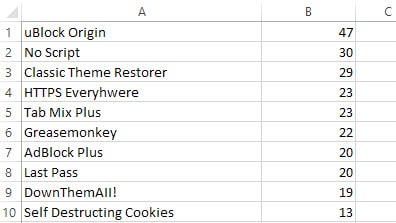
A couple of days ago I asked you (nicely) to name your favorite Firefox add-ons. The idea was to collect a list of add-ons that users of this site consider essential and provide Mozilla with the data so that the organization could use it (or not) for the upcoming WebExtensions API to make sure those add-ons survive the move.
This becomes handy in regards to e10s, Firefox's multi-process system, as it will break add-ons as well.
I'm not sure if the Are we e10s yet website is updated regularly but its current status shows more untested add-ons than add-ons that are already compatible with multi-process Firefox.
I have uploaded the list of add-ons to Ghacks. You can download the Excel spreadsheet with a click on the following link: (Download Removed)
Without further ado, lets dive into the data. First, some general observations:
- The article received 107 comments in which 1185 add-ons were listed in total (userscripts not included).
- This makes an average of 11.07 add-ons per comment on that listing.
- Of the 1185 add-ons listed, 506 are unique add-ons.
- 185 add-ons were listed at least twice while the remaining 321 add-ons only once.
The top 20 list
- uBlock Origin (47)
- NoScript (30)
- Classic Theme Restorer (29)
- Tab Mix Plus (23)
- HTTPS Everywhere (23)
- Greasemonkey (22)
- LastPass (20)
- Adblock Plus (20)
- DownThemAll (19)
- Self Destructing Cookies (13)
- Better Privacy (11)
- Disconnect (11)
- FlagFox (11)
- Private Tab (11)
- Stylish (11)
- FireGestures (10)
- All in one Sidebar (9)
- Session Manager (9)
- Flashgot (8)
- WOT (8)
Further Observations
The list highlights a major issue that Mozilla is facing in regards to e10s and WebExtensions: while it may be easy enough to make sure that the most popular add-ons remain supported after making the changes, it won't be as easy to take into account all add-ons that are not nearly as popular.
Many add-ons will benefit directly from WebExtensions API additions that popular add-ons require but the chance is quite high that lesser popular add-ons have demands on their own that may not become available after support for popular add-on requirements have been added to the API.
What should be done about those then? This will become a big issue when the time arrives and while it is likely that the majority of extensions will continue to work when Mozilla introduces WebExtensions officially in Firefox, it is very likely that it will break others.
What's your take on this? How should Mozilla handle the migration and creation of the API?
Now Read: Our list of essential add-ons for the Firefox browser.
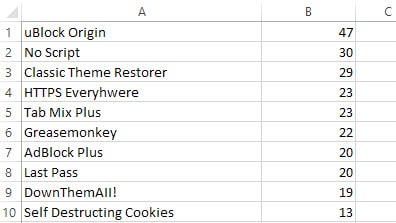




















You can also run a nightly developer version of Firefox. They will allow unsigned add-ons and extensions. Right now I am successfully running CoolPreviews 4.6 on a Firefox 50. nightly build.
John / Don:
Thanks for the info on Coolpreviews. Used it on FF 43.0.1 and it works! Had to override the signing requirement in FF first. about:config > xpinstall.signatures.required > change to ‘false’.
Hi Phylis,
Hope you find it as useful as I do, I would be lost without it.
Cheers,
John
ShowIP [private]
Uses DNS lookups
https://addons.mozilla.org/en-GB/firefox/addon/showip-private/
Any idea how DNS lookup is done in the Blink/Chrome API?
No UnloadTab in the list. :( That must be the most underestimated firefox addon.
Hi Don,
Thanks I’ll be sure to check it out.
Cheers,
John
Hi Mike,
Sorry about the late response, I have literally been at work 24/7 for the last week, but at last a couple of days off.
Yes I will stick with FF43 as I don’t want to lose CP again, but as for that “unbranded” Firefox I’m not up to speed on that and know nothing about it?
Again thanks for hanging in there for me.
Cheers,
John
What’s CP and why would you lose it with 44?
Thanks, John. Coolpreveiw is cute. Pretty configurable too.
I recommend that you get on the FF developer channel. I’ve been on it for at least 6 months, starting when I heard there was trouble coming to Dodge relative to signed plugins, and I have no bad experiences to report. The signing override gets reset every time there is an update to the next numbered version but it’s a simple matter to turn it back on.
Don,
Coolpreviews is a very handy little extension that allows you to hover over a link or image which will open a small window on your existing page rather than having to load a new page from the link your interested in, I have been using it for years.
Mozilla is pulling the plug on unsigned extensions in FF44 onward, so until that is resolved I’m sticking with FF43.
If you want to give it a go here is Mike ‘s link http://www.mediafire.com/download/19hzcetsa9p99fi/%7BCE6E6E3B-84DD-4cac-9F63-8D2AE4F30A4B%7D.xpi
All you have to do is download it, and as it’s an xpi extension just drag the download into an open FF page and it should load up and ask for permission etc to install.
Cheers,
John
John, very glad it’s working for you. :)
I agree that CoolPreviews is extremely useful. When you asked about similar extensions, I googled and didn’t see any that did the page preview thing, just some that will pop-up a bigger preview of individual images.
I guess I (and you) will have to make a decision when Mozilla requires signed add-ons with Firefox 44. Right now, I’m inclined to just stay with FF43 rather than lose CP (and several other valuable extensions that are unsigned and probably will never be).
Otoh, Mozilla may relent under pressure and allow an option for the unsigned for users ‘who know what they are doing’. Or there is talk of that so-called ‘unbranded’ Firefox that supposedly will allow the unsigned. Have to check that out when the time comes.
Mike S.
Hi Mike,
Thanks mate you’re a legend! Finally having worked out that you just need to drag the file into the Firefox browser it is all up and running again. Oh how I missed this super little add-on, and for anyone else wondering give it a go as it is just so handy.
Cheers,
John
John, do you mean you can’t get the download?
Hi Mike,
That is the link I’m having problems with?
Cheers,
John
John, in case my link isn’t readily apparent, I posted the link to CoolPreviews above.
:)
Mike S.
John, glad to hear from you and I’ll be happy to send it to you.
Let me ask Martin if it’s ok for me to post a download link for the .xpi file from my Mediafire account. I don’t know what his policy is on that.
I’ll send him a private message to his contact form.
One way or another, I’ll get you that file.
:)
Mike S.
Hi Mike,
Sorry mate I’m having issues with trying to download that link, alarms and bells are going off on my pc and it just won’t let me open it. I have Pmd Martin to ask him if he could give you my email address to hopefully get this program up and running again.
Cheers,
John
John, do you mean you can’t even download the file from 4shared, or that you’ve downloaded it and your pc won’t let you open the file?
If it’s the former I’ll post a link to another download site.
Ok, try this download site:
http://www68.zippyshare.com/v/ctEtsz6I/file.html
or this from my Mediafire:
http://www.mediafire.com/download/19hzcetsa9p99fi/%7BCE6E6E3B-84DD-4cac-9F63-8D2AE4F30A4B%7D.xpi
Mike just post the link, it is fine ;)
Thank you Martin!
John, I also use CoolPreviews all the time, on my Win7 system. Like you say it has been abandoned but it still works, at least until Mozilla pulls the plug on unsigned extensions in FF44.
I looked for the .xpi file in “…\AppData\…\extensions” but didn’t see it in the named extensions, but I did find it in the group that has a bunch of letters and numbers for the filename.
Just to be sure that the .xpi was actually CoolPreviews, I closed my regular Firefox and ran a portable version (that has no extensions at all, since I never use it), installed the weirdly-named .xpi and found, to my delight, that it is indeed the CoolPreviews xpi, version 4.6.
If you can’t find it anywhere else, I’d be happy to send it to you.
Mike S.
Hi Mike,
Thanks for the answer and yes it would be great if you could send it to me. Since updating to W10 I have started with a clean slate so to speak.
Cheers,
John
John, here is the link to my 4shared account to get CoolPreviews:
http://www.4shared.com/file/KG-SP5idba/CE6E6E3B-84DD-4cac-9F63-8D2AE4.html
Let me know that it works (or doesn’t). :)
Mike S.
Unrelated, but does anyone know of a replacement add on for CoolPreviews to use with Firefox which is no longer around since Yahoo bought it out last year. That was one of my most used add ons, but since updating to W10 I suddenly could not find it or anything similar anymore.
Cheers,
John
recently, your adds disappeared just like Maou. I also disabled API a long time ago solely on your site but alas it no longer Works. I do support you via patreon but still. got any solution?
oops! I mean ABP, not API
Very surprised that Random Access Spoofer and uMatrix are not in the top 20.
RAS is the most important FF addon out there from a privacy perspective, and uMatrix gives fine tuned control over which content loads by domain and content type.
Guess gHacks readers don’t mind being tracked and profiled by Big Data… who wouldda thunk it?
I think my “Privacy Badger” is breaking ADS on Ghacks even with all domains allowed, I can’t see ADS even with ublock disabled.
Privacy badger must be disabled on Ghacks.
Nope, I was wrong.
“cyberfox is blocking content on this page”, breaks all ADS on Ghacks, I don’t know if this is restricted to Cyberfox, or it’s only on my end.
Anyway, I can’t live without the following ones:
1- Ublock origin
2- Cookies self destruct
3- Flagfox
4- DownThenAll
5- Fierr
6- Password Hasher
7- Simplify Awesome bar
8- Smart Referer
9- Youtube Control Center
10- Privacy Badger
no, i am also using cyberfox. its not blocking any ads in gHacks.
I only have Noscript, and the MVPS hosts file that I update about 2-3 times a year. I rarely see anything that looks like an ad.
To run a lean, faster browser, use as few extensions as possible.
I got rid of AdBlock Plus due to its massive memory consumption. Using it at the same time as Google maps = Firefox using nearly 1 GB of memory.
Got rid of Web of Trust, after realizing it generated too much traffic checking everything and slowing down page views. Instead of WOT as a site filter, I set my DNS to Norton ConnectSafe DNS servers…perhaps the only thing Norton that’s not pig-slow.
After Youtube, and other streaming sites switched to HTML5 as either primary or as a fallback for non-Flash users, I got rid of Flash, flashgot, and Firebug (was using the latter to get the .mp4 file behind the Flash stream).
I use 5 of the add-ons that made the list (including 3 of the top 5).
I completely missed the article requesting a list users’ add-ons.
I use 9 out of the add-ons listed above.
How should Mozilla handle the migration and creation of the API?
Well, obviously they should abandon it.
I use over 70 extensions, some of which haven’t been updated for 5 years or more, with very little chance of a future update.
Fortunately they’re all running OK (with a few like-for-like substitutes for some of the more recent ones) under Pale Moon, so not a problem.
I’m surprised these didn’t get a mention. I use them all the time.
Adguard – I use this on all my windows and android deviced and find it to be the best option for me, and easy to use UI which I need.
Bar Tab Plus – the current latest updated fork of unload tabs.
https://addons.mozilla.org/en-US/firefox/addon/bartab-plus/
Night Mode Page Dim – by ilata – The addon and author just disappeared from the addons site. I wish the author could be found and asked to bring it back and update it so its future proofed.
Not sure if this last one can be listed since the dev and addon just disappeared. But I love it and use it every night. I don’t even know where to start looking to contact the dev and ask they bring it back and continue development.
Would a combination of the (free) utilities f.lux and Pangolin PangoBright help? Those are what I use.
I tried the other night mode addons and still prefer the night mode page dim one and its settings options.
@dan, I tried F.lux but it interferes with my full screen video playback using Zoom Player MAX, and most audio renderers . Giving large spikes in GPU usage which then creates pops and clicks in the audio. So I dropped F.lux in favor of SunSetScreen which does work ok and also gives you the option to set a custom sunset and sunrise. Perfect for night owls.
@Palle, thanks for the email. I’ve emailed, let’s see what happens. I really would like the dev to update it for the coming FF addon changes and continue devleopment. I find it so useful at night. I have stylish do most regular places I visit but having night mode page dim there for those random bright websites late at night is very useful.
Try mailing him at, AMO.ilaita(at)yahoo.com
amo.ilaita [at] yahoo.com email bounced back failed.
missed that earlier, find many of what I use in list.
I also use the tinyurl addon a lot
Well done Martin!
download status bar addon is mentioned in 12 times i guess, but in different names, download status bar and download manager s3(fixed version of download status bar) are same or almost same fuctionality.
There will be THOUSANDS of add-ons that will no longer work.
Many developers have already stated they plan to abandon their add-ons
because of these ill advised changes.
The whole thing just pisses me off.
I know, it sucks. But will it eventually lead to a whole new revised set of addons to fill all the gaps. Will other devs pick up the mantle of all the abandoned ones. I like to hope so.
As I have to use both Firefox and Chrome browser for testing, I have often to look for similar add-ons.
From what I looked for already I did not any impression that Chrome-like add-on concept can bring any value for me in any way.
For instance, I thing I miss in Chrome is 1-click restart button. By the time I searched there was nothing like that available for Chrome, but for me for all the browsers, the memory hog, this is very useful feature.
Actually I think it is worse and I hate any move which could reduce my choice of add-ons and any person who insists on such decision.
I know that Session Manager requires API’s that have no counterpart on Chrome so that it can’t be ported there. I fear that a winnowed API set for FF as planned will make it unavailable and for me that would be reason to stick with an older version in which it does. That, of course, will leave me unable to use any new ones that use WebExtensions. The traditional rock and a hard place.
I believe in backwards compatibility almost as a religion. I cut my technical teeth at IBM long ago and backward compatibility wasn’t even mentioned because to consider otherwise wasn’t a feature of working there. Actually it was Microsoft that changed that, introduced the idea that bugs are normal and that user documentation is unnecessary.
I hope they diaper because if it would be integrated into Firefox it would be much better for several reason. Instead of the nessary to install 185 addons you could also simply tweak the prefs.js https://github.com/pyllyukko/user.js. Of course it doesn’t help in all situations but it lower the attack surface and is easy to use even if you clean-installed firefox it starts before you connect the fist time, no addon provide such ability.
i’m a bit worried about an extension like “privacy settings” an addon that makes you alter firefox build-in privacy settings ( firefox itself tracks you quite a lot “. it’s no where to be found. also “canvas blocker”. I really hope they won’t disappear.
Martin can you provide the list of the 185 twice-listed addon, please?
Thomas just download the Excel file and you have them all (I have included the count for each addon).
OK thanks. I had’t seen it before, sorry
@Dave: Number 3 is an obvious one, because a lot of people dislike the new Firefox interface – so there shouldn’t be any surprise here.
What I find interesting is that there are only 3 categories of plugins in top 20: privacy/security related, interface related and downloading related (FlashGot and DownThemAll). Nothing else.
“What I find interesting is that there are only 3 categories of plugins in top 20: privacy/security related, interface related and downloading related (FlashGot and DownThemAll). Nothing else.”
Not a surprise to me, as this is a top-20 list, so you’re bound to see the add-ons everyone uses rise to the top. I totally agree with you about #3, Classic Theme Restorer. It’s one of the main reasons I switched back to Firefox.
More surprising to me is that Ublock leads by more than 2 to 1 margin over Adblock. I switched to Ublock myself awhile back, but didn’t expect it to lead the pack.
@Doc – “There should be little reason to use uBlock over Adblock Plus now.”
Actually .. uBlock Origin (not sure on the original uBlock) can do more than ABP – per site control over fonts for example. That said, they’re both recommended and both great and many thanks to the developers.
Although I haven’t done any metrics, uBlock Origin still uses less memory. The FF+ABP memory fix was related to multiple iframes per page loading their own ABP/database in memory – now they can share it – that’s all. It didn’t reduce ABP’s footprint in other circumstances. I’m not an expert, and this is not an exact science or method here – but using About Memory addon – ABP is using 15.4mb and uBlock is using 208kb – but that’s probably because ABP is pre-loading the 10mb SQL database and maybe uBlock isn’t – I’ve got like 2 tabs open. I dunno …
uBlock and uBlock Origin got pushed as using less memory (which was true until Mozilla fixed the bug that wasted memory just recently – a bug that existed since 2001!)
There should be little reason to use uBlock over Adblock Plus now.
I wonder, why uMatrix not in Front of the first 10 Extensions. Its a better Alternative to NoScript and work famous together with uBlock Origin.
Check it out!
(Sorry for my bad English)
This says quite a lot about the typical gHacks reader.
Some of these add-ons impair browser performance. Numbers 3, 4 & 18 come to mind, and I’m a little surprised to see them appear here. Mozilla used to have a list somewhere that named and shamed the bad ones.
I’m also surprised to see Greasemonkey outdo Scriptish.
If you can find such a list which has been updated and indeed states that these addons are a problem then I would like to see until then I am afraid your comments are outdated.
I’m not surprised that Greasemonkey has outdone Scriptish. I used Scriptish exclusively many times in the past and have given the developers the benefit of the doubt many times to maintain his addon but they have failed to do so which has left me to start again from scratch with Greasemonkey which wasn’t the first time, I had to do this more than once and as such I am no longer willing to invest my time and/or effort into installing Scriptish again.
I’m pretty sure Scriptish is dead now even their official website is toast so regardless of if it is better it now was better because eventually it will not work or the devs at Greasemonkey will surpass Scriptish if they haven’t already.
One can argue that any addon hinders performance to a degree but in general I feel these addons are fine.
As I use all of them ( 3 – Classic Theme Restorer , 4 – Tab Mix Plus , 18 – Session Manager), I’ll try to state my reasons.
I use -=my personal computer=-. “Personal” for me means “I do what I want to do with it” and “I see what I want to see with it”. Actually I dislike every interface change after 2009 (not only Mozilla, but Google Search and all the Microsoft ones as well).
I don’t need tabs at top, I want to see tabs at bottom. I don’t need their new interfaces. I need reliable session manager, yes. If you want me to use your solution, give me a choice, not push on me “your vision”, I have mine, and what I know for sure is what I like and what I like to use and see.
For me now these 3 companies — Microsoft, Google and Mozilla — became a problem, not a solution. They do not what I want to see or use, but rather something I don’t appreciate or what I want to get rid of (all that damn new interfaces). I want _existing_ things to work faster, not to be broken by some “new best interface for tablets and dummies” or freaking new API I never asked for.
Got more information regarding this?
Using all of them.
But even if they did, I could not use FF without them anyway.