Confirmed: Windows 10 Home users to receive forced updates
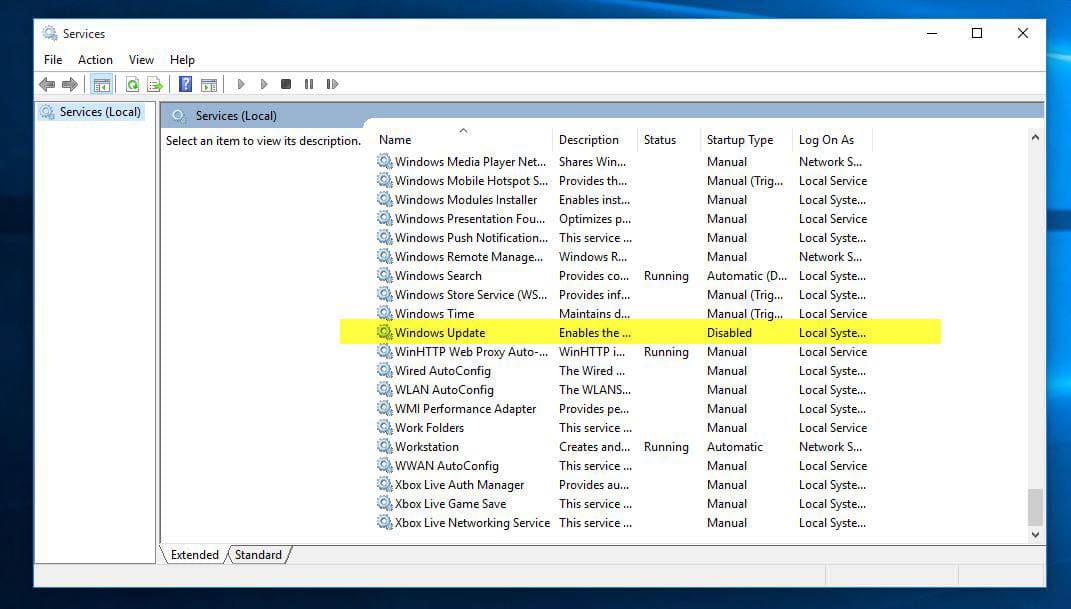
About two months ago rumors came up that updates could become mandatory for machines running editions of Microsoft's Windows 10 operating system.
Details were scarce at the time but it was clear that Microsoft intended to use different update channels based on Windows 10 editions.
It appears that forced updates have been confirmed now through two different sources. If you have installed the RTM build of Windows 10 10240 you have accepted the EULA displayed to you on first start of the system.
If you took the time to read through it you may have stumbled upon a passage detailing system updates.
The Software periodically checks for system and app updates, and downloads and installs them for you.
You may obtain updates only from Microsoft or authorized sources, and Microsoft may need to update your system to provide you with those updates.
By accepting this agreement, you agree to receive these types of automatic updates without any additional notice.
This seems to confirm Microsoft's intention to deploy updates on user systems automatically and without further notification.
On previous versions of Windows, users had options to block updates from being deployed automatically, for instance to run tests before deploying them or waiting a certain time period to make sure updates would not break anything.
In addition to that, Helen Harmetz, Microsoft Senior Product Marketing Manager, confirmed recently that Windows 10 Pro users would not be able to delay updates indefinitely without serious consequences either.
Customers who are embracing Current Branch for Business do need to consume that feature update within the allotted time period of approximately eight months or they will not be able to see and consume the next security update.
If Pro users don't install certain updates within eight months of release, they won't be able to install security updates anymore after that time period.
It remains to be seen how this works out in practice though. It was previously possible to download and install updates from other sources, for instance directly by using Microsoft's Download Center or the monthly security ISO that the company releases.
It is unknown if users may remove updates from the operating system and how those removed updates are handled in this regard.
While it may make sense from a company perspective to deploy updates automatically on user machines, it is problematic for a number of reasons.
First, updates may break things as the past has shown over and over again. While Microsoft gets more data about updates thanks to its Windows Insider program, there is still a chance that issues slip by that break the operating system.
Second, forced updates remove control from users. Most computer systems running previous iterations of Windows may be configured to download and install updates automatically, which is not different from what Microsoft has in mind now, but for those users who block this, it may be a deal breaker.
Side Note: You may disable Windows Update in Services in Windows 10 Build 10240 currently. It remains to be seen if it is possible to block Windows Updates from being deployed directly and forcefully this way. Note that doing so will break other functionality such as the Windows Store.
Now You: Forced Updates, good or bad? (via The Register)
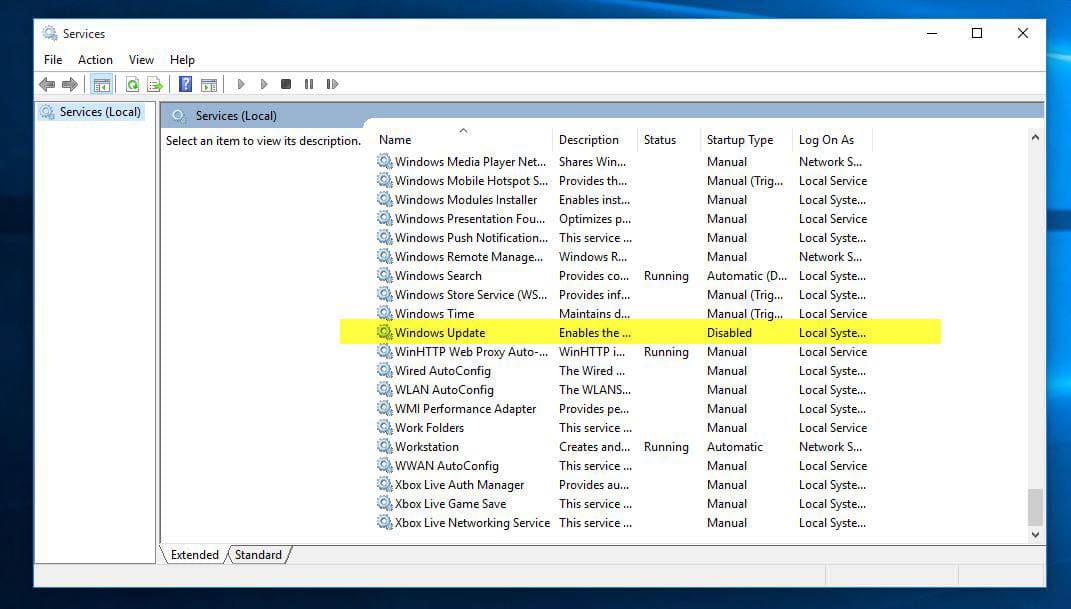

















Microsoft has taken a new direction the past few years to compete with Android and the shift by some consumer users to tablets and mobile phones as their main computing device. Windows 8 and windows 10 is an operating system reflection of that shift by having an OS that is designed to be connected and use the internet 24/7, instead of new operating systems may have a continual flow of “updates”, uses “apps” and includes an app market or windows store and is designed to be simplier and easier while providing less control and access to computer users and most likely like android/ios and their apps track and spy on it’s users…
The new CEO is fully going in this direction which I believe is short-sighted, Apple always catered to the casual, ‘user who wanted a simple computer that did everything for you, but it is microsoft who dominated the market and it is still millions of users who use desktop and laptop computers for their power and utility.
Windows 10 saps away the power of the computer and turns it into an automated, dumb ‘smart’ device that sucks away the power and use that a computer provides to users. It’s going to alienate business users and power users like us who have used computers for a long time while degrading the potential and power of computers.
As someone else said above:
Forced updates is THE W10 deal breaker for me. I’ll stick with W7 until they prise it out of my cold dead hands.
I just purchased another copy of Windows 7 Pro as backup, or for my next machine. My laptop runs Windows 8 which I hated until I spent 4 days removing the bloat and streamlining the operating system to actually be effective. This article about Windows 10 and it’s forced updates has killed ANY chance in the future that I’ll be trying Windows 10. I like being in control of my computer operating system and having the ability to decide if or whether I’ll install certain updates to my system. As a musician who uses my main PC to create music, it’s absolutely critical that I be given the option to remove updates that break the music software that I have spent tens of thousands of dollars buying and using in my studio. Recently I read an article here on Ghacks about a bunch of Windows Updates that are spamming users about Windows 10 and upgrading to Windows 10. [https://www.ghacks.net/2015/04/17/how-to-remove-windows-10-upgrade-updates-in-windows-7-and-8/] Knowing that Microsoft is willing to spam it’s customers with this new type of non-update is even more disconcerting than the original reason that I will not use Windows 10. Add me to the list of people who will be using Windows 7 & 8 until 2023!
You said you want be in control of updates and want the ability to remove updates etc and you will be able to do that. You’ve said you purchased Windows 7 Pro. If you upgrade that for free, you get Windows 10 Pro, which allows you fine control over updates, just like you want. You are indeed a Pro user by the sounds of it and Windows 10 Pro will allow you do the stuff you want to do.
It’s obviously your choice as to whether you want the upgrade though. I must admit Windows 7 is bloomin good, but personally I feel Windows 8.1 is a no brainer to go to Windows 10 for a variety of reasons.
Hmm… Another one of those moves by MS. They just don’t get it.
Anyways, recently I’d read XP market share dropping like dead flies while Win7 skyrocketing. But then, I thought about it some more. On the surface it may look like MS is winning (Win7 gaining market share is winning right?) But those stats will look about the same if a bunch of XP users went to Apple, which presumably they did. Windows 8.1 will be my last Windows OS…
Windows has documented registry keys to control Windows Update:
https://technet.microsoft.com/en-us/library/Dd939844%28v=WS.10%29.aspx?f=255&MSPPError=-2147217396
So even if the GUI doesn’t let you set updates to, say “download updates but install manually,” you might be able to do it via the registry instead.
There’s a handy tool (WSUS ClientManager for Workgroups) here that I’ve used to easily get workgroup/non-domain systems to report into a WSUS server:
https://wsusworkgroup.codeplex.com/
It basically provides a nice GUI for those down and dirty registry settings. (And allows you to export the settings to a .REG file.)
This tool might let you easily set the registry keys without having to manually change the keys with Regedit.
From the technet page you linked:
Updated: July 19, 2011
Applies To: Windows Server 2003 with SP2, Windows Server 2008 R2, Windows Server 2008 R2 with SP1, Windows Server Update Services, Windows Small Business Server 2011 Standard
Also I’m pretty sure that Microsoft will do everything to keep the automatic updates on. So tampering with registry or disabling update service might not work at all.
On Pete’s note:
I said “might.” Someone needs to install a final RTM version of Windows 10, make the changes, and see what actually happens.
We almost certainly can disable the Windows Update service. At worst, you setup a batch file in the Task Manager to kill it once a minute. Or run something like Process Lasso (https://bitsum.com/processlasso/) to kill it if/when it starts again.
But not updating at all is a REALLY bad idea. But updating when you want instead of when Microsoft wants — that’s sometimes a very good idea.
I especially don’t want forced reboots.
On Nebulus’s note:
I’m assuming there that future updates will require installation of past updates. But you will still be able to install past updates first.
This means that MS doesn’t need to make the updates so large and all encompassing. They can make them smaller and include just delta file changes. That’s not so crazy.
If you couldn’t do this, you couldn’t start from an RTM .ISO install 12 months from now and actually update the system.
I’m sure you will be able to tamper with the services or the registry, or you can block updates with a firewall. The problem though is this one (as I stated above): “If Pro users don’t install certain updates within eight months of release, they won’t be able to install security updates anymore after that time period”. That means that even if you manage to somehow stop the updates, Microsoft will make sure that you will not be able to get any further updates after a certain time period. And the fact that this is about the Pro version doesn’t comfort me at all, because I am sure they will implement a variation of this mechanism on Home versions as well.
Mystique, your post did not sound crazy at all. I got the gist of your message just fine. What I do question with your post is the process of updating that you experience on Windows 8. I have performed this process multiple times, both on my 8 year old home desktop (which I built as I usually do) and my new, self-OS-installed, hand picked hardware Sager laptop. The process is quick, there are no redundant or slow reboots, and the process has been pain-free with no updates causing me a FUBAR situation, unlike Windows 7 (I happened to like Vista Ultimate by the way, so maybe I am the crazy one). I am really curious what type of hardware you have in your PC and how old your machine is. I like to get some idea from folks of when I can expect to be tripped up by Windows.
If this is to happen then they definitely need to improve the way updates are handled as its a lot of nagging and downtime which seems significantly worse in windows 8 than windows 7. We are talking, nag screens, forced restarts, multiple extended restarts, blank screens, its terrible at least with windows 7 it was utilitarian and got the job done discreetly now it seems like they are try to educate you on updates by having you sit through a completely inefficient updating scheme.
I suspect that offline updaters are going to become a huge thing and microsoft will put up a big stink about them too after they manage to achieve a better system than Microsoft themselves in similar fashion to autopatcher (if anyone remembers that software).
If Microsoft actually considered tech savvy users it would turn on auto updates by default and not force a blacklisting of sorts if updates are not adhered to after a set amount of time, I suspect this is more of a licensing check and ad scheme updater thing than anything else as it will undoubtedly do license checks too, meanwhile microsoft will use the old argument that pirated copies or those that pirate windows are the weakness in the chain of security which is so far from the truth it’s laughable as its more likely the careless losers that will happily walk through a minefield with a cover over their eyes as they navigate the web visiting all sorts of websites without exercising any sort of common sense.
Microsoft can argue that this is why they are pushing this move but lets face it the provisions for auto update were always there but these same ignorant users made a conscious effort not to auto update or update at all and therefore they will continue to do so even if that means blocking it with a firewall… then what? Microsoft will block you from using your computer or internet.
This is really an exercise in stupidity but of course the hipsters of the world with their little surface pro will accept it and vehemently defend it as they are more than just a basic with tech but a basic at life.
I still remain that Microsoft needs to look more closely at its editions and cater to those which do not wish to be treated like a five year old dabbling in crayons and finger paints, there is a healthy medium but Microsoft seem to be so out of touch these days they would rather just profile every user into one be it a tablet user, desktop user, ignorant, tech savvy etc.
Sure I know I am sounding a little crazy but there just does not seem to be a healthy medium of choice behind moves like this just as there was no choice in using tiles/metro. (Thank god for startisback which I happily paid for)
I won’t “upgrade” to 10. After 2020, it’s Linux for me. (I’m already dual-booting.)
Okay, I have to report, after upgrading from 10660 to RTM, my Windows only uses 2 cores mean while I have up to 4 cores, build 10660 can use up to 4 cores for sure..
I have no problem with the updates downloading automatically. What I don’t want is to have updates get installed while I’m in the middle of a gaming session and then having the game interrupted by a popup saying the system needs to reboot. Or even worse, rebooting by itself. We need the option to install the updates when we choose.
We have this info now about win10, but do we have any info regarding Microsoft’s plans they have in place for now and the future for making they own internal patch fix detection, and testing process better and more robust. So we can have more trust in them to have this auto updating forced on us. Does anyone know?
It is likely that updates will be tested internally as they are now, but then go to Insiders, who would test all updates. Then finally once the patches/updates appear good to both internal testers and to hundreds of thousands or millions of Insiders, they should then be released to the public. This is why I think updates will be more reliable and robust. There will of course still be issues, it’s software at the end of the day, but I expect problems to be less frequent from now onwards.
Chrome auto update is smart enough to analyze my extensions and automatically disable those which automatically updated and changed their privacy policy. I’m told this and given the option of accepting the new extension update or deleting the extension.
Maybe we’re not giving Microsoft enough credit if they do something similar with their Windows 10 auto update. There are ways to make the world better that we uses haven’t thought of yet. Maybe Microsoft has. I can wish anyway….
I thought the comments here would mainly be people having a hissy fit about this. I think people need to realise that this new update model is aimed toward your average user. Microsoft know there are many machines out there that are not Automatically Updating and there is currently nothing they can do about it. They are wide open to attack. This new method means your average joe can’t tinker easily with the updates and then as a result have an unpatched, vulnerable system. They will be kept up to date with the latest software and patches. For the average user, this is a great idea. It also means new features, security patches, fixes and improvements to core OS products will be there for everybody.
MS here are targeting the majority of home Windows users. They are your typical users, who for the most part aren’t particularly computer savvy, so MS will make sure that systems will be on the same version, running the same software, with the same updates and new features. The problem lies with people who are more ‘techy’, like those browsing sites like this, who understandbly want more fine control over what happens. And I do agree, I personally want some more control than what is being proposed with in Windows 10, however I fully understand why MS are being tough on this subject and will be making sure users are always running the latest versions.
There will almost certainly be a workaround to fine control the update process, but at the same time I understand and actually agree with MS ‘forcing’ updates on people. More people will have the security patches, app makers know that Windows 10 customers will be running the same version and MS can more easily push out feature updates to all users. Those are all good. I just hope MS doesn’t abuse this service and push anything other than Security patches and core OS updates.
Do you mean like when Microsoft used the update system to push nothing more than an advertising widget for Windows 10 onto Windows 7/8.1 machines, or when they pushed SkyPE desktop, and Silverlight, if you think Microsoft are only going to use this to keep customers safe you’re kidding yourself.
I agree, MS won’t keep this just to security patches. They’ve already said new OS builds with new features etc will be part of it as they will be delivered through Windows Update. I can’t ever remember Skype or Silverlight being auto pushed onto my machine, but I have heard other people mention this, so I’m not saying it doesn’t happen, it appears it has. In fact I am going to guess that things like these may well be pushed down to Home users. If they are MS products and are completely uninstallable, that’s borderline acceptable, especially to basic home users, but any third party stuff, should definitely not be allowed.
You just have to look at other products. Manufacturers will always push their own stuff on their own platform. Google bundles everything under the sun onto Android phones. In fact most Android phones the stuff is locked in and the basic user can’t do anything about it. Firefox, pushes Firefox Hello and Pocket onto you. It’s the norm and most people really don’t give a damn. MS knows that most home users won’t give a monkeys about this new update method as well.
As I mentioned above, more ‘pro’ users like most on here won’t want this new way of updates, and I fully understand. But we are a minority and we have the knowledge to do something about it. Such as, use an inevitable workaround, use Windows 10 Pro where you can control updates, or use another OS like Linux. But I think getting all basic home users on the latest version of the OS, including bug fixes and security patches is a good thing.
I would never agree with any kind of updates that are forced on the user, no matter if we talk about MS or any other company or software product. The user owns the device/computer, and the user is the only one that has to make a decision about what updates to install, if or when to install them.
The user does own the device/computer and that’s why if you strongly disagree with the update model in Windows 10 Home, you basically have two choices. Use another OS like Linux, or just use Windows 10 Pro, where you have control over individual updates and OS upgrades. As I mentioned, I think this new model of updates is good for your average joe/family member, knowing they will be updated to the latest version whenever it is ready and to get those vital security patches that so many people seem to defer or disable and leave themselves wide open to attack.
This model is a bit controversial with some, I agree. However, I can pretty much guarantee that 9/10 people who are just basic home users won’t even realise Windows is doing anything different. But this results in the majority of people being on the latest version, with the latest features, with the latest security patches. That’s good. Problems will happen, but no more than they currently do. I predict less problems as the Insiders, like myself, are also testing updates before public release.
This is an absolutely awful idea and I am scratching my head as to why Microsoft will go down this road. As with certain features originally intended for the Xbox One, it is an inevitable PR disaster, and a u-turn is almost certainly going to happen within the year.
Right now I cannot update Windows 10 10130. Certain updates keep saying they require a restart to install, but restarting (not shutting down, using the restart function) will not cause them to install. Uninstalling them (yes somehow they can be uninstalled without being installed) and starting the update process again does not solve the problem. I’ve been working on the issue for days and it just will not go away, which means I cannot get further updates or upgrade to a new build. Also, I can’t get an ISO from the Insider program anymore because MS decided to hide them. Yes, I’m running a beta, bugs are going to happen, but bugs are going to happen in the RTM and beyond as well. Updates break things, sometimes themselves. Forcing updates on anyone when a failure for some users is inevitable… that is brainless.
Yes, updates can break things, but you will still be able to use things like System Restore, System Repair, Safe Mode etc. If an update breaks Windows 8.1, you are in the same situation as the proposed Windows 10 way of doing things.
I would think that updates will be tested internally, then to Insiders, then to public. So you are now getting an extra test group before public release. Updates will actually as a result be more reliable than the current method
That’s not true at all, if a botched update bricked your PC in the past you could indeed use System Restore, System Repair, Safe Mode etc, with enforced updates, upgrades, feature changes System Restore, System Repair, Safe Mode etc become all but useless.
If something that Microsoft have decided to install on your PC causes problems sure you could use System Restore, System Repair, Safe Mode etc to repair the problem, but then it would just re-install whatever you removed or changed to solve the problem leaving you with the exact same problem you had before.
I do not believe for a second updates will be more reliable, and regardless that isn’t a guarantee. That is the problem – no matter how much MS claim they will test these things, something will go wrong for some people, and their workflow will be unreasonably interrupted trying to fix damage done by a forced update. Not to mention, as I just said, fixes sometimes do not actually work. An extra test group is not reassuring. Being able to control my own machine is what I need.
Win10 is a great product. This particular aspect of it is wrongheaded, that’s all. They should only force critical security updates, not _all_ updates.
I could have seen this one coming.
Windows 8 is already somewhat like this in a way but this is another step up in the wrong direction, the great thing is much like mozilla is that they keep climbing that ladder of stupidity and eventually they may fall off and go splat admittedly Microsoft is in a position (not as strong as they once had) to do such things but they may still see another drop in their user base.
Windows 10 is the beginning of a new era in which every aspect will eventually become commercialised to the point where users will need to spend several hours working out how to switch of all the rubbish and patch/hack out all of the rubbish.
LinuxMint is looking better and better everyday. All we really need is software developers to transition over and then Microsoft can pack it up. I’ve always put up with Windows before but there is a line and if they cross it people will pack eventually leave without looking back or run the risk of having people at least try an alternative and possibly never going back to windows.
The same can be said for many other pieces of software.
IMHO Microsoft lost it after windows 7, people may like to pick on VISTA but at the end of the day at least it was a desktop OS and not some half-baked tablet-esque UI which seems to be conceived by a teacher from a special needs school.
I understand that Microsoft are trying to dial it back now and have somewhat reintroduced the start menu (still no good enough) but how many stupid things must they back peddle on before they realise it’s rubbish, maybe its time they make Windows open source.
There are a lot of wonderful and talented people outside of Microsoft which could do a lot better at conceiving a more consistent product than Microsoft.
Ms puts things like driver updates in important category sometimes. Card crippling video drivers updates that is a real bad idea.
I really hope they use this exclusively for security updates only.
I had a windows update break my system just this past week. The newest intel HD3000 GPU drivers, pushed via windows update, stopped a bunch of programs from running, including itunes and my firewall. They just silently crashed with no visible error, against ntdll in the event viewer. Googling found _nothing_ about this.
I ended up backing out all the windows updates from that day, first half then the other half. But that didn’t fix the issue, as driver updates don’t show in windows update history! Luckily I remembered that the intel GPU driver was updated, manually backed it out, and fixed my problem.
If my computer had updated automatically, there is no way in hell I would have ever figured this out.
Also, I’m concerned about microsoft forcing me to reboot.
We have root, so I’m sure there will be some workaround. But still, very unhappy about this.
Microsoft is doing all it can to force us onto Linux.
The problem with forced updates is that MS can force feed your PC with any MS crap it wants to…thinking back to MS Silverlight, that bloated piece of crapware that I accidentally forgot to uncheck during routine updates. This SW had in excess of 8,000 registry entries that I had to painfully pick thru and delete and this was using a good uninstaller. Who knows what MS has waiting for it’s unsuspecting users just so it can maintain a revenue stream since it won’t be ‘selling’ any new OS’s. Maybe it’s time to try something from other companies.
Forced updates from MS or anywhere else are never good. I had a machine running Windows 7, and for the first time, selected to auto-update the machine. Long story short, one update caused a continuous BSOD on my previously flawless machine. When researched, this was apparently a common problem. I had to go through a list of about twenty updates to figure out which one might be the culprit, and then start uninstalling one by one. When that didn’t help, I had to do a wipe and OS re-install, updating only to the point where I had no problems. Then, to verify the problem, I allowed the set of updates that caused a problem to install again, and had the same BSOD issue. I got sick of not being able to update Windows 7, slapped Windows 8 on there, and once again never had another issue with the machine. So, I want to be able to at least control WHEN I install MS updates…..the better to figure out why my machine has decided to stop working if that happens, and at least avoid the update causing the issue. I do not buy new hardware every three years, since I cannot afford it, so the possibility of a MS update fubarring something is fairly high. The eight month window for professional users mentioned in the article is fine with me. I hate dicking around with Linux, probably because I am not as experienced with it as I am with almost all iterations of Windows. However, I smell a Linux distribution in my not to distant future if MS insists on this nonsense.
Bad. So bad that it makes Windows 8 a better solution. Thankfully I don’t have to use either, as Windows 7 exists.
BILL GATES PLEASE COME BACK
MS is now in the hands of out-of-control marketing hacks and crazed nerds
Reminds me of millenium, terrible version. Most of us will not be installing win 10, I have been trying it out and so far I dislike everything. Forced programs now called apps that can not be deleted (like android tablets & phones). This means we have to root windows to get rid of the garbage ? The store.. I will never purchase from the ms store. latest build can not customize desktop, it’s greyed out. To add icons (my computer but a new name) is not there you must go to control panel to add. There is too much information being sent to msoft if you do not untick the many boxes. If you use your computer like a phone or tablet you will love it, if you use your computer for working win 10 is not for you. I use win7 and have never allowed any upgrades in the last few years. no problems at all so auto upgrades means I will never install.
Most of the infected systems I’ve run into had not been updated. The infection was usually a direct result of a breach that could have been prevented if updates had been done in a timely manor. Updating enhances your security.
I personally have no objections to making updates a matter of course. If they happen in the background, the system will always be as up to date as possible and, as secure as possible.
If it was just security related updates then Norbert (Bob) Gostischa would have a good point, unfortunately it also includes upgrades, feature changes, drivers, and anything else Microsoft chooses.
Others have already highlighted SilverLight, but you also have things like SkyPE for desktop, Razer Synapse and other software associated with device drivers, anyone that pays Microsoft enough money, anything Microsoft wants to advertise by adding a live tile to your startmenu, or any other changes Microsoft chooses to make to peoples personal computers (can they even still be called personal computers?).
For the average computer user, Auto updates are still better than no updates. :)
The rest of us will find a way to block what we don’t want. Or, MS will change their tune due to all the negative feedback they are receiving.
What about 3rd party updates, such as driver updates. These are seldom security related yet are also forced.
The current system is near perfect – automatic updates for the not so savvy, options for more advanced users. What happened to choice?
updating “enhances” your security, only if you are fighting of a board kid, and even then not all that much.
If you are after real security you handle it 3rd party and you make sure there’s virtually no way for any OS level flaws to actually effect your system. Most real attacks and truly bad viruses use 0-day methods or things that are known not to be patched. (Go looking around you’ll notice MS KNOWS about a lot of security issues they never patch.) if you think “auto-update” offers you any real form of protection then you need to really learn more about safety.
Sorry to say it since it’s a nice fantasy but updates as protection = false sense of security.
The statement updates as protection is yours. My comment was that not updating leaves you more vulnerable.
Many users also seem to forget that an image backup is still the best protection and on many occasions the only way to save your bacon.
Personally.. I think this is good. I don’t know HOW many times I go to help friends, family, relatives, etc. and they do not update their systems. It’s ridiculous.. it pops up and they just push it away or turn it off. So, for the sake of safety/security.. it’s good that they push this on people, as most people don’t ‘take their medicine’ so to speak.
That said, the only thing I don’t like about this.. is the whole.. ‘This operation needs to be completed before booting.’ I can’t tell you how many times I’ve been in a hurry to do something and that just sits there forever taking up time before I can get into the system. At least with allowing us to choose.. I can make sure that doesn’t happen when I’m doing something time critical.
Why don’t you just set your friends’ and family members’ updates to automatic?
This is truly stupid: “If Pro users don’t install certain updates within eight months of release, they won’t be able to install security updates anymore after that time period.” In other words the solution to force users to update is to create MORE insecurity; what could go wrong…?
I think of it this way. Say for example Microsoft releases Windows 10 as is. You have no control of what it contains, but you install it anyway. If something is broken, and a fix is released, are you not happy? What’s the difference with that either way? It’s not like before you install Windows 10 you look at the code, and say “Hmm, I don’t want this, and this, and this, but I’ll take this. Oh, and this one. OK let’s install now.”. Updates are given for a reason, and if it fixes something people are happy, but if it breaks something people are mad. Yes it happens, but soon enough a fix will fix the broken fix. If you can’t choose what parts of Windows 10 contains when you first install it you shouldn’t complain when they install updates after it’s installed. Now you have no control either way, so get over it.
Well Up till now I’ve always checked the updates and stuff like new IE or windows store or other MS crap went to the ignore list and did not get installed on my machine.
if that is no longer possible well I’ll choose the highway.
So forced updates cant look them over, auto update
now 1 of those updates fks up cant boot comp ..fix coming ,well cant boot comp
go for ir it!
…and ownership takes another blow.
Windows 7 til the end of time.
Once again, FU MS. What the heck are they thinking!? The bigger the company, the bigger aholes they are.. once again proven.
“All part of the plan…” I suppose, and I too will be running Windows 7 till I just can’t run it anymore on the hardware I own or can’t even install it on. I’ll also be double-checking every single update that comes down the pike from today forward just in case Microsoft tries to push something on me I am not particularly interested in having installed such as anything related to sliding Windows 10 onto the machine(s) I’m using. I did reserve copies for the hardware I own now but I have no intentions of ever installing it for day to day purposes. I did make one activated installation as soon as 10240 was available the other day but that was just for making an image of it for safe keeping in case I did have some need of it.
Windows 7 forever as far as I’m concerned…
Ah well. Just another reason to skip W10
No problem. I suppose Microsoft knows that if they break millions of machines worldwide they are ready and willing to suffer the consequences.
What consequences ? Windows updates are causing $$B in damages each month due to crashing servers and home PCs and no one can/will sue Microsoft as no one has challenged the EULA in court (so far).
As I already said a few times before here for me that is certainly a deal breaker. I like to be in control of my OS so no other option than to stick with 8.1. Well still have until 2023 before it becomes obsolete.
Seems like it’s off to Linux for me, once Win7 goes out of support…
Same here, I’m a hardcore windows lover and even though I’ve used linux a lot over the years…. Long story short I’ll be sticking with Windows 7 until either I get hardware that simply will not support it or ISPs stop allowing me to connect to the internet with it. (Yes this is a thing try using Windows 98 on-line)
After being a windows 10 insider since the start and sending in lots of detailed feedback every single update I can clearly see that Microsoft has no interest in keeping me nor people remotely like me as customers. They really want their piece of the big “apple” pie and are willing to crush anyone’s work-flow and ease of access to get it.
Same for me!
The more it goes, the more I’m tempted to stick with Windows 8.1.
Same for me.
WELLLLLLL LEAVE IT TO MICRO SOFT TO PSSSSSS OFF PEOPLE ….NICE
Wow. This is a deal breaker for me.
Good time to buy stock in Apple Computer. Microsoft is about to push their sales through the roof.
I do IT support in the television and film industry, and I can tell you, at least four major studios are staying with Win 7 for the foreseeable future. One told their supplier for a 4,000 desktop refresh that anything beyond Win 7 is a deal breaker.
The chatter around commercial IT circles in the L.A. area is no one is even considering win8.1 unless they are using a Surface. many corporations have told Microsoft they will not upgrade.
I do have a copy of Win 10, but I’m not running it in a production machine. Reading this, I probably never will.
For Microsoft on behalf of Apple Computer – “Thank-you”!
Apparently most people are unaware that Windows Insiders will continue to act as beta testers for pending Windows updates. This is to make sure the updates are stable enough for general release. The Windows 10 machine I’m typing this on has already installed updates. These are ones that will be pushed out on July 29th. You won’t be receiving any updates that haven’t been installed without issue on millions of computers before it was pushed to the general public. This is a new system that is superior to what MS has done with updates in the past.
And as those Insider numbers inevitably drop off Microsoft will have less and less people beta testing those updates, eventually there will come a time that an update or upgrade will slip through the net and brick a large percentage of peoples devices.
I’ll probably take a chance on Win10 anyway, but the first time it messes up with an automatic update, I’m afraid all those seeking help will choke Microsoft’s URLs and phone lines for quite a while. I wonder how effective their contingency plans are….