Microsoft: 10 reasons to upgrade to Windows 10
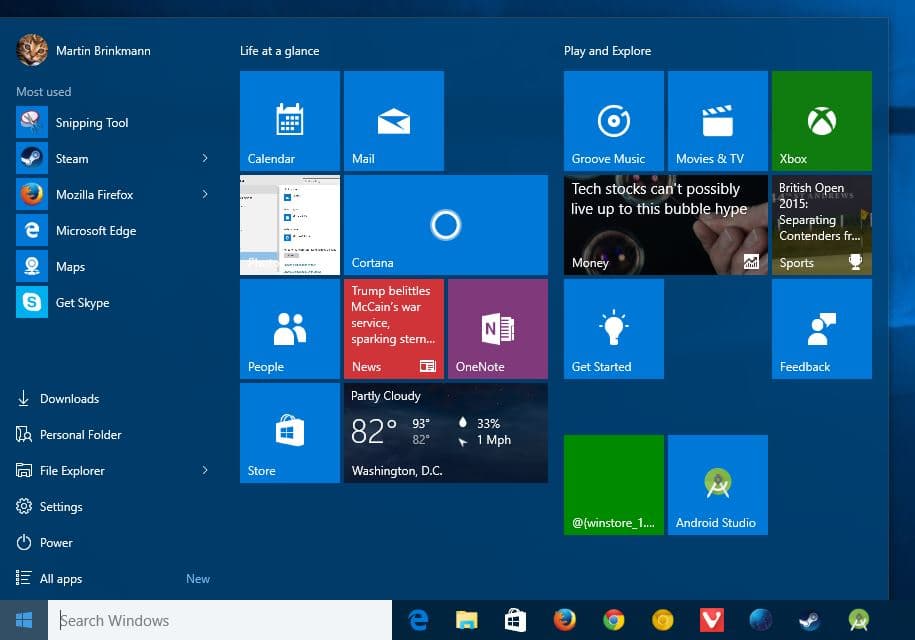
Why should you upgrade a machine running a previous version of Windows to Windows 10? Or buy a computer with Windows 10? Or build one and install Windows 10 on it?
That's what Microsoft attempts to answer with a new short video entitled "10 Reasons to upgrade to Windows 10: IT'S FAMILIAR".
The first thing you may notice when you watch the video is that it is rather difficult to discover the ten reasons in the video.
Update: As pointed out in the comments, the video that Microsoft uploaded contains only one reason to upgrade to Windows 10. The company decided to publish a series of 10 videos (one each day until release) that showcase reasons to upgrade to Windows 10. This video highlights the "it is familiar" reason only.
I played the video twice and came up with seven reasons only. Lets get started with the video first and discuss the reasons afterwards.
The reasons I discovered for upgrading to Windows 10 are:
- Start Menu
- Live tiles
- Best of Windows 7
- Best of Windows 8
- Cloud Sync
- Familiar desktop
- Windows 10 is free
Did you find the other three? Lets take a closer look at each reason in detail.
Start Menu
Windows 10 ships with a start menu again. If you are a veteran Windows user you know that Microsoft replaced the start menu in Windows 8 with the Start Screen, a fullscreen interface that opened whenever you wanted to perform tasks such as search or launching programs.
The Start Menu is not just a copy of the Windows 7 start menu though as it uses a different layout and design, and displays live tiles in it as well.
It can best be described as a mix of the classic Windows 7 start menu and the Windows 8 start screen interface.
You may remove all apps and live tiles from the start menu if you won't use them.
Probably the biggest issue I have with the start menu in its current form is the placement of the Power button. It is not placed at the bottom of it, the way it was in all previous versions of Windows except Windows 8, but on top of the all apps button. It happened more than once in the past that I wanted to shut down the system but clicked on all apps instead.
Live Tiles
Live Tiles display updated information in the start menu. This can be news, weather information or the most recent photos you added to your account.
While this may be useful on mobile devices, I cannot see the appeal of it on the desktop. Sure, it is nice to have the weather report displayed to you whenever you open the start menu, but the start menu is usually not open long enough to act as a working "news" source.
Best of Windows 7 / Windows 8
While Windows 10 offers most what Windows 7 and Windows 8 have offered, there are features that Microsoft removed from the operating system.
This includes Windows Media Center, DVD playback capabilities, desktop gadgets, some games, Windows Live Essentials.
On top of that, the company modified how system updates work on Windows 10 by making updates mandatory.
Cloud Sync
Microsoft's file and data synchronization service OneDrive has been fully integrated into Windows 10. The service, which you had to install as a standalone program on previous versions of Windows, syncs data across devices automatically, for instance photos you took with your smartphone to your computer, or specific Windows 10 user preferences to other devices running the operating system.
This has been part of Windows 8 for the most part as well.
Familiar Desktop
This one is rather puzzling as it seems to address Windows 7 users exclusively as Windows 8 offers a different two-tiered interface where users navigate between desktop and Start Screen interface.
The desktop is -- for the most part -- identical to that of Windows 7. There are notable exceptions, support for virtual desktops for instance or the start menu mentioned above.
It is fair to say however that Windows 7 users will be more at home than in Windows 8.
Windows 10 is free
There is no arguing here even though it is not free for everyone. There are two main options to get Windows 10 for free:
- You have a Windows 7 or Windows 8 license that is eligible for the free upgrade during the first year.
- You have joined or plan to join the Windows Insider program.
Now You: What are your reasons to upgrade / not to upgrade to Windows 10?
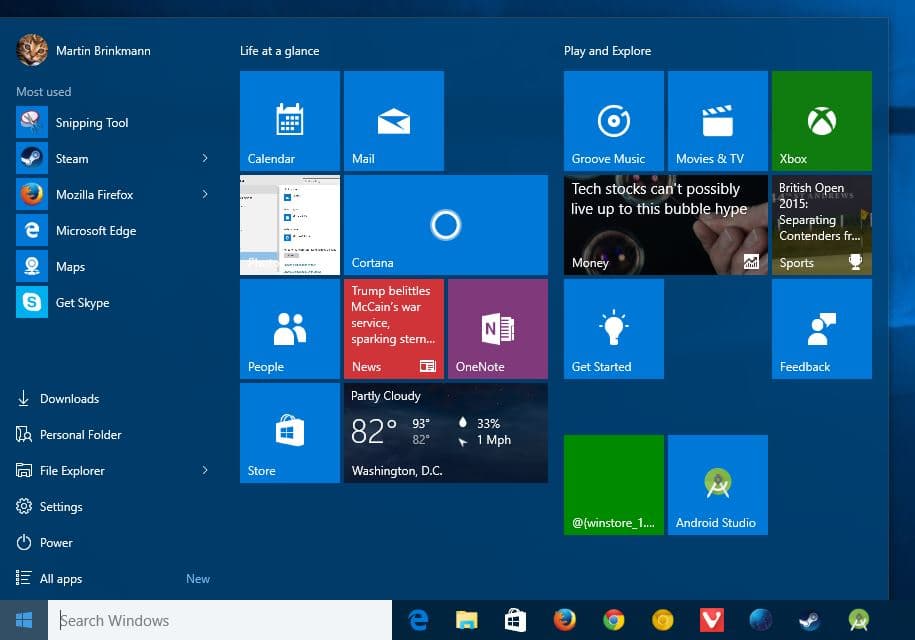

















I find that everything runs a little slower with Windows 10 vs 8.1
I have a reason!!
It isn’t windows 8.
win10 is most likely win7+8 with the updates and hotfixes all correctly placed i imagine, still in time there will be a 100+ updates and hotfixes for 10, shame it doesnt come with emet preinstalled rather than defender thou
I’d prefer to see 10 reasons not to upgrade. The benefits are obvious already.
Forced cloud sync ends any possible reason for me to upgrade, I’m sticking with windows 7. I have no faith in any cloud service! I hate the cloud and want no part of it now or in the future!
Who said Cloud Sync was forced? In fact, you can specifically turn it off in Settings.
I wonder how long it will be before someone comes up with a registry hack to remove the auto updates.
I’d reconsider switching to Windows 10 on the day that that happened. I’ve been told at an MS-sponsored Win10 demo that with the Enterprise and up version you’ll be able to reject the optional updates, but it’s the mandatory security updates that are the problem.
Yes, I recall that now. Thanks for the correction.
Actually you can defer updates in Pro as well
It’s amazing to see that the majority of people don’t seem to care what happens behind their back. Like that they believe in “If I can’t see anything, it’s not there”. The fact is, Windows 10 is the perfection of a glassy user system. Did anyone of you check which processes and how often and with which reason Windows processes are sending data back to Microsoft and other IP addresses? The difference between unwanted connections between Windows 7 and 8 was already seriously huge. And you can’t influence very much by choosing “No” or removing the tick at some options, it’s still sending a lot of data. But yeah, most people will think “I don’t have to hide anything” anyway.
IMO Start menu should get a better way to display installed apps in list mode – by pressing letter on list every app beginning with it should pop in panel on the right, just like search results in Cortana. In comparison with Windows 7 all apps list is really narrow and quite hard to navigate. Overall, on desktops it’s now a far better experience than forced full screen UI.
How live tiles are going to be useful in Start menu is meant to be seen in upcoming months. So far these feels like improved and upgraded gadgets mixed with active desktop.
I’m still not convinced enough about cloud storage. I’ve stopped using Dropbox because company hired former secretary of USA state Condolezza Rice out of nowhere to be on company’s board of directors. Which IMO rises some serious questions about security of stored data there and in any other service, and granting access to these for governmental authorities; she may be no longer the secretary of state but she’s still hardly tied to politics, politicians.
Don’t forget the insane DirectX 12 performance increase – http://www.pcworld.com/article/2900814/tested-directx-12s-potential-performance-leap-is-insane.html
DirectX 12 only sees a performance boost when a game is CPU bound, due to it reducing the amount of draw calls.
If you have a half decent CPU you will see very little in the way of performance increases.
Hey, Martin Brinkmann, I very seldomly call people out on their misunderstandings, but I decided to call you out on this one on something I think you misunderstood, and something that I didn’t understand until I paid close attention to the phrasing of the title. This video is only ONE reason to upgrade out of TEN videos that will be uploaded in the coming days, and that reason is: IT IS FAMILIAR, as the title clearly states. Microsoft is uploading a new video to YouTube every day, for the next 8 days (we are on day 2 right now) so that the final 10 days before Win10’s launch each have a corresponding reason to upgrade. Today’s reason was “CORTANA”. I hate to be so blunt, but I think it’s important for you to know that this was only one reason. I look forward to reading your articles about the the second ad, Cortana, as well as the next 8 currently unknown ads that Microsoft will be releasing. Thank you for reading my comment.
Now that makes sense. Thanks so much for clarifying this. I have updated the article to reflect it.
No problem. After rereading my comment, I think I was overly critical, probably because I was half asleep at the time. I could’ve said the same thing with fewer sentences and been more respectful. For example, I used both your first and last name. I don’t know why I did that, that was very unprofessional of me. Have a good day, Martin!
Some trooll is living in the future : He lists a fabricated update as happening next month
:
Microsoft urges customers to uninstall ‘Blue Screen of Death’ updateâ€, 08/17/201hahahaha
Oops.. that was 2014, not 2015… but the link is valid, so check it yourself.
“10 is the new 7” – Get it??
Will I be able to bring over a Personalization Theme I’m using with Windows 7? I like my colors and my Windows Classic appearance.
The windows classic theme was removed in Windows 8, though I believe there’s hacks around the internets for it.
Also, I believe if you use the Windows Classic theme in Windows 7, then you are not letting your video card do most of the GUI work, which is optimal for performance.
windows 10 is a piece of shit who want to be private on the internet, tracking your private information is the favorite thing for microsoft corporation
1) cloud service with no security, you must imperatively encrypt all thing you transmite over the internet
3) cortana, holly shit like google talk no zrtp encryption
3) explorer edge, i prefer cyberfox no more firefox is going to be worse and worse
4) windows passport new generation with retina exploitation to identify you, there are secure alternative…
5) be carful try to not store any sensitive information on your hard disk like your user account, i use lastpass every time
6) change the policy group , with a pin code and no more user email account, if you have not internet you can not connet to your user accout
7) metro is disabled, but you can do it on any windows 8 editions
8) why do you think is free, only because to track you more easly, there are back door like computrace and other keylogger
9) thing you must absolutly be carful over the update of the os, is to install crystaldia : it is a great application to uninstall also updates of microsoft, because microsoft don’t want you to uninstal anything.
10) try to be smart install a vpn, first of all connection they don’t keep logs, and also dns crypt… torbroswer has security hole against java attacks
11) i recommand that you check all your registery, or use peerblock
ok so have a nice day :D
I don’t usually respond to trolls, but the effort you put in is worthy of a quick comment.
Just in case people actually read this and think any of this nonsense is worth considering…It’s not. What it is is absolute rubbish.
Have a nice day too ;-)
Absolute rubbish is your every single post.
@flyer, just use a local account
In WIn 10 it works?
Ty bud :)
“Cloud Sync” is a reason why not upgrade the system or at least wait until the solution will be found how to disable it.
You can turn off all Cloud Sync stuff already if you want to.
Well, I hope you are using a firewall and network monitor programs to check that, because I can guarantee you that it’s not so kind to really stop Microsoft mothership home calls. Have seen it often enough in Windows 8, and it’s causing goose bumps.
Even if they brought everything back from Win7, such as a proper hierarchy Start Menu, they will not convince me to use W10 for the simple reason that it looks fugly. I’ve never seen a more horrendous-looking interface than the settings app.
Reiterating what GaryK stated, *forced update is an abomination*. A random list of past update bombs I found in a brief search:
“Microsoft urges customers to uninstall ‘Blue Screen of Death’ update”, 08/17/2015, http://www.computerworld.com/article/2491256/malware-vulnerabilities/microsoft-urges-customers-to-uninstall-blue-screen-of-death-update.html
“How To Fix Windows 7 Update Reboot Loop Problems: Microsoft’s KB3033929 Patch Causing Restart Issues”, 05/13/2015, http://www.idigitaltimes.com/how-fix-windows-7-update-reboot-loop-problems-microsofts-kb3033929-patch-causing-422816
“New Windows 7 Patch Is Badware, Disables Graphics Driver Updates And Windows Defender”, 12/13/2014, http://www.forbes.com/sites/jasonevangelho/2014/12/13/new-windows-7-patch-is-effectively-malware-disables-graphics-driver-updates-and-windows-defender/
“Microsoft pulls Windows 8.1 updates, which can cause blue screens of death, restart loops”, 08/18/2014,http://www.digitaltrends.com/computing/microsoft-pulls-last-weeks-windows-8-1-update-users-report-blue-screens-death-restart-loops/
“The new KB 2919355 Windows 8.1 Update causes more problems than it fixes”, 06/14/2014, http://www.infoworld.com/article/2608134/microsoft-windows/the-new-kb-2919355-windows-8-1-update-causes-more-problems-than-it-fixes.html
“Recent Windows Update causes huge problems for Win 7 users!”, 04/12/2013, https://davescomputertips.com/recent-windows-update-causes-huge-problems-for-win-7-users/
“You may experience problems in Windows Explorer or in the Windows shell after you install security update MS06-015”, 04/11./2006, https://support.microsoft.com/en-us/kb/918165
Updates (not only those from Microsoft) bricking systems has been an ongoing issue. Though it might be possible to “Disable Windows Update in Windows 10”, https://4sysops.com/archives/disable-windows-update-in-windows-10/, it has not been tested, AFAIK, on the *release* version of Windows 10 Home.
If you’re absolutely desparate to have fine control over updates, then you’ll need to stay on Windows 7/8.1 or go to Windows 10 Pro where you have the fine control.
Updates will now pass through millions of Windows Insiders first with Windows 10 before hitting the general public, so chances of very bad, system breaking updates are going to be rarer in my opinion. Problems with updates will still happen of course, but what OS on the planet doesn’t have the odd problems with updates?
Unless and until MS allow me to control the update process, I will not be upgrading any of my personal machines nor any client machines. I have been too often burned by faulty MS security patches that then had to be removed to restore functionality after poorly tested patches had damaged the OS. Imagine a security patch automatically crippling your OS so that it couldn’t then receive an automatic fix. Perhaps I have missed it in all the breathless, desperate coverage pushed by MS’s golly-gee Windows 10 hype machine, but is System Restore still available in Windows 10? Because you will surely need it.
GaryK, The whole issue surrounding Windows updates have been getting increasingly worse over the years, while I’m sure Microsoft believe they are doing everyone with a Windows system that can receive updates a super service in truth how many of us can either be bothered or interested enough to check out every single update before applying it?
Ok sure on the whole the updates don’t screw up Windows in other cases they do. There was a recent update in the last batch I think which got upgraded to important KB something 5583 I think which I immediately removed from my system after reading more details about it. With that been said although responsible of MS to continue creating these repair patches it’s not a very good advert for Windows if you think about it. There is clearly so much wrong with it.
Just for the record I’ve used every flavour of Windows so yup I am an oldie but still going very strong. Windows 10 hmmm, Still gonna wait and see what happens re possible sub service.
I’ll be upgrading to Windows 10 but it’s good to hear what you pessimist have to say sometimes.
Exactly my thoughts. If you judge the world by Ghacks comments on Windows 10 about 5% will do the upgrade to Windows 10 and the other 95% will be on XP or 7 for life or switch to Linux or a Mac ;-)
@DzF that sounds about right. I’ve got enough hardware running XP/7 that will last me another 10-15 yrs. By then, W10 will be long obsolete/out of support and I’ll probably switch to Linux or something else…
I was wondering just yesterday why this site seems to attract so many contrary, reactionary, adolescent whiners. I’ve got a feeling that every post they make anywhere has the same bitchy, negative tone. Poor souls.
@Andrew Yep! The length of whinging on here is comical at times.
yet you know that 95% of those 95%ers will eventually just upgrade to windows 10 regardless of what they say :)
So many “great and not so great” reviews on Windows 10 that I’m not sure what to do….. I do know that you can go back to your Windows 7 OS if you don’t like the new Wins 10 and if you do so you still have updates for Wins 7 until 2020. Maybe that would be the most acceptable alternative is to get Wins 10 and if you don’t like it just go back to your friendly Wins 7 OS…. What do you guys think???
Someone else here said if you upgrade to Win 10, you lose your Win 7 license in the process. If that’s the case, I won’t be doing it. Otherwise, yes, you could do a Macrium image of your Win 7 build, try Win 10, and if you don’t like it, just restore the image back to Win 7.
It seems you need to watch out for the comments on Ghacks recently about Windows 10. There is so much misinformation being spread it’s unreal. You have about 30 days to use the built in rollback feature in Windows 10 to revert back to Windows 7/8.1. Afterwards you could still reinstall 7/8.1 from scratch from an ISO or image for example if you wanted to.
I believe I referred to the change between licenses. :) Andrew is right, you can revert back to Win 7 after the upgrade; what I was trying to say is that you cannot have both Win 7 and Win 10 licenses at the same time. That means that Win 10 is not free as the original article claimed, only the UPGRADE TO WIN10 is.
You have 30 days after upgrading to windows 10 to revert back to windows 7
1. start menu – so amazing. wow. already have a better one in Win 7, and with Classic Shell can easily add one in Win 8.1
2. live tiles – ah. the lovely tiles. so your amazing new start menu can really be an ad space for MS products
3. best of windows 7 – i already have ALL of windows 7 (and I’m not aware of any ‘bad’ parts)
4. best of windows 8 – hahaha. good one, MS.
5. cloud sync – ah, now *this* will come in handy with my Windows Phone! Oh wait … I don’t have a windows phone, NOR DOES ANYONE ELSE.
6. familiar desktop – know what else is familiar? my current desktop. How is this a selling point for upgrading?
7. it’s free – I think it’s good they are making it a free upgrade, but there are other factors to consider here. the cost of a thing isn’t always measured in money alone.
Check your age. If you don’t like the idea, then you are old and a burden on society.
Haha. I like how your username links to Microsoft.com. :-)
Hi Jeff,
Please see my comment below…… What do you think???
Not actually on point, but in the U.S., dell.com is taking orders on 10 machines to be shipped on July 29.
Let’s see:
1.Start Menu – I already have that in 7 (and even in XP)
2.Live tiles – I see no usefulness for such a feature.
3.Best of Windows 7 – Windows 7 is best of Windows 7 :)
4.Best of Windows 8 – Windows 7 is best of Windows 8 :))))
5.Cloud Sync – I don’t like the idea of keeping my data on someone else servers, so… no.
6.Familiar desktop – I already have that in 7 (and of course in XP)
7.Windows 10 is free – No, it is not. If I update Win7 to Win10, I no longer have a Win7 license, so it is an exchange not a free offer.
Obviously, Nebulus, you’ve never upgraded to Windows 8, not experienced a beta version of Windows 10 and probably don’t own a touch screen with your Windows 7 or XP (really? XP???). Yes, it would be too logical to have your data stored on some of the most secure servers in the world because, of course, your personal server (sitting below your desk??) is more secure than a major global company’s servers. Yeah, right! By the way, where are all your emails stored?? Yes, I bet they are on a major global company’s server. Glad you are staying with Windows 7. I look forward to chatting again in 5 years and see how your Windows 7 is doing…..
Microsoft has clearly stated that they will comply with any and all government requests for access to their cloud servers (presumably with *or without* a warrant). If you have something to hide – or just want to keep the government’s prying eyes out of your business, as I do – don’t sync anything with Microsoft, or communicate via MSN Messenger or Skype.
There are many other services that are more privacy-friendly than Microsoft. I’ll more likely trust one of those before using OneDrive, or doing business via Skype.
@DCJason: Let’s take it one by one:
1. I tested Win 8.1 and compared it to both Win7 and XP. In every benchmark 7 and 8.1 were almost the same with the exception of faster boot times on Win8.1. XP managed to beat both 7 and 8.1 at interface speed (which is normal, because XP had 2D acceleration). Other than that, there is no reason to say that 8.1 is better than 7 or XP from a performance point of view.
2. It is true that I don’t own a windows device with a touch screen; if I would, I might reconsider Win 8.1 FOR THAT DEVICE ONLY.
3. I tested Win 10 also. It FEELS lighter than Win 8.1 and 7, but I didn’t run any specific tests so I wouldn’t say with certainty that it is better or not.
4. While I agree that it is a good idea to keep an online backup for important data on a remote (cloud) server, I don’t think that integrating such a service in the OS is reason enough to upgrade to Win 10 – especially if the cloud service that I want to use is NOT OneDrive.
5. My emails are stored on my computer or on backup media. I always delete all mails from servers.
6. In 5 years I am sure that my Windows 7 will be just fine. The problem will be the lack of drivers for it for new hardware, which I agree that it might not be so great in 5 years.
We agree on every point, Nebulus.
I’d like to add a few more:
1. I can turn off Updates on my Win7 machine, and I am no longer troubled by them on my XP computer.
2. Windows “as a service” smells like MS control. I have enough trouble getting services I don’t need turned off in Win7. In XP it is as simple as “click”.
3. I do not for a minute believe that Win10 will not become a subscription “service” sometime in the future.
4. I hate the flat look. It was/is so much easier to find things when there is something resembling 3D. I am unsure how much customizing will be allowed. Is there away to get rid of all that Microsoft Blue?
5. Microsoft keeps adding things to the OS that I don’t want and taking away things that I do. Yes, that’s subjective, but if they left more choices, more of us would be happy.
So – No Windows 10 for me.
Wow, I guess you got up on the wrong side of the bed this morning! Glad to hear you are not upgrading to Windows 10. None of us couldn’t take the complaining we’d have to hear from you for the rest of the life of your computer (because that’s how long the upgrade will last)
re: no. 7 – Win 10 is free if you can or want to upgrade your Win 7/8 on July 29, 2015.
Where did you get that bull about loosing Win7 license after upgrading to Win 10?
Nebulus is right. By upgrading to Windows 10 you lose temporarily your Windows 7/8 license, which you can get back by downgrading only during the first 30 days after the upgrade. After 30 days, Windows 7/8 license is lost for good.
As far a I know, if you upgrade your Win7/8.1 to Win10 you cannot install and activate that Win7 on another computer (which is normal, IMO). So you are not ending up with TWO licenses after upgrade, hence the idea of an “exchange” between 7/8.1 and 10.
@Michael: if you are referring to me as being a “hater”, can you please point out where was the “hate” in my comment?
This guy is defending Win 7 like Win 10 is killing it or something.
Win 8 was a better OS, the interface wasn’t familiar and had a steep learning curve and it failed but the core of the OS was in fact stronger than 7, built on top of 7. And live tiles and apps are simply a greater way to develop and push apps to users are various devices as well as mobile and now nearly all mobile phones.
I mean… I won’t hate on the hater… If you like pac-man then you like pac-man. I like pac-man also; an amazing game. But times change and I prefer Battlefield. More buttons, better graphics, online gameplay… But it’s ok pac-man… Sometimes you gotta stay with what you know.
I have upgraded one computer already, and will be doing others.
I like that Windows 10 will not be so bloated, although this may be due to a compression process happening to some system files in the background.
I had fun trying out Cortana yesterday (US language and regional settings) , although it is probably more of a gimmick than a needed feature.
Me: “Hey Cortana, I love you!”
Cortana: “Awesome! Now I never have to say I’m sorry.”
The inbuilt ability to record the screen to video could come in handy.
I’m unsure about the Start Menu. I may just go back to ClassicShell, as I’m so familiar with it (I came straight to Win 8 from XP).
When seeing this, I’m pretty sure Windows 7 will be my last Microsoft OS.
Horse and buggy your last mode of transportation? Please keep living in the past
So, Windows 7 God’s-blessing-sent-to-earth- the best ever-Windows OS, with 60% marker share is “Horse and buggy your last mode of transportation? ” ?
Yea, as your writing this on your Mac….JAT comment.
I read somewhere that Microsoft are looking at making Windows 10 a subscription service after two years, do you think this is likely? Personally if this is the case I will definitely not upgrade or is it downgrade hmmm
@DzF, many apologies for my mistake, Ghacks comment system sure can be confusing when a story gets lots of comments.
Again sorry if i caused any offense.
@Corky No problem at all :) I’ve had it happen to me due to the comment system.
As others have said, this rumour is complete rubbish. Windows is not and will not be a subscription service. You can read more about where this rumour came from etc from here https://www.thurrott.com/windows/windows-10/4695/windows-10-upgrade-is-free-not-free
I don’t dispute everything else you’e said, but if by Office 10 you mean Office 2010, then neither it nor Office 2013 requires an Office 365 subscription. Both can be installed and used locally. Or have I misunderstood you? As far as Windows eventually transitioning to a service model, I don’t think there’s any doubt; in fact I think MS have said as much. But that won’t happen to Windows 10, although MS will try to get some monthly cash flow by charging for cloud services that will work with Windows 10 (e.g. cloud storage).
GaryK
@Marc Kink
“Microsoft is merely waiting for a time when the public will not rise up and move to something else.”
Yeah, that was back in the late 90’s, Microsoft lost that chance and has lost market share in the smartphone and PC market due to Apple and Google. Stop passing off speculation as fact. But if you have cold hard evidence, please post the source.
You can’t make a comment and state “I dont want to debate this” without posting any sources, you are asking for debate. If you don’t then post sources, don’t say “this is what will happen, if you want confirmation, then go search for it”. That’s not how debating works, you have to follow up your comments with sources or at least specify they are just your opinion, and mind you that opinions of others aren’t considered facts, just opinions.
Perhaps not soon, but it will be a subscription. It has been said by Microsoft insiders many times, going back more than 7 years. Microsoft is merely waiting for a time when the public will not rise up and move to something else.
I don’t wish top debate this, it is a fact, and if you wish confirmation, you should look for it in the many articles written by people like Mary Jo Foley [ZDNet], Greg Keizer [ComputerWorld], John C Dvorak [PCMagazine]. It is not if, but when it will occur.
It has already happened with Office, as use of Office 10 requires a subscription to Office 365.
Conversion to Windows-as-a-service was being talked about midway through the life of XP, if not earlier.
@testuser, because it will be supported to that date until the next major update comes out. When ever they have released a new service pack or whatever, then the support for that OS w/ the update gets extended
I believe Microsoft will turn Windows 10 into a subscription service, although very slowy, because they DON’T want to make it obvious and painful (and honestly, did you see a case where a company ever said something different about critical user questions like that?). They have a reason that they are calling Windows 10 “Windows as a service”. It will probably for sure not impact your Windows 10 usage (like blocking you out), but as Windows 10 is planned to be the last Windows, the hot point are probably the updates. Although it’s still confusing that if Windows 10 has support until 2025, why are they saying it’s the last Windows? Should be proof enough that something is wrong there in their statements!
@Corky I wasn’t replying to you, the reply with the link was to ‘tek’. I think it might be the Ghacks comment system. I’ve been mistaken for thinking somebody was directly replying to me in the past.
I understand what you’re saying Corky, even though I have my doubts as to whether it will ever be a service. Just because they have trademarked a name doesn’t mean they want or need to use it. They have it just in case, so to speak.
With Android, Mac OS and Linux all not having subscription based pricing, I very much doubt Microsoft will make that move. They obviously have Office as a subscription, same as OneDrive and other cloud based products, but Windows is entirely a different beast. I think they’ll just continue to charge OEM’s for licensing and make the money off the other services they deliver. Putting their services on Android and iOS should keep the money coming in and then having a strong business set of products, should do Microsoft well. I just can’t see Windows being a service myself.
@DzF, Perhaps you need to read the article before you go posting links, I specifically said Windows 10 is not going to be a subscription service, I said the direction of travel for “Windows” is to a service that you pay monthly, or yearly subscriptions to use, so posting an article backing up what I said about Windows 10 not being a subscription service just make you look a little naive.
@Andrew, No proof other than that have trademarked Windows 365 for a reason, like I said Windows 10 will NOT be a subscription service, but make no mistake that’s the direction of travel that Microsoft intends to take Windows.
Windows 10 merely lays the ground work for what’s to come (IMHO), it’s intended to tie customers into the Windows Store, One Drive, SkyPE, Outlook.com, it’s intended to entice people into the walled garden, once people are there and have an investment in the whole Windows as a service Microsoft hopes they’ll be less likely to leave, even if they choose to start charging them monthly fees.
This rumor has already been shut down as MS has released guidelines and release notes and nothing has changed.
@Corky, do you have any proof stating that they will be moving to a subscription? Can you detail any other OS that charges a subscription to use on the consumer level? Just because they trademarked windows365 doesn’t mean anything.
Microsoft has said that Windows 10 is the ‘last version’ of windows and will be continually updated, as well as windows 10 will still have your basic licensing fees for OEM, consumer, and enterprise if one wants to purchase a new license.
The whole “never said never” thing is fruitless, it’s logic is like saying “microsoft never said they would never charge people a million dollars a month to use windows, therefore they will charge people a million dollars a month”.
Correct me if I’m wrong but AFAIK Microsoft have never said Windows is NEVER going to be a subscription service, yes they’ve said Windows 10 is not but then I wouldn’t expect them to bring in subscription until support for Windows 7/8 ends in 5-10 years.
Make not mistake the direction of travel for Windows is to a service that you pay monthly, or yearly subscriptions to use, or do you think they trademarked Windows 365 for the fun of it.
No they won’t do that.
There has been numerous articles and reports stating that windows will NOT be moving to a subscription model, even directly from microsoft. I’d hope if you are reading ghacks, you are keeping up with tech news and would know this…
http://www.winbeta.org/news/stopping-fud-there-no-yearly-subscription-fee-windows-10
I’ve heard the same as tek – that Microsoft are looking at making Windows 10 a subscription service after two years or so.
Martin, have you read an official statement from Microsoft that this is not the case?
I believe it will be transformed into a subscription service, just like Office 365.