Computerbase: you have 30 days to downgrade Windows 10
Windows 7 and Windows 8.1 users who upgrade their machines to Microsoft's upcoming operating system Windows 10 have 30 days to downgrade to the old system again according to German computer magazine Computerbase.
What happens when you upgrade your PC running an earlier version of Windows 10 and you don't like it or did so in error? That's one of several questions that Computerbase answers in a new post on its website.
According to information posted on its website, users will be able to do so for 30 days. The license of the old operating system is transferred to the new which means that it will become invalid but is transferred back in the 30-day grace period when a user decides to downgrade to the previous version of Windows.
Microsoft distinguishes between two types of upgrades. First PCs running OEM versions of Windows 7 or 8.1, which are linked to the hardware of the system, and then full versions that are not linked to specific devices.
Microsoft wants to make the upgrade process as painless as possible for users who want to upgrade to Windows 10. Users who run into license issues during or after the upgrade can activate the operating system online or via phone.
Full version owners of Windows who upgrade retain all the rights that come with their version. While it is mandatory to upgrade to Windows 10 to transfer the license, it is afterwards possible to install Windows 10 directly on the same or other machines using ISO images that Microsoft will make available.
The magazine revealed the retail price of full versions of Windows 10 in Germany on top of that.
- Windows 10 Home - 119 Euro (about 132 US Dollar)
- Windows 10 Pro - 279 Euro (about 309 US Dollar)
- Windows 10 Home upgrade to Pro - 159 Euro (about 176 Dollar)
The price of Home, Pro and upgrade versions has not changed in comparison to Windonws 8.1.
Microsoft revealed this year's timeline for Windows 10 on top of that:
- July 29, 2015 - Windows 10 is available as a free upgrade.
- August - Retail copies of Windows 10 become available, first PCs with Windows 10 are available.
- September - New hardware is showcased on IFA. Important feature: Biometrie / Windows Hello.
- Autumn -Â Upgrades for Windows Phone and Xbox One become available
The company confirmed furthermore that the free upgrade won't have any hidden costs or time limits.
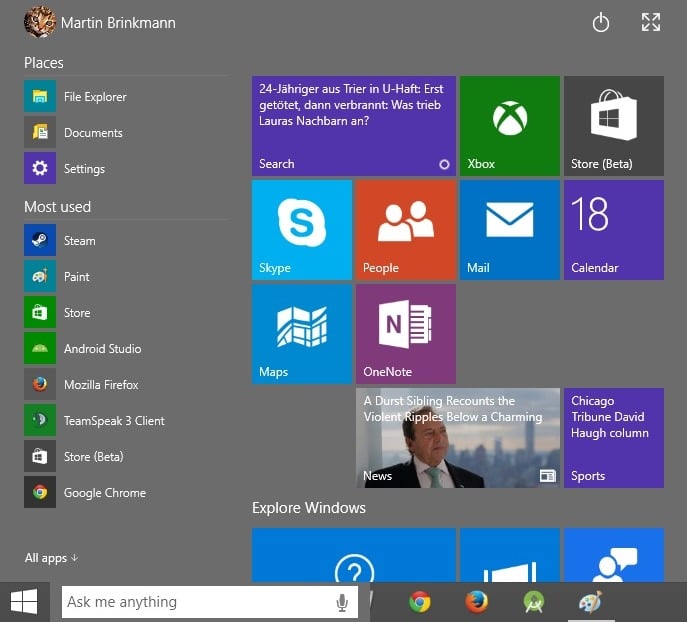

















Apparently, you CAN still downgrade after 30 days without losing everything.
Here’s a tutorial that talks about it: http://www.zinstall.com/how-to/how-to-downgrade-windows-10-and-get-Windows-7-or-Windows-8-back
I have a PC with Windows 7 an;d a laptop with 8.1. I want the new windows 10 but want to know what will happen if I revert back to factory because of a bad ;virus, will I get Windows 10 or Window 7?
I just bought a second copy of Windows 7 Pro 64 bit OEM. I have no intention of upgrading to Windows 10 unless I run it as a test system on a PC that I don’t use regularly. I only do fresh installs because I don’t believe in upgrading any Windows product. My laptop runs Windows 8 and even though I had to do a great deal of tweaking to get Windows 8 to behave the way I like it, I am very happy with the results. If Windows 10 is better than Windows 8, we shall see. I’ll let the early adopters tell me all about the new operating system and maybe a few years from now I’ll do a fresh install of Windows 10.
If I can’t downgrade at any time, I doubt I will even try Windows 10, particularly if I lose my Windows 7 retail license’s transferability to a different machine in the process. (Do we have an answer on that yet?) Sometimes it takes more than 30 days to find out that an OS is a stinker, and you never know when your computer is going to bite the dust.
Just a reminder: Linux is free, unhobbled by commercial license restrictions, more secure, and easier and prettier than ever. (Yeah, I know: Gaming. Photoshop. The latest version of Microsoft Office. Good thing I don’t need any of those.)
I have win 7 home premium OEM, if I upgrade it to win 10 , what will happen to my win 7.?
I mean can I upgrade to win 10 and install my win 7 on another partition to make my laptop dual boot.
I have win 7 CD came with my laptop and also I can clone my current state of win 7.
Can I do this ,please someone help.I dont want to lose my win 7 but really want win 10.
If you upgrade from Windows 7 to Windows 10, your Windows 7 license essentially becomes the license for 10. You will therefore no longer have a license for Windows 7. You have a 30 day grace period to revert to Windows 7 but then you won’t have Windows 10 any more.
One year to upgrade, 30 days to downgrade. Something tells me they really want that we go to 10, but it’s probably just an impression
“Windows 10 Pro – 279 Euro”
Ridiculous.
I wonder how does PRO version work in comparison to HOME version. Home version shouldn’t be called home version, more like cuckoos nest version. As strange as it sounds it feels like they are running some sort of distributed computing experiment (and probably with some quite sinister motives behind it) rather than distributing OS for free.
What are you basing that on?
Are you sure about the price of the Pro version in Euros? It makes the US retail price over $100 cheaper. I know Europe frequently gets ripped off in the software market but that’s pretty egregious.
This has not been confirmed by Microsoft, so, there is a chance that the pricing is not right.
Strange, I had tested in another browser.
http://www.nextinpact.com/news/95568-windows-10-prix-estime-135-euros-pour-version-famille.htm
I have the same thing since I reinstalled Windows 8.1 on my Surface Pro (after removing the build 10130).
Yes, in France we have seen this:
http://static.pcinpact.com/images/BD/news/154896.PNG
135 € for the Home version. Therefore, 279 € for the version Pro seems like overkill. And here is a price “advised”, i.e., resellers do more or less what they want.
The link is not working :)
I bought Windows 8 when it was launched and had a discount price (for owners of previous windows – I had Windows 7 Pro). I’ve installed it and I’m still using it. I’ve upgraded it in the meantime to 8.1. Currently I can upgrade it to 10 for free. But according to my current windows license I’m eligible to transfer my windows license to another computer and I have to remove it from the current one. So basically my question is – will I be able to transfer my windows 10 license to another computer or it will be converted to OEM? Accordind to this article I should retain my rights, but somehow I’m afraid to make the upgrade as I plan to upgrade my computer next year (probably after the 1 year free promo for windows 10).
I’m in a somewhat similar situation. I’m running 7 Pro oem on my main drive and 8.1 Pro retail upgrade on an external drive. I’ve been waiting patiently for clarification on the restrictions that will apply to the 10 upgrade. My inclination is to continue to run 7 Pro oem as is on the main drive for the life of the hardware and consider the 1 year free upgrade to 10 Pro on the 8.1 Pro retail which could be transferred to another computer at a later stage if required. I’m not overly impressed with 10,yet I do understand technology constantly changes and it will inevitably be the standard in the years ahead.
little OT
I have win10 build 10074 installation ISO
If I install it, will it pull just difference in builds trough win. update or will it download whole new installation of latest 10159 build
Is it worth of installing or should I download latest ISO?
*I asked this question on one of the previous articles about win10, but got error that I’m posting comments too fast (and it was first)
and couldn’t post any comment again
Good to know in advance.
I recently bought a Windows 7 Pro key for 80 bucks so I can get Windows 10 cheaper than if I would buy just the 10.
First time ever that I bought a license. 10 is worth it.