What is keeping you from switching to Linux?
I installed Linux Mint on a Thinkpad today to get used to the operating system and Linux in general. That got me thinking; what is keeping me from using Linux on all my devices?
I have used Windows ever since I got my first personal computer back when the Pentium 1 was the latest craze. Yes, I never experienced DOS to its fullest extent even though many programs still required it.
I did try Linux back then but it was hardly usable and complicated to setup. And that stuck with me I guess.
Thinking about it, there are three core reasons why I'm not switching to Linux on all of my computer systems and wave goodbye to the Windows world.
The first is time. Switching to a new version of Windows takes time, but switching to a whole new operating system will take so much longer. I'm not only talking about installation and moving data to the new system but everything after that initial setup.
Programs are one area for example. I know that some programs that I use regularly are available on Linux as well. Firefox, Thunderbird and VLC are supported, and there are several others that are as well.
But for programs that are not cross-platform, I'd have to find a suitable alternative. For the screenshot taking tool SnagIt, for KeePass, for the video to DVD converter ConvertXtoDVD, for the excellent news reader Newsbin and several others.
That not only means searching the Internet up and down for alternatives but also testing them to find out if they offer what I require.
Programs are just one part of the equation. As was the case with the missing WiFi support today, I have to find out how things are done using Linux. This goes from simple tasks such as changing the wallpaper or disabling sounds to configuring network settings or a firewall.
The second reason are games. While I'm not a die-hard gamer anymore, I like to play games. The situation got a lot better in recent time with games such as Pillars of Eternity being available for Linux as well. That's however not the case for all games, not by a long shot. This means that I have to keep a Windows installation for games.
It would not be too difficult to keep one Windows PC though and switch my main system to Linux I guess.
The third and final reason is Ghacks. Since Ghacks is predominantly visited by people using Windows -- last time I checked more than 93% -- it would be foolish to abandon that operating system. While I'd certainly gain new readers writing exclusively about Linux topics, it is not something that I want to do.
The solution here is the same as for the second reason: keep one Windows system and use that for gaming and testing.
I'd like to make time for switching my main system but it is not there yet. What I plan to do is however use Linux on my laptop and get used to it this way. While it will take longer than a radical switch, it is the best I can do right now. Eventually though, I'd like to run all but one system on Linux and not Windows.
Now that you know my reasons for not switching to Linux just yet, I'd like to hear yours. What keeps you from switching to Linux on your computer system(s)? If you made the switch already, what was the most difficult thing to adjust to?
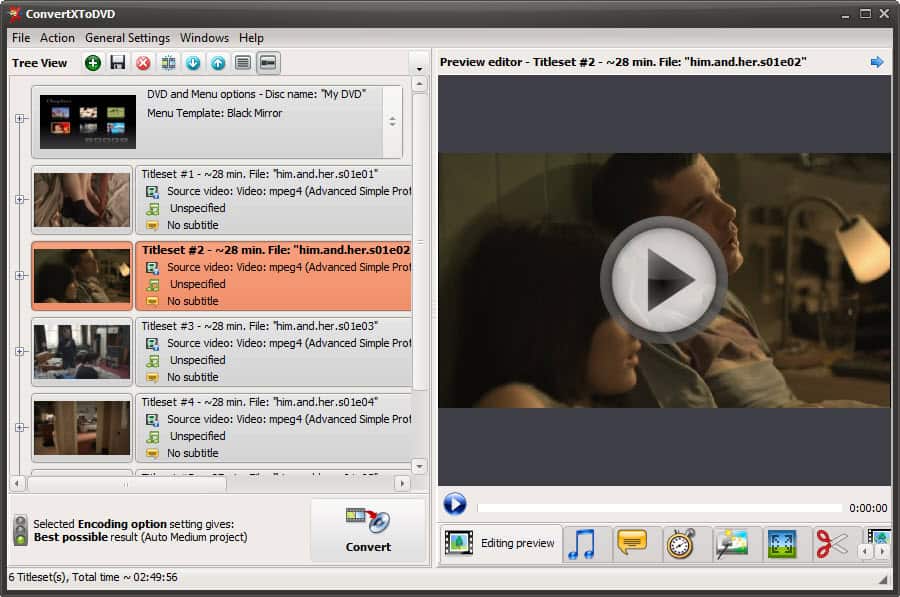
















Stockholm syndrome
Yup! A bunch of windo$$e bra*in*washed kids (m$ prisoners = stockh…sindr…) speaks about Linux kernel and then more or less about 2 distros that they came across… (Jesus Christ!) As Dora already said. But then this is not all that bad, because in this way the people, who wish to learn something in their lives, and wish to achive the freedom from comm*ies totalitarianism, can see, what a comm*ie propaganda can make out of the inocent people (and of course The Commi*e propaganda itself, that is bashing, barking… on anything that “smells” like freeodom).
G, M$, Mac/Appl…Amaz…you name it (all big corps.) are in fact comm*ies property. All of them. M$, G… are the greatest malware/spyware/virus… in the world (btw, they don’t even hide it, it is always in plain sight [it is their mode to say “We are in charge all over and for ever”]; M$ tells you, that if you agree, to the terms…they have a right to step in your bedroom whenever they want, i.e. all day, every day… Kids, just open your eyes before is to late (although we are 5 min to midnight).
The most common example of commie*s propaganda (FUD) and bra*in*washed kids also: “”Hey, I »need« to be in prison, because I »need« to play some f***ing r****ded game, because comm*ie sad, that I have to play it to be fancy…””
If you want to fight against malware, spyware, viruses… the 1st thing to do is purge M$ from your machine and allow as much as possible no entrance to others comm*ie companies (G & “compañeros”).
There are GREAT distros with Linux Kernel out there, for sure anyone can find one already tailored for him/her… And, for M$ prisoners, there are almost ALL distros with KDE (Plasma5, called now) desktop environment, which is “out of the box” similar to M$, but under the hood is infinitely better.
Just pull the trigger, taste the FREE air for good, and you will never look back to M$… prison.
Linux today can maybe replace a 10 year old chromebook(i.e. before it could do android apps)
It still lacks drivers for common hardware(1), and USEFUL applications(not just bad excuses for them with hardly any functionality other than WANK!)(2).
(1). SDR – Software Defined Radio
(2). CubicSDR.
I’m in with the last couple of comments. I’d be willing to switch to Linux, but it’s pointless. The main reason for that is the fragmentation of Linux. We don’t need hundreds (no exaggeration) of Linux distributions, different package managers, software centers, install routines. We need a standard desktop linux. Same as a standard desktop MacOS. Same as a standard desktop WindowsOS. Apple realized how important that is and that’s why they are more successful. That’s why they get ports of Photoshop and professional media creation software, while Linux does not. That’s why games are ported more often to Mac than Linux.
Why should any company care to port something to Linux? Make it work on 1 distribution, but it doesn’t work on the other 200+ distributions. Because every distribution has their own way of doing things. If the Linux community cannot reach an agreement among themselves, why should any company write software for them? Why should a company care about these guys, if they only care about their own egoistic forks, instead of getting their act together? (and it has been proven often enough, that the huge variety of forks and distributions is obsolete).
On a serious note, we need a main Linux desktop distribution. 1 distribution you can point to and say “this is Linux”, “this is the alternative to Windows or Mac”, “this is the time worth to spend on”, “this is the right one to learn and dive into”, “this is the distribution you shall port your software to”, “this is the one you can show your family and friends”. We need a single main “LinuxOS”, similarly to a main “WindowsOS” and a main “MacOS”. A main Linux means that industry and consumers have a clear standard to look at and consider.
Unless this happens, anyone who switches to Linux, will be alone with his choice. He may be happy with himself tweaking and fiddling around, but he will be alone. And he will have a tough time convincing others of Linux. This is the sad, but ugly truth. Unless there is collaborative effort of Linux users for a main linux, there is no point to it. Even if that means to dismiss their own forks and countless variations of Linux. Even it means to publicly announce stopping development on their forks and turn to the “one main distribution”. This would be a sign of maturity. A sign of greatness. But unless this happens, Linux will never get decent support from companies. It will never be an alternative to Windows/Mac. It will never succeed in desktop usage. It will always stay niche. Linux is sickened by the egoism of its own community.
Linux will never receive great support from companies its opensource and free. They can’t make money with it. I disagree with the notion of one distribution. While I love Debian based distros like MINT and Linux Lite, Arch and Fedora, Cent OS and others appeal to other users. Frankly I could care less if Linux ever becomes mainstream. Its not more popular not because of too much variety but because it doesn’t come installed on computers and it requires a bit of effort. Heavens we can’t have users have to read a bit and learn how to do things. Personally I want a distro that doesn’t spy on me and one I can use and tweak as I want. OS X for all its beauty is the same for every user. The latest version Sierra won’t run on older Macbooks without special hacks and in general you need 4gb or better for it to work well. I’ll give it to MSFT at least WIndows 10 runs on duo cores very well. Systems with only 2gb of ram and those from ten years past still run it.
Many Linux distros in fact most are community driven and maintained having one main distribution won’t work.
Which should we focus on? KDE or LXQT or XFCE or MATE. I like choices. Perhaps you don’t. Others may not. Stick with Windows or MacOS.
With the imminent expansion of Flatpak and Snap apps — these are self-contained apps that include the correct versions of all the libraries they need, in a standalone package that doesn’t conflict with the distro’s standard libraries — at least one part of your indictment may be about to be invalidated. If a developer publishes an app in Flapak and/or Snap format, it will work on all distros that Flatpak or Snap.
As for diversity being a problem, well, I have two responses. First, the GUIs of all of the distros I’ve tried have been relatively easy to figure out — certainly easier than Windows 8 coming from Windows 7. And second, saying that there are hundreds of Linux distros is a bit like saying there are dozens of political parties in the US. That may be technically true, but there are only a small number of really big ones: (1) Ubuntu and its most successful offshoot, Linux Mint; (2) Red Hat and its open-source offshoots Fedora and CentOS; and (3) SUSE and its open-source offshoot OpenSUSE. (For the moderate geeks, there’s Debian; and for the übergeeks, there’s Arch and Slackware.) Additionally, users can choose whether they want a “rolling” distro with no defined end-of-life, that is continuously updated and upgraded, or a “static” distro that just receives updates until end-of-life and then has to be updated to a new major version (like Windows, at least through Windows 8.1). I don’t think Linux’s diversity is so much a real problem as it is a FUD talking point that the anti-Linux crowd finds useful. But if you want a single Linux distro to point to as the alternative, I’d say it should be Linux Mint. It’s an easy transition from Windows and (generally speaking), it “just works.”
See, and this is the issue again. It can’t be a single standard… it’s already two standards: Flatpak and Snaps. But we don’t need 2 standards for something which does the same. One should be officially chosen and the other be archived (or only as a private branch continued). But again the same mistakes… everyone fiddles with his own format. No collaboration. No working together, except that all other distributions then must implement support for both formats. That said, this all-in-one package with included dependencies is one of the best inventions for linux. But one of them is obsolete. It doesn’t matter which one, it just needs to be 1 standard.
About the diversity: you’re right it’s only a dozen popular distributions… but even these are too much for the average computer user, and as a matter of fact – most of these distributions are obsolete and just contribute to the confusion. Rolling distributions, LTS, non-LTS, non-rolling etc…. seriously – no one cares. Everyone, but die-hard Linux Users are overwhelmed by the choice. Choice means to evaluate. Evaluation means to work. Work means to spend time, patience and or money on it. You see no problem in that? I see a huge problem in that. People want a clear answer. Companies need a clear answer. And this answer should not be “maybe this or that, figure it out on your own”. All of them want 1 system to deploy on. Like 1 Windows. Like 1 Mac. Not 20+ choices to mess around with, waste time etc. etc.
But every linux user will tell you why he thinks his distribution is better. You say Linux Mint is the distribution to point to, I say it’s Ubuntu Mate, another one says it’s Manjaro, another one says it’s openSuse, another one recommends pure Debian. All have their reasons. But you will never get a clear answer, which is “the” ONE, because there is none. And it will never be, as long as this “everyone works on his own thing, pushes his own ego, his own agenda, ignores everything else” continues.
And what happens with all these flavors anyways? Things don’t always work the same whatever distribution you choose. What works in one may not work in another. Download kaffeine and it works in Ubuntu Mate, but it doesn’t work in a clean OpenSuse KDE edition etc. Ridiculous. And this is only the tip of the iceberg of constantly breaking things, producing bugs of things that worked somewhere else. How can anyone recommend Linux with such a “variety of randomness” ? I can’t. Because this is chaos. And no company responsible for software and drivers will mess around with chaos (except they really spare a lot of money and don’t need professional tools). The only solution is a main linux distribution everyone can focus on: companies, software engineers, average consumers, hobby helpers. A clear demoninator for everyone.
You mentioned the various GUI managers. The problem is not, that they are difficult to figure out. MacOS menu also looks different to Windows and yet its market share is higher than Linux. The problem is, that there are dozens of window managers in Linux, and dozens of distributions which make the various GUI managers a reason to fork a distribution. This again confuses any possible newcomers on where to focus on, because the GUI (screenshots, videos) looks different on every distribution. And then again these “flavors” also produce their individual bugs, glitches and crashes, which in turn require cumbersome troubleshooting. And you can’t troubleshoot on a central point or forum, because every fork has its own way of doing things, their own website, their own forums where you must register (or maybe no support at all), their own repositories. See, this is what I mean with: “the linux community is itself responsible for discouraging the users”. They create their own distributions out of something which could just be a generic theme-changer or optional 3rd party tools. Something that should only exist as 3rd party tool, like a 3rd party music application. But not something a newcomer should be bothered with. They fragment themselves.
Not to talk about all this wasted effort in maintaining a fork, instead of just writing a tool for a single “main” Linux (if one existed…). No it must always be a full fork (such as Ubuntu Studio? Just a bunch of media creation software preinstalled. Zorin OS? Just a modified theme and preconfigured Wine setup., etc. An advanced Linux user might know this all, but anyone else will be overwhelmed, confused and annoyed. Even companies.
Nothing will change this, unless there is a major change in the mindset of the Linux community. Until they get their act together, drop their egoism, establish clear standards, and make a concentrated effort to manifest that in 1 main linux desktop distribution. And this Linux distribution should be publicly declared as such one. Then consumers and companies will have a clear answer, a clear deployment platform, a clear goal. It will even be more attractive than a Mac. Then the community of this main linux will grow. Then the help and support will grow. Then and only then Linux as a desktop will get strong. A fine open source operating system for everyone.
But maybe many people of the Linux community don’t want that. Maybe they want to act in small minorities. Maybe this makes them feel different and edgy. I don’t know. But it’s all them responsible for the non-success of Linux as a desktop.
I want to switch. I built a computer just to learn how to use Linux. Like you I have a Windows PC but Win 10 is to intrusive, even with spy-ware turned off, that I could find… I’m sure its the last Windows I’ll ever use.. The only thing missing right now from Linux Mint – Cinnamon – Sarah 18, is a video converter that does X to HD DVD..
The only thing keeping me in Windows are the games. Just too many devs ignore Linux. Which is sad, because Windows really is a horrible OS. It’s more of a spy device and less of an OS with every passing version.
It’s just a trashy OS that we can’t get away from because it was one of the firsts. If it wasn’t a firster, it wouldn’t even be on the shelves.
It’s just that bad of an OS.
Three reasons I don’t switch to Linux, Autodesk(and pretty much all parametric Cad or 3d software doesn’t work on it), Adobe(movie and photo editing) and games.
What’s Linux good for anyways? Programming? I can do that on my windows oracplus the things stated before.
There was an incident at the weekend where their site was hacked so this may be why you had the problem. Maybe just as well you did not get to download an ISO at the time ! I believe they have now rectified the situation?
Linux reminds me of France. I have nothing against the French but every time I pass by France then I somewhat I am alway reminded that “you must hate the French, the French want you to hate them” and indeed they do their best to make me hate them. But then I go away from France and I forget about the French.
Comes Linux. I decide I want to try linux and after hitting my head against a brick wall for about 5 days I give up linux in disgust and swear to NEVER try again (to install it).
Then maybe 3 years pass by, I read from someone that linux is sooo good, soo easy they have this new version it’s fool proof etc etc.. bang waste another 4 freaking days on the silly thing, it makes me feel like I am a total idiot not even able to install the freaknig thing. The problem for linux is I know I am not an idiot, I work with computers and they are my only means of income, so I must know something..
Right now why am I here? simple, about 5 years have passed by since I wasted my usual 5 days trying to install linux and so i was now getting ripe to.. try again since I need to reinstall a machine.. so I read about linux mint, the person is full of praise for it, it’s a good switch for xp users bla bla ok let’s go there, click on the link http://www.linuxmint.com/ it’s dead!! Try it with a proxy, it’s still dead!! try it with http://www.downforeveryoneorjustme.com/ it’s freaking DEAD, not even the site works!! lol ok that’s it for m, this time not 5 years but TEN. And the time I wasted answering your “what’s keeping you from..” it’s on me, don’t worry about it.
Every OS has its good and bad points. Linux has its downfalls but I prefer it over Windows and OS X. Here’s some reasons why. On a recent Windows 10 install it took my dual boot with Linux down and even Windows wouldn’t boot. A quick fix with boot repair but a hassle and thank goodness I had an idea what happened. Recently I saw a cool free Windows program. Careful! Because it came with PUPS and spyware. I unclicked all the add ons but still got hit.
OS X story. I sell Macbook duo cores. I place a SSD in them and upgrade the ram, etc. I can put almost any version of Linux on them as well as Windows 10. However getting these units past Mountain Lion is hard and kinda pointless as Mavericks and higher are just too much for these beasts. Yes, MINT was hacked but compare that to the almost daily malware attacks on Windows. Compare that to the horrible story of the hospital paying thousands to a hacker to get back data. Is Linux for everyone, no. Yet it runs on servers. It runs on routers. The kernel is what drives Android. I’ve been to France. Its beautiful. Its also not for everyone. Sort of like Linux
quote
I’ve been to France. Its beautiful. Its also not for everyone. Sort of like Linux
unquote
You’re right. I’ve installed Mint on a lot of XP computers and the owners are very happy with Linux. Most of them use the computer for mail, Skype and other simple things. Believe me they are in France enjoying the beauty without paying a dime.
I can’t tell you how many stories I’ve read from computer professionals who (1) got tired of having all of their spare time sucked up providing Windows support to their aging, computer-illiterate relatives, (2) ended up installing Ubuntu or Linux Mint on their relatives’ machines, and (3) “never heard from them again” (i.e., were rarely called upon to provide tech support thereafter). Sorry to hear that as a computer professional you had so much more trouble dealing with Linux than elderly computer-illiterates seemingly do.
Linux Mint’s website suffered a serious hack a few days ago. Its administrators deliberately took most of it offline until they can be reasonably sure the damage has been repaired and the site’s vulnerabilities patched. But I suspect you already knew that.
As for France, the cure for untempered francophobia is to fall seriously ill in the United States. Losing your home and life savings to medical-bill collectors puts any shortcomings the French may have into clearer perspective.
Through the power of virtulization and the church of KVM switches. The power of Jebus is there!
An economic and working Cad such as AutoCad, Flight simulator 2004 and all it’s add ons and WebNetwork of virtual control such as IVAO or Vatsim.
I have to use it parallel, I’m on fight with M$ since the eighties wen fresh @ collage had been given FORTRAN classes and wanted to buy Fortran80 for Commodore 120D CP/M phased out by M$ in favor of DOS.
So I started Using Slackware (can’t remeber how many floppyes) to have F77.
Things went on when Big Fan of OS/2 I wanted things there Intead od W NT 3.5
Then Windows Vista did arrive and WOW even worse tha win Me seemed impossible to have a Ferrary with square tyre slower than a FIAT 500 (original). Then today we have Windows 10 to touch where nobody wants to put their fingers on.
Actually those in charge at Linux drowned themselves on DE rather than building strong roots distributions come and go in the 2k.
They love Forks had they used knife instead we’ll have a well working OpenOffice, We would have a usable CAD, and with one interface we would have more payable programs.
By the way I’m still on Slax and wile everybody is Fat today I quiete Slim
Not all Linux distros are the same. Some like Arch, Fedora, Debian and Gentoo aren’t as user friendly as Ubuntu, MINT, Linux Lite, MX-14 and others. However all have the same in general easy to understand user interface as Windows and OS X. In other words put the average or even new computer user in front of a Linux distro and he/she will be able to figure things out in a few minutes.
Advanced features may take some time. Linux does have several major problems. One is most stores and on-line outlets don’t offer Linux installed. It requires users put it on their computer and that can be scary for new users. Linux on forums is filled with smart social misfits who can be insulting and rude. While Windows and OS X has these types of losers. There is something about Linux that attracts idiots. Printer support can be a issue at times with Linux. This is where I will agree with people like Steve. Linux on servers is first rate but on the desktop…. I think its more for those who enjoy replacing their roms on Android phones or tablets or jailbreaking IOS. It still more a hobbyists operating system.
This is NOT to say that new users won’t like Linux. With a bit of research its wonderful but its just not as new user friendly as Windows or OS X. One glaring example is SSD. Windows offers automated programs to optimize one. Linux does not. Windows has Trim enabled and while newer Linux distros do it has to be run via a Terminal command.
Steve, I think that your reactions are a bit exaggerated.
I’m not an IT specialist but an user who started to buy a computer with MS-Dos.
I have had all Windows but not the versions 7,8 and 10.
I decide about 1 1/2 year ago to buy a computer without Windows and installed Ubuntu.
What a pleasant surprise and I found everything on Internet for further steps after the installation.
I’m 77 y.o. and it was not always easy to find my way in the Linux world and to date I have never regretted my switch.
For 3 friends who have Windows XP on their laptops I installed Linux Mint 13 and they were happy as well.
I have no complaints at all.
give me a break man not even the http://www.linuxmint.com site is up!!!what do you do for a living anyway.
Linux is still strong purpose OS and as such developed thus no user friendly !!! Someone thinks if we provide eye candy OS user will catch in ? Only those who look at it ! All others try and dump ! Who has the time to loose nerves on it ??? Way too much trouble ! No standard app installer – package management is a nightmare listing all the dependencies that no one understands – its just like listing windows app install with all dll’s out there !!! Even with same distro but different version app incompatibilities ! GUI isn’t not user friendly enough if then so WinXp like user friendly interactive desktop and settings with max mouse right click support then maybe ! Ease of use assured only what developer prescribed in his version of distro – no user free of choice app install – make it portable then no such problems occurs the list goes infinite …. not fixed yet not supported yet, not possible yet … but works on other OS (win) … ! OS should make life easy not make it trouble rich worse and living hell !!! Making Linux user way master degree job !! For 99% of user out there try and dump and absolute NO GO !!! For me start menu WinXP like editable Copy Paste functionality absolute missing, removing unistall-ing not needed but provided app, total OS and network control from app to services NO ONE IS TO BE TRUSTED THESE DAYS !!! In Win piece of cage but in linux ??? Nightmare !!!
Free & OpenSource – Free Problems
The more the Freedom – The More The Problems
Until some sort of Linux Desktop OS standards are not implemented and fur filed then huge limitations are in place regardless being open source and free ! Limitations are much higher as in Windows being commercial !!!
Steve I respect your opinion, but I will have to respectfully disagree. Most of what you said was for the most part close minded, saying that the GUI is not user friendly is… a bit confusing… as Linux offers multiple desktop environments to choose from, there is bound to be a desktop environment that you would find acceptable for your needs. Cinnamon, Mate, GNOME, are all easy to use, and if you so choose, you can stick with Ubuntu’s default unity desktop, once again very easy to use.
Based off of what you said I’d say Cinnamon would be an ideal solution. As for app centers not being easy to use Yast may not be the greatest solution, but Ubuntu Software Center was around long before Mac or Windows had a centralized software repository.
Now I’m not a Ubuntu fan to say the least, but a lot of your complaints are easily filled with the default abilities that Ubuntu offers.
1. Windows has a massive back catalog of some great software. Still you can do almost anything with Linux too. The big problem for me is Audio and Video creation. Between VLC and MPlayer you can play pretty much any media, but editing and converting on Linux can be…difficult.
2. Windows also has a massive back catalog of games. Many of the new ones are Linux compatible (but not all of them), a lot of classics run on Linux too – especially for DOS. However there are some great older games that will run only on Windows/DirectX. You could run some of them with Wine, but honestly I hate Wine. It is too slow to evolve and improve.
For me its alot of what others have said, there is lack of gaming for Linux. Yes there is some but not much, in terms of my main rig at home, it’s going to be Windows until games become cross platform universally, which may be possible with the chromebooks becoming more and more popular.
That said on my laptops though, I don’t buy gaming machines, I’ve switched them all to Linux, Linux Mint and OpenSUSE are my preferences at this time. If I do want to game, I do have a few games they are capable of running with good ole steam.
Gaming i’m windows, everything else I’m Linux.
I love Linux, I have multiple systems at home that run Linux, but as many others have stated gaming is lacking in the Linux arena. Yes there are some games, but the majority of what I play isn’t available.
When I’m on my non gaming systems though? They are all Linux, OpenSUSE and Linux Mint.
Been told I need to try Arch, just haven’t gotten to it yet.
GNU/Linux is wonderful. I don’t play games but I love Linux yet there are many problems. First is the communities
themselves. Newbie questions are often ignored or insulted. Not everything just works out of the box.
Sometimes printers are a problem. I couldn’t get a new Lexmark printer to work no matter what I did. All Linux distros
are NOT the same. The sheer numbers is daunting and when yours stops being developed you may need to find
another. This happened with Crunchbang. It was later restarted by enthusiasts. Some versions like Debian don’t
use proprietary software and tracking down the codecs and non free programs you might need can be a pain.
If you are a person who likes to jailbreak your IOS devices or uses custom ROMS on Android phones and tablets then
Linux is for you. I will add that new Windows 10 computers may make it hard to use Linux at all.
SpinyNorman,,,I use Pentax DSLR’s. I open up my RAW files with RAW Studio, and import them straight into GIMP. I cope very well without photoshop.
The PC I am using now is one that I built less than a week ago from spare parts, EVERYTHING works. The reason for this is that I am using Linux Mint 17 Qiana Cinnamon Edition.
I used Linux for years but switched back to Windows because:
I got a DSLR and started shooting RAW
I got tired of waiting for GIMP to come out with something as basic as adjustment layers
I found ways to replicate a lot of the Linux features I liked in Windows
Unity, Gnome 3 and KDE 4 all sucked (if I wanted dumbed down I’d get a real Mac)
Could no longer use GNOME-volume-manager to manage USB drives in Fluxbox, and the XFCE manager didn’t detect them on boot
Instead of anticipating updates I started dreading what would break or be deprecated next.
I have switched, but it took me a while. I dabbled in Linux several times, and always preferred it on principle, but never felt comfortable enough to stay with it – until I moved to a different team and started using it at work, which taught me enough skills that I didn’t need to go back to Windows any more. I’d say what kept me back was the fact that I just didn’t know how to do enough things. And in particular, I was using distributions from before package management really became big, so I didn’t know how to get the software I wanted. Have you ever tried to use a Dvorak keyboard, or ride a unicycle, or take up knitting? Each of them might be useful (except maybe the unicycle), but until you know how to do them, they’re difficult.
That was several years ago. Now, I have no desire to go back, and I know Linux better than Windows – and indeed, better than I think I could ever come to know Windows, because with Windows, you can only become a skilled driver, but with Linux, you have the opportunity to become a mechanic. You don’t *have* to; desktop Linux has come a long way, and for basic usage (browser, office suite, and multimedia) it works out of the box just fine. But the option is there.
For RSS Liferea is a great option
By the way Martin you have Games. http://store.steampowered.com/browse/linux/
You have DVD Styler, DeVeDe DVD?CD video Creator, K3b, dvdisaster and a lot of more.
Indeed no Adobe Photoshop but Gimp is coming very close to it. All of these are some examples but there are so many more applications for different Linux distros.
They help you and since 4 years I’m still very happy with Linux.
Via DuckDuckGo you can find a lot of Help.
Martin I hope you find this forum; http://forums.linuxmint.com/
Thanks will check it out ;)
I switched from Windows 8 to Ubuntu about a year ago, and I absolutely love it.
The only things that I really miss is Microsoft Office and Windows games. Google Docs is a good alternative, but not perfect, and LibreOffice doesn’t have good enough MS Office capability for me. Games I can either run through Wine, or boot into Windows. It’s not as convent to switch, but if you’re playing a game generally you’re not using the computer for anything else anyway. The only other thing that I find hard is using some Windows-only IDEs and software when doing robotics.
As I only use Windows on other PCs (such as at school, other PCs at home), I it would be really great if you were able to focus on Linux systems as well.
Hi there,
I just wanted to add a couple of quick points:
_ Despite Linux being a lot easier to use as compare to few years ago, windows isn’t THAT bad (at least win7). You can access various level of configuration, there is a lot of tutorial and help to get through any issue. The point is also that windows, is only 3-4 version (XP to win10) whereas we do have in linux so many distros that finding correct tutos can be a challenge!
_ second is interoperability (I mean easy), my family have other PC, iphone ipad android tablet and so, friends are passing by etc etc…. I have also the chance to be able to work from home with a laptop from my office. I didn’t find an easy config on my main PC that allow good home sharing without any client modification. I was able to do one thing with windows, one with apple, one with android and it wasn’t easy to maintain. I was constantly breaking the set-up. So windows is more compatible when we come to proprietary exchange protocol… that’s the way!
Anyhow my home server moved from windows home server to linux,and I love it but not for everything!
@Dan
You are yet another individual who buys hardware from lousy vendors with lousy support then blames everyone but yourself and your crummy hardware vendor.
…or, more likely, you are simply making up stuff to try to make Linux look bad.
(I find that folks who make disparaging remarks about Linux but don’t mention actual devices|actual distros|actual apps BY NAME are simply blowing smoke.)
Linux supports more devices than any operating system.
The Linux Driver Project has hundreds of guys waiting in line to make stuff Linux-compatible.
The only possible reason your device might not be supported under Linux is that your vendor is purposely blocking the door (or is just plain ignorant).
There are numerous cases of a device being supported under Linux and not under Windoze.
Let gycklarn tell you his experience with his input device. (orig)
…and, of the OS vendors you mentioned, Apple supports the narrowest range of hardware.
Your “experience”, again, reveals probable mendacity.
(It sounds like you are simply repeating myths you’ve heard in Windoze forums.)
If Linux device support wasn’t excellent, boot-to-a-usable-graphical-desktop Linux CDs|DVDs|thumbdrives|SD cards wouldn’t work.
They do work and they work perfectly for millions of people every day.
(Remember that the next time you reinstall Windoze and you have to run around looking for device driver discs or have to use another computer to go online to find a driver that is compatible with your version of Windoze.)
too chaotic
{image of Pink Floyd’s “The Wall” goes here}
Like so many people, you mistake the regimentation of the MSFT userbase for something useful.
(Botnets with millions and millions of identically-configured Windoze boxes is the image I’m getting right now.)
…and, having been told what you are allowed to do with “your” software and what you are NOT ALLOWED to do with it for so long, you don’t recognize freedom when you see it.
…and, yeah, when I go into a shoe store I want them to have only 1 style, only 1 size, and only 1 color.
To paraphrase the Beach Boys, “And we’ll have FUD, FUD, FUD till her daddy takes her Windows away…” [FUD = Fear, Uncertainty, and Doubt, a marketing strategy involving the spread of worrisome information about a competing product.]
Linux is a dream that has yet to turn into a reality for those of us tired of trying to make it work. Free is a complete misnomer with regards to Linux. Does spending hours, days, weeks and months getting your operating system working not have a value?!? I have been engaged with computers since I was very very young in the 70’s, I have loaded and used many operating systems. Frankly Microsoft has consistently impressed me the most. They build an OS that works on the most diverse set of hardware many times unknown hardware, out there in a way that is easy to setup and configure. Apple is next in line because of the way they watch others fail, wait for technology to catch up, and then figure out how to make something better based on the failures and new technology. Their OS loads work smoothly because they control it tightly. BeOS and NeXT were great systems, but had lousy business models and weak backing and hence they both went under.
So how does this relate to the Linux experience? Well Linux distributions and the Linux community is too chaotic. Frankly the term community is a joke given the lack of consistency and true uniform direction. This is but one reason why loading Linux is such a nightmare. Another reason is the lack of in depth drivers with the installs. If I need to seek out a driver, well I need to check the flavor and version of Linux, search the web, read through pages of “how to’s” from somebody that may or may not know how to do the job, and pray the driver works. I may even need to use the “Wine” tool to extract a Win Driver and then package it in an emulator to use it. Wine, thats an interesting name. Well maybe its a good name because you whine about needing to use it because Linux is such a PITA and then you drink the wine to make the pain of all your wasted effort go away. Anyway, back to the driver installs…did I mention the pathetic need for using the command line? To quote Scotty, “How Quaint!”
If this is not enough to turn someone away, I like to do more than simply load operating systems, do disk management and and surf the web. Linux has the basic tools/programs to perform home/business functions. But the programs are limited, not always intuitive, and not necessarily compatible with mainstream programs available on other operating systems.
So ask yourself, is this is progress? Not when I can pay a reasonable price for a finished and polished product that basically maintains itself and does not require a PhD in Linux to load and maintain.
hahaha I had fun reading this, I commend you for getting into the technicalities of the nightmare, I couldn’t even do that so maybe you are still a tad closer than me to make this work!
One thing transpires as I read these comments, that the ones who can’t get on with linux have a great sense of humor and the ones who do get on with linux have no sense of humor and love to shoot down the ones of us who after wasting so much time on their mickey mouse system, still get it in us to take it on our stride and laugh about it.
Personally, I have to try everything and so I am used to wasting time when the things I try turn out to be total flops hence I bear no grudges against anyone, and btw the linuxmint website is still down hahaha.
@Dan, your time certainly does have value, but “free” software does not mean “free of cost”. It means “free of restrictions”.
If you just want to pay money and get a product, without thinking too hard about what the machine is actually doing, then Windows is probably the best choice. (Although it’s not actually because Windows supports and adapts to everything; in reality it’s because everything must support and adapt to Windows.)
If you are willing to invest some time instead, and you want to really understand and control your computer, then Linux was made for you.
Windows is McDonalds. You pay your money, you get the same Big Mac as the next person in line, and you move on.
Linux is home cooking, with lots of different cookbooks, TV shows, ingredients, appliances, and discussion groups available.
Linux is not a dream. It is very real, especially on the server side, and on many people’s desktops. Rather, it is the computer equivalent of a manual transmission (sometimes with double-clutch), instead of automatic. Those who like it (for its economy, performance, flexibility, or just the feeling of control) will say it’s not so hard to learn; those who don’t like it will use something else.
I’m not a computer professional, just a semi-computer-literate user who has been working with personal computers since 1980, from CP/M to DOS to 4DOS to early Windows-on-DOS to Windows 95/98 to Windows 2000 to Windows XP to Windows 7. (I skipped ME, Vista, and 8/8.1 entirely.)
As mentioned in an earlier comment, I ran PCLinuxOS with KDE exclusively for around a year (2007?), on an old ThinkPad on which Windows XP would randomly freeze or blue-screen. The ThinkPad didn’t have built-in WiFi, so I bought a well-reviewed enterprise-class Cisco WiFi PC Card for it. Cisco itself refused to provide Windows drivers to individual owners, so I had to get the driver from the vendor. Anyway, after giving up on Windows XP, I had to put that Windows driver in a Linux wrapper in order to use the WiFi card in PCLinuxOS — hardly surprising, given Cisco’s closed driver-distribution policy. That was the extent of what I had to do to get PCLinuxOS completely installed, stable, and fully functional.
As I also mentioned, keeping the system up to date was actually far easier than updating a Windows system is. It was literally one-stop-shopping, with no (or very infrequent) reboots.
And that was back in around 2007! Based on what I’ve read, a lot of people are able to install and run some of the more user-friendly Linux distros out of the box, without doing any more tweaking than they would have to do with Windows.
And Windows itself is not always a hassle-free paradise:
* On my current ThinkPad, Intel’s rapid storage drivers (both the OEM and Lenovo versions) prevented Windows Update from running, and Lenovo’s Nvidia drivers caused flickering, freezes, and crashes, in both XP and 7. Again, I’m not a computer professional, just a semi-literate user, and it took me a long time to diagnose and fix these problems.
* Windows Update simply stopped working in my Windows XP virtual machine on Windows 7 a good half-year before XP’s “end of life.” I was never able to fix the problem.
* A friend of mine had a Win7 laptop whose .NET framework 4.5.1 installation repeatedly became impossible to update, either manually or through Windows Update. I was never able to durably fix the problem.
* After booting Windows 7, the System Management Instrumentation service runs my CPU too hard, and I have to manually restart the service after every boot. (There is a Microsoft hot-fix for other OSes — Servers, I think? — but not for Windows 7.)
* The recent Windows 10 Compatibility update for Windows 7 covertly schedules a nightly system scan, using rundll32.exe to run appraiser.dll. It hijacks an entire core of the CPU, running at top frequency. On modern multi-core systems, users complain that it puts their fans into high gear. On my older dual-core laptop, it runs long and hard enough that the system puts itself to sleep to protect the CPU and mainboard from overheating. If you’re an average user, good luck figuring out what’s going on and how to prevent it from happening.
* I’ve been lucky, but from what I’ve read, in the past few months a bunch of Windows 7 and Windows 8 users have had Patch Tuesday updates that borked their systems. If I’m remembering correctly, there was one Patch Tuesday update around a year ago that required many Windows 8 users to reinstall from scratch.
Diagnosing these and similar problems, and fixing (or vainly trying to fix) them, well … it’s very much like the nightmare you are ascribing to Linux.
As for programs, many are available in both Linux and Windows versions (e.g., Firefox, VLC, LibreOffice, GIMP, FreeFileSync). People who are worried that they will be subpar can try them out now, in Windows.
By the way, I gave that old laptop with PCLinuxOS on it to a relative who was almost completely computer-illiterate. She never even had to call me for help; she was able to figure out KDE’s user interface on her own and everything just worked. I’m not so lucky when it comes to friends and relatives running Windows. Linux may not be perfect all the time for everyone … but neither is Windows. Based on my own experience (limited with Linux, extensive with Windows) and what I read, I’m honestly not sure which OS is the bigger hassle.
Wubi – Install Linux (Ubuntu) on Windows 7 and lower only , install like a normal windows program ,and you will be able to dual boot either OS.
Wine – Allows me to use Windows programs while using Linux (Ubuntu) .
Maybe not perfect solution for all but for anyone who may want to give Linux a go, here you go.
@jack
You’re 1 for 3.
Microsoft Office
Good luck sending one of those proprietary-format documents to someone who is using MICROS~1’s software–but not the same version.
Even having a different printer installed can make the document render differently.
Sometimes MICROS~1’s software completely refuses to open those proprietary-format documents.
What is the solution?
Open it with LibreOffice|OpenOffice and do a Save As.
Never seen it fail.
In addition, there are scads of college students that are told that they *need* MICROS~1’s software.
There are thousand who have simply used a FOSS office suite under a FOSS OS and never noticed the difference.
Oh, and OpenDocument Format is MUCH more future-proof.
.
Your prejudice against Linux is only exceeded by your ignorance of Linux.
I see a lot of that on this page.
You don’t even have to look hard to find how to do these things.
Install Softwares offline in LinuxMint (without having internet)
Installing packages without internet
(orig)
Install Games Without Net Access
(orig)
Install an app (compile from source) & resolve dependencies
(orig)
.
I’ll give you partial credit on games.
Now, the number of Valve/Steam games with Linux ports did pass 1000 this month.
(There are thousands more from other sources.)
Gabe Newell, the honcho at Steam, got disgusted with M$’s greed in the Summer of 2012.
Shortly thereafter, they had their 1st game ported to Linux and it ran faster than the same game ported to Windoze.
The bulk of their efforts in recent years have been in getting (Linux-based) SteamOS and their SteamBox hardware architecture going.
They missed Christmas 2014, but Christmas 2015 is going to be very interesting.
LibreOffice (LO) has gotten pretty sophisticated, and in addition to native LO formats, you can save documents in MS Office formats (both the older MS doc and xls formats and newer docx and xlsx formats). If you’re not using very advanced formatting or functions, or revision-tracking, you will probably not run into major problems … particularly, from what I’ve read, if you use the older doc and xls formats. (I’ve exchanged docx and xlsx documents with MS Office users without running into trouble, but maybe I’ve just been lucky.)
Unfortunately, LO is still buggier than MS Office, and non-critical bugs can sometimes take a while to get fixed. (I’ve filed something like six bug reports going back as far as nearly a year ago, including three for major annoyances, and as far as I can determine not one has been worked on, let alone fixed.) Still, it’s a pretty impressive office suite. If you’re an MS Office power user, there will be a learning curve to reach the same level of expertise. If you’re a garden-variety user, there won’t be.
And if you absolutely must use MS Office, aren’t versions 2007 (out of the box) and 2010 (with tweaks) supposed to run pretty well in WINE? And even better in CrossOver? And pretty much perfectly (including Office 2013) in a Windows virtual machine? There’s an article on it here: http://www.howtogeek.com/171565/how-to-install-microsoft-office-on-linux/ .
My main problem with linux is :
1) Biggest problem for me is the unavailability of Microsoft Office. I can’t alone use Libre or Open Office as I am always needed to share my documents to those who already run Microsoft office.
2) You need internet connection. In windows you can download a setup file in another friend computer and can send it to pendrive and can install on your own computer but on linux you can’t.
3) Lack of Games. And lack of Games on DVD for linux. All I see in game store, all windows game. Yes, I buy from retail stores…
I installed mint in virtual box but after i installing soft it keeps dying or glitching (for example screen resolution drops to 800×600 and i never figured up how to restore it to normal without restoring vm snapshot).
@Dora Smith
It appears that my reply to you has been censored.
I have been a Windows user since Win 1.0 (Boy, was that awful as was Win 2.0) I don’t see ever becoming a pure linux user. The main reason is probably because I have some very very sophisticated Excel worksheets with complicated formulas.
I tried Linux about eight years ago on an old box and learned quite a bit about it. Abandoned it quickly though. Too techy for me to want to deal with.
So I thought it was time for another try. Based on a couple of posts here I installed Linux Mint XFCE on a netbook that I recently replaced as my lightweight travelling companion (with a Surface Pro 3 – ungodly expensive but absolutely delightful box to use – I haven’t even had a complaint with Win8.1.)
Once I figured out that I had to create a bootable thumb drive from the Mint ICO (I guess I should have known that), it was all pretty easy. Mint installed without a flaw, and I am enjoying the XFCE interface. Wireless worked without a hitch. Now we’ll see how it goes for using it on a regular basis.
One thing I will have to do soon is install Mono so I can get keepass 2 working on the new Linux box. I have bookmarked the Ghacks post on doing that.
Essentially what Sven stated, you should never install dependencies manually. This causes problems later when you want to uninstall software because the package manager will not uninstall anything that was installed manually — forcing you to remember to uninstall those packages when you no longer need them.
Honestly, I don’t see the hype for Mint. You’d be better off with Lubuntu, Xubuntu or my favourite choice: Antergos — Arch Linux with an Ubuntu-like GUI installer preconfigured with AUR support and a GUI package manager: pamac.
“One thing I will have to do soon is install Mono so I can get keepass 2 working on the new Linux box. I have bookmarked the Ghacks post on doing that.”
NO, please! You don’t have to do that. KeePass2 (2.25) is part of the officially available packages in Ubuntu/Mint. You have a Package Manager on Mint XFCE (Synaptic most likely, if not look it up) start that and search for KeePass2 select to install it and let the Package Manager do the rest, it will take care of the Mono dependencies you need, no need to install Mono manually, that’s Windows problems. You can also use the Terminal (CTRL+ATL+T should work on XFCE as well) and the command “sudo apt-get install keepass2” that will do exactly the same.
Seriously, it is NOT recommended to install anything manually for such things and it is absolutely not necessary that’s why you have the Package Manager and official software sources.
Nebulus; I totally agree with what you have posted and would add that it shows the integrity of Martin to allow what may be considered by some a somewhat defamatory post against himself nevertheless to go through.
Will, as long as it is not totally out of line, I let it through. I won’t respond to these comments though as I have no desire to communicate with impolite people.
For many years,
used many Win versions: 95, ME, XP…
Then MS dropped support for XP.
OK…
Decided to try Ubuntu 12.04 LTS.
Never looked back.
Fast, stable and easy to update,
with no problems.
(and no, I’m just a user – not highly technical).
In the morning,
I’m up and running in Linux –
and just simply more productive.
In the Windows days, 25% of my time
was dedicated to updating problematic Win patches & security problems.
A real headache!
In my case,
I’ll never go back to Windows, even for free.
I realize that not everybody can drop Windows,
but in my case it worked fine!
Ironically,
it was Microsoft that pushed me intro trying Linux,
by dropping XP support to all its paying clients,
and trying to force me to buy Win 8.
Thank you Microsoft!
I would not have switched to Linux,
if it were not for you…
Interstellar ( I whitelist Ghacks!)
– Pale Moon 25.3.1 and FF 36
– Ubuntu Linux 12.04 (32-bit)
– Samsung Tablet Galaxy Tab3 / Android 4.2.2
I read this article with interest in why people aren’t switching to Linux. I was hoping atleast for views written by intelligent life forms. Instead I got a blog written by a 21st century spoiled brat
I am determinedly switching to Linux because when Windows 7 dies Windows will be dead.
I didn’t find the Ubuntu/ Debian family hard to learn. Because Unity is buggy and crashes constantly on my system, I use gnome, and I have grown to like it to the point where my beloved Windows 7 screen looks old and clunky.
It CERTAINLY didn’t have the learning curve of Windows 8, which is a ridiculous, bug ridden system designed to drive all who use it insane – unless of course they were insane enough to begin with to like it
– and go completely south and require a new install upon any attempt to update it. I like the dock. The all programs menus are a good deal easier to use than Windows’ on account of better categorization and greater ease of use – and I’m talking about pre windows 8, now.
The system does lack stability. Linux is easily confused and easy to mess up. I have kept it backed up with an image created with Clonezilla (and installable with Clonezilla) for the next time I break it.
My housemate loves Mageia, with the gnome desktop, but I suspect he really doesn’t do all that much with his computer. When I told him of my problems getting my favorite Windows software to work on Ubuntu (which turned out to be easy once I had all of the pieces, and, trust me, the support forum for that software has all of the pieces in one place now), he looked at me like I landed. I kind of suspect he watches videos, does e-mail, surfs the web, and perhaps watches some porn (not something he shares with me). I do some games, extensive Genealogy research, in addition to spreadsheets and documents, scanning and printing, that sort of thing.
Linux handles pdf files better than any free Windows software I’ve found. One can easily edit pdf files with Linux. With Windows you have to pay hundreds of dollars for that ability.
Linux does documents and spreadsheets and printing as well as my Windows computer, and scanning to a pdf file is far easier with free Linux software than the dopey software that came with the Samsung printer. Linux does one of my favorite games a little better than the Windows version I love does.
Wine and Playonlinux between them get many Windows programs working on a Linux machine, often with some tweaking that takes less time to learn how to do than learning Windows 8 (all over again every time a new update of it comes out) does. There is a $50 program called Crossover that does it a bit better.
As for Ghacks being a reason to stay with Windows…. excuse me, what’s that? No, don’t tell me…..
If I valued Ghacks that greatly, I’d work on getting it to work with Ubuntu. But I can’t imagine ghacks being worth much…. I’ve never heard of it. If Ghacks is a web site, it works as well in Linux as in Windows, since functionality depends on the browser and not the operating system, and Ubuntu and Windows use the same versions of Firefox and Chrome (albeit with versions for the two operating systems). It did take a short time to learn how to get java to work properly in Ubuntu – but there are complete easy to follow instructions online. The instructions on “5 things to do after you install Ubuntu” work. Nobody has “5 things to do after you install Windows 8” except either seek psychiatric care (you will need it) or throw it in the garbage.
No, don’t trouble telling me that the 21st century spoiled brat who wrote this blog never heard of genealogy, and certainly wouldn’t research his family history if he had… it takes depth of character. There’s always the chance he could learn some…. but it won’t happen.
There is also Zorin, a Debian-based package put together by a group of students, that sells for $12.50, and since many things are set up in advance contains fewer chances to break your system. I did find that every single thing pre-installed on it had to be updated. It is an attractive package and you can select a desktop scheme that resembles any other standard operating system.
Yours,
Dora
To the credit of ghacks and its readers this didn’t turn into the type of fanboy holy crusade we’ve seen other places. Your comments about the author are well out of order, Dora, and some of your statements about Linux are not 100% correct. All in all, not a good advert for Linux / Linux users (or was that the intent?)
Dora, I think that you didn’t understand what Martin tried to say about gHacks being the reason to continue using Windows. It was not about maintaining the site (which can be done from any OS), it was about its user base, which consists mostly of Windows users. In this case you need to have Windows installed in order to test programs that will interest them, otherwise you loose your readers. There is no reason to call hard working people names like “spoiled brats”; instead you should try to understand their opinion before commenting about it.
PDF-Xchange viewer
i run it under wine. runs flawlessly
cheers
pitfd
Can you specify distro version, architecture or give more info, I’ve trying to run it in crunchbang x64 with no success
For me the main reason is no suitable replacement for Apple Keynote:
https://www.apple.com/mac/keynote/
I have been looking for years without a Linux-based presentation software with the super smooth graphics performance and polish of Apple Keynote. This is literally the only reason why I still own a Mac running Mac OS X…..
Libreoffice doesn’t even come close unfortunately.
I used PCLinuxOS/KDE exclusively for around a year back in … 2007? … and I was perfectly happy with it. I didn’t really learn much about Linux, however, since pretty much everything just worked out of the box. The only “technical” tweak I had to apply was to put a Linux wrapper around the Windows driver for my Cisco WiFi card. I was a total Linux newbie, but I just followed PCLOS’s help instructions and got ‘er done in ten minutes. After that, one-stop-shopping for system, driver, utility, and application updates was heaven compared to keeping a Windows system up to date. I don’t think I ever even had to reboot. (From what I read, reboots are only necessary when the Linux kernel is updated, or maybe when systemd is updated on distros that use systemd, and I recently read that Linux boffins are close to a solution for updating a running kernel without rebooting.)
Then I got a new computer with Windows XP pre-installed, and later got Windows 7 at the company store price. (I “know a guy who knows a guy”…)
So what is keeping me from switching to Linux?
(1) I’m already familiar with how to do everything I need to do in Windows 7, and Windows 7 is mostly good enough for now. (Support for USB Attached SCSI would be nice, though.)
(2) Family and friends rely on me for Windows technical support.
(3) Microsoft and OEMs continually develop standards, features, and functionalities for which out-of-the-box Linux support lags, sometimes considerably. An extreme example is Lenovo’s series of Yoga hybrid notebook/tablets. Of course, the Windows environment isn’t perfect in this respect, either: try using a Windows app whose user interface wasn’t designed with scaling in mind on an ultra-HD display.
(4) Force of habit, laziness, and inertia. But when Microsoft introduces a major change in interface or approach, these factors are less compelling. The choice is no longer between continuing to do things the same old way and learning the Linux way, but between learning the new Microsoft way and learning the Linux way. Good examples are the new[-ish] MS Office ribbon interface and Windows 8.
(5) I’m not ready to give up Windows 7 entirely and I don’t have enough room on my current hard drive left for a dual boot.
All of that being said, I’m planning to get a much bigger hard drive and do a dual/multi-boot Linux install on that, and I’m planning to do the same thing on my next computer. I’m not a gamer and I’m not locked-in to any Windows-only programs, so … why not? Based on my future experience with Linux and whatever Windows 10 turns out to be, I may end up deciding to use some Linux distro as my primary OS.
[As for the recent announcement that Microsoft’s Windows 10 licensing terms would “permit” OEM’s to disable opting out of Secure Boot, that is an interesting question of antitrust law when viewed in the context of volume Windows licensing fees. I still remember the days before US v. Microsoft when custom builders refused to build dual-boot systems on grounds that it was forbidden by the terms of their volume Windows licensing agreements.]
Just run fullmonty, knoppixdvd, puppylinux or slax from a cd/flashdrive. Don’t install it.
Quick follow-up on pre-installed dual boots: I recently visited HP’s product pages for their Zbook series of “mobile workstations.” HP offers to pre-install Windows 7, or Windows 8.1, or Ubuntu Linux (or FreeDOS!), but not in dual- or multi-boot, because it is “forbidden by the terms of their Windows licensing agreements.” Well, the ten years of Justice Department monitoring that followed the settlement of US v. Microsoft expired some five years ago, and I don’t know what exactly the Bush and Obama Justice Departments actually monitored or how vigorously they monitored it. I’d be curious to know whether European antitrust authorities allow Microsoft to ban pre-installed dual-boots in its licensing agreements with OEMs for computers destined for the EU market. All of this may seem like a bit of a red herring at first blush, but for 99% of PC users, pre-installed dual-boots are the only way they are going to actually try something other than Windows on their computers … and Microsoft knows it.
I tried Linux but couldn’t connect to WiFi. Maybe your article on this will help. Also, Office other other Windows programs aren’t available.
@Al
updates
Yeah. Wanna talk about worlds apart?
German Basketball Team Demoted Due to M$ Windoze Update
They were all ready to play when the OS on the computer that ran their scoreboard crashed.
Just guess whose OS that was running.
When the box rebooted, the OS started a 17-minute update.
The visiting team lost the game but complained about the delay of game thing.
The league decided against the home team and moved them down to a lower bracket.
With Linux, the download of updates is separate from the installation of those updates.
You can even have multiple kernels on a box and choose which one you want to use at startup.
Same deal for desktop environments.
.
My major gripe with Windoze:
The Windoze Registry requires reboots for no good reason.
Minor tweaks require an OS restart?? Give me a break.
OTOH, Linux only requires a restart if you replace part of the OS kernel.
…and, starting with Linux kernel 4.0, there is a no-reboots-ever thing being introduced at the kernel level.
Now, the distros will need to provide the hooks to make it work on their end.
This mechanism has been a thing for a while, however, with several inplementations.
Again: Worlds apart in capability
I need to be able to use windows programs on Linux once that is less of a problem I will gladly move to Linux. Microsoft Windows is getting increasingly more ridiculous with their genuine Windows authentication, I bought it already how many different ways must I prove it?
I have no good reason for not switching to Linux as my only OS.
I have an old Acer laptop with Linux (Makulu at present), an old Acer desktop with Windows7 and a Mac Mini with Apple’s latest OS. I enjoy them all. I’ve read Windows10 will be a free update. I’m fairly comfortable with all, but could live without any of them. I’m on a weekly rotation and enjoy the variety. The Mac Mini and Acer desktop share the same monitor and keyboard/mouse. For more variety I install a new Linux distro on the laptop.
My biggest problems have been nVidia drivers with most Linux OS’s. Booting in safe mode usually gives the chance to install the correct driver.
I wouldn’t switch to only Linux because each OS has interesting aspects.
Before I got the second hand system, I had Linux OS’s installed in their own hard drive on my computer, and I have to use the boot menu or change the boot order in BIOS.
Dora
You know what I did, was pick up a bare bones Dell Duo Core desktop at Goodwill computer works for $40, on sale from $60, and a monitor, and upgrade the RAM from two gigs to 4 gigs, and install 32 bit Ubuntu 14.04 on the 64 bit machine to go with my 32 bit Windows software I want to use on it.
Now I have the two computers and their monitors side by side and I’m actively using both of them.
Getting the two operating systems to see each other and share files is tricky… it’s the most recent way I broke Ubuntu and had to reinstall. Possibly I could have simply installed new identities and reinstalled all my software. Right now I’m using Dropbox to move files between the two machines for $10 a month; that works well. Google drive evidently isn’t up to it yet.
@brian – how refreshing to see someone prepared to use what works best at the time without the semi-religious attachment to an OS which is often seen . As soon as I see somebody talk about “windoze” or Micro$oft I know what is likely to follow
Hey Rocky,
Are you talking about me! x_x
I have linux on my Sharp Zaurus SL-5500 personal computing device, my Sony Vaio laptop, and my Asus “big-box.”
Anytime I clear viruses off friends and family computers, 2 strikes and their out. Linux goes on. End of discussion.
If they don’t like it, they can beg for help somewhere else.
It sounds like you are approaching Linux the way I did. I have an old (around 10 years old) laptop with 2GB of RAM. I think people get too hung up on distributions. My need is to run apps, who cares what the distro is? Run the one that you can get help with when you run into a question or problem. I’m having fun running Xubuntu; I’m much more productive, no fighting with the operating system, anti-virus, anit-spyware, updates,,,, I just use it and enjoy it.
The Ubuntu OS has the most support, and the most and best books written on how to use it.
Once you have Ubuntu down, which doesn’t take long since the traditional Ubuntu desktop doesn’t even exist any more and the default Unity desktop is unstable on many machines, you can choose quite a lot of interfaces to use with it or closely related OSs like Mint or Zorin.
@CGA
Wifi drivers
So, you give good money for junky hardware with lousy vendor support then you blame everyone except yourself for your poor decision-making abilities–and your vendor, who is a complete slacker, gets a free pass.
Hint: Microsoft doesn’t produce the Windoze device drivers for that hardware either; it’s up to the *vendor* to produce that as well.
WRT Linux, your vendor is just incompetent.
(Greg Kroah-Hartman and The Linux Driver Project have 300 guys waiting in line (orig) to produce Linux device drivers; the only problem is lazy good-for-nothing businessmen who won’t take advantage of gratis labor.)
Font rendering
Last time I swung by Slashdot, they had a list of the 5 most-downloaded items from Sourceforge (which the Dice Holdings also owns).
In that group was Microsoft Fonts (usable with Linux).
It’s closed-source and you have to accept a EULA, but the package is available gratis.
Most Linux guys who are unhappy with the default font selection simply get (Open Source) Infinality
Again, good stuff is readliy available.
If you don’t have a working solution under Linux, it is YOUR fault.
Wohoo, take it down a notch. I’m not throwing blame on anyone, just merely stating why I’m not using Linux. My shitty hardware is a Linksys AE6000 usb stick and a built in Broadcom adapter. I wasn’t complaining about the fonts rather the font rendering (lack of clear type), I know all about downloadable fonts. Again my personal reason for not using Linux, I’m sure they are ok for a lot of people.
fonts are importable, and adjustable. hinting, subpixel rendering, antialiasing, clearfonts, ttf, and lots more.
I don’t have problems except when using msapps on Wine.
There are actual Micosoft fonts useable with Linux? I’ll go take a look! Everything keeps trying to download and install Microsoft-core-fonts or whatever, and various versoins thereof, and crashing in process.
But I can’t find this page – not on shlashdot, and not through Google. Can you please share the linke with us. Thanks!
DoraI
http://pclinuxoshelp.com/index.php/Fonts,_Windows
http://pclosmag.com/html/Issues/201502/page07.html
On pclinuxos, I have often imported windows fonts.
Just click on “import fonts” and searches your windows partition for all fonts and auto installs them.
Here’s what I have learned by working as a volunteer at protonic.com for the last seven years: Users do not use or go to Linux because it is too easy. Yes, that is the irony and the paradox. Once Linux is installed, say Mint, and one isn’t using the best or fastest computer, there is literally nothing else to do.
All of the word processing features, image editors, music players, everything needed for consumption and production are provided in one, easy peasy installation that may take an hour to complete. Updates, registry problems, virus removal, etc. are a thing of the past. Some maintenance, but little to none.
It’s a good question–Why would the typical, normal, consumer want anything other than a SLAX distro on USB. Or any distro on a USB? High value, production workers even use Linux, so . . . it’s too easy.
After the installation of a Linux system, a user goes through the “ennui” of the “existential curse.” No longer can one complain about anything; no longer can one find meaning and relevance in “fixing my computer–so I sound important to others’; no longer does life have any meaning when the easy flowing of Linux enters the blood veins of the dry untethered soul; no longer does one need to afford flooding the heart and mind with the honey-red ambrosial nectar of peace, sanity, and self-reliance; no longer does one look at a screen all day thinking of the sweetened blue skies of childhood innocence and splendor; and no longer does one have to surf the Internet in search of the non-existent existence of everything.
My gosh, easy question.
What would I do without Windows? Live? Love my neighbor and do something for that little old lady, like paint her shed? Experience the earth beneath my feet and the grass between my toes? See heaven in a grain of sand? Hear the surf crashing on the makatea reef? Listen to the mourning doves awaken me with the song of Keats?
Without Windows we would . . . good writing prompt! Thanks Martin!
Thanks, you have made my day. But there is seriously something about it. I guess people will most of all miss all those crappy “tweaking” and “optimization” tools. You don’t need to optimize your system with a ton of tools, the normal system tools work pretty well and do what is recommended to keep the system healthy. Well, not that you don’t get them but they are also known for causing serious damage to the system. People breaking their Bootloader because they thought it was a smart idea to “optimized” Grub without having the slightest idea what Grub does ending up with a black screen when booting. Always fun. Martin, don’t do such things, that’s Windows stuff! There are a few functions you can use later but it’s not necessary now.
I had to install only one driver in Linux. With my Windows OS I had to install a video driver, an audio driver, a printer driver, an INTERNET driver, for Christ’s sake. With Ubuntu, on my Intel Duo Core machine, I installed a printer-specific driver for Linux because the generic Linux driver was missing the ink saving feature.
By the way, I forgot to mention that even though I’m having trouble with file sharing between the two systems, I found an easy to install workaround that makes it possible to print from my Windows computer to the printer connected to the Ubuntu machine – and the Windows computer uses its Windows driver for the printer, which enables you to save on amount of printing as well as amount of ink.
I’m sure that once Windows gets through dying, hardware makers will get with it when it comes to Linux drivers.
winamp, total commander, acdsee, windows firewall control, pdf creator, tixati, sandboxie, akelpad
winamp > xmms2 or deadbeef, clementine
total commander > emelfm, krusader, konqueror, dolphin
acdsee > xnview, f-spot, digikam, gthumb
windows firewall control > firewall-genie,
pdf creator > pdf editor, libreoffice, scribus
windows tixati > linux tixati
sandboxee > firejail
akelpad > geany, kate
Well, as for me, I always gave Linux a try. My favorite distro is Slackware. A time ago loved to adventure on it installing and customizing it’s kernel.
I really like linux! I just wish they would be more user friendly.
But the main reason I abandoned Linux is the DEPENDENCIES HELL.
In windows, to install an application is as easy as click setup.exe. Done!
How I wish it was that simple in Linux. All those depenencies and libraries/verison compatibility issues. That drives me crazy!
To install an application there is a list of dependencies that I have to check it before installing? The hell with that!
Windows is super comfortable.
@Leandro
Other distros eg Debian handle the dependencies issues automatically so it is close to a one click install. As I understand it (I could be wrong) Linux tries to have only one version of a library installed and all relevant packages will use it. If you stick to the distros repository this works ok as it will check the presence/absence of the library . With Windows each package will install its own version of required DLLs so there could be multiple copies of a dll installed as there is no central package repository.
Different philosophies – not necessarily better/worse .
Tried Mint a couple of times. Always some stupid problem. When you need help with a windows problem, google it and you almost always find good help because there are so many more windows than linux users. Google a linux problem and you find solutions that work with other distros but not yours, very clear instructions for solutions and you do them and they fail to work for you, or “help” that is too complex for newbies, or, least frequently, a help that actually helped. Just 3 examples: 1) printer would print documents from pc, but go online and click print (say a printable crossword) and no response, 2) windows lacking the top and bottom arrows of vertical scroll bars, 3) Mint version loaded specifically because it was supposed to play netflix without needing modification did not play netflis – there were several other pains in the backside but it has been too long ago for me to remember them all.
I want to get on my computer and use it. Not get on it and work at making it usable. Anyway, all power to those using and liking linux. It just isn’t for me. Not particularly happy with some MS decisions also, but am just miserable trying to run linux.
If 95% of us use windows, it seems you would lose more windows users than gain linux users if you confined yourself to writing about linux.
Wow, amazing response to the article. Lots of passion!
However, none of them are my personal limitation – I just need another pc to actually put linux on. :-)
I use both windows and linux. The only reason I still use windows is because of some softwares like Photoshop and many other small utilities. I am planning to learn gimp or any other alternative software so I can completely stop using windows. The main reason why I like linux is because I can record stereo mix which is not supported by the windows audio driver of my laptop.
I have long longed for switching to Linux, but never destined to do so, most importantly because I don’t find suitable alternatives for many of the Windows software programs I use daily, and also due to the decentralised nature of Linux distributions.
I am an information worker; read, digest and produce. The software related to my work is unreplaceable under Linux. Tried MS Office, OpenOffice/LibreOffice, and WPS. Only MS Office provides all the functionalities I want. Last time I tried LibreOffice, it was still in the unproductive classical UI design, bad support for Unicode characters and Open-type ligatures, and the spreadsheet program halts every now and then for no reason. WPS is also functionally limited. For PDF readers, I am unsatisfied with the official Adobe Reader, and disappointed by the Foxit solution. I find PDF-XChange Viewer to be very suitable for my taste because it allows rich customization and superb rendering, but it is not compatible with Linux.
As a user of English as the second language I consult dictionaries very often. However most online dictionaries provide limited information compared to locally installed ones, but many of the latter type arenot compatible with Linux, notably Lingoes Translator. I have Encyclopaedia Britannia installed but I am not sure if it will run on Linux.
I am a fan of collecting records, and when I find a good record, I need good device to enjoy it. Under Windows you can use Foobar2000 together with WASAPI and ASIO for direct access to the audio device, but it is not possible on Linux. And Linux doesn’t even have a look-alike for Foobar!
I come from regions with heavy Internet censorship, and I tweak multifarious network compoenets in Windows to get more reliable connection, but switching to Linux means spending much more time to learn to tweak them in a totally new way, and I don’t have time to do so.
I like to do some photography and photo-editing also, and as you all know multimedia editing software on Linux is not comparable with Windows. Yes Linux has GIMP but what about Adobe? And what about all those NLE software like EDIUS and Pinnacle? I have heard of emerging NLE for Linux but I wonder if they would include the rich special effects package like the Windows software.
And now for the decentralisation issue. It is reasonable and even commendable to have many distributions and mods, but it should be accompanied with explicit, detailed, easy-to-read documentation / manual, which I don’t think is happening in the Linux community. It is understandable that Linux nerds and geeks use jargon or abbreviations or Linux-specific jokes to identify themselves as “being different”, but if those people really want to share knowledge with newbies they should impart it in a friendly, unspecific manner. Sad thing is I have never seen a great book systematically introducing Linux fundamentals and Linux history.
Oh yeah, and “End of Life”. Who coined that phrase, Microsoft? End of Support, does not = End of Life.
anydvd and a food exchange mail server client. evolution or thunderbird with extensions are not anywhere near as good as outlook
I’m a software junkie, and I have loads of great little software gems installed on my computer that I do not want to live without. Linux, Apple, they do not offer the huge array of goodies that can be had for the Windows OS. Otherwise, I would abandon MS in a flash . . . like they’ve done me. :)
If I had that problems with wifi (or installing) I will also get upset, afortunately in the three laptops I had in the last almost 15 years, wifi always worked for me out of the box (and I only care in the last one that the wifi card was supported, because was a configurable gamer pc). The only software I miss is SolidWorks, that I have to virtualize it to use it in work. I love my workflow in KDE.
Linux is usable for personal use – web,email, basic office etc but when it comes to small business software such as accounting packages etc Windows is still what works.
My list :
– fragmentation of Linux into so many distros
– “evangelical” of many (not all) linux forums/users. Sometimes it feels like they are more anti-Windows than pro-Linux.
– unless you are using LTS (long term support) versions upgrading Linux may mean having to re-install . I believe Mint for example recommends a clean install.
I do use Linux – Debian 8 (Jessie) – on a retired Windows XP computer at home and it does satisfy most needs but I would agree with much of what anon above says. For the average / non-expert Linux is still too much work.
1. Wifi drivers, I have two network cards on my laptop, none of them are supported.
2. Font rendering, I just can’t stand the ugliness of the fonts, especially in Firefox.
The program I need to work and the guarantee that it will be almost stress-free installation and experience after installation. Yes I could and had used Linux in the past. Yes, I could use the terminal. Yes I could input commands into the terminal and use man. And Yes, I had made it to work.
However it was not something that I want to re-experience ever again. I need to work, not working to make my computer works. Sadly the day is still so far away (actually I can’t even see it on the horizon).
I don’t care how YOUR experience is with Linux, I have went through it, I know what I’m getting and what I’m gonna do to make it suit MY workflow. People can blame windows all days, but it does works and it works for billions of people, so they must’ve done something right, whatever it is.
I am glad “anon” that you have at least tried linux. I am retired and go around installing various linux distros,for free,on friends,family and quite a few aged people’s computers some of whom have never used a computer in their life. Most of these people would not be capable of installing linux for sure but I guarantee that after a short time most are proficient on it. Updating linux in the likes of Ubuntu once installed could be done by a monkey.Installing and uninstalling software from huge repositories is probably easier and definitely safer than in Windows. It is totally unnecessary to even know what the command terminal (shell) is never mind enter a command. Many small businesses do in fact use linux and I know of medical practices that also use it. So anon, I don’t care if you stick to YOUR Windblows,I too was once a user of it but thankfully I saw the light a good few years ago !!! Each to their own as the saying goes.
I would recommend people download and burn a linux live CD or DVD such as PCLinuxOS and try it in their computer. Check out the latter’s forum where you will get all the help you need. You can play about with it without it harming or entering anything onto your computer so don’t click on install unless you wish to install it and this is far easier to do than it once was though Windows is doing it’s very best to make it more difficult to install alongside Windows and I won’t go into that.This will be particularly true with the upcoming Windows 10. The choice is entirely yours.
Amen brother. Though I finally had made Linux to work relatively stress-free (Mint 17), I still remember the darker days. I had an Acer Netbook that had an Intel GMA500 display chipset. And boy it was a pain to use. No distro had a working driver for it (2009-ish), and the one Ubuntu had that worked was already obsolete. I recompiled from source, scoured for old binaries, etc., until I gave up in anger.
And then there were issues with the mobile wifi dongles. Again, speaking about the 2009-ish era, it required installing a driver (which you may need to compile), and running a script to get it to work, which it did some of the time.
And let’s not forget that ten years ago you pretty much had to edit a ton of configuration files. Is your monitor’s default display resolution not available? Edit xorg.conf. Which is in some exotic directory somewhere. Oh, and don’t forget to sudo your nano. XD
@Dwight Stegall
Windows is loaded with security software.
Windoze requires layers of band-aids pasted all over it.
Calling that “security” is not correct.
The security in Linux is innate.
Ubuntu only has Clam AV which is worthless.
8-) You do know that that app ONLY looks for WINDOZE exploits. Right?
Linux handles vulnerabilities completely differently.
In the *m?x world, the developers of the software patch vulnerabilities QUICKLY and distribute those patches QUICKLY.
A *n?x user who suspects his box has been compromised DOES NOT try to “fix” it; he scrapes it clean and starts fresh.
Photoshop
Linux guys are an adaptable lot.
Many folks have found that The GIMP (GNOME Image Manipulation Package) fills their needs.
Many others (especially lately with a serious update to the app) have found that Krita does what they need.
I saw an item not so long ago about a school in Paris that switched from Adobe to Krita.
If you need a $600 app to accomplish your task, you are in a tiny minority.
…and $600 is more than my entire computer is worth.
(Linux loves old hardware.)
In regards to, “(Linux love old hardware)”, I can confirm that. My first experience with Linux was the Asus Express Gate. A mini 5 seconds to load up CMOS stored o/s platform that offers power up to internet in 5 seconds to easily and quickly check e-mail, stocks, and do a few other things. That prompted me to give Ubuntu 12.01LTE a try. Loved it.
Installed on on a hastily built machine when mine was in the shop. Had only 2Gb ram and a 512M nVidia 6150 video card lying around. As long as I stayed on the net, it was great. Everything worked a bit different than I was used to, but it worked. I even added WINE and installed some programs that didn’t have Linux versions and it all seemed to work fine. Tried larger multi-cd or DVD based Windows installations programs and Wine could not support them.
My next was Ubuntu 14.04, but that was short lived. Everything seemed to work on installation and there was no indication nothing was not working, but somehow 14.04 has problems with newer nVidia card like their GT/GTX series. When I got my machine back and rebuilt it, I installed the drive I installed Ubuntu 12.01 and setup Windows 7 for dual boot. Then on a whim because MS announced it was ending XP support for personal users, I changed my dual boot to a triple boot to include Windows XP-32b Pro only because there is a single program I rely on that has newer versions with newer GUI’s, but I am used to the old GUI so must keep a copy of XP around so I can run that program (CorelDraw 5.0).
On installation Ubuntu 14.04 seemed fine and it reported all was fine and it needed a reboot to complete installation. I rebooted then all hell broke loose when I tried to boot into it. The screen was broken up in a way I only recalled ever seeing when old tube monitor cables were not plugged in properly and the screen broke up in an endless repeating obscure pattern. Evidently Ubuntu 14.01 doesn’t like my gaming grade graphics card (GT620) after installation because that is when the nVidia or lack of nVidia drivers support kick in. Prior to installation, what we see on the monitor is the older nVidia 6150 driver which is the default for all nVidia drivers to work with.
Re-installed Ubuntu 12.04LTE and everything works even with my gaming graphics card, but let Ubuntu auto update and it automatically updates itself to 14.01 where we loose video support. I even bothered installing it a 3rd time and tried so hard to intercept the updates and removed the upgrade patch on several times but I must of missed once because the next time I selected Ubuntu to boot into, it was the broken repeating patterned screen again.
At that point I couldn’t be bothered to un-install it as I did a clean install on a separate physical drive, I simply removed the boot command so changed my system back into a dual boot machine. I used EasyBCD to enable dual boot/triple in the first place. so to undo it, was a simple matter of unchecking the Ubuntu box and deleting the command it left behind.
My next exposure to Linux was Chrome OS. Now that was interesting… on first boot instead of seeing a desktop much like Ubuntu, it boots in 8 seconds directly into a Chromium type of browser but a version I’ve never seen before. At first glance all seemed fine until I began surfing on the web.
That browser has limited language support and could NOT be updated or supplemented by large browser extensions. More than half of my extensions (when I signed into the browser) though loaded, did not work. And even worse. It only accepted US English, and any site that was based in the UK or other versions of English including Canadian, the browser simply displayed the different characters or spellings as ASCII symbols of the box instead.
If you exit the browser, you get dropped onto a Linux desktop, which has a very different GUI than Ubuntu did, it looked more like a steampunk version of a MAC. Though it looked way cool, it was confusing as hell to find out where the shut down sequence was. In the end I removed that mistake and am back to dual booting. In Chrome OS, that browser they use (Chromium) can not be upgraded or changed to another though they are based on Linux and the default Linux browser is Firefox. How odd… oh well…
A Very Long Post about Linux Windows. ( I saw this somewhere and thought it succinctly compared the two Operating Systems.)
“Most computer users are content to use whatever operating system “comes with the computer†when they buy it, never giving their operating system a second thought – until it slows to a crawl, gets a virus, or freezes. They think about the operating system when the Blue Screen of Death (BSOD) appears in Microsoft Windows.then the only operating systems most people are aware of are Windows and Apple’s Macintosh system. Now with support for Windows XP ended, many users have resigned themselves to buying a new computer that can support the new versions of Windows which means the “wondrous” Windlows 8.
That, however, is not actually necessary, because most Linux desktop and laptop operating systems support older, modest hardware and are available to most PC users free of charge. For most users Linux does everything that Windows can.
Home users use their computers for writing, spreadsheets, web browsing, e-mail, sharing music and pictures, and keeping up with Facebook. Since many Windows users are heavy gamers, Linux may not fully satisfy their needs, because the majority of people who write computer games have Windows users in mind when they write them. Yet players of many popular Massively Multi-Player Role Playing Games (MMPRPGs) are able to play World of Warcraft and Final Fantasy on Linux machines. Non-gamers are likely to have an even more satisfying experience on Linux than they had on Windows.
Almost all Linux desktop operating systems are available at no charge! Released under the General Public License, Linux and most of the software it uses are Free and Open Source Software (FOSS). Thousands of coders from all over the world collaborate continually to maintain Linux and keep it updated. This is in stark contrast with Microsoft Windows, which is proprietary and closed-source, and lavishly expensive; as is the “bloatware†needed to maintain it.
The term “bloatware†refers to software that is not intended for the user, but just for the operating system (OS). Anti-virus / security software, registry cleaners, and other optimization software is considered “bloatware.†Linux, by contrast, has no registry to clean and has virtual immunity from known viruses, spyware, and other forms of malware. One of the reasons for this difference is simply the fact that Windows users ordinarily operate with “Administrator†privileges, while Linux users have to enter a password and log in as “root†(Administrator) to access the vulnerable bits of the system. No need for “bloatware†whatsoever. It is an easy choice: Pay lavishly for an expensive, resource-hogging system, and for expensive “bloatware†to keep Windows happy and cooperative, or pay nothing for a virtually virus-proof system, saving your hard drive space for your pictures, videos, documents, and favourite miscellaneous digital treasures.
FOSS offers free (as in cost) alternatives to most applications that Windows users pay big money for: Evince does what Adobe Reader does; Firefox, Chromium, Opera, and Midori do what Internet Exlporer does. Thunderbird and Evolution do what Outlook does; and Open Office and Libre Office do almost everything that Microsoft Office does. GIMP does what Adobe Photoshop® does. Pidgin is an all-in-one FOSS application that replaces AOL’s Instant Messenger, Yahoo Messenger, MSN Instant Messaging, and Skype. Most of the 300-plus free Linux distributions include all this software on their free and downloadable installation CDs and DVDs.
Linux users are able to keep their older hardware out of the landfills and lend their computers years of new life simply by switching from Microsoft Windows to one of the completely free distributions of a Linux operating system. It makes good ecological sense to use Linux rather than to discard a perfectly good computer simply because the operating system has become obsolete. Linux is also more energy efficient, making full use of the computer’s resources without needing to run a half-dozen instances of “bloatware†in the background, robbing the user of the use of those resources for applications. Computer users want to run applications, not the operating system! Linux lets users do that, staying out of the way; while Windows is a resource hog that reserves vast resources for itself, keeping them unavailable to the user. In an interview with PC Magazine, the inventor of Linux, Linus Torvalds, put it better than anyone before or since: “Computers are like air conditioners,†he said. “Once you open Windows, they’re useless!â€
In the blockbuster film The Matrix, one if it’s major characters, Morpheus, describes the Matrix’ grip on the minds of its victims in terms that exactly and perfectly describe the majority of computer users victimized by Windows:
Most of these people are not ready to be unplugged. And many of them are so inured, so hopelessly dependent on the system, that they will fight to protect it.
Microsoft counts on that sense of dependency and fosters it by discounting their system to original equipment manufacturers who agree to sell Windows and other Microsoft products on their new computers. Windows has become an institution in itself: The default format for most documents is .doc and .docx, used in Microsoft Office. Drivers for printers, monitors, and other peripherals are written overwhelmingly to operate on Windows. The grip of Microsoft, both on manufacturers and users is almost palpable. Yet as the most-used operating system worldwide, Windows XP, reaches the end of its life, more and more people, institutions, and governments are switching to Linux and saving millions by doing so.Wish the NHS had thought the same thing!!! Among the most notable of these, according to Wikipedia, are the city government of Munich, Germany, which chose in 2003 to migrate its 14,000 desktops to Linux. The United States Department of Defense has switched all the servers for the US Army to Red Hat Enterprise Linux, the Federal Aviation Administration is currently making the switch, and the National Nuclear Security Administration is using it. The city of Vienna, Italy scrapped Windows for Linux. The French Parliament has switched its desktop computers to Ubuntu Linux, as has their police force, the National Gendaremie, and France’s Ministry of Agriculture as well. The federal employment office of Germany has switched to OpenSUSE Linux. Several school systems in the United States and abroad are saving thousands by switching to Linux, and Daytona State College / University of Central Florida’s Writing Center is promoting Libre Office in place of Microsoft Office.The London,German and New York stock exchanges,NASA,US navymissile subs.,etc.,etc.
It scares me when I see the Windblows logo on the RN computers of Brit missile subs as many competent Linux users are capable of penetrating Windblows computers with ease. Think what an adversary’s computing gurus could do !!!
Put side by side, the two operating systems are so unevenly matched for cost, security, availability, support, and ability to function speedily on modest hardware that in the years to come, the Microsoft Matrix-like grip on the desktop computer may be loosened. One computer and one user at a time, a new standard may emerge to dominate the desktop.”
@DVD Rambo
You forgot to mention how having an OS that runs from removable media (no install required) can get you online and to a help forum to ask how to fix your problem when the OS on your HDD is belly-up.
Have that happen often enough and it just might convince you to simply switch to the more versatile OS.
@WandersFar
Bookmark this as a boilerplate for the next time you think there isn’t an equivalent app in the Linux ecosystem:
AlternativeTo search
It will lead you to a page like this:
AutoHotkey Alternatives for Linux
karl probably because of the spam !
Martin the one common note today is most comments say “play” that is me also. We play with linux but use windows.
Is it typical for my LONGGGGG comment earlier tonight to have to “await moderation”? :)
Sorry for that Karl but when that comment hit, I was not around anymore to moderate it. It is live now.
Gaming is the only thing keeping me from switching totally to gnu Linux, in the meantime I’ll keep my DualBoot.
By the way, my Distro of choice is Fedora + Cinnamon, using Crypto Lvm.
I been using Linux mainly on my Laptop, using Ubuntu Unity for a long time.
Last weekend I went ahead and installed GNOME 3.12 on it. webupd8.org has a great article how to do it on Ubuntu
The power of the “Super/Windows key” alone in the GNOME desktop is unbelievable as a developer.
Amount of work I can get done on the laptop, with the ease of virtual desktop and window swapping the “Super key” provides, is just incredible. Guess I really was not a big fan of Unity. I like Ubuntu for the ease of Personal Package Archive.
I do not see any point of switching from Windows 8 to Linux other than for making my life more difficult. I do not see any advantages whatsoever for making a switch.
it’s cool to see you giving linux another shot just a couple days after i brought up the topic in my comment on the “why i won’t switch to windows 10” article! i hope you stay with it for a while and we might even get a couple more linux-based stories here in the future :)
personally i would love to make the switch, but every other year when i’m giving the distro of the hour another try there are some fundamental problems and i keep ending up on windows again.
the installing is the least problematic part in my experience, but even to get such a basic thing like wifi to work isn’t as straight forward as it should be in this day and age. to be honest, everything more complicated than wifi working out of the box is a shame in 2015, if you ask me.
another thing are graphics drivers, where i as a linux-noob have no idea if i should use the default driver or those nouvou drivers to get the best performance and stability.
but the most critical part is energy efficiency. using windows on my macbook i’m already sacrificing battery life more than i’d like and i get maybe 2/3 of what is possible on osx. on linux that’s even worse and i get half the battery life of osx, if i’m lucky. on my aging machine that’s about three hours, which is shorter than i want to stomach.
the last time testing linux (mint) i also had severy problems with stability, especially using firefox and watching flash videos.
that was the last straw for me, i’m finally giving up on linux on my macbook.
i love open source software and i really want to love linux, but to this day i just didn’t have much luck using it. maybe on my next laptop, at least i hope so.
Mint is the piggiest of Linux.
You’d be better off with anti-X, Simply Linux, peppermintOS, LXLE, etc.
I’m using puppylinux which runs entirely in the ram and is lightning fast.
There are zillions of puplets. Just pick the one that works with your wifi.
The proprietary nVidia driver works a lot better than nouveau in most cases. I’d rather use the obsolete NV driver sometimes.
I am using Linux Mint (XFCE) now but only because my Win7 laptop got infected. I was planning on just reinstalling Windows but on a lark tried using Linux Mint instead. That was last October, and I’m still using it today. I’ve been dabbling with Linux for more than a decade now with JAMD-Linux as my first distro. Ubuntu 5.10 really made an impact and with Ubuntu 6.06, I made the plunge and installed it as my main OS. But it was not ready for prime time. Too many simple tasks still needed to be done on the terminal, a lot of apps must be recompiled to work on my hardware (and some just refuse to work), and most open source apps were just too buggy to work in a home/office laptop. But these issues are almost 10 years old.
Linux Mint was a bit better and I first tried it with Isadora (v. 9). It was easier to use than Ubuntu, but still needed a lot of tinkering to be usable. So it was relegated to the LiveUSB while my installed OS was reverted back to Win7. I dabbled a bit with each new release, and when I had to use v. 17 when my Windows OS got infected, it was mature enough to be my main and only OS.
There are still some apps I miss in Windows (I did not install WINE). MP3Tag is the best audio tagger and there is no suitable replacement in Linux (or in Windows for that matter). Freemake Video Converter is way easier and more reliable to use than WinFF or Handbrake. Haozip or 7-zip are more feature-rich and powerful than the GUI front-ends that masquerade as Archive utilities. Even uTorrent 2.2.1 is better than the latest Tixati, Deluge, qBuittorrent, and Transmission clients.
I use haozip, 7z, and peazip on linux. No problem. 7z and peazip come in both linux and windows versions. TeamViewer claims to have separate apps but its actually the same thing with their own built-in Wine.
Mint Mate is slow as mud to me but its still better than win7 and up with SuperFetch-diskDestroyer.
Happy Linux user here.
I once was like you, Martin. Then I bought a netbook and had the choice to pay € 50 for a preinstalled Win7 or buy a license for € 30 and decided to not spend a single cent on an OS (Thanks to a good friend). Now the only Windows I have is for gaming, at least one thing it is useful for, however, whenever I am on Windows, I miss Linux. Not that I hate Windows, used it since 95, had 98, ME (unfortunately), 2000, XP (loved it), 7. So the first time on Linux was hard, many things are different, apps are different. But now I miss nothing and like the differences cause they are there for a reason not just to be different. Sure it costs time to adept but In the meantime, running 3 Linux boxes, I already save the time with updates. On Linux it’s a click to keep the entire system up-to-date, on Windows a major pain in the a..³. I don’t need to mess with all those crappy AVs and security suites and still I am pretty save. I have the freedom to choose between a great variety of different distros, desktops, apps, just need to keep your eyes open and pick the gems and make your computer your virtual sofa. In contrast to that Windows feels like a wooden chair to me.
*The* hardest thing? Accepting that things are different but not necessarily worse. Accepting that you gotta adapt and learn if you want to do something different. So, I sat down, learned and got used to the different environment (in fact I used a few), the apps, found lots of new once that offer really nice things, got used to the bad console, recently even learned a bit of scripting just for fun (well, still learning). Still far from a Linux expert but at least I am good enough to give support to others sometimes and give back what I received when I was a bloody and dumb noob. And looking back, it wasn’t that hard.
I have already convinced a few other people to use Linux including my 70 years old uncle, he had an old XP box, his main apps were Firefox and Thunderbird and sometimes Libre or Open Office, so I installed Linux Mint for him as an alternative for XP, no need to spend money on a new OS, he tried it, he liked it. And his new(er) rig is Linux only.
I would switch to OSX, if it were not for games. OSX is UNIX with a far better program selection and UI.
Games aside, Linux still isn’t ready for the desktop. And I say this as having worked as a UNIX sysadmin. My first experience with linux was slackware in 1994, and I still run it on a work computer and a HTPC at home. But not as my primary desktop– not a chance.
– Work related software.
– I moonlight doing tech support and it’s nice to have a working copy of Windows since that’s mainly what I fix. More than once I’ve had to pull a binary from my system and replace the clients missing/corrupt version.
– My Toshiba laptop driver issues weren’t resolved until 4.0 of the Linux kernel. When my distro moves to that kernel I’ll go back to dual booting. Until then I’m running it in a VM for server/hobbie stuff I need to compile.
– Ubuntu has more than once delivered an update that dropped me to a shell or that I had to chroot into to resolve. I admit it was likely due to an unsupported package and if I had read through all the update info prior to installing I good have made sure it didn’t break but that’s not an ideal solution for the average user. It really still is “built by geeks for geeks” and even though I qualify, I don’t think it’s worth the hassle on the desktop.
I always say don’t upgrade windows. If you are happy with what you have, stick with it.
Ditto for Linux. Whether periodic updates or the rolling update method, if it’s working, don’t upgrade.
There’s always the debate about upgrading security holes, versus keeping something that’s mature and has all the bugs ironed out. You have to decide which side you are on.
I pick a Kernel of preference, and then the apps that can run with it. That’s the end. no updates.
I mainly use Mint KDE for the surfing the net crap. Firefox add-ons and the Linux firewall is all the security I use. I use the boot menu (f8) to boot to a hard drive I desire. I use 4 separate ssd’s all for different tasks. My banking and purchasing ssd is an encrypted Linux Mint KDE striped down of all the unneeded software. My main everyday surfing and computer use is Linux Mint KDE, again with all the extra software removed and replaced with what I prefer. Windows 7 is ran in virtual box just in case. My pr0n ssd is an encrypted xubuntu install. Finally, my 4th ssd, I use windows 8 if I really need to. Most linux software is completely useless, some work halfway, some just doesn’t exist. Everything is kept on 2 terabytes of storage hdd’s so it can be accessed with any o/s. The main reason for using linux is the security, so far I’ve dodged the 7 rogue linux virus’s. Distro forums are o.k. but 99% of the time they answer so far over your head you have no clue what they’ve just said
Nothing kept me from switching to Linux a short time after it came out. For personal use, that is. At work, OTOH, there was always a reqt to use Sun Workstations, or HP, or IBM mainframe, or IBM PC, etc. MS, Google, and intel are the biggest reason why I don’t switch to Linux on the latest cheap Chromebook or Windows 8.1 laptops, since they’ve changed the boot-up game. Linux folks will figure all that out and when they do you’ll still be able to get that nice laptop as a refurb for 1/2 price on Amazon.
If you want an easy way to see if you can do all the stuff you need to do with Linux, whether it’s file managing, web browsing, viewing, playing, editing, or HW/SW dev, just download a live-USB distro like Knoppix, Porteus, Puppy, AntiX, et al. and write it to one of your left-over Fat32 USB flash drives using YUMI. Set your PC to boot from the USB and enjoy the magic. All the distros have WINE (which has improved dramatically in the last 2 years) so you can run Windows apps, especially the Portable ones that you really should be using. Careful with distros or apps that want to be “installed.” That where all the trouble starts.
YMMV, Hope this helped.
It’s really unfortunate that some people are stuck with Windows for games or specialized software. I’ve spent the last two years changing whatever parts of my business life I had to to get away from a truly horrible OS, albeit making substitutions, running an app in Wine, or forgoing something on occasion. I considered myself a Windows power user – bending many parts of my registry, rigging third-party apps, etc. Finally, after Windows 7, I reached the end after coming to several realizations…
1. I’m tired of doing everything I can (i.e., stopping Windows processes I didn’t need, cleaning out msconfig, etc) to try to end latency with 4GB RAM and never really succeeding.
2. Sandboxing my browser, chekcing links, etc., in the event of downloading a virus and just taking extra steps and precuations not to catch one. I don’t care to be well-versed on AV – I’m not interested in that.
3. Paying for MS software (Windows, Office, etc.) – even if not on a regular basis. That goes for other vendows like Adobe. They’re resource-heavy, too! Choose to support open source, baby!
4. No cost-effective MS help (which I was long used to) vs Linux communicities (even on Reddit and G+). I’m going to include bad Patch Tuesday updates here as well. I was tired of having to subscribe to blog feeds that would warn me about which updates have given many people trouble and how I think I should handle them. Who needs the time, worry, and aggravation?
5. Even after pirating some of the best and most expensive Windows software over the years, I realized that most of it I wasn’t using in favor of free-source alternatives.
6. Ballmer and his successor behind Gates were/are running Microsoft into the ground. I’mnot going to stick around with a losing company.
So, I went to Linux (Mint with KDE). Now I…
1. can achieve the flexibility I want – desktop – right down to my file manager.
2. have my old ’09 Dell running as smooth as silk – no latency! (No problem getting a driver/firware for my Broadcom WLAN card.) I can run multiudes of programs at once with ease.
3. Great software repositories that make installing and updating apps easy.
4. Updating is automatic, quick, easy, and deson’t suck up all my system resources while doing it.
5. Linux is easily dual-bootable on a Chromebook (since ChromeOS is nothing more than a Google-closed distro). And Google’s goal is to push compatibility between ChromeOS and Android (which I have). What does MS do? In Windows 10, leave it to its OEMs to secure boot you out of installing another OS like Linux!
6. Oh yeah, Linux is free and virus-free! Torrent away!
MS, I supported you since back in the days of DOS! No more! I want the freedom to make my own choices!
Preach it!
I often boot to Linux USB sticks to clean out infected Windows computers. The annoying FBI/Homeland rogue programs can be completely deleted by cleaning out the temp folders and checking for the most recent files and folders in Program Data. It is a bit ironic that I use Linux, specifically Xubuntu, to clean Windows infections.
The best way to switch to Linux is… switch!
If you just switch you must learn and search how to do… anything you need. Maybe there are a few stuff you can’t do in Linux, so, in my case, I installed VirtualBox in Linux and create a Win7 virtual machine to use while you figure out how to do it natively in Linux.
After a few weeks I’m doing all my work in Linux.
Excellent!
I used to be in your position. Then I finially just did it. And boy am I happy I did. I will NEVER go back to Windows.
I found I liked Ubuntu (because of Unity) the best. But there are other great distros and Desktop Environments to choose from.
Oh, and KeePassX is a great replacement for Keepass.
I have found suitable replacements for everything I did on Windows. And surprisingly, I ended up liking the replacements better. I’ve learned there is nothing I like about Windows, yet it was all I used until I switched to LInux. It took switching to realize Windows really sucks.
I would really like if you’d post some Linux stories as well.
I have no choice but to use a mobile connection – with a dongle that comes with only a Windows driver.
My workaround is to use VM Workstation 10 from which both Linux Mint and OSX Mavericks can ‘see’ the dongle and function – although rather more slowly than they would as native or dual-boot systems.
It really is unfortunate that Microsoft dominates the market to the extent that they can dictate to manufacturers and/or ISPs what equipment can be provided and used.
clansaorsa
somewhere in Belgium, Luxembourg, Germany, France or Switzerland
.
These days most Linux distros have a wrapper that can use your Microsoft driver for the wifi device. This is common for Broadcom chipsets.
1. Adobe PS and other specialized apps for graphic and video editing which, contrary to what some pro open-source people might try and tell you, are not feasible alternatives
2. audiophile software/tools
3. games, though I’m mostly into indie games nowadays anyway
4. butt ugly interface/themes
5. on the machines I’ve tested it on recently (Mint and Ubuntu distros) it’s actually a little slower than Windows
6. on top of all that, from my point of view, it doesn’t really offer anything over what Windows does.
I used to be excited about trying out different distros and fiddling with them ~15 years ago, but since I was mainly into gaming back then, having Linux as my main OS wasn’t an option. I only kept it because I enjoyed playing with new things. Nowadays I don’t even care that much, but I do recommend it (and install it) as an alternative for Windows XP users who just browse the web, do simple office work.
Rawtherapee and Gimp with Gmic are viable alternatives to Lightroom and Photoshop.
Ardour and Rosegarden are professional audio apps.
Blender does 3d modeling, and video editing.
ToOpPy LINUX is a very beautiful linux iso.
The main reason why I have not switched to Linux are precisely the same as the ones brought-up in this article, As much as I have wanted to switch to Linux in the past, I am far too attached to Windows, my attachment to that OS is so prominent that I do not see a point in switching over to something new.
I had a brief affair with Linux on PlayStation 3 back in 2008, my experience with it was short-lived due to the fact that I already had a computer with Windows on it where I would do most of my computing, the main purpose for the console was for gaming (I like to keep the main purposes for my devices separate e.g. I do not want an average smartphone with GPS function in it, I want a great GPS device and a great phone, it inconveniences me when people call me while I am doing something on the phone), the hardware potential was crippled on the OS and the lack of hardware support for the console.
I think my main reason for wanting to switch to Linux had to do with the whole concept behind it and that it was free, I was also tired of paying for new copies of Windows, Windows Vista was really expensive, I did not have a lot of money at the time but I still wanted to have the latest OS.
Linux enthusiasts can now look forward to articles written in regards to their favourite OS.
1. I only have 1 PC. – I don’t like installing multiple OS’s nor do i want to install Linux completely on my one PC.
2. Games
3. Software – More software runs on windows than any other platform. Yes, there are emulators but having to use up resources to run an emulator that then runs a software is not what i want.
As of now, it is just too troublesome for me to want to change to Linux. I will not be upgrading to windows 10 and will stay until windows 7 runs to its end-of-life date. maybe then and only then will i try Linux. Maybe companies will begin to add Linux as a platform for their software?
Then again by that time Windows may have an even better OS compared to Windows 7, and i may ultimately stay with windows.
Put your apps on Wine. They will run 2x or 3x the speed. You will be amazed. Otherwise stay with the Win7. There’s no benefit to upgrading windows.
There’s dosbox for doom, heretic, and tons of other dos games. There are Windows graphic dosgame installs. You can run those in Wine.
I run a Linux vm on my Mac. I will use it for a while and then switch back.
Reasons for not going to it full time:
1) Linux UIs, and I’ve tried several, are not as good as native Mac and even Windows 7. Window management tools like snap sometimes work, sometimes not. There are workarounds like Compiz but they are a mess – unstable, unreliable, and a pain to configure. The appearance of the desktop, icons, and fonts are not nearly as good as the competition.
2) Too many distributions – This is supposedly a strength but when one is trying to solve a problem, wading through search results to find something pertinent to one’s specific distro and version is a pain. And often the solution involves a lot of command line work and prayer
3) Linux support for high res displays is always “real soon now.” I’ve had my Macbook Pro RD for nearly 3 years and there is no comparison between native Mac OSX and Linux in terms of clarity
4) Not all free software is as good as the paid heavyweights
One thing I like about the VM approach is being able to maintain and restore to a known, clean snapshot of Linux for security/privacy purposes
It’s true that the MacOS is very polished. If you look under the hood, you’ll find that it’s all linux. They use the same CUPS, the same Xorg, the same X11 client.
The biggest difference is the way you throw your CD into the trash to eject it, or drop a dmg into a folder for install and all those other Mac niceties. Also, Mac only needs an operating system for a handful of different devices each year.
IOS is different, but I don’t know if it’s on the big machines.
The linux UI can seem to be “rough.”
This actually appeals to me. I really like the KlingonOS mentality of a lot of Linux apps.
After using various filemanagers like nautilus, konqueror, pcman, dolphin, and xfe, I really like using Rox file manager. Everything is at my fingertips.
Melt, vamps, dvdbackup, ffmpeg, cdrecord, are tiny commandline apps that are used in many big name programs.
Just Google the commandline switches. The examples, not the options. Then copy and paste.
Those are pretty much all of my primary reasons for not switching to Linux, too.
That, and I don’t want to go back to the past. I started computing back when the *only* interface that existed was a command line. I was done with all of that back in, oh, I dunno… 1992? 1993? There is no way that I’m going to fart around with terminal, entering arcane commands. Oh, and I sure as hell don’t want to “manage packages”–what a pile of crap!–I just want run my programs.
I like to play around with Ubuntu in a virtual machine when I get bored. But there is no way I’ll replace Windows with it. It’s just a nice toy to me. I am in Ubuntu 14.10 right now. I just noticed they added a software update button to the taskbar that speeds up updating.
Windows is loaded with security software. Ubuntu only has Clam AV which is worthless. It’s really hard to get Photoshop to work in it even with WINE. It will have to get better than Windows for me to switch to it. I don’t see that happening.
ClamAV isn’t worthless, but to me it’s kind of barbaric. However I’ve successfully used it along with several other anti-virus apps for fixing Windows computers, while booting up with a Linux rescue disk.
Legacy windows programs. I have a laptop running Ubuntu 14 and right at this moment it is updating. I have it on my home network and using TightVNC-viewer to access via the internal VNC (can’t remember the name, but it just connects fine). It’s all good.
But, for some stuff, I must use windows programs that I have had for years. As much as I love Ubuntu and I use it for everything I can, I need to find something better than Wine etc to run legacy win programs.
Once that hurdle is overcome, I would be very happy to be windows-free.
Feel free to suggest windows emulators. :)
Games. If I could play my entire Steam library on Linux, I’d probably make the switch. As is, it’d be like sacrificing 3/4th my library, or having to switch OS every time I wanted to play this or that game.
I think you can now. I play star conflict & team fortress on my linux system with no problems.
It’s 50% now.
My son does Linux and Windows Steam apps.
Linux community of course
– People who work at Linux companies or top people, who secretly use Mac and promote Linux, get all the credits
– People, who actually use Linux all the time or help others, get ignored
– The majority are the trolls
– Their favorite phrase is “Linux is not Windows.”
– Their favorite phrase is “Linux is not Windows… and “Google it!” is a close second.
To the sins of the community I would add the vocal minority of contributors pushing things that the majority doesn’t want and then refusing to back down. This is why Mint stole so much userbase from Ubuntu.
In my 17 years of Linux use I’ve encountered a lot of abuse from young sassy ubuntu tech support. 50% of the apps don’t work. I don’t know why any Linux user would bother with Ubuntu.
It’s not windows. There are Tons of other Linus distros.
Déjà vu it was only last week I was reading about Linux Mint in Maximum PC magazine and thought “again” about installing Linux, then I realized that Ubuntu was already install on one HDD in the test subject machine. All of that happen… over fourteenth months ago I believe and never used it since. It took me more time to install the damn thing just because I had two HDD’s, one with Windows Vista and the other Ubuntu, the work around was not by-far a walk in the park buy no means. Oh and Martin I remember the days installing Linux when it looked like you were navigating the BIOS to just install it… funny oh the old days, that was around 2005 I think, so looking back at that point and time, you have to agree Linux have come along way since then.
Gaming on the other hand was the main reason why I didn’t fully take on Linux, plus if you are thinking about running Linux or for that matter anyone else you better make love to the Terminal, because you can’t do noting without it, sure you can but you’ll come to realize really fast that the Terminal is your best friend. Honestly I have a really hard time remember words and to just write this I already spell checked twenty times, so the Terminal is definitely not for me. I don’t mind simple short run commends and working form a Terminal like the Command Prompt but Linux on the other hand can’t do it sorry, bad enough I have PowerShell to take on.
Nonetheless I feel what your feeling when it come to Windows, especially after Windows 10… don’t get me going, I still didn’t write a Rant about Windows 10 so again trying to keep it in as much as possible. On the flip side of things I’m glad you ant thinking about just running Linux articles, although it’s ironic that I started tagging Linux software in the bookmarks for apparent reason. weird!
Thanks for the Article/Overview Martin
If you forget a command in bash you can ‘tab’ to autocomplete it or ‘tab-tab’ to list all possible. On Mint the GUI is very good and aside for setting samba I have not encountered anything that I could not do in GUI. Most things take more time, but they are very much doable and the time they take is the same they would take on windows. Still prefer bash and vim though.
My Linux keeps a record of all terminal commands in a file called .history.
AutoHotkey.
I can find an alternative or a workaround for everything else, but the only way to replicate the function of my scripts is to learn an entirely new language, which I’m too stupid to do.
(I am trying to learn Python on CodeAcademy, but it’s very slow-going and I haven’t learned how to do anything useful yet. I just wish AHK was cross-platform already!)
There’s Autokey that I use on Xubuntu. Love it and wish it worked on Windows. AutoHotkey seems harder than Autokey.
For me, there are two reasons:
1. Games
2. Work related stuff that require Windows.
These are probably the two best/main reasons to hold onto Windows. I myself still have a couple of off-line XP machines because I have some older software that is not compatible on newer versions of Windows. But since I don’t do any gaming, and I don’t have any work related tasks, Linux has been my main operating system for about 8 years now.
Don’t upgrade your windows. After XP-64 pro, there’s nothing new under the sun.
@XenoSilvano: I tried the compatibility mode on 7 with the old software…no luck. It’s been so long ago I can’t remember the error messages.
Does compatibility mode not work for you?
The main thing keeping me from even dual-booting is the fact that I’m on a laptop with shitty AMD card. Nothing I’ve tried work correctly with that.
I plan on building a desktop to dual-boot with Linux Mint. Right now I’m wiating for Win10 release and a final notice on which mobo manufacturer will force secure boot with Win10 as Linux Mint has no plans on getting a secure boot support. After all the above is cleared I will use Win as my main gaming system and Mint as my main workstation. I’m to poor to (on top of ~120€ for Windows) afford MS Office or other non-open source software so there will be next to no difference after I switch to Linux Mint.
Sure, I will have to find alternatives for some software, but I will gain access to such great apps as OpenShot which blow free Windows apps out of the water.
I’ve been using Mint and Ubuntu at work for half a year and have to say that I like Mint much more than Windows. Funnily enough I personally think that vanilla Ubuntu is worse than any currently supported version of Windows.
I put Ubuntu on a Mac PPC. That was a very nice build. But these days I just hear about commercials and proprietary software in the repos.
It’s up to the OEM’s to enable the Secure boot on there machines and I strongly believe your interpreting it wrong like I did, I can’t see any motherboard manufacture enabling secure boot just because of Windows 8-10, for Linux you’ll always have the option to enable and disable it, the secure boot in the UEFI-BIOS ROM.
Secure Boot is a security standard developed by members of the PC industry to help make sure that your PC boots using only software that is trusted by the PC manufacturer. When the PC starts, the firmware checks the signature of each piece of boot software, including firmware drivers (Option ROMs) and the operating system. If the signatures are good, the PC boots, and the firmware gives control to the operating system.
Basically it helps by stopping Malware on a hardware level before it’s hand over the the operating system something like Data Execution Prevention (DEP) and it doesn’t matter because DEP has security holes, I don’t even know why there would be a option without the use of been able to turn it off.
Unfortunately with windows 10 this is going to change.
The toggle will no longer be mandatory – http://www.pcworld.com/article/2901262/microsoft-tightens-windows-10s-secure-boot-screws-where-does-that-leave-linux.html Even right now there are manufacturers that make disabling it a real pain – https://www.google.com/search?q=secure+boot+impossible+to+disable so when Win10 hits it may only get worse. I think that it’s better to be safe than sorry and since I don’t need a new PC right now and the prices of € and $ sky-rocketed in my country I prefer to wait.
Mainly gaming too.
Some compatibilities with programms I work.
indecision about what distro should I use and what xwindow… I try many of then and think because of it never get accustomed to none..,
and a bit of laziness to learn little details of the OS.
Just use SteamOS.
My main issue is the fact that I bring home a lot of work-related tasks and that requires Adobe Creative Suite. You can say whatever you want but I just can’t do it (on a professional level) with the alternatives Linux gives me… not even with virtual machines :(
That is the main reason for me to get stuck with Windows.
Just use Linux for the internet.
If you can’t use WINE (I find that doubtful) then use your favorite windoze for your favorite apps.
I’ve been using Linux as my main workhorse since 2000. However there are some apps that are easier to setup in windows. Sometimes I have a win-os on v-box, and sometimes a separate partition but being careful to delete all the network modules.
You can keep your data on your NTFS partition. Linux can easily access those files.
There’s a Dependency Walker that you start up, then start your windows program and it records all the dll’s etc that are used with that app. And there’s programs that record the registry keys as they are being used. You can copy all that stuff to your Wine install. So if you were really interested in using your favorite windows app on WINE, it is possible.
I’ve done internet tech support, and commercial website tech support. So I’m not a noobie on the internet and various OS’es.
From my perspective, it’s really hard to understand why people Endure the pain of windows, defragging, cleaning out caches, all the trouble with firewalls, and maintaining 3 different antivirus programs, plus a malware scanner. And when you look at bugs They say, “this bug alert is for windows xp, vista, win7, win8, and win10.” So it’s obvious there’s very little improvement in the past 20 years. The windows kingdom doesn’t change anything except for the desktop interface.
And the fear of RansomWare. As far as I know that never happens on Linux. It could be possible. But I keep my OS separate from my data anyway. I don’t have to mount my drives when I use the internet.
It’s hard for me to understand why anyone tolerates this kind of apathy towards us users.
I tried Linux for a week or two when windows crashed and I had to buy a OS disk for cheap. Linux has amazing speed vs windows but I had to go back to windows 10 because of the lack of support it has. Ableton took me days to learn how to install and to find out that I couldnt use my fav. plug-ins with it and all the terminal BS got to me. Spent days trying to find out that it was all for nothing. If I had a 2nd laptop just to web search and to download movies/tv shows with transmissions/VLC then Linux would most def. be installed on that laptop!
Lack of support.
That’s one of the biggest misunderstandings.
Whatever your Linux problem is, just Google it.
Hundreds of solutions will pop into your browser.
Pay for M$ support and you get lazy technicians that try to pass the buck.
I’ve been on many 3-way tech calls with M$ technicians and not a single one was helpful.
If you are really desperate, send an email to the Linux person that made the app. Most of them will be happy to help.
When you use Linux there is a program called Wine that allows you to install Windows programs and use them just as if you were on a Windows OS.
Adobe Creative suite does not work with wine… I tried all of them and although the wine apps database says that cs4 and cs6 works with glitches I couldn’t even get them to install. :-(