Firefox: cut the tie and remove all things Google
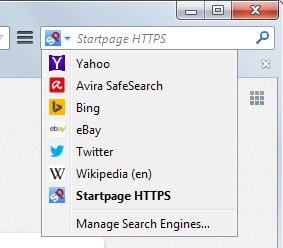
Google's primary business is advertisement even though it is spreading out to other industries as well. One thing that all advertising companies do is to try and get as many information about users as possible.
This profiling enables them to charge more money for ads, as they know more about individual users which in turn allows them to display targeted ads to them.
Mozilla's earnings come for the most part from a deal with Google which was last renewed back in 2011. Google agreed to pay Mozilla $274 million US Dollars per year to stay the default search engine in the Firefox web browser.
The total revenue of the Mozilla Foundation was $311 million in 2012 so that more than 88% of all revenue came from Google that year.
Cutting the tie
The first question that may come to mind is why would someone want to remove Google from the Firefox web browser? The answer more often than not is privacy, and a distrust in how the company is handling the data that is transferred while Firefox is being used.
Others may want to improve the privacy of the browser regardless of company services that Mozilla uses for certain features.
1. Google Search
Firefox's default search engine is Google Search. It is used in the separate search bar, on the New Tab Page, and also the address bar.
The easiest way to replace Google Search with a different search provider is to switch default search engines.
- Locate a search field in the browser, e.g. on the New Tab Page or in Firefox's interface. If none is displayed, consider adding it for the time being. This can be done with a click on the Hamburger menu, and selecting Customize from the context menu that opens up.
- You need to click on the small down arrow next to the search engine's name and select one of the installed search engines to replace Google Search.
- If you want, you can also click on Manage Search Engines and remove Google Search completely from Firefox.
- I suggest you use Startpage as your search engine, but you can also use any other listed there already.
2. Safe Browsing
Firefox protects its users against phishing websites and sites that distribute malware. From Firefox 32 onwards, it will also scan downloaded executable files to make sure they are not infected with a virus.
The information used to test these sites and files come from Google.
Firefox downloads the list in 30-minute intervals from Google, and will use the local list to check sites and files against it. If it finds a match, it is querying Google to determine if that match is still accurate or not.
Mozilla notes that existing Google cookies may be sent when this is the case.
The second is in the event that you encounter a reported phishing or malware site. Before blocking the site, Firefox will request a double-check to ensure that the reported site has not been removed from the list since your last update. In both cases, existing cookies you have from google.com, our list provider, may also be sent.
You can disable the feature in the preferences:
- Open about:preferences#security in Firefox.
- Remove the checkmark from "Block reported attack sites" and "block reported web forgeries".
If you want to be on the safe side, make the following modifications as well:
- Load about:config in the browser.
- Confirm you will be careful.
- Search for safebrowsing.
- Double-click on any parameter with a Google address and change it to blank.
To undo the changes, right-click on the preference and select Reset.
Word of caution: Make sure you have other security in place if you turn this feature off as you remove protection from the browser. Most security suites and programs ship with web protection modules nowadays.
3. Location Aware Browsing
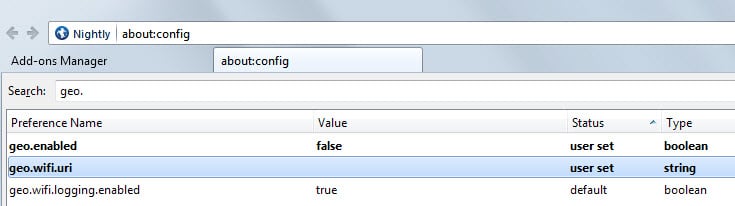
Whenever you visit a website or service for the first time that is running scripts that try to determine your location in the world, you receive a prompt by Firefox.
You can allow or decline access to the feature. If you never use it, you may want to disable it completely. As you may have already guessed, Google is the browser's geolocation provider.
- Type about:config in the address bar.
- Search for geo.enabled.
- Double-click the value to set it to false. This disables the feature.
- In addition, you may want to change the value of geo.wifi.uri to a blank value. Double-click it and remove all text to do so.
To undo the changes, right-click on the preference and select Reset.
You can alternatively switch to Mozilla's own provider.
4. Google Update plugin
If you have installed Google products on your system, Google Chrome for instance, then Firefox may have picked up the Google Update plugin automatically.
You can find that out by loading about:addons and switching to Plugins. Here you find all plugins that Firefox picked up as well as each plugin's status.
If you notice Google Update here, switch it to "never activate" so that it is fully disabled in the browser.
5. Additional resources
- An in-depth Firefox security guide - Provides you with a list of configuration changes and browser extensions that improve the browser's security.
- Overview of Firefox's privacy and security about:config preferences - A list of important preferences that you can only modify for the most part on the about:config page.
- The Best security add-ons for Firefox of 2013 - Lists important security extensions for the Firefox web browser.
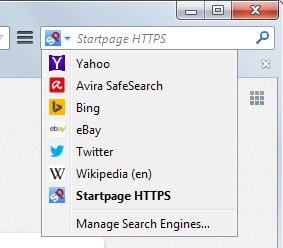


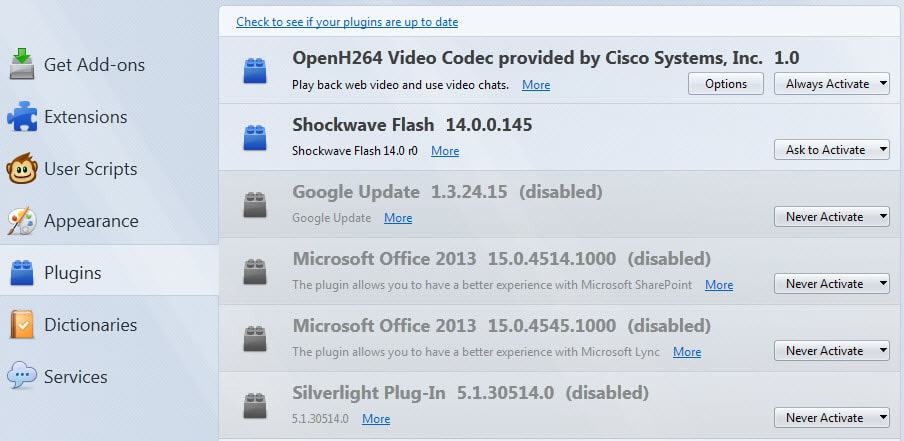


















no you can do that but Chrome will keep on installing in firefox and now firefox is now one of google spyware browers just like they do with their brower and firefox company is letting them steal our info all the time it is time it stops
One thing this guide is missing that I’m dying to figure out is that no matter WHAT I do, if I type in a web address and firefox can’t find DNS information for it, it automatically googles the results. I’ve tried to turn off a bunch of things, but no matter what, it still attempts to google them. I live in China, so this is doubly pointless: Google is blocked so it won’t do a damn thing unless I use my VPN.
Changing default search engines, all the “disable autosearch” guides online, nothing has solved this problem.
Have you ever tried Vivaldi Web Browser based on Chromium and is available for Windows, Mac OS X, and Linux.
From the list of search engines I will remove ‘Bing’ and as default I prefer ‘DuckDuckGo’.
Hi Martin
I have Malwarebytes installed, so im assuming its safe for me to remove the checkmark from “Block reported attack sites” and “block reported web forgeries” ?
There is no definitive answer her. Malwarebytes ships with a web protection module though and it is usually enough to use one and not multiple ones. I’m also using the software and have disabled Safe Browsing as a consequence.
This may help: Wikipedia definition of paranoia http://en.wikipedia.org/wiki/Paranoia I Google that :o
“Mozilla notes that existing Google cookies may be sent when this is the case.”
That’s true, cookies may be sent, but Firefox uses a different cookie jar for safebrowsing since Firefox 27, so the cookies are not shared between safebrowsing and your visited websites, see bug 897516.
That’s great news, thanks for the clarification.
Well, there’s a thing here: the internet was not designed for privacy. It was designed to pass and share information, and its protocols are mostly open. For me, expecting privacy online is much like expecting nobody to be able to see me when I walk down a sidewalk, or expecting everyone to plug their ears when I have a conversation in a cafe. It ain’t gonna happen.
Google and everybody else takes advantage of the Internet’s protocols. Some use information for identity theft, or for government surveillance, or for designing phishing or malware-download schemes. In Google’s case, we’re talking about advertising, right? The stuff that fills television, roadsides, magazines, radio, commercial buildings, radio, and… the internet? The sea of messages which visually and aurally inundates us every moment we are in public?
Well, I don’t like ads; I avoid TV and seldom listen to commercial radio. I use ad-blocking software on some of my browsers. Don’t like advertising, but it exists everywhere.
You know, I donated a few dollars to a conservation organization. Using snail-mail. Roughly a dozen other wildlife and conservation organizations were hitting my snail-mailbox and my email within a week. Moral: everyone that can do it gathers info and targets ads. It’s an ubiquitous practice.
So I kind of feel, deep down, that the idea that Google is doing something unique and horrific is… Well, it’s nonsense.
Meanwhile, atmospheric CO2 exceeds 400 ppm for the first time in 800,000 years, the secret police in my homeland continue to consolidate power, and news from abroad is mostly bloody and bad. I should worry because I searched on lawnmowers, and then saw an ad for one? Sigh.
“atmospheric CO2 exceeds 400 ppm for the first time in 800,000 years”
WOW you must be really old. What technology did they have back then for measuring ACO2?
Or are you just reciting some hearsay from one of those scientists with an agenda who’s “research” is funded by an interested party?
I completely agree with Jan. To make your analogy fit, the person walking down the sidewalk would be getting mugged, and possibly raped and beaten, and no that is NOT okay, and no I will NOT look away.
We can defend ourselves by using a different street, I suppose, or by camouflaging and even taking up arms (add-ons?) to protect ourselves. But mostly, THE WORLD needs to remember that “Google Avenue” isn’t really OWNED by Google at all. The internet is public, though Google doesn’t want people to know that (cf their ad on the search page about “upgrading the internet” — the sheer chutzpah that takes!). No, no: Google might own a few sleazy shops we try to race by so we don’t get stabbed, but it is STILL a public sidewalk.
The poster up ahead of you said we owe Google something (our data!) because the poster believes that Google (like Al Gore I suppose) “invented” the internet. Well, no they did not, and not even CLOSE. Google didn’t even “invent” Android. Google had a good search algorithm. Analogy: a damned telephone book! That doesn’t mean Google built the planet, you know?
Then Google tossed up “GMail”, though the great swami above your post doesn’t seem to recall that before GMail, there was Hotmail, and many other “free services” —so no, Google did NOT invent “free”, either. WE don’t owe Google a THING. If anything, the DOJ owes it to the rest of the world to do its job and stop Google from buying up competitors then shutting DOWN services, all to force some new lame “data collection method” (Google Plus) down our throats. It’s sort of the DOJ’s job to stop monopolies. Read where Brinkmann says here (in the comments) that AdSense is ALL THERE IS. That, by definition, is a monopoly.
Google’s a snake oil salesman, and the snake oil is poison. Maybe one day journalists will stop pushing those awful chromebooks, and show some integrity like Brinkmann here, and expose Google’s bait-and-switch techniques. Such articles would hopefully pressure the DOJ to wake the hell up (like Britain has!) before Google polishes off the rest of the internet and starts billing you directly for the privilege.
But you are free to believe that monopolies are good for the common man, and that we should “look the other way” while Google butt-rapes everyone. Believe what you will.
The analogies to real life are false. I would even say fallacious.
Someone see you in the street and forgot about you 30 seconds after if even noticed you when there are a lot of people.
On the internet, your data is registered in a database and never forgotten.
See the difference ?
+, on the internet you reveals an incredible quantity of information about you, not matched by someone seeing you or hearing a bit of your conversation in a cafe (and forgetting it after)
About your conclusion, the problem is in the deep of institutions. Talking about privacy for sure won’t change them, but letting them know what you do won’t help to. If you’re worried about the fantastic quantity of issues created by bad institutions everywhere, then act on the root of the problem, but criticizing those who don’t want to be spyied by this or that company is a nonsense.
Thanks for your comment, Jan. It’s good to see thoughtful writing online.
But my on-street image is recorded by anyone with a phone. Just ask any police depart that’s been recorded beating a suspect! Surveillance cams are on 24-7. Conversations can also be recorded — everyone with a phone is wired, and can keep the digital records of what is recorded indefinitely. That stranger that walked behind you when you took that selfie-video on the London Bridge? He was just walking on the street, but now he’s on record as being there. At that exact time, wearing that dumb tweed hat that his wife hates. (Poor guy!)
You could have recorded that guy walking behind you with an 8-mm video camera, if you had been taking a video back in 1973. Remember those old gumshoes and their cameras? Tailing people, writing everything down in a grubby notebook?
The street is public. The analogy between privacy on a street and privacy online is just an analogy. But it holds pretty well.
However, the main point is design: streets are not designed for privacy. Neither is the internet. It’s design makes it necessary for users to have an identifier, right? Similarly, web servers need to know where your packets are going — a destination — for each site you visit. TOR works by hiding that info under layers of encrypted jumps. The internet in general, though is not designed to make that process either easy or automatic. It’s not designed for privacy.
So your real point, maybe, is that data is _automatically_ collected from web servers, while (except for 24-hour surveillance cameras, dash-cams, etc) street-level records are (usually) collected intentionally? I think you’re right on that.
I also agree that Google probably has the largest personal-info databases outside of the major security-and-secret-police agencies. They use it for advertising. I feel that’s a “so what” issue.
Many disagree. Good for them! :)
Another concern (Martin’s, I think) is that Google as a corporate player has gotten too big. I don’t see the urgent problem… I’d be more concerned that JP Morgan Chase or Allianz has gotten too big, or the US military-industrial complex, or Rupert Murdoch’s international propaganda network. I think those entities have more potential for societal damage than Google.
Final words, then I’ll shut up for good: I see a lot of Google-hate online lately. Much like Microsoft-hate a few years ago. Maybe it’s justified. Maybe it’s just a fad.
Bravo – couldn’t have said it better!
Priorities, folks.
How to add custom search engines to Firefox? Possible without Add-ons?
Yes, via this site: http://mycroftproject.com/
I moved to Linux full-time (work no longer requires MS Office) so I don’t visit as much anymore but your Firefox tips are still the best (I found some CSS ideas on your site just yesterday).
Thanks Martin! You’re one of the good guys!
Awesome,great tip Martin,thanks!
Good advice, Martin. As always.
1. You can search for more Firefox search add on at mycroft project. But yes, start page/ix quick is better than duck duck go.
2. And yes, the fact that you’re still enjoying ad money from Google is a shame. Why don’t you try Propeller Ads or ad-center dot com, or well, you seem to know better: why not review good alternatives on Google Ads?
Enjoy your articles, as always, thanks :)
Best regards,
~gadjah
Martin–Cut the tie and remove all things Google:
It’s hard to understand the title and purpose of the article when the site is polluted with “all things Google.”
(adsbygoogle = window.adsbygoogle || []).push({});
Advertisement
(function(i,s,o,g,r,a,m){i[‘GoogleAnalyticsObject’]=r;i[r]=i[r]||function(){
(i[r].q=i[r].q||[]).push(arguments)},i[r].l=1*new Date();a=s.createElement(o),
m=s.getElementsByTagName(o)[0];a.async=1;a.src=g;m.parentNode.insertBefore(a,m)
})(window,document,’script’,’//www.google-analytics.com/analytics.js’,’ga’);
ga(‘create’, ‘UA-111230-1’, ‘ghacks.net’);
ga(‘send’, ‘pageview’);
And Google +
Well then find me a working alternative and I change. There is none. So, what should I do? Close the site and get rid of Google? Or keep the site and run Google ads. You decide.
There is no alternative to Adsense.
I successfully migrated from Google Analytics to Piwik two years ago with the google2piwik script (modified with our own performance optimizations). ;-)
Maybe but there is an alternative to google analytics. It’s Piwik and you can look at it in two places: http://piwik.org/ or at https://github.com/piwik/piwik where you can download the source. I’ve been reading about it but haven’t made the move to install it on my own site yet. To be honest I’m not sure if google would destroy my page rank because of it. *shrug*
I did not have time to check that out yet. I plan to get rid of Google Analytics though.
I only start browsing the web after my browser is fully cleansed from google or other BS, even my PaleMoon is tweaked.
Martin´s advice are always welcome.
Without Google 75% of the things we enjoy for free wouldn’t exist. Removing ties with them is the dumbest idea I have heard in years. If you see ads you only have yourself to blame.
Bullshit.
I sent a private mail to my son who has a gmail account. I don’t. In it, I told him I was thinking of getting a new shower installed. I have my privacy settings set tightly, but was still inundated by ads for bathtubs and shower installations. I have myself to blame for the ads? Really? Apparently my private email was scanned by Google. I have opted to never receive targeted ads via Google, but they continue.
You can use Adblock for the browser.
If you are talking about email clients — they will not be displaying any ads.
I use ‘Ad-blocker for Gmail 2.8.3’
https://addons.mozilla.org/en-US/firefox/addon/ad-blocker-for-gmail/
If that doesn’t work there is also ‘Gmelius, Gmail the way you want it 5.7.7.12’
https://addons.mozilla.org/en-US/firefox/addon/gmelius/?src=search
I know the ads are still under there somewhere but it beats looking at them.
—
°¿°
What are ads ? Using Chrome, Gmail… from day 1.
Google is a fookin plug. Some ppl were saying it long time ago, but others were mocking them. It’s truly scary what Google becomes. In a while they will have the power to overthrow governments and put theirs.
I searched for ghacks in google and there were no results :-)
Just did, ghacks is there in the results complete with sitelinks.
I dont get it o.0
Not true. Ghacks is the first item in Google results when specifically searching for “Ghacks”
Interesting–I searched for Ghacks on Google, and Ghacks is the first link with all sorts of information. Without using SEO techniques, Ghacks wouldn’t be first on the list . . . .
“Ghacks technology news is a blog created by Martin Brinkmann in October 2005. Its primary focus are web browser and Windows tips, software, guides and reviews. The website currently has a staff of five writers.”
“New Blog Post: How to enable MSE & H2.64 support on YouTube for Firefox right now http://ow.ly/2KHhUr”
“54 mins ago – Ghacks Technology News is a tech blog that reviews software, apps, Internet services, and offers tips and tricks about Windows, Android, and … ”
And the results continue down the page showing that Martin has 3734 followers on Google+, Twitter, YouTube, Collections–in fact, there isn’t a site listed that ISN’T Ghacks on the first page that appears.
I’m sure Martin is more affiliated with Google than he would care to admit.
LoL. The only reason for these is he has good staffs!
You will find the same results searching Ghacks on Bing.
Your “proof” of Martin’s undisclosed affiliation
with Google would not hold up in court.
If Google continues on its path, then this may very well be the case in the near future. Many independent tech blogs are fighting for survival.
One bright side to Google’s new ad banners on the search page is now more people may realize their results are nothing more than the same targeted ads. It’s becoming hard to find any pertinent results for any subject beyond consumption on the big 3 engines.
Is there any way to have Safebrowsing enabled, but without sending new files to google?
I have not analyzed that fully, but setting all Google related safebrowsing updateURL, appRepURL, reportURL and gethashURL values to “blank” may do the trick on about:config.