Mozilla changes Private Browsing Clipboard handling in Firefox 33
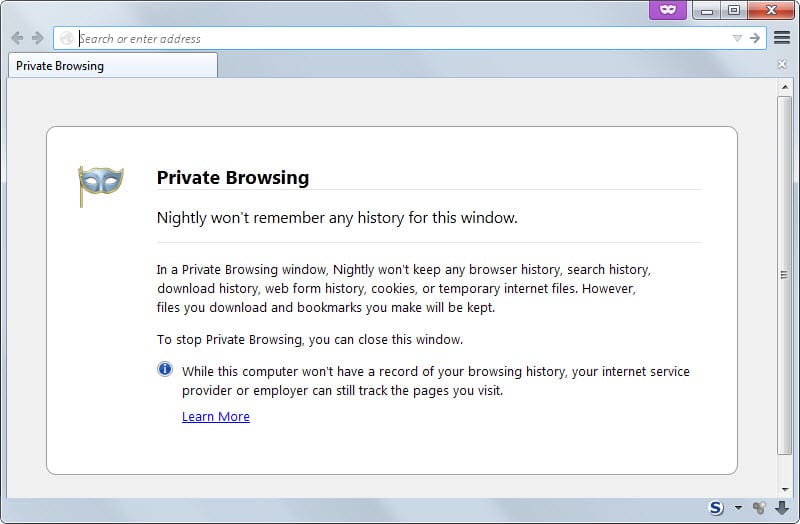
If you copy data from a private browsing window in Firefox 32 or earlier to the clipboard and close the private browsing window afterwards, you will notice that the data is not there anymore.
Firefox empties the clipboard whenever you exit private browsing mode. You can test this easily by opening a new private window in Firefox using the shortcut Ctrl-Shift-p, copying text displayed on the introductory page, closing the window again, and trying to paste the copied text to a regular browser window or text document.
The result is that it won't work since there is no data to paste anymore.
Why is that done? The main intention appears to be to protect data from surviving accidentally when the mode is exited. Opponents have argued that Firefox should not interfere with operating system specific features, that users should get to choose whether they want the data to remain, and that it is a feature that needs to be activated by the user which in turn means that the user should be aware of it.
The problems that some users have with the behavior is that it makes things more complicated for them. Instead of copying something in private browsing mode, closing the window and pasting the copied data into another application, they need to paste first and close later which means more switching on their part.
The clipboard handling when existing Firefox's private browsing mode has changed in Firefox 33. Instead of deleting the clipboard on exit, data is now retained so that it can be copied as expected.
Firefox 33 is currently part of the Aurora channel. It will take roughly 12 weeks before the feature lands in the stable version of the web browser. It may also take a while before it lands in the Aurora channel itself. For now, it is enabled in the most recent Nightly version of the web browser.
How are other browsers handling this?
- Chromium and Chromium-based web browsers (including the new Opera) are not deleting the data when you exit the private browsing mode.
- Internet Explorer does not clear the clipboard either.
What if you liked the original behavior?
There is no configuration switch or option to retain the original functionality. You can either avoid copying any data to the clipboard, or, if you need to, copy dummy data in the end before you close the private browsing window.
If you are using Windows, you may run the command echo off | clip using a command prompt to clear the clipboard.
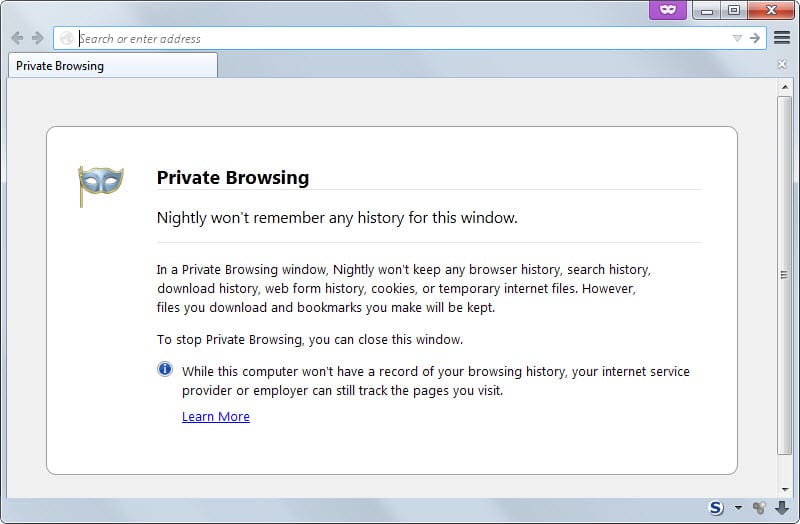




















damnit, they changed it back somewhere in the 50s. I liked the”old” way of not wiping out my clpboard. how to prevent firefox from doing so?
This shortcut :
cmd.exe /c “echo off | clip”
clears the clipboard.
YES! The one thing I really hated about firefox!
There’s one thing that should be fixed and that’s when you have normal mode running with Private mode open, when opening a link from say Keepass it opens in normal mode even though Private mode is selected.
It’s annoying and hate copying the url to paste in Private mode when paying bills online.
“You may run the command echo off | clip using a command prompt to clear the clipboard.”
The “clip” command only copy’s it to clipboard not clearing it, example typing “dir” would reveal the current directory, using dir | clip would copy the current directory to clipboard, there’s not clearing it. Could be wrong but pretty sure that’s how it works.
Note: The “clip†command may not be available on Windows XP but in that case, you can use the redirect operators, like > and >>, for saving the command output to a text file. >log.txt
Thanks for the little Overview Martin
Previously I did not use the PrivateBrowsing mechanism of Firefox. With PrivateTab, however it is very convenient.
In my opinion the private mode is there for a reason and therefore the default behavior is justified. I find it appealing to have an application taking care of user errors. KeePass, for example, has the option to clear the clipboard after X seconds. I think it’s better to clear the password from the clipboard rather than keeping it sitting around forever.
If I’d copy something from PrivateBrowsing sessions, I don’t find it complicated or inconvenient to paste the stuff before I close the session.
I wonder if there will be a setting to control this. I also wonder how many users don’t recognize the change and what their feeling is about Firefox now doing nothing about their privacy.
I guess there’s not going to be an about:config option for users to set Firefox to not save private data after 33?
This behavior was already adopted by Tor.
And I hate this with a passion. If I made the choice to copy something to the clipboard, well this is not to see it deleted by the program if I close it.
This forced me regularly to paste the link somewhere else to copy it again after.
Ummm this isn’t new… This happens to me with Firefox 28.
maybe they removed it after 28 and brought it back in 33 but its definitely in 28 because it drives me CRAZY.
You mean Firefox 28 is not saving clipboard data when you exit private browsing mode, or it is? Please clarify.
Reading your article again, it is what you say. I’m not the only one to have been mistaken however : I took the beggining of the article as describing the new behavior when it was the old one. You may clarify it further to avoid any confusion.
Okay done.
It is NOT saving.
Yes that is the default behavior. From Firefox 33 on, it will be saving.
What about Pale Moon? :)