Jumpshare review

There is an abundance of file sharing services on the Internet these days. From popular solutions like OneDrive, Dropbox or Google Drive that are backed by massive companies to specialized solutions such as Mega or Mediafire.
If you want to compete, you either need to have deep pockets or features that set you apart from the masses.
Jumpshare is a file sharing service created by Addictive Tips' founder Ghaus Iftikhar that is available as a web-based version and -- brand new -- as a Windows and Mac client.
You can sign up for free and get 2 Gigabytes of storage space when you do, and also upgrade your account to Pro to increase the storage capacity to 50 Gigabytes and get other features on top of it.
Jumpshare Review
Lets concentrate on the free client for now and look at the pro features later on in the review.
You can upload files to Jumpshare by dragging and dropping them on to the Jumpshare website once you have signed in to the service, or by using the Windows or Mac client.
Files are automatically filled into folders when you do, which is excellent for organizational purposes.
A core difference between files uploaded to Jumpshare and other file hosting services is that all Jumpshare files are publicly accessible by default.
While you do need to guess the exact url for that, it is definitely something that you need to be aware of. The default link syntax uses seven random characters, which you can change to 20 instead in the program options.
It is possible to avoid this altogether by password protecting the files locally before you upload them, or by being a Pro account holder as you can password protect files right on the site in this case.
One feature that sets Jumpshare apart from other services is that it makes available an online viewer that supports more than 200 different file types.
You can browse your photos that you have uploaded for example, watch Flash video files on Jumpshare, listen to music, or read documents online directly.
Most file types that I threw at the service were viewable. This includes docx documents, pdf files, mp3 music files, flv videos, or jpg images.
Some files however were not including xml files. I'd expect them to be loaded in a plain text viewer of sorts, especially since other programming and scripting languages such as php are supported.
The interface of the service is very responsive and fast, and uploads too complete in a reasonable timeframe.
The search is excellent, as it supports filters that you can make use of to find only specific file types such as code, audio files or documents.
Files that are stored in the same root folder can be viewed together as you can see on the image above. You can browse all files without having to leave the viewer again.
One feature that I'd like to see is playlist support. If I copy multiple audio or video files into a folder, I'd like an option to play them all one after the other without having to select them individually.
Jumpshare collects views of each file that you upload, which can be useful to keep track of how many users have opened it. It can also be used to make sure that no one has discovered the secret url and looked at the file.
Pro accounts
If you sign up for a pro account, you get access to additional features. The option to password protect files has already been mentioned, but it is not the only feature that pro users get.
One that may be of interest to webmasters is an option to use custom branding for files that are shared via the account. So, instead of sharing files via the jumpshare address, you can share them via your own domain name instead.
In addition, it is possible to upload a logo so that it appears on shared file pages instead of the jumpshare logo.
Another interesting feature is the self-destruct option. You can schedule files for deletion on Jumpshare, which can be useful if you want to limit their availability. In line with that is the option to schedule the sharing of files, so that files become available for others even if you are away.
Pro users can upload files of any size, share them with up to 100 recipients, and get access to new features before regular users do.
The account is available for $99 per year, or $9.99 monthly.
The Windows and Mac client
The Windows client works different than most file synchronization clients. Instead of creating a root folder on your system, it works by dragging and dropping files on the application's system tray icon.
When you hover the mouse cursor over a file or folder that you have shared, you get options to copy its public link, or to share it with other users via email or on Twitter or Facebook.
Clipboard contents can be uploaded as well, either by selecting the option from the application's system tray icon, or by using the Ctrl-Alt-U shortcut instead.
Another interesting feature is the applications screenshot taking option. Hit Shift-PrintScreen to start the activity, and draw a rectangle around the part of the screen that you want to take a screenshot of.
This screenshot gets uploaded automatically to Jumpshare in the end. Links of files that you upload are automatically copied to the clipboard for easier sharing.
You can access any file listed here with a click, which takes you to the Jumpshare website from where you can download it again to your system, or view it online.
Verdict
If you are looking for a file synchronization client, then Jumpshare is not what you are looking for. It is designed for users who want to make files available to others, or themselves, as quickly as possible.
Webmasters may find the branding and scheduling options useful, especially if they distribute files on their sites to users regularly.
I like the online viewing option, but would like to see it getting expanded in several directions. First, playlist support to play multiple files, support for viewing file types as plain text, and options to play music and video files nostop when you switch to another page on the site.
Second, options to edit some of the files online. Lastly, clients for mobile devices would be handy as well, and a referral system similar to the one Dropbox uses to increase storage without becoming a pro user.
Don't get me wrong though, Jumpshare feels like a complete service and what I have listed above would make it even better.
Advertisement
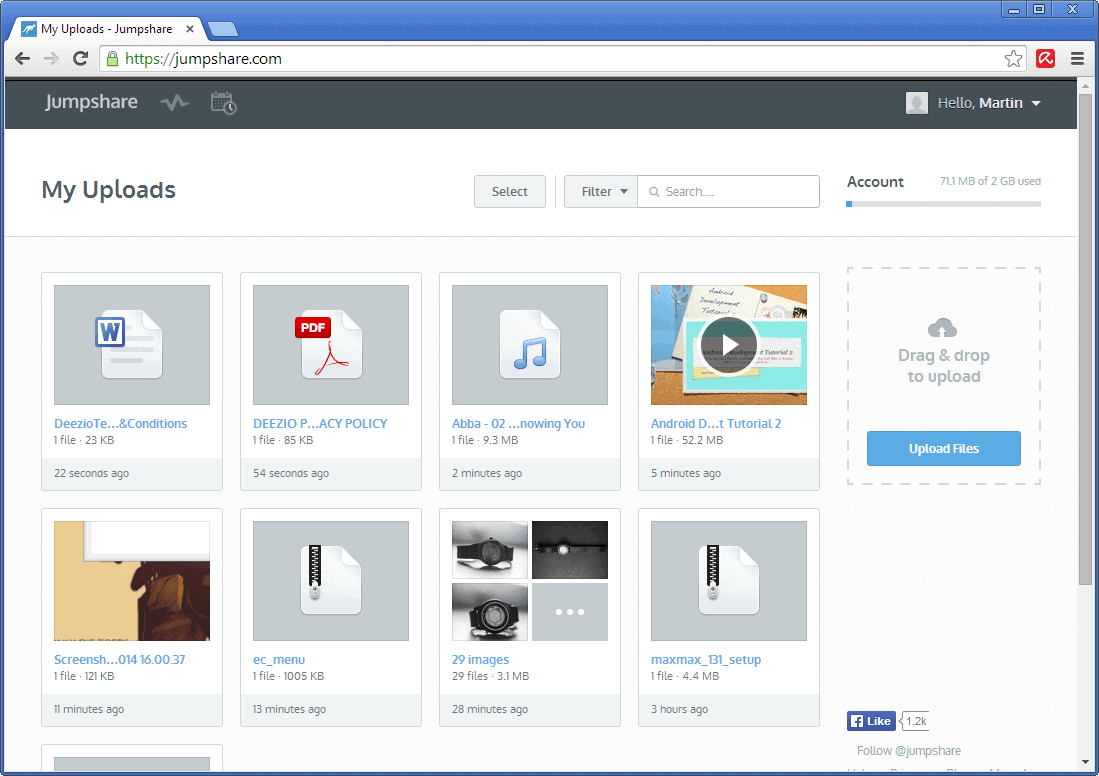
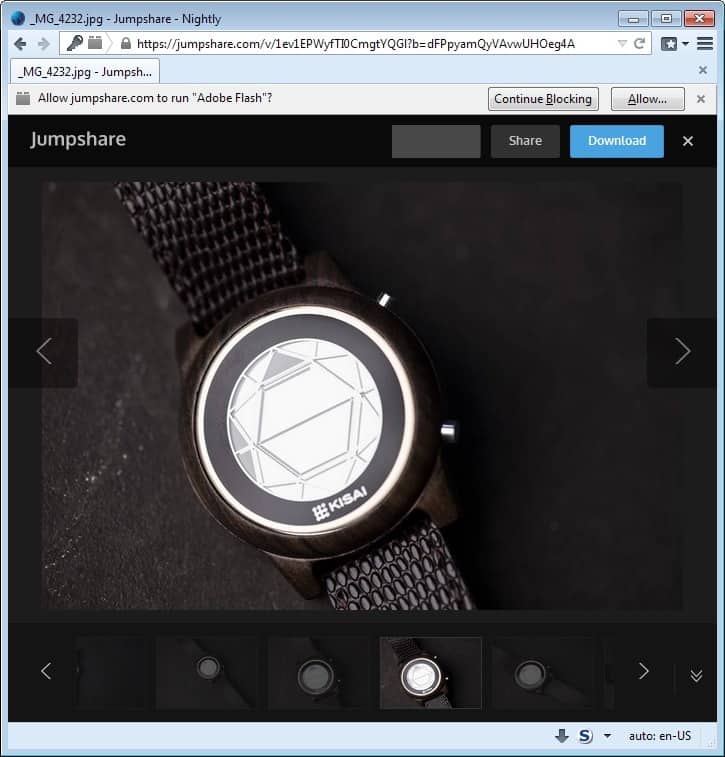


















Another lacking is customer support as I have found, taking me four emails and Facebook post to get a reply.
As a pro user I wanted to change credit card details, which means cancellation of current card to update new.
By doing a cancellation before even having chance to update, Jump Share downgraded me to free account within 2 minutes, losing my previous uploads and all.
They have this downgrading to free account that happens instantly once any cancellation is done even if you have paid and still have 28 days left before your monthly subscription ends.
I had been a pro customer for over 18 months but simply cancelling one payment card to activate another cost me losing 29 days of my paid subscription because I was downgraded within 2 minutes.
Leaving me no choice but to pay and start new subscription as from that date again
Final response from Jump Share, we do no refund for any cancelled membership and downgrade account instantly, even if I had already paid for that month and still have another 29 days left.
Decided to quit after another month as I believe this is totally wrong and a rip off to customers.