Display full page titles in Google Chrome
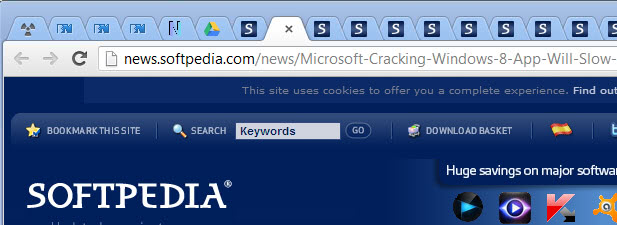
I consider the page title an important piece of information, which is only topped by the web address. I use the web address of a page for confirmation that I'm on the right page for instance, or when I want to share a link via email or in a new blog post. The page title on the other hand is excellent for identification purposes. The only other option of identifying non-active pages in the web browser is the favicon, and that works only if you are on different websites. If you have ten pages from the same site open that all share the same favicon, you do not really know which is which anymore.
Google started to optimize the Chrome browser by removing the browser's title bar first. Part of the title moved to the tab itself, but it is only visible there if you do not have too many tabs open. If you do, you get something that looks like you see on the screen above.
Mozilla quickly jumped on the optimization ship and removed the title bar as well from the browser. The company, unlike Google, limits the minimum width of the tab so that part of the page title is always visible. There are ways around this, like modifying about:config values to change the minimum and maximum tab length of the browser. You can use that in theory to reduce the width of each tab so that only favicons are displayed in Firefox as well.
Back to the page title. When you are running Chrome and have lots of tabs open, you do not get to see the page title of the website you are on at all.
Show Title Tag is a lightweight extension for Google Chrome that displays the title of a page at the bottom right of the browser window. You can click on the arrow icon that it displays to move the title bar around. It rotates around the screen when you do that until it is again in its initial position.
Firefox users can install the Aero Window Title for their browser to add the page title information back to it as well.
Advertisement


















Wow, someone SANE who did notice! Incredible how ALL browser vendors — probably a conspiracy against communication efficiency — removed the MOST IMPORTANT PIECE OF INFORMATION — the PAGE TITLE!!! — from the browser!!!
This is *NOT* the solution that is needed. What Google needs to do is *RESTORE* the page title in the title bar. The folks at Firefox/Mozilla can manage to make it an option, so what is Google’s excuse? Sheer arrogance and hatred of the users, or gross incompetence on the part of their software designers/developers? Whichever it is, someone needs to get FIRED for this.
Jelabarre: I couldn’t agree with you more. The points you made are the reasons that I need to have these features. Why the hell would they remove something like the title bar and status bar. It’s 2018 and of i’m still putting up with even more fucked up changes in Chrome and FF.. resort to building from source.
Tab titles are generally available as hover tooltips in Chrome.