Append the next page automatically on the Internet
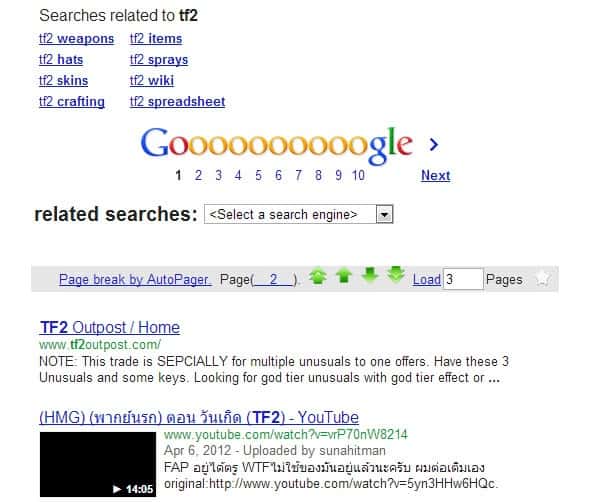
Update: Auto Pager has been removed by its author from the Chrome Web Store. We suggest you use the Chrome extension AutoPagerize instead which offers similar functionality.
Do you prefer to browse websites page by page or as one long page where additional contents get added to the end of the page you are browsing? I like both options, let me explain why. I like the endless scrolling page idea as it does not load a new page whenever I reach the end of the current page. Loading disrupts the work flow slightly but still noticeable. The main problem I have with endless scrolling pages is that it becomes difficult to share the page url as the site is not distinguishing between different pages.
AutoPager Chrome is a browser extension for Google's Chrome web browser that is adding options to the browser to automatically append next pages to the current one. This works on sites that divided contents on multiple pages including Google or Bing Search, the majority of blogs, shopping sites like Amazon and image hosting sites.
The extension handles most of that automatically, and that very well for an alpha release. The author suggests to use the lite mode of the extension first and switch to normal mode later on if lite mode is not providing you with the results you are expecting. I somehow could not get lite mode to work at all, but normal mode did work well on all sites I tried it on.
The extension displays a page break between pages by default that you can use to quickly navigate to the very top or bottom, or to load a page that you specify.
You can disable the extension for specific sites by adding them to the ignore list in the extension's settings. This can be quite useful if the feature is broken on a particular site or if you do not want it to auto-append page after page on it. The settings also provide you with access to other repositories that you can load, specifically one from Mozdev and a beta repository with experimental rules.
You can enable the auto discovery of rules for sites in the settings as well to enable auto paging on a per site basis if you do not like the automatic paging of the extension.
The extension has its quirks, especially the documentation is somewhat confusing. The description speaks about custom rules for instance but the page that you are redirected does not really display anything in that regard. Still, if you are usually hanging out on popular sites it is likely that Autopager Chrome will work on that site automatically and without further need for configuration.
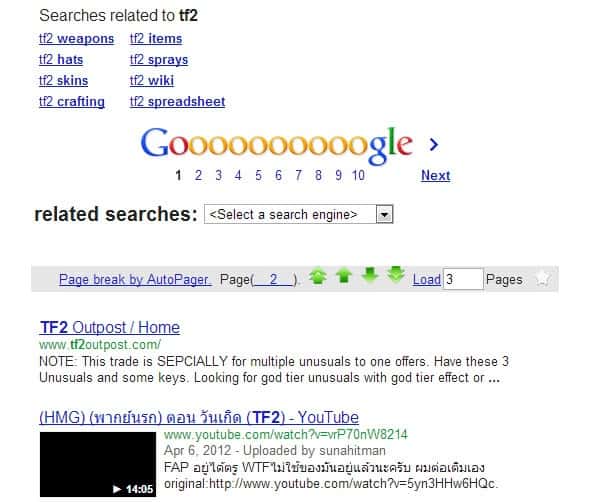





















The link is dead. Author removed it from Google Store :(
Gary, thanks for letting me know. I have added an alternative to the article and removed the original link.
This same Auto-Pager add-on is available for Firefox. It works very well.
thanks, this could be very useful for me.
Will give it a shot
@hessam: Thanks.
I did that already. Guess I’ll just work with it a few days and see if I notice sth.
Like IE10 “flip ahead” feature. Nice
I use FastestChrome and FastestFox. It is the first install I do on both.
@Seban
you must first install Local Load addon then Greasemonkey script “Local Load Extended”.
i dont know
for use scrip you must install Greasemonkey addon
at least on my old pc i see that it make faster
@hessam: How do I know, if the script is working? Any way to test that?
I use the Firefox/Greasemonkey script AutoPagerize.
https://userscripts.org/scripts/show/8551
want a little save bandwidth and browse internet faster?try this addon
Local Load
https://addons.mozilla.org/en-us/firefox/addon/local-load/
Local Load Extended script
http://userscripts.org/scripts/show/87361
I’m using AutoPatchWorkMod for Opera:
http://my.opera.com/DitherSky/blog/mod-autopatchwork
Thanks Rickxs for reminding me to use page zipper again, I used it about 2 years ago and it got lost in a cleaning spree.
I quite like firefox ‘page zipper’ add on