Finally Windows Store becomes available on the Internet
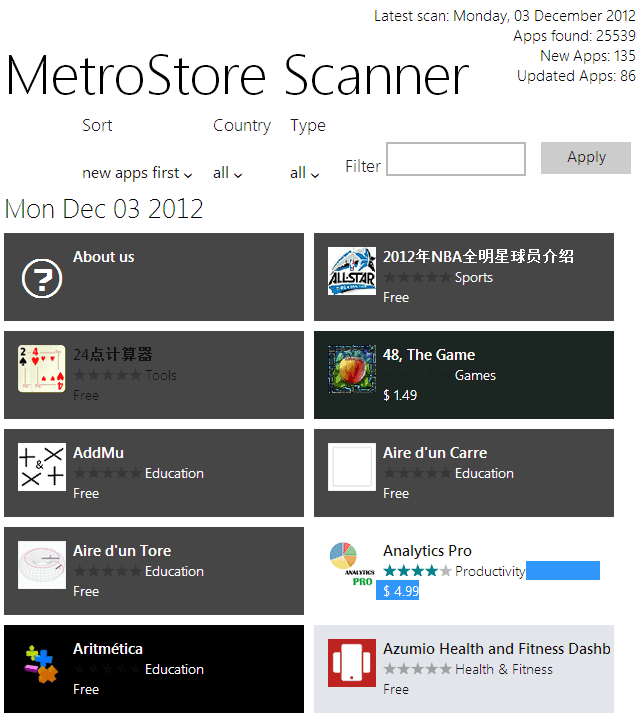
If you want to browse Windows Store, the store that Microsoft has integrated into its Windows 8 operating system, then you need to have that operating system to do so. There is simply no option to browse applications on a public first party website. While Microsoft makes available all store apps on Internet pages, the structure that keeps them together is missing. This means that you can search for Windows Store apps and you will find them, but if you do not know the name of an app, you are left standing in the rain.
That's different from how Google is making available its Play Store for instance. You can browse Google Play on your device or on the Internet, and even install apps that you find on the Internet on connected devices.
There are a couple of options to browse Windows Store apps. You can for instance take a closer look at the sitemaps that Microsoft makes available, or search exclusively on apps.microsoft.com. But those are specialized solutions that do not get you far.
MetroStore Scanner is a third party website that makes available the full store on the Internet. It lists all apps available, which at the time of writing is more than 25500 apps. What's interesting in this regard is that you get access to all apps released worldwide or only to select regions of the world. A country filter is available should you want to browse only apps available in a specific country.
A click on an application displays details right on the screen. Here you find the description, the platforms it is available for, and the countries it has been released in. A click on details on this page opens the apps' profile page on Windows Store on the Internet.
Additional filters are available at the top, for instance to sort the listing by newest apps or changed apps, to filter by specific category, or by phrase that you enter.
What I like about the implementation, apart from the fact that it makes available all stores on the Internet on a website that you can browse, is that it makes available all apps released to the store, and that you can sort the apps by newest or changed. While you can sort by newest in Windows Store, you can't really sort by changed date.
You can use the web application to browse around in Windows Store. What you can't do is install the applications using the service. For that, you need to be in Windows 8 and search for the app with the name listed on the site.
It is likely that Microsoft will create a store that is available fully on the Internet eventually. For now though, this is a solid alternative.
Advertisement















Well it’s a heck of a lot faster than the Store in Windows 8, though I find apps themselves have always been really slow to start in Win8. Anybody else notice that? I simply don’t bother with them now, desktop applications do it better, faster, with an actual interface.
Another 3rd party tool that does things better than MS’ own most touted (if not forced) functionality of their new toy.
Same old.
After years of Micro$haft customer service and lack of patches and supports on the PocketPC and WindowsMobile phones, Micro$haft can go hump. No more Windows. Androids all the way! This sentiment might be why Windows Tablets never caught on either.
(Windows still refuses to acknowledge or fix the tiny tiny fonts in Windows 7 dialog boxes that cannot be resized.)