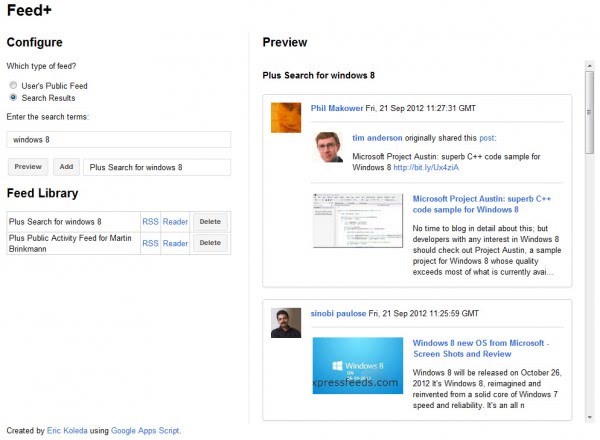Feed+: Chrome app to create Google+ RSS feeds
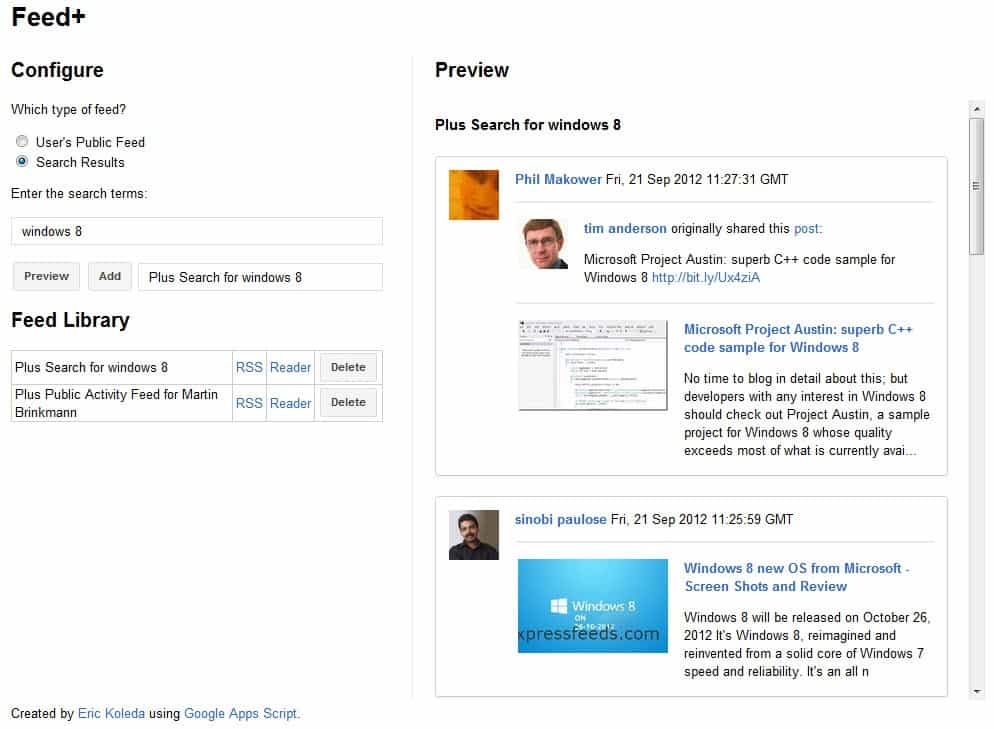
It feels kinda strange that Google has not integrated RSS feed capabilities into its social networking site Google+. I do know quite a few users who would like to subscribe to certain Google+ users via RSS to receive information about posts in their RSS reader.
A few hacks have come and gone in the past that added RSS feed capabilities to Google Plus. Google Plus Feed for instance is a third party service that turns public messages of a Google+ profile into an RSS feed that you can subscribe to in programs such as Google Reader, RSS Owl or my current favorite program Great News.
Feed+ is a Google Chrome app that offers more than that. Even better, it has been created by a Google employee which should add a bit of trust to the app. And trust is something that you need, considering that you need to be signed in to a Google account to add it to your browser and authorize it to access certain data sources.
You can start the program from the browser's new tab page after installation and authorization. The app supports two different types of feeds:
- Public user feeds: this turns all public messages of a selected user on Google Plus and turns it into an RSS feed. To create the feed, you either need to enter the profile ID which you find on the public profile page on Google+, or the full profile url.
- Search results: this creates an RSS feed from a selected search term. It combines all public posts that include the search phrase.
A click on the preview button generates a preview of the feed which allows you to verify that everything is displayed correctly. You can then click on the add button to add the feed to your library on the app page.
Each feed listed here links to a generic RSS feed url and Google Reader. If you are not using Google Reader, you simply need to copy the RSS feed url into your program of choice. Please note that the feeds remain active even if you remove the app from Google Chrome. It is not really clear how to de-authorize the application, the Google authorized access listing does not include the script. The app in addition is limited to Google Chrome.
Feed+ is regardless of that one of the best options of creating RSS feed from Google profile listings and Google+ searches.
Advertisement