Gmail results in Google Search? Nonsense!
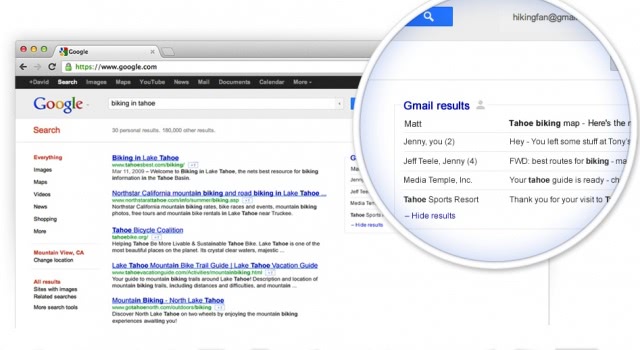
Okay, so Google is pushing forward with social search and the integration of Google products to the company's search offering. After plastering Google+ links and banners nearly everywhere, the company is preparing for its next big thing: the integration of Gmail results in Google Search.
A field trial with 1 million users is currently underway that brings Gmail information to Google Search. The idea is the following. If you are logged in, you can use the search engine to not only find web and social results, but also relevant information from other Google products. The information are only available to you, obviously, and appear either directly on top of the search results or on the right sidebar.
One of the examples that Google gave in a service demonstration was that you can enter my flights into Google Search to see all your upcoming flight confirmations from Gmail. Another to see if Amazon packages have already been shipped. Google plans to extend the service in the future, for instance by adding extra information to the results. Say you search for my dinner reservations, and not only get the location and time, but also a reminder when you have to leave if you want to arrive in time at the restaurant.
Some users will certainly appreciate the feature, but I can't see myself using it anytime soon. First, I do know about my flights, orders and reservations and do not need to look them up. And if I do, I either open the email that I have received directly to avoid any issues with data that has been interpreted falsely, or a calendar of sorts that provides me with those information.
What happens if you get a second email with another confirmed departure time? Will Google display the first, the second or both? What if the second email does not get recognized as such because it is in a different format, or a manual email?
Does this work for all flights, airlines and restaurants, or only some? What if I expect the service to display the information, but it does not because the mail landed in spam?
I think there are too many ifs for too little benefit right now. Sure, this may change in the future, but until then, I do hope that Google makes this an optional feature and not one that is automatically activated when you are logged in to your account when you search the web. It could however raise awareness for Google's hunger for data, which is a good thing I guess.
What's your take on the integration of Gmail in Google's web search? Solid idea that is promising, or completely bogus?
Advertisement




















Calling this feature nonsense, with so many if’s in the post, makes no sense.
My reaction to the ‘feature’ is : meh.
While I don’t see that it adds much real intrusiveness (since Google already has every bit of Gmail message content anyway), I don’t see any plus side to it either. What’s the big deal about opening or switching to a Gmail page – a browser tab I keep open all day anyway – to search there?
For everyone’s sake I hope they will make it disable-able in the account settings or something. If not, I will simply block it with one of these: AdBlock Plus (Firefox add-on), Customize Your Web (Firefox add-on), or some inevitable Greasemonkey/Scriptish script bound to appear shortly. Then… buh-bye, GoogleClutter!
I do not like such intrusive intentions into my search results, like in above article described. I fully agree with Martin’s concerns.
It is worrying that big companies like Microsoft, Google and Apple are more and more pushing customers in their own ecosystem without an honest choice option. I believe that a human being wants to make his/her own decisions and does not like to be forced in one way. Outlook.com is not a real alternative sofar for my Gmail webapp.
It seams that todays answer to everything is “search”. You search for your programs,for your mails,for your apps,and even search for parts of your OS. What happened to organizing?
The question is really:
…a) Will this be an “Opt -In” for a User ?
or
…b) Will G automatically turn it on
when you log in,
w/o any possibility of a User “Opt -Out” ?
I second everything what Uhtred said. And – I`m sort of afraid to loose track where what informations are stored. The need nowadays to integrate services unasked and unwanted for leaves me with a fishy feeling… I say this is completely bogus.
I personally like to keep email searches within the email interface, and web searches (on various search engines, not just google) in a seperate browser or tab. Keeping tasks seperate helps my focus on the task in hand, though I’m sure there will be many who will welcome this pilot feature.
To my mind, there is a point at which you can be presented with too much data on one screen which then starts to distract rather than help.
I do not see any up side to this at all. If I want to search my emails, I’ll search my emails. I can do that when looking at them. Why would I want google’s regular search engine to also do that and flood the page with my correspondence?
Same here.
I don’t know what problems you all have. I have no problems at all with this, I love it.
Google is absolutely not runned by morons. If you don’t like Google, don’t use it. And I don’t know what problems you have with the new tab page. Please describe it. You can customize your new tabe page the way you want.
Even better, you can disable it! I thought I had my browser hijacked when I first saw the tab page. So, I Googled it and found out how to disable it.
Great feature for users that frequent certain sites but apparently don;t have the time or energy to either: just type in the URL, set a keyword to get to the URL or click the link in the favorites/bookmarks bar.
I guess that 10 millisecond time difference is very important to some people. Maybe said people should Log Off, Shut Down and go outside to meet and play with new friends – human friends.
I actually like Google (to some extent any way, long time ago they ripped me off with Adsense but that’s ancient history now) but Richard’s comment above is not totally wrong. To me “features” like this and other things like Chrome’s new tab button make me wonder sometimes.
Google is a company that tends to allow any random idiot in the company to make design decisions that clearly were never thought through… Look at a lot of Chrome’s decisions as an example.
And once made, they are never changed despite user protests – until they fail miserably, then they’re canceled altogether, stranding those people who were actually using the product.
In other words, Google is a typical corporation run by morons.