How to turn off Firefox's New Tab Page Completely
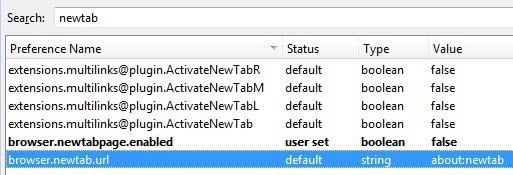
Mozilla is currently in the process of releasing an update for its Firefox browser that brings the version of the stable branch to 13.0.2. This update is likely linked to a caching issue of the browser's new tab page. According to several reports, Firefox may currently include snapshots of https sessions on the new tab page, with some users reporting that thumbnails were revealing online banking and webmail information on the page.
We have already posted our fair share of new tab page troubleshooting tips here on Ghacks, to fix issues with websites or thumbnails not being displayed on the new tab page.
For now, that is at least until the security issue gets fixed by Mozilla, it is recommended to turn off the feature in the browser. The hide button on the new tab page may be a good start, but all it does is hide the list of sites and thumbnails on the page. Any user with access to the computer or the Firefox profile directory can still access the thumbnails to have a look at the visited sites as they are still generated by the browser.
Firefox users have several options at hand to mitigate the issue, but only one that turns off the browser's new tab page feature. Here are three options:
- Enter about:config in the browser's address bar to load the advanced preferences listing
- Filter for browser.newtabpage.enabled and double-click the entry to change its value to false. This disables the new tab page and displays a blank page instead.
- Alternatively, filter for browser.newtab.url, double-click it and replace the about:newtab value with another page in the browser. Please note that Firefox will still generate the information in the background, as the feature is still active. (Update: The option has been removed. You can still restore it though).
- Install a third party add-on like New Tab King that replaces the original new tab page.
Keep in mind that only the first option will disable the generation of thumbnails in the browser. The two other options are only hiding the standard page in the browser.
Mozilla is already testing release builds, and it is likely that we will see the new version of Firefox pushed out in the open in the coming days.
Update: The most recent implementation of the New Tab page ships with an option to set it to a blank page.
To do that, click on the wheel icon in the top right corner of the New Tab page and switch to blank when the menu pops up.
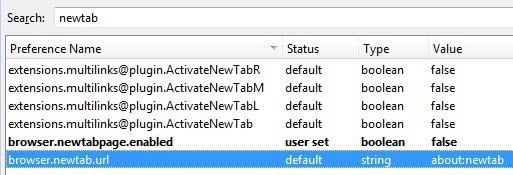

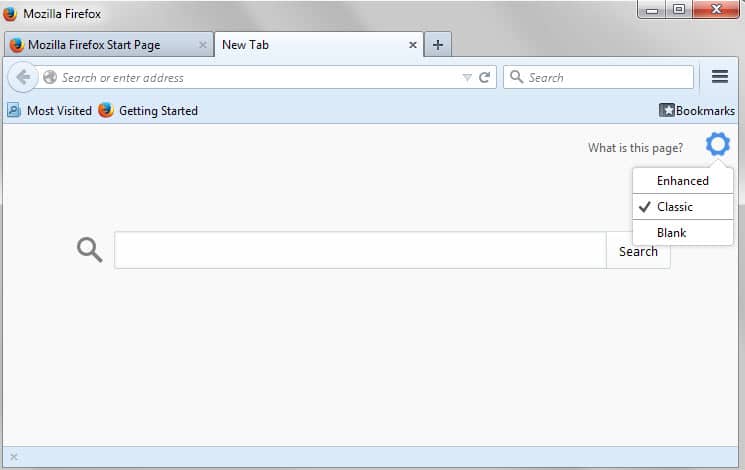



















After setting browser.newtabpage.enabled to false, go into about:config – search for “newtab” there are several options which you must set to “false”. They all start with “browser.newtabpage.activity-stream” if you get them shut off you will get a blank tab. I believe this stops the caching/saving of info as well. Or you could just download pale moon browser.
Firefox 31
I disabled it then I and then I replaced the browser.newtab.url
about:newtag
With
about:blank
Now a new tab loads a blank page. :P
I think this is much better then installing add on’s because it loads a blank empty page. It’s also the internal built in link page you can set when firefox loads it’s default page.
Turn off Speed Dial in the add-ons and the new tab feature will be disabled
more than a year later there is still a big THANK YOU! from this side of the screen
thank You so much :)
In the alternative text:
Alternatively, filter for browser.newtab.url, double-click it and replace the about:newtab value with another page in the browser. Please note that Firefox will still generate the information in the background, as the feature is still active.
it would help to remind users that the setting used to be “about:blank” if they want to get that back. I have applied both settings, and I clear the history frequently and every time I close Firefox, so it can’t be accessed by any malicious website.
Many people thought this feature created a new privacy vulnerability. Actually, it just made some of the history (which has always been there and could have been accessed by a malicious website) more visible to the user, which is good.
At least the feature makes the user aware of the most recent stuff. In fact, there may be even older info still there, and it was always there, even before the New Tab started displaying it.
I must have turned off the auto-clearing of the history for some reason and forgot to turn it back on. That’s why I saw the NewTab and searched to remind myself of how to disable it again.
Now (1) the thumbnails aren’t being generated (2) the page isn’t being displayed, even if there were any thumbnails, and (3) I went into options, on the Privacy tab, and checked the box to “Clear history when Firefox closes”. I have also pressed the “Settings” button to the right there, and made sure that History was selected, among the other items I want to be cleared.
The only items in that last dialog I want to keep are cookies and site preferences. I already have tracking cookies auto-deleted periodically by other software or extensions, but I want to keep only those cookies allowing my banks and a few other sites to recognize this computer as mine, without the need to authenticate it each time I log in, by having a code emailed to me .
Sorry if any of this was explained above. I had no need to read all of the other comments. I just needed a reminder of how I resolved this before.
Thanks! I hate it when software updates (billed as being urgently required for security reasons) include new features such as this stupid newtab thing. Didn’t ask for it, don’t like it, don’t want it, never want to see it snuck onto my computer as part of a patch.
this is the ticket……..great fix….. Alternatively, filter for browser.newtab.url, double-click it and replace the about:newtab value with another page in the browser. Please note that Firefox will still generate the information in the background, as the feature is still active.
thanks so much…..
It seems that whenever Firefox comes out with a new feature, I end up looking for ways to disable it.
“Retarded New Features dot com, dot org.”
Another way is to open a new tab and click on the 3by3 box in the right corner.
Martin,
Whatever was causing the problem in point 2) seems to have rectified in the time it took to post the above comment. This has been an ongoing problem for a few weeks so I’m not sure if there is a time related mechanism that updates through the site. it appears to have updated the recent Firefox posts on the Firefox page as well though now I can’t go back and check on it
I doubt it is my cache since the change occurred without my refreshing it
Regards
Michael
Michael, I have received several requests for displaying recent comments in recent time. I will take a look into it but can’t promise anything right now. Thanks for your comment though.
The other issue may have been related to caching after all though, but I personally never experienced this. I try to look into it as well.
Martin,
The question of the dating of posts does raise a couple of issues, which might be useful to look at
1) It would be really handy to have a section on the right hand side of the Ghacks page that listed posts that had be recently commented on. At the moment, it will only be the latest of the posts that will be commented on and I would presume that your readers do look over the last few days posts to look at the various comments. The comments can raise some really interesting points and it’s an ideal place for readers to share information.
However, there is no real point in commenting about an article that was written a few weeks ago, because no one, apart from yourself and a few wandering researchers will ever read ones comment. Obviously I know that this post has been commented on recently because I ticked the “Notify me of folllowup comments” box. Without having done so it is unlikely that I would have come across the new comments.
This does tend to limit slightly the usefulness of the Ghacks archive because a really interesting recent comment on a old article will be seen by very few people, unless you write a new post as a response to the comment.
Thus having a section that lists posts with recent comments might help re-activate the information locked up in the historical articles. Perhaps if the list had articles older than a week that were recently commented on, then the flush of comments on recent articles would not overwhelm any comment on historical articles.
2) The Recent Posts section between various pages, on the Ghacks site, seems to have broken in the last couple of months. If I look at the Home Page then the Recent Posts reads
Google to retire iGoogle on November 1, 2013
Check for Driver Updates with DriverPack Solution Lite
uTorrent 3.2 Stable Released
Microsoft TechNet/MSDN keys will expire at end of subscription period
Twitter Transparency Report, US Tops the list
Upgrade Windows 7, Vista or XP to Windows 8 Pro for $39.99
Crystal Anti-Exploit Protection new security software released
However if I go to the Firefox page then the Recent Posts read
Windows 8′s Boot Experience Will Be Different
Quick check your system for problems with System Security Guard
Easiest way to show windows side by side in Windows
MediaPlus for Chrome gives you better Flash, HMTL5 Controls
OwnCloud 4 Released, Now With Encryption, Versioning, More
Make Firefox More Responsive With Suspend Background Tabs
How To Prioritize File Downloads In uTorrent
and with the Internet Explorer page it reads
The Piratebay: Cat and Mouse game continues
Windows 8′s Boot Experience Will Be Different
Quick check your system for problems with System Security Guard
Easiest way to show windows side by side in Windows
MediaPlus for Chrome gives you better Flash, HMTL5 Controls
OwnCloud 4 Released, Now With Encryption, Versioning, More
Make Firefox More Responsive With Suspend Background Tabs
So something is not quite working on the Ghacks site which would be worthwhile correcting. I should have commented on this when I first spotted it but I simply went straight to the Home Page instead of the Firefox Page as I used to do. I would have raised the issue in the Ghacks Forum but I found that once I had logged in I no longer had the rights to start a new thread. Hence such a long post, for which I apologise.
Regards
Michael
Martin, for some reason I never have a date on your posts. It is annoying to come here and always wonder if I’m reading something from 1999 or today. Do you date your posts and I’m accidentally blocking it or is there really no date? I love your info (and added a bookmark for both my parents) but it would be nice if I could see the date. If you have one I’ll figure out what is being blocked, but I’d like to know before I go “hunting”…LOL.
Thanks for the great info as always.
Dates are shown below the articles and in the url
Thanks Martin. I now see I just missed it or thought it was the start of the comments. Being below the article (and below related articles) is what threw me for a loop I guess. I just assumed you wrote it or would have probably made the comment to Melanie G. It’s just very rare it’s not at the top with the Author’s name. My bad for not looking at the URL…LOL. I hit the page from google and didn’t even look.
I will say I thought it was over at “Liked the article” and just figured I was blocking something. I really didn’t expect to hear you had no date or author :) No point in changing for one person :) But I would be curious as to how many expect to see that at the top in perhaps a bigger font. I’ve read many articles here and I’m an IT guy so I’d tend to think I’m not alone. Having said that, I won’t miss who wrote it again now that I know where to look. I blame the late hour screwing my brain on the URL. I’d look if I’d had some sleep last night…LOL. Thanks for setting me straight.
I could move the author, tag and date box up a bit if more users would prefer that.
Yes! That worked for me (changing true to false).
Many thanks.
how can I set simply : set the browser.newtab.url to about:blank ? If I choose a new String nothing will happen. I can only set the value to false…
Firefox is becoming a payne in the ass.
change about:newtab
to
about:blank
Worked for me.
set to means replace with =just write down about:blank in place of highlighted by mouse about:newtab
You double-click and enter the new page in the popup that opens up.
Thanks Martin and Michael!
I really hated newtab. Your information did the trick for me.
Or you could just install Tab Mix extensions and dig for Events,New Tab,Blank Page option!
@Michael is spot-on w/r/t history wiping. If you don’t do this routinely, you MUST do it once, else someone can open your browser and point it to: about:newtab and *still* see your thumbnails. ‘Tools->Clear recent history’ will delete your thumbnails and the browser.newtab.enabled setting will prevent the creation of new ones. Otherwise, the whole exercise is all for naught.
simply : set the browser.newtab.url to about:blank in about:config
in opera the same action is a bit hidden :
Edit this preference and set its value to 3(not 0 as you could guess):
opera:config#UserPrefs|SpeedDialState
0: Folded
1: Shown
2: Read only, and always show speed dial
3: Disable speed dial
Martin,
Even with the browser.newtabpage.enabled set to false I still get the hide button appearing in the top right hand corner of the “New Tab” page. This allows me to turn the Tab Page back on again and alter the value in the about:config. I think what you need to do also is to set the browser.newtab.url to about:blank at same time, since this removes the hide button, and thus stops the new tab page from being reactivated.
To be honest, as a security measure I clear all my browsing history and cache (along with everything else) when I close down Firefox, therefore this new feature is off little use to me. Indeed it seems to go against the grain of a lot of security advice we have received over the years on how to make our browsers more secure. Perhaps it’s a case of looking neat for new users, whilst raising a few eyebrows amongst experienced users. Not the best thought out “value added extra” I’ve seen recently, I must admit
Michael
Ah, that’s the way to go! It’s disabled for me. Thanks for the tip.
Worked great. Thanks
browser.newtab.url
does not exist anymore (version53 Firefox)
any ideas?