Upload Images To Imgur, Imageshack From Your Desktop
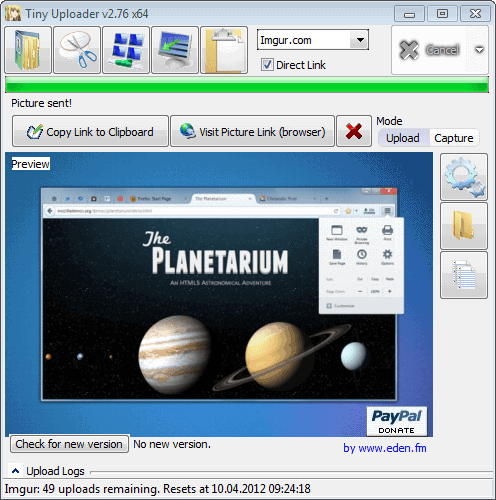
If you do not have your own web hosting space where you can upload images to, or an account at a photo sharing site like Flickr or Picasa, then you can use free image hosting sites instead to host your pictures there. These sites often do not require an account, and it is usually a matter of seconds before you have uploaded your first images to their servers.
If you do that a lot, or prefer to work from your desktop and not the image hosting site's website, then Tiny Uploader may be the program you are looking for. Tiny Uploader is a free portable program for the Windows operating system that allows you to upload images to the popular image hosts imgur.com and imageshack.us.
Tiny Uploader
The program interface looks a bit messy when you first start it, with lots of buttons scattered around. The top buttons let you upload local images, take various screenshots of the desktop, and select the image hosting site that you want to upload the images to.
You can select one or multiple pictures directly with a click on the open images button. Keep in mind that the uploading starts right away. The following three buttons allow you to upload screenshots of an area, a window, or the active window to the selected image host.
Once uploaded, you will see options to copy the image's link on the Internet to the Windows clipboard, to open the url of the image in the browser, or to delete it on the image host's website.
The program settings allow you to change a bunch of settings related to those operations. They range from image resizing and quality options, to naming options for stored screen captures, the capturing folder, or automatic actions after a successful upload. You can furthermore enable context menu entries to upload images in Windows Explorer with a right-click.
Closing Words
Tiny Uploader is a useful application for users who often upload images to either imgur.com or imageshack.us. Especially the automation of quality and image resizing options should make the program interesting to users who do not want to edit their images manually before they update them to the Internet.
An alternative is the Windows software ZUploader which adds file uploading on top of image uploading capabilities.
Advertisement
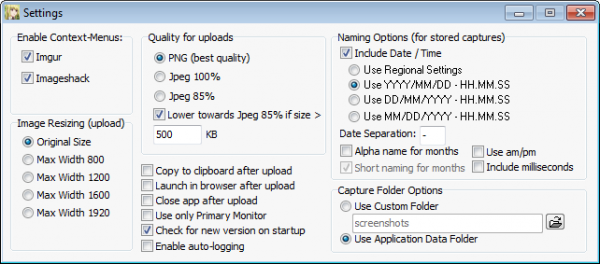




















I prefer Rightload for easy integration and ridiculous customization
http://rightload.org/
http://www.imaer.net/
Imaer is a better alternative, although it’s not ‘technically’ portable.
This is a good alternative for many pics
Sev can you post a link please?