Block Animated Gifs With Gif Block For Firefox
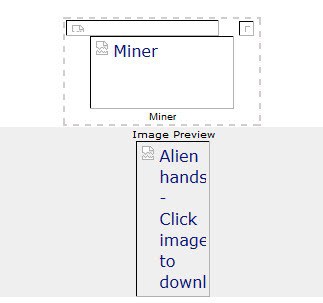
Animated Gifs are still popular on today's Internet, albeit for different purposes. Back in the beginning days of the public Internet, webmasters used them to add animated content to their websites. This soon died out when they realized that repeating ten second animates had a damaging effect to their website's reputation.
Today, animated gifs are mainly posted on social networking sites like Facebook or Google+, and messaging apps. Their biggest advantage over video is that they can be posted nearly everywhere. Videos on the other hand need to be embedded, and sites usually allow only some embed codes or even no external codes at all.
If you do not like animated gifs, you probably would like to block them right away on all sites you visit regularly. And that's exactly what the Firefox add-on Gif Block does.
Gif Block
The add-on places an icon in the browser's status bar that you can use to enable or disable gif images with. Just right-click the icon and select enable or disable to switch the state. Keep in mind though that this will block all gif images and not only animated gifs. If you visit websites regularly that post non-animated gif images, then this extension might not be for you as you would have to enable and disable the blocking regularly whenever you switch sites.
When enabled, gifs are not loaded at all. If you open the gif directly in Firefox, all you get is a blank screen starring back at you. On pages, where the gifs are posted in HTML files, you see a broken image marker instead.
You can use these as indicators that gif images have been blocked. If you want to see them, simply disable the blocking of gif images in the status bar and reload the page. The gifs should now be displayed correctly on the page.
Gif Block is a useful extension for Internet users who do not want to come in contact with animated gifs. It can also have a positive effect on page loading speeds as animated gifs can have sizes upwards of one Megabyte.
Update: Firefox users can change the default animated gif behavior in the browser's configuration. All that needs to be done is to enter about:config in the address bar to open the browser's advanced configuration menu. Filter for image.animation_mode in there, double-click the preference and change it to one of the following values:
- none — will prevent image animation
- once — will let the image animate once
- normal (default) — will allow it to play over and over
Thanks Dougle for the tip!
Update 2: Gif Block, while still available in the Mozilla Add-ons store, is no longer working in newer versions of the Firefox browser. Check out our new guide on blocking animated gifs in Firefox for options.
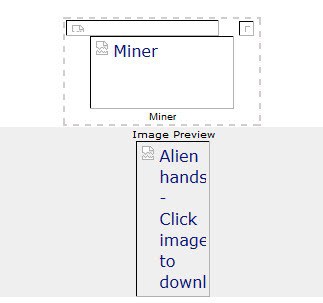
























Dougle’s tip (in the Update) is exactly what I was looking for today. Works.
That gif spinning/flashing/scrolling/chiron-ing is such a visual allergen! Tacky…
image.animation_mode setting will download gif images :)
Jojo, thanks for good tip. :)
Just add:
user_pref(“image.animation_mode”, “once”);
Change “once” for:
none — will prevent image animation
once — will let the image animate once
normal (default) — will allow it to play over and over
To your user.js, or if you don’t use one, make the change in about:config.
Tried this before and it never worked for me.
Now that is awesome, thanks for posting.
Just push the Esc key on your keyboard to block animated GIF’s.
Good tip Jojo. It works best though if you come upon animated gifs occasionally. If you are on a forum with some on nearly page, you might prefer an automated solution after all.
I installed this plugin in CometBird and it not working. CometBird it is my internet browser to test extensions for Firefox.