Microsoft Reveals SkyDrive Will Be Integrated Into Windows 8
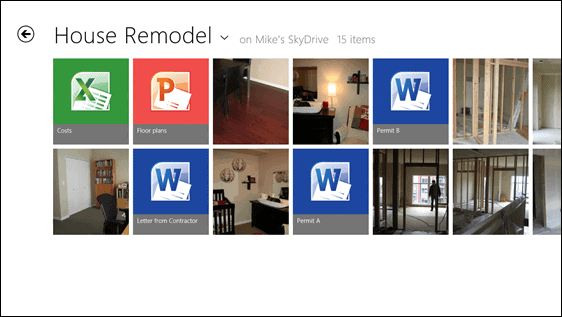
There are not many Windows 8 features that excite me as much as the planned integration of Microsoft's online storage and document editing service SkyDrive in the operating system. A new blog post over at the Building Windows 8 blog reveals how the Redmond company intents to integrate SkyDrive into the Windows operating system.
The post highlights three big features, and promises in the end that the announcement is not the end of it for SkyDrive in Windows.
The three big features that Microsoft announced today are a new SkyDrive Metro style app for Windows 8, SkyDrive file integration into Windows Explorer for Vista, Windows 7 and Windows 8, and remote file access through SykDrive.com.
A Metro style SkyDrive app
This is the feature with the least appeal to me personally. I can however see that users who will make use of Metro actively will love it. The new SkyDrive app will launch with the Consumer Preview of Windows 8 at the end of February. Windows 8 users can see and access their files in the Metro user interface directly, on all PCs they have access to.
If a user signs in with a Windows Live ID, Windows 8 will automatically check if important system files, like settings, customizations or the browser history, are stored in the cloud. If they are, they are made available on the system as well.
I'd assume that Windows will ask before transferring the files to the Internet and back to the current PC. This has not been explicitly mentioned though, and we may need to wait for the developer preview before we can test the feature to see how it works.
Other Metro apps can make use of SkyDrive as well. Microsoft notes that this "will bring a file cloud to every Metro style app".
SkyDrive Desktop App
SkyDrive for the desktop will be offered as a small standalone installer. It takes about ten seconds to install the program on the desktop, and will create a SkyDrive folder in the userprofile folder. This works exactly like the Dropbox folder. All files that you put into the folder will automatically be synchronized with the cloud.
The app will run on Windows 8, but also on Windows 7 and Vista (sorry no XP version). We are also pretty sure that there will be a SkyDrive desktop app for the Mac as well.
SkyDrive's current file size limit of 100 Megabyte would definitely be to low for this application, which is why Microsoft has increased the maximum file size to 2 Gigabytes. This is actually the same size that free Dropbox account owners get in total.
SkyDrive for the desktop integrates with Windows Explorer to provide a seamless experience.
Windows Vista or Windows 7 users who plan to upgrade to Windows 8, can use the SkyDrive application to move all of their important files to the cloud before they do so, to get them synced on the new PC or after the update.
Remote File access in Windows 8
The third and final feature adds remote file access to SkyDrive in Windows 8. It is not clear if both PCs need to run Windows 8, or only the desktop app for the feature to work. It basically allows you to connect to a remote PC to transfer files from that PC to the PC you are currently working on. The remote PC needs to be online for this to work.
This feature uses a 2-factor authentication, for instance by mobile phone or email, to make sure that only authorized users can access data on the remote PC.
SkyDrive currently provides users with 25 Gigabytes of free storage. We mentioned earlier that Microsoft plans to offer storage upgrades at a fair pricing for users who need more space in the cloud.
It is to early to tell if this will be one of the killer features that every Windows enthusiast has been waiting for. From the looks of it, it could very well scare the hell out of Dropbox and other cloud hosting and data synchronization providers.
What's your take on this?
Advertisement
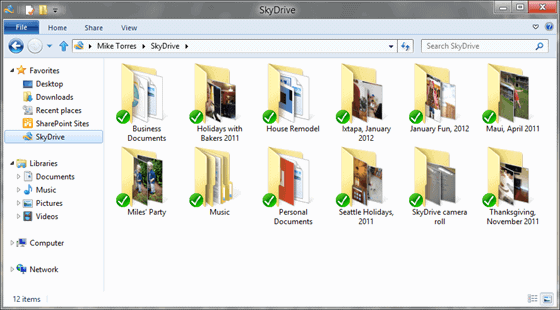















The big three features new SkyDrive Metro style app for Windows 8, SkyDrive file integration into Windows Explorer for Vista, Windows 7 and Windows 8, and remote file access through SykDrive.com.
If SkyDrive app supports running multiple concurrent accounts then I will gladly ditch Gladinet.
I don’t care. As I said before, I used to Dropbox cross-platform way, using it simultaneously on XP, Seven, Win 8, Mac and Android.
And I prefer apps which doesn’t integrated with Microsoft in any way, and I don’t like Metro at all.
This integration finally killed any slim hope for Windows 8 in Enterprise.
Why? I bet that you can disable the feature easily.
For most people, this is a good move, because of the expansion of the cloud services in the last few years. For me it has no meaning, because I don’t use any cloud services, and I don’t intend to.
This is pretty interesting stuff :-)
It is used to store photos and documents in on-line, which can be easily accessed from any PC, Mac or Phone.
Again I think its a attempt to push firms like Dropbox out of the market.
Again I think its a attempt to monopolize a corner of the market and let people be even more depended on Microsoft, so they can dictate the (always up to now very high) prizes.
Why is the international cartels watchdog in Brussels a sleep?
Why is there a European commission for false competition if there fast a sleep? Is nice that with installation of a new windows system we now have a change to install a outer browser, but on this much more important point (Like Manny other real important points) there again not at home?
Again a blatantly example where you can see who are the real bosses.