Increase Your Dropbox Space By 4.5 Gigabyte
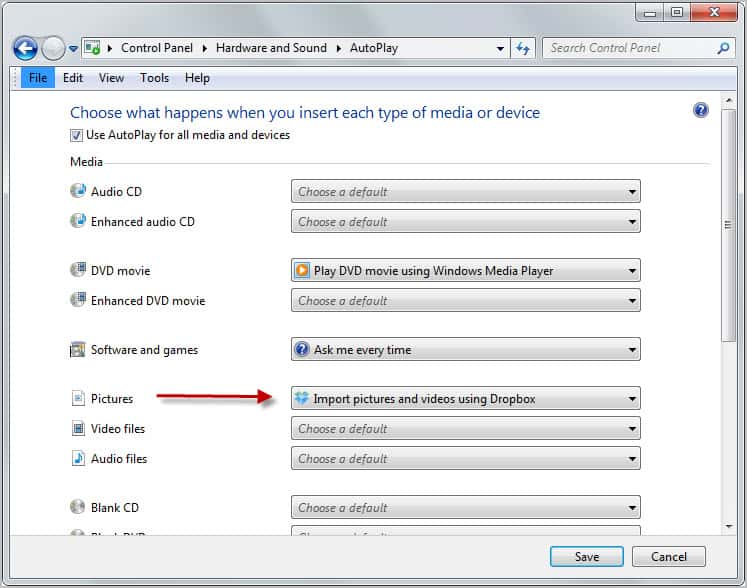
We have talked about Dropbox's new camera import feature previously which allows you to import photos from digital cameras that you connect directly to your PC to your Dropbox storage. This can be useful if you use Dropbox to store your photos anyway. Free users may run into space issues pretty soon though, as individual photos these days take up Megabytes of free space.
Dropbox is currently running a promotion that extends the available storage space for users who use the service's photo import feature.
Storage space is increased in 500 Megabyte chunks by a maximum of 4.5 Gigabytes. For this to work, it is necessary to run the new Dropbox 1.3.12 client. This client is experimental and only linked at the Dropbox forum and not on the main site.
It is not clear if users will keep the additional storage space forever, or if it is only available in the beta period.
During this beta period, we are also offering additional free space to test automatic uploading of photos and videos. For every 500MB of photos and videos automatically uploaded, you'll receive another 500MB space bonus, up to 4.5GB total.
It is however likely that users will receive the space upgrade permanently.
To receive the update, users need to upload photos via the new photo import feature. If you do not have that many photos on your camera, you could simply shoot a lot of photos, connect your camera to Dropbox to get the additional 4.5 Gigabytes of online storage space.
Some users have reported that the feature is not available on their computer, even after installing the latest experimental Dropbox client. It is not clear why it is not there at this point, but there seems to be no option available to force it to appear. Dropbox also notes that photo import is currently not working under Linux or Apple Macintosh 10.4 systems.
The photo import feature relies on Autoplay, which needs to be enabled. This is done under Start Menu > Control Panel > Hardware and Sound > AutoPlay in Windows 7.
Check out the forum post and let me know if you were able to get the import option to work on your computer. (thanks Caschy)
If it works on your computer, you could use it to get an extra 4.5 Gigabyte of Dropbox storage. Not too shabby if you ask me.
Advertisement
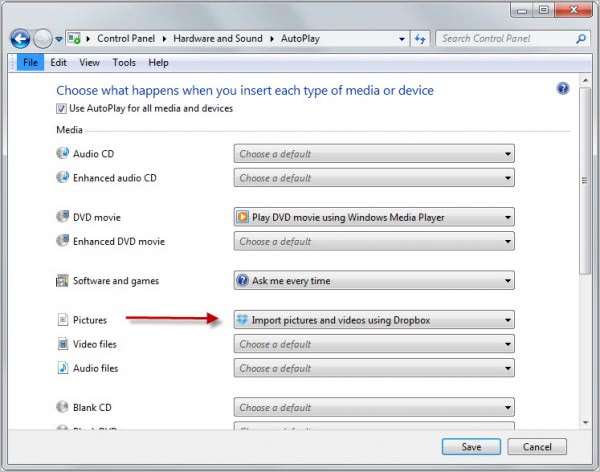


















Use this referal link for dropbox and you and I will have additional 500MB for free
http://t.co/fT6fbR9Y
the photo bonus still works, if you haven’t so much photo/video you can rename a file with a ‘.jpg’ or ‘.avi’ extension and put it into a ‘DCIM’ folder on whatever external hard disk/sd then unplug/plug it into pc and start the sync ;)
if you have not a dropbox account you can create a new one with this link:
http: //db.tt/QDrlaXl8
to get a 500MB extra space.
http://db.tt/3uUY1zL
2,5Gb for free with this link, verified
Get 500Mb more at startup with link http://db.tt/KAjzAUhM
I’ll get the same amount if you do, so thanks if you use….
Worked for me..
some notes on it..
Its 3 xtra gigs for doing the beta. 5 if you started on the last version, but the total is for the entire beta. So no getting 5 then adding 3 more.
It only seems to work with files on the top level. i.e. If you have a drive with a bunch of folders it only takes the ones in the top level, and 1 folder. Perhaps just like its looking for the DCIM folder on a camera flash card?
Finally when you’re using the beta it ‘upgrades’ your web interface to their new GUI as well. I personally don’t like it as much even though it adds some new functionality.
@AB (and others having trouble):
I’m running Windows XP 32-bit, with SP3.
Downloaded the Experimental Beta from the DropBox Forum (not the normal download version).
Have AutoPlay enabled for Optical Drive and USB Flash Drives.
The older version of DropBox was working fine, this new Experimental Beta overwrote it and is also functioning correctly, and has added the “Import Pictures and Videos Using DropBox” option to the AutoPlay menu.
I didn’t have any problems with it – It just worked for me :)
Note this very important part of the original article:
“For this to work, it is necessary to run the new Dropbox 1.3.12 client. This client is experimental and only linked at the Dropbox forum and not on the main site.” (Link is in the article)
It’s the Experimental Beta, not the normal client :)
Hi Zaphod,
I installed 1.3.13 and I am having the problem of the Dropbox option not showing up at all.
I am using a Vista 64 bit and I am not able to see the import using dropbox option in the autoplay nor in the control panel autoplay settings selection
The Max space you can get is 5GB ( including the initial 500MB space) :)
I installed Dropbox client on Vista but when I try autoplay from my external devise not getting the ‘import using dropbox’ option at all
Neither in autoplay controller in control panel
How to get faster 4.5 GB of free space:
– Connect a removable device with at least 5GB of free space
– Open the command prompt and type “fsutil file createnew M:\video.avi 5368709120”, where M is the letter of your device.
This will create an empty file of 5GB.
– Start the import process from Windows Explorer
(Right click on the device, than click on “Open Autoplay” to open the autoplay dialog and finally click on “Import pictures and videos using Dropbox”)
The upload will take a couple of minutes, because the empty file will be compressed.
Followed the above clear instructions,
but Dropbox 1.3.13 (latest),
does not upload video file automatically
to DB.
After installing Dropbox 1.3.13 correctly,
over my previous DB version 1.2.5.1:
1) I copied a 5 GB file:
===> “test.AVI” <====
to Drive E: = my external HD disk (connected via USB ).
2) I set this Drive E: Properties,
in [ AutoPlay ] tab
to:
"Import Pictures & Videos using Dropbox",
Apply, OK.
3) Restarted PC (XP PRO -SP3).
4) Restarted Dropbox 1.3.13 again.
Nothing.
The 5GB file: "test.AVI"
is ignored, not uploaded by DB.
I must be missing some simple step/s….
Any ideas Paul, anyone ?
tks!
Make a folder called DCIM and move your video into it, then try again with the right click and Autoplay. Should work.
No problem. Your site is already well known and respected but I hope lots of new people clicked the link to come see your site too as this is a good place to read up on computer and software info.
a little over 67,000 hits since posted yesterday
I see it now, congrats, and thanks for linking to my site as well ;)
It’s not letting me post the whole url. I’ll try with a shortened one that is divided up some. It is bit. ly and then / and then the rest of yR1oRX
I stuck a link to this story on slickdeals.net and it has went nutzo.
Can you post a link to the story there?
Nice tip. I’m trying it now. But dropbox is very, very slow on download/upload speed. I have a 100/100 Mbit connection but dropbox never goes above 400 kbyte/s. Hey dropbox, I’ll never truly make the shift to the cloud as long as your cloud insists on the kind of transfer speeds my ISP had back in 1998.
Not working with raw files, if your anti-vÃrus disables auto-play, disable anto-vÃrus temporarily.
As to the 4.5GB staying after this, it would be joking with the customers if it didn’t. I don’t think they would like to rage everyone who took the work to be beta-tester, but…
“The free space is yours to keep (not just for the beta period)! ” quoted from forums.dropbox.com/topic.php?page=2&id=53013&replies=93
Great news, thanks!
Nice post, will try it out :)
Will the 4.5 GB still be in accounts once the beta ends? Or will it be deleted?
No one knows that for sure.
They say it will be permanent!
Quote from them:
“Don’t forget: During this beta period, we are also offering additional free space to test automatic uploading of photos and videos. For every 500MB of photos and videos automatically uploaded, you’ll receive another 500MB space bonus, up to 5GB total. The Dropbox space you earn is permanent. You can use it for the life of your account.”
Link – http://forums.dropbox.com/topic.php?id=54396
JPG import works fine, raw images (cr2) are crashing the client within seconds.
Thanks for the prompt replies!
Man, I disabled my autoplay using Bit Defender USB immunizer to protect my pc from autorun malware. Now no matter what i do, I can’t get my autoplay to work again. Arrgh!
Open Regedit
and remove “NoDriveTypeAutoRun” key from:
1 )
HKEY_LOCAL_MACHINESoftwareMicrosoftWindowsCurrentVersionPoliciesExplorer
2 )
HKEY_CURRENT_USERSoftwareMicrosoftWindowsCurrentVersionPoliciesExplorer
This should enable back Autorun :)
@Crodol
If you want maximum security built in, then checkout SpiderOak: https://spideroak.com/download/referral/3ce6a489555a38a6ba81af6748d199dc
I am about to try Dropbox… is the Dropbox client a security or more likely a >>privacy<< risk in your opinions?! Why do they push so much for their client…?
This might be a good read http://www.wired.com/threatlevel/2011/05/dropbox-ftc/. If you want security, I would suggest you encrypt all of your date before you sync it with Dropbox. https://www.ghacks.net/2011/02/08/boxcryptor-dropbox-realtime-encryption/
Sorry, I mean choose “Import”
Yes.
It appears to work for any media that can AutoPlay – You don’t have to make the changes permanent, just choose AutoPlay when the box pops up.
I’m dumping pics from a 2GB Kingston DataTraveler now :)
You don’t even have to have a camera!
I’m currently uploading several thousand travel pics from old CD’s and it’s working just fine.
Just got the increase to 3.5GB – Thank You for alerting us to this :)
Are you using AutoPlay and the import option for that?
Well this just might get me to try Dropbox.
Thanks for the heads up on this, Martin.
It’s looking like an offer I can’t refuse.