Dropbox To Integrate Camera Import In Next Version
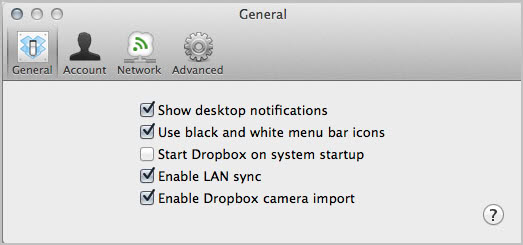
Users who have tried the most recent experimental build of the popular file synchronization and cloud hosting service Dropbox may have noticed that a new photo import feature has been added to the program.
This may have happened by accident, for instance by plugging in a SD card or connecting a smartphone full of photos, by discovering the new "Enable Dropbox Camera import" option in the settings, or by reading the what's new section in the forum detailing the new feature.
The forum post provides information about the photo uploader. The importer is currently only available for Windows users and Mac users who do not run Os X 10.4 or lower.
Mac OS X 10.5 users may notice that some devices register as read only. While it is still possible to import photos from such devices, it is not possible to make device settings persistent at this point in time. Windows users on the other hand need to make sure that autoplay is enabled on their computer to use the feature. If it is disabled, the automatic importing won't function.
There is also some device specific advice. Apple iPhone owners for instance can only import if the phone is unlocked and the passcode has been entered. Android users should use the connect as disk drive feature and not a synchronization feature offered by the phone's manufacturer.
It is interesting to note that the feature is enabled by default if the operating system meets the requirements. Dropbox users who do not want to use the photo import feature can disable it in the preferences under the general tab.
The feature is currently only implemented in the latest experimental version of the Dropbox client which may explain why it has been automatically activated. Some forum users have criticized Dropbox for adding unnecessary features to the program. What's your take on the addition?
Dropbox users who would like to try the new version with photo import can download it from the official Dropbox web forum. (via Caschy)
Advertisement

















