Google Starts Rolling Out Yet Another Design Change
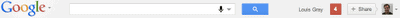
Google about six months ago started to roll out the black bar on top of most of their properties. This bar displayed the logged in Google user's username, linked to popular Google destinations such as Google Search, Maps or Mail, and displayed options to modify user account related preferences, privacy settings or settings that affected the Google product the user was using.
Today Google announced that they have started to roll out a new look for some of their most popular properties. The change affects Google Search, News, Maps, Translate, Gmail and other products that have not been mentioned explicitly in the announcement on the Google Blog site.
The new design does away with the black bar and replaces it with a much smaller header element that is called the gray bar. This bar consists of three different regions. First the Google logo on the left incorporating a drop-down menu, a search for the particular Google product the user is currently using and a third area with sharing and account related links.
The down arrow on the right side of the Google logo leads to a product list. This makes it possible to navigate to other Google properties with two clicks from any of the supported Google product pages. This works even if the user is not logged into any Google account.
Search is now displayed in the middle of the gray bar. Users can use it to search for information provided by the Google Product they are currently using.
The sharing section finally confirms Google's intention to push the Google+ social networking service. It is the only Google product that is linked prominently in the gray bar. The account picture finally displays links to the user's Google profile, Google+ as well as general account and privacy related settings. a new Switch account option has been added to give users an option to switch accounts more conveniently.
The changes are being rolled out currently with no information when they may reach all users. I for one see the black bar on all Google properties and all web browsers at the moment.
Advertisement



















For some reason, I’ve had that stupid new menu in IE9 on Windows 7 Home Premium on my laptop which I bought on Boxing Day, the funny thing is, I don’t get that new enu — I get the original black bar — on IE9 on my desktop….
I just hit the horrid changes this weekend.
Gmail is trashed as far as usability is concerned and now so is the google search page :(
The horrible black menu is unreadable, none of the features I use all the time are easily accessible anymore meaning its twice or more much work to get to using a feature I use all the time.
Does google actually consult with any real users or do they just do whatever the little kids they hire think is ‘cool’?
Black is NOT a good background color for print. It is not easy to read or see. On top of that black is ugly and depressing to see on the screen. its like a constant slap in the face. Not friendly.
Not having quick access to features means I won’t use them – oh and I won’t ever ever ever use Google + so that I’d like to see OFF the home page!
“The down arrow on the right side of the Google logo leads to a product list.” it is not working when selecting a google product, and have to click the back button to be able to return to the previous page! Please Google fix this. Thank you.
is there anyway to get rid of it,i hate it
i use firefox
Since Google Scholar has disappeared from Google search, I am looking for alternatives, and here is an excellent list if anyone is interested.:
http://www.quora.com/Research/What-are-some-good-alternatives-to-Google-Scholar
OK, I’ve just been hit with this new idiotic design and I am now officially a Google-hater.
I am entirely sick of having to learn a new, worse, more useless layout every month. I am going to do my best to extract myself from every Google property possible – beginning with Google search.
Ha, good luck Yoav…google is everywhere. Man, it’s impossible to please everyone!
Well, Bing and DuckDuckGo are decent alternative search engines. I haven’t used Google in the past three days and haven’t noticed a difference, and if I have to use Google then I use SCROOGLE.
Instead of Google Scholar, I use Mendeley, which is even better, and BASE is good too.
Google Docs have been moved to ZOHO, which is much much better.
Gmail is a problem and so is my semi-active blog on blogger – I haven’t solved those two yet.
I am still using script to convert Google search page to what it was when there was white bar and pictures on the left.
If the gray bar really is smaller than the black bar then I’ll be ok with that. But in the video and your screenshot up there, it looks just as big as the current big fat space-waster that on my screen is twice as tall as the black one in Gmail and GDocs, and almost three times as tall in G+ and GReader! Peh!
I hate that! I do already have Chrome, and I can search on Google by its address bar. Why should I need another search bar under the one I already have, and sacrifice the links to the Google Apps??
Where can I complain?
Complain to Google, of course, but it won’t do any good! :)
Now, Google has added a Blue bar, which remains until you sign in and that, I don’t like!!
At least now, I can delete the Black to White bar Userstyle!
Granted, it’s their site and they can modify it as they like, but at least give us the option to opt out, or remove any additional stuff that we don’t like.
If you have Adblock+ Firefox add-on, add the two following filters :
google.com###gbx1
google.com###gbx2
Repeat for your country tld, if appliacable, i.e. :
google.fr###gbx1
google.fr###gbx2
This removes the “swissair”-blue bar, but the resulting empty space remains.
This blue bar is not dependent of javascript.