Firefox 8 Has Been Released, Download Links Inside
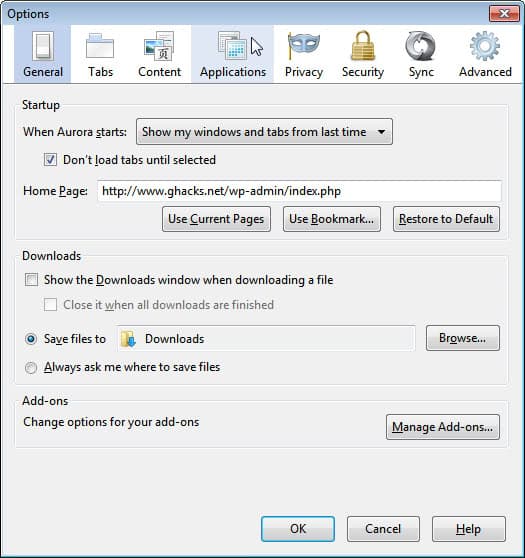
If you are on the Firefox stable channel, which most users certainly are, you are currently working with version 7 of the browser. The next update for the web browser is said to go life on the Mozilla website on November 8. As always, Firefox releases are available early on Mozilla ftp servers where they can be downloaded by enthusiasts and security conscious users early.
I covered the major changes of Firefox 8 back in August when it was released to the Aurora channel which is a new release channel between the nightly releases and beta releases of the browser.
Probably the biggest new feature of Firefox 8 from a security perspective is how the web browser handles third party add-on installations. You may have encountered those while installing a security suite on your computer or other security related products. Before Firefox 8 no checks were performed when a third party software installed an add-on for the browser. Third party add-ons were installed and enabled right away and without user notification, which, from a security standpoint, left the browser wide open for local attacks.
Firefox 8 introduces other features as well. The browser gives users more control over add-ons after upgrading to a new Firefox version. Users can now disable or enable individual add-ons on first start with Firefox suggesting add-ons that may not work due to incompatibilities.
Firefox users can furthermore configure the browser to only load the selected tab on browser start, and the remaining ones once they are activated by the user. This can speed up the start significantly. The feature can be enabled under Tools > Options > General.
The browser ships with other minor improvements and changes. Included in the browser is now a Twitter search engine to search for Twitter messages from the browser's address bar and search bar.
The browser is already available for all supported operating systems and languages on the official Mozilla FTP server. Only a handful of official mirror servers list the Firefox 8 Stable releases currently. This is certainly going to change in the next hours. Download portals like Softpedia or Major Geeks will surely have the Firefox 8 release available for download before it is distributed to all mirror servers and announced officially on the Mozilla website.
Firefox 7 users who are not in a hurry should wait until the release is officially announced by Mozilla. Their browser's auto-updating feature will recognize the new feature and prompt for an upgrade to Firefox 8 automatically.
The beta release notes are available here. They will be converted into the final release notes once Firefox 8 has been officially announced by Mozilla.
Advertisement
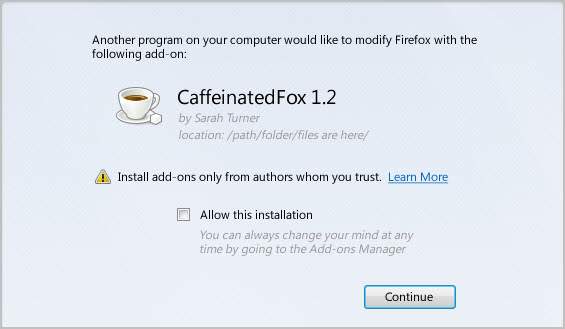



















I have been using Firefox for 3 years and my Firefox is having 26 active Add-ons and its never crashed, not even once. My privacy is matters for me. That’s why am sticking to firefox.
I’ve never had any real problems with memory usage when using Firefox. Compared to Chrome, Firefox 7 used significantly less than Chrome, especially when using a decent amount of tabs.
However Firefox 8 is a nightmare so far, 3-4 tabs and it uses over 1,5 gb memory. Not good.
I’ve just updated Firefox (and Thunderbird) from 7.0.1 to 8.
On restart, the theme I use (Silvermel) was disabled in both, even though Silvermel 1.4.4 was compatible with FF 8 & TB 8. Is that normal?
Seeing the default theme was a bit of a shock: I had forgotten how “plain” it is.
Chris,
Go to AddOn-Theme and activate SilverMel. It worked for me.
FireFox8 seems to revert to the default theme upon upgrade.
Some friends already installed FF 8 claim FF changed setting in Chrome !!
I think now that Mozilla Firefox is on the move to release updates every 6 weeks it could gain market traction. What Firefox needs to do is change its designs a bit and make it more lighter
Firefox 8 is good but its no chrome
http://thetechnologycafe.com/firefox-8now-available-for-download/
I hope this release eats less RAM and starts-up quickly but for now, I go with Chrome and I’m very happy with it, I only use Firefox sometimes because it has some great add-ons which Chrome currently does not have, but my experience with Firefox was never good when it came to using it for hours of work, it crashed, gave many freezing effects.
quote : “Oh! So, you want to offer us feedback on Firefox. Thank you, but YOU”LL NEED TO be on the latest version. To do that, simply go to our download page and install/update to the latest version of Firefox!” http://input dot mozilla.com/en-US/download
If only we could all just forget about FF, and imagine a new browser… it would need to be light,
…with solid extension support…and at least 90% of the installed extensions, would work on a forced auto upgrade.
forced auto upgrade? no thanks.
Switched to chrome. I’m sick of finding out that after 2 hours of use firefix consume about 3.5 GB of memory. working with chrome and it’s great. sorry firefox, just learn to handle memory after 10 years of development.
Obviously, there’s something wrong with your system, IF Firefox is sucking up that much memory!
To me, that’s unheard of!
Enjoy Chrome, while it sends all your surfing info to Google!
I won’t touch that Browser ’til it stops imitating Facebook!
Not my idea of privacy., not the least bit!
Downloaded and installed but the main page showed as Beta.
When I checked, the Final is Suppose to be release3d on November 8, so that makes me wonder!
No matter, Close enough!! :)
Version 8 appears to be a lot more stable. So far I haven’t gotten those system hangs that I get with Version 7. Better memory management??
The changelog mentions stability fixes.
I am not quit shure how I think about the new handling from the third party add-on installations. This because by the new installation of Mozilla Firefox 8 there turned off add-on’s like No-script (and many more). There where not put in the installation list and therefore personally I think this is not the correct way to do it. Maybe you disagree Martin?
A great new feature is that i can now configure the browser to only load the selected tab on browser start.
And do I understand it correctly that Mozilla Firefox 8 now supports multi-process hardware acceleration?
Well you describe two different features there I think. The third party add-on feature simply prevents the automatic installation of add-ons from software installations, it does not interfere with current installations as far as I can tell. The second feature should ask the user what to do with add-ons that are not compatible with the new version of Firefox.
@Sean
Change “Show start page” to “Show windows and tabs from last session”. Then check the box, and turn to “show my start page” if u like :)
@ Me: Thanks.
That “Don’t load tabs until selected” seems like a cool idea, it’s like they baked in the Bar Tab extension. One problem… it’s greyed out on mine. Any thoughts on why or how to enable it?
Still no x64 version for Windows… now we have also 64 bit Flash so Mozilla should try to get out it