Firefox Preferences Monitor
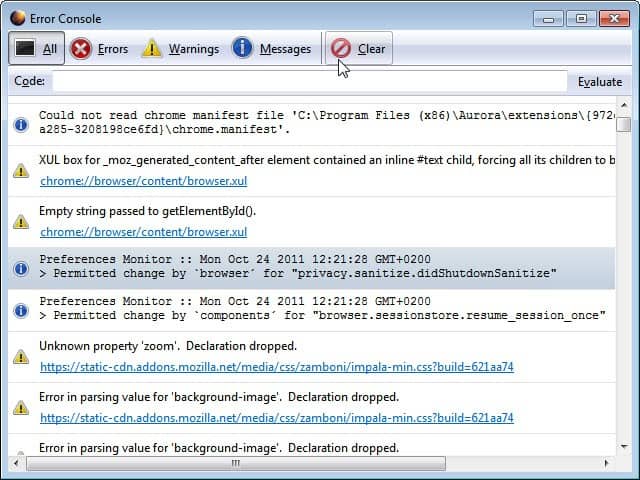
Update: We have updated our review of Preferences Monitor. You can read about the changes that have been made to the program by following this link.
Have you ever had a software modify your Firefox settings? It is for instance relatively common that software installations try to modify the homepage and search provider in the web browser. A core issue here from a security point of view is that Firefox - and other browsers as well - do not offer mechanisms to prevent the changes from being made. While you could say that users need to pay attention to installation dialogs, it can also happen that malware makes those modifications.
And while Mozilla recently announced that they would put an end to third party add-on installations, they made it clear that protection from plugin installations nor preference changes will be included in upcoming versions of the web browser.
Preferences Monitor is a new Firefox add-on that monitors the settings and preferences of the web browser. In particular, it monitors changes made by Firefox, by extensions that modify they own preferences and by extensions that modify other Firefox preferences.
All preferences modifications are logged in the Error Console of the browser. You can open it with the keyboard shortcut Ctrl-Shift-J or Firefox > Web Developer > Error Console.
Changes made by extensions to private Firefox preferences are furthermore displayed in the notification bar at the top of the web browser. The notification includes a More Info button linking to the changes in the Error Console.
The extension displays both the old value of the property and the new value in the error log. Users can use the information to restore the old values easily if the need should arise.
Monitoring Firefox preference changes makes sense. The developer should consider improving the extension further by adding better reporting options, the ability to restore preferences directly and options to block certain preferences from being changed in first place.
Firefox users can download and install Preferences Monitor from the official Mozilla Firefox add-on repository.
Advertisement
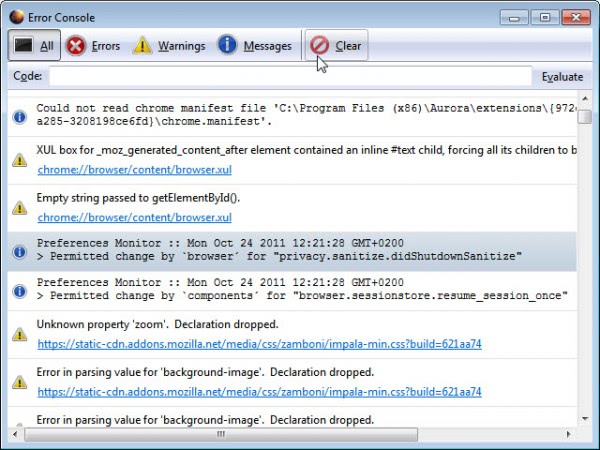
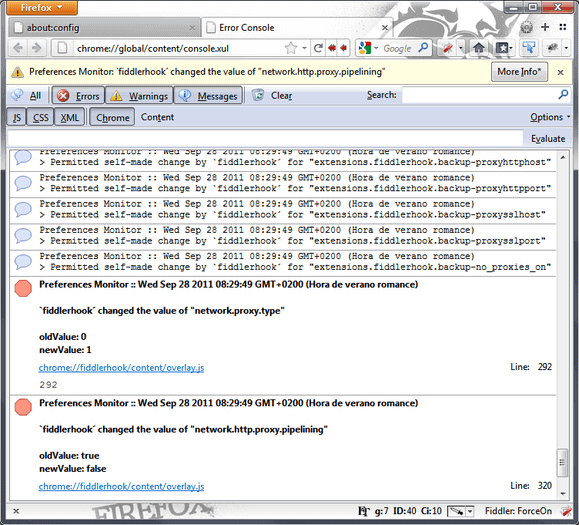


















Interesting :never heard/came across an application that changes Chrome’s home page, search engine or any other settings, contrary to Firefox and IE.
I have! It’s called Google Chrome. I used Chrome about 3 years ago to test it out on my Netbook, and I could not change the default search at all. Every time I did, it reverted back to Google when I restarted the browser. Maybe it has changed now, but I will never know as I will not be using it.
ps, Preferences Monitor add-on can be easily disabled to allow modifications to Firefox setting. :-)