Popchrom, Create Text Shortcuts In Google Chrome
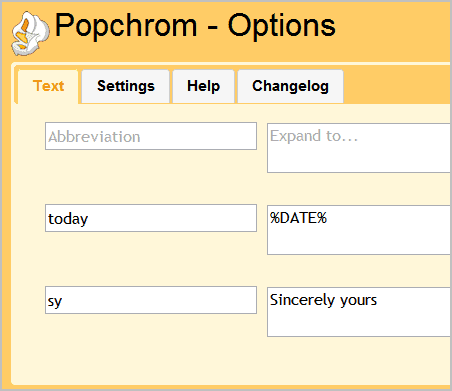
Do you have to write the same text multiple times per day? For instance when replying to business emails, writing blog posts or commenting on them on the Internet.
If that is the case you may have considered using tools that let you create text shortcuts that you can simply paste into your texts to improve your productivity.
The Google Chrome extension Popchrome adds this functionality to the popular Internet browser.
Popchrome uses shortcuts for text that can be used in most web forms. The extension ships with two of them pre-installed. The abbreviation today can be changed into the current date, while sy into Sincerly yours.
The conversion itself is pretty straightforward. You write your message or post normally using the shortcut code. Once done you use the shortcut Ctrl-Space to turn all shortcuts on that particular page into the text that has been associated with them.
This works very well on most sites and forms on the Internet. The extension seems to be incompatible with some secure sites. It did not work on the Google Web Store nor Google Plus. It worked fine on the other hand on the Gmail web site when composing email.
The extension would not be of real use without the ability to add and configure new shortcuts and text snippets. This is done in the extension options.
You can create as many new text snippets and abbreviations as you want using the options menu. These become active after you click on the Save button in the options.
A click on the Help tab lists variables that you can add to your text snippets. Supported right now are only date related parameters (day, month, years or a combination thereof).
The text substitution shortcut can be changed under the Settings tab. Here it is furthermore possible to disable sounds and animations that are not really needed for the extension's functionality.
Popchrom is an interesting extension for Chrome users who regularly have to write the same text snippets in the web browser.
Chrome users can install Popchrom directly from the Google Chrome web store.
Update: Recent versions of the browser extension ship with a WYSIWYG editor, support for downloading and importing abbrevations among other things.
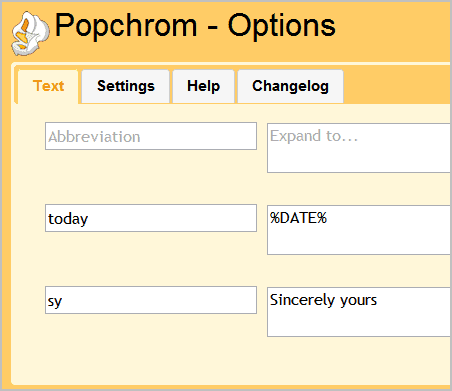






















Hi, thanks for your interesting article. Unfortunately I do not use Chrome but Safari instead. I have used the text shortcuts on my Mac that works perfectly in all programs / applications, unfortunately though not in Gmail.
Do you know if I have to use Chrome in order to work text shortcuts in Gmail or do you know of any other way?
Appreciate your help. Thanks!
Brit