AniWeather, Display Weather Conditions In Firefox
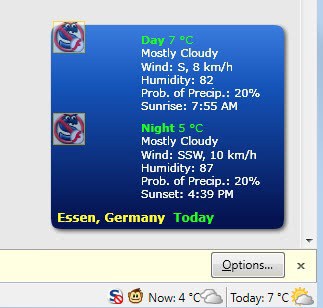
What's the weather like today? If you want to answer that question you will have to either find it out by yourself, for instance by stepping outside, by asking other people or with the help of weather reports. AniWeather displays weather conditions in the Firefox web browser, unobtrusively. I did not see the weather conditions directly in the browser after installation. That's usually caused if the add-on places them in a toolbar that is hidden by default. In this case the icons were displayed in the Navigation Toolbar which is hidden in my Firefox installation.
I then tried to drag and drop the icons to the status bar with no success. It was only after opening the options that I found the setting to move the weather information to another toolbar in the firefox browser.
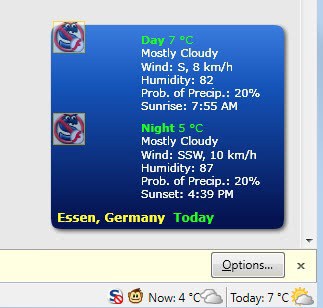
The add-on can supply weather information from all over the world. The default location is New York, which can be changed in the options. By default the current and projected weather conditions are displayed in the selected Firefox toolbar. Moving the mouse over the toolbar icon displays detailed information about the condition.
A right-click on an icon opens a context menu. Here it is possible to switch the weather reporting to a different location in the world, open graphic weather reports or open the add-on's options. First time users should open the options to configure the add-on properly.
Among the most important settings are the units and the locations at the top of the configuration menu. Available units are Fahrenheit or Celsius for temperature, and miles per hour, kilometers per hour or meters per second for wind speed. Locations can be added by entering them in the form city, country. It is possible to change their order and pick on as a default location. The weather conditions of the default location are displayed in the Firefox toolbar by default.
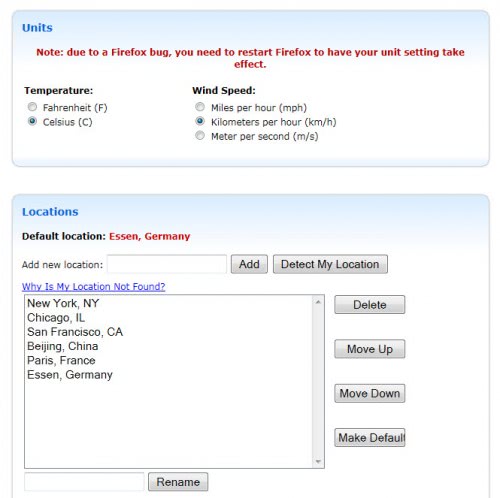
AniWeather offers more than that. Users who scroll further down in the options see that they can add or remove icons from the toolbar. It is possible to add icons for the 2nd to 5th day weather condition, and icons that display alerts, national overview, satellite, radar, uv index, precipitation, temperature and air quality in a graphical view.
The icons can be moved to another toolbar in the appearance section of the options. Here it is also possible to change the popup window size and configure the menu delay. AniWeather is a sophisticated add-on for firefox that can display weather conditions to the user directly in the browser. That's excellent for users who need those information on a day to day basis.
Advertisement



















Looks similar to the forecastfox weather extension…