CoLT, Copy Link Text And URL In Firefox, Beats Copy Fixer By A Mile
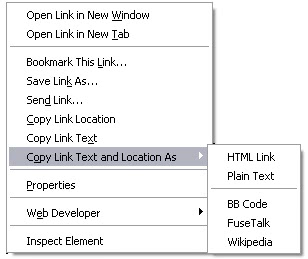
I just read the review of Copy Fixer by Erez over at the Download Squad and thought that it would be nice to share my opinion on the topic. Copy Fixer is an extension for Firefox and Chrome that copies the page title and url from the active page on Ctrl-C if nothing is selected, and pastes the content separately in a text form or editor on Ctrl-V.
The problem with this is that it pastes the information separately, so that you end up with two pasted lines, first the page title and then the url, and that it can only do so for the page title and url, and not for other links on a page.
If you want to include a link to the page you still need to apply the HTML tags to do that in most cases. That is not comfortable.
Update: CoLT is not compatible with Firefox 57 or newer. We suggest you use the Firefox extension Text Linky Tool instead which offers similar functionality. You may use it to copy as plain text, as HTML source, the link name and urls, the tab name and urls, or to copy the link url. End
CoLT for Firefox
Let us take a look at how CoLT -- Copy Link Text --Â handles the same operation. With CoLT installed, all you need to do is right-click on the page, and selected Copy Page Title And Location As > HTML Link. This creates an automatic HTML link in the form <a href="https://www.ghacks.net/">Ghacks Technology News</a> so that it can be directly posted on websites or blog postings.
But CoLT offers more than that. It can also copy the page title and url in plain text, rich text HTML, BB code, Fusetalk or Wikipedia compatible format, to accommodate for situations where the url and link text are needed in different formats.
Still not convinced? How about the option to perform the same operation on any other link on the page? That's right, you can right-click on any link and make the very same selection to copy the link title and url in the supported formats.
If that was not powerful enough, there are options to add your own copy syntax right to the menu. Fire up the options and create your own link copying syntax.
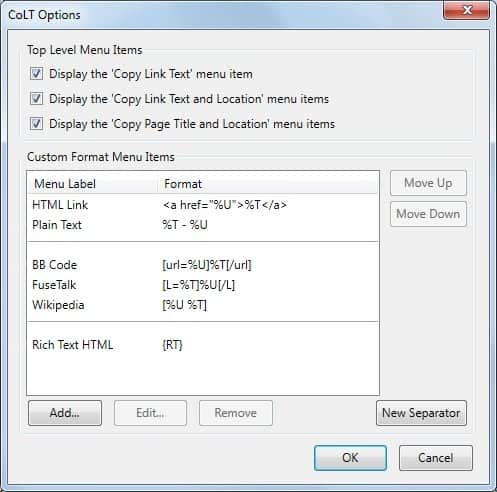
Just click the Add button in the options and use one of the several available variables to create your custom link structure. In addition to the standard options like copying url and title information, it is for instance possible to add link title attributes, local time or selected text to the clipboard.
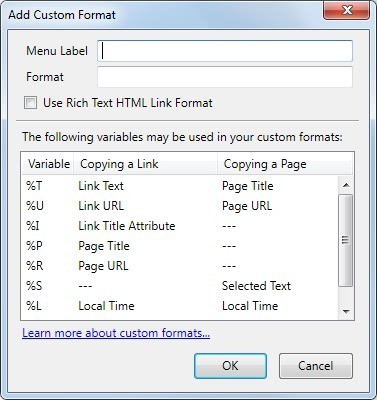
CoLT is in every way superior to Copy Fixer. Well every but one, since the add-on is only available for the Firefox browser and not Google Chrome.
Firefox users on the other hand are better of with CoLT as it offers superior options that can improve the productivity of bloggers, webmasters, journalists, researchers and other users who copy links regularly.
The add-on is compatible with the latest Firefox 4 builds if compatibility is forced. Download CoLT from the Mozilla Add-on repository.
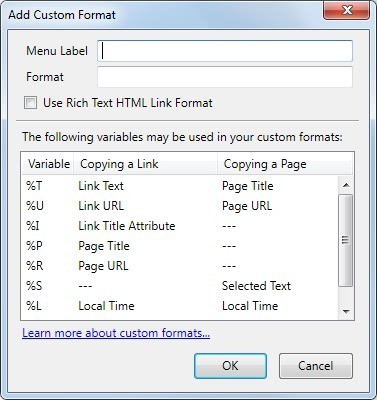

























This one is way better than TextLinky you mentioned;
https://addons.mozilla.org/en-US/firefox/addon/url2clipboard/
Can you please update this article?
Thank you.
There is now a Google Extension called “Copy Link Text” that provides an ability not only to copy a link’s “text” as in CoLT, but also, optionally, the HTML code, the Wiki code and customized code.
Sounds cool, seems I need an other extension, as I often need BB-Code Tags. Will give it a try and compare both.
That’s really cool of you.
Most people just ignore those types of comments.
Thanks.
I’ll be trying out your add-on tonight.
@koseki
I find it highly offensive when I see Firefox add-on developers advertising their Chrome (the competitor) add-ons on a Mozilla site.
It’s tacky.
I’ll replace the screenshot of Chrome extesions site :)
Thanks, I forgot about CoLT. I used it about 4 years ago. Not sure why I stopped. I’ve been using a bookmarklet that copies the page title and url and formats it (HTML), but it’s limited to that and it has to be copied from a text area in a new tab.
“since the add-on is only available for the Firefox browser”
I see no disadvantage there. :)
Hi. Thanks for reviewing Copy Fixer.
There is no single keybord shortcut at CoLT. That’s why I created Copy Fixer. I want to show the idea of Ctrl-C.
You can use both of these add-on. And I wish CoLT to add the Ctrl-C feature.
Thanks for stopping by Koseki. It was not my intention to bash your software, only to show the Download Squad guys that there is more out there than what they have reviewed. CoLT is an excellent add-on, but it has been in development for years. Yours on the other hand is new. With time, it could grow and I suppose articles like mine or the one over at DS help towards that goal.