Facebook Videos Not Working, How To Fix
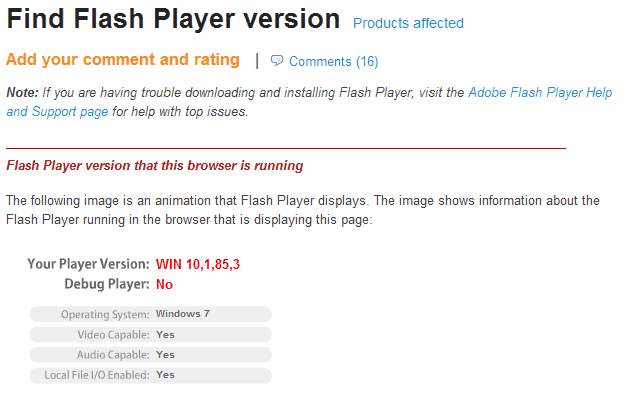
Videos on Facebook are highly popular. That popular, that Facebook just took the second place in the world's largest Internet video hosting listing, just behind YouTube and in front of any other video service on the Internet.
The Internet is filled with support requests of Facebook users who cannot play videos on the popular social networking site. This guide takes a look at some of the more common problems associated with playback problems of videos on Facebook, offering quick and easy solutions for those.
Update: Facebook uses HTML5 Video now to play videos in most situations. This switch resolved many of the issues associated with video playback using Adobe Flash.
Facebook has two basic recommendations to fix video playback problems on the site. Users are asked to exit the browser and start it to try to play the video again, and to update the browser to the most recent web browser version.
Another option that Facebook users have is to use a different browser to see if it resolves the issue. End
The most important fact that Facebook users need to know is that Facebook uses Adobe Flash to show and play videos on their website. The most common problems therefor are linked to Adobe Flash.
To begin, users should visit the official Adobe website to check if the Flash Player is properly installed on their system and their web browser.

The page checks if the Flash Player plugin is running in the browser. The next step is to verify that the Flash player version is the latest version released by Adobe. To do that, users need to compare the version displayed on the first page, with the version displayed on the Get Flash Player page.
Most video playing problems on Facebook are related to Flash Player. What makes matters worse is that Flash needs to be installed differently, depending on the browser used. For Microsoft's Internet Explorer, it has to be installed like any other Windows application. For Firefox and Opera, it has to be installed as a browser plugin, and for Chrome, it is already included.
A good option therefor is to check if the video is playing in another browser. The best browser for that is Google Chrome, due to the fact that Flash comes preinstalled in it. Just download the browser and visit Facebook afterwards.
Log into your Facebook account and load a page containing a video. If that plays properly, it is likely a Flash player conflict in the other browser. Either that no Flash Player is installed at all, that it is disabled or corrupt.
A good idea then is to uninstall all Adobe Flash installations and restart the computer, before installing Flash again. This should fix the videos not working problems on Facebook. Alternatively, it is possible to simply use a browser where videos play properly.
To sum it up to this point:
- Make sure that the latest version of Adobe Flash is installed and activated in the web browser.
- If not, download and install the latest version, or test video playback with another browser first.
Another option is to take a closer look at the error message displayed. Is it showing "Video disabled by YouTube", "unavailable" or "disabled by YouTube" or something similar? This can be an indication that the video itself has been disabled, deleted or blocked by the video hosting service. A good option then is to find another video on Facebook to verify the findings. If that video plays then videos are working properly on Facebook.
Another common problem why videos are not working on Facebook is third party software that interacts with the video stream, for instance another browser plugin or software that tries to speed up the delivery of the video to the local PC. It is a good idea to disable those temporarily to make sure that they are not the cause for Facebook videos not working.
You may also want to clear the web browser cache, to remove any local copies on the computer. This forces the browser to retrieve the video information again from the source. It sometimes happens that corrupt copies are stored locally, and clearing the cache resolves those issues.
Take a look at web browser maintenance for instructions on how to do that.
Finally, if you are stuck, you should research the exact error message to see if other users are experiencing similar problems. Chance is, they are with Facebook's 500+ million users.























In case of Facebook video not working, you can download it with Free Video Finder online website.
Facebook will not play my videos ??
the flash player will not let me play any game on face book .
I try to download the new flash player it will not down load to the computer .i use fire fox web browser and i downloaded the adobe flash player then when i go to open it ,it doesn’t do nothing, just a empty download, could you please help?
In addition, for users who had edited their Flash mms.cfg file, note that the following preference (if present) will result in a unresponsive black screen for Flash videos at Facebook:
ThirdPartyStorage = 0
The above string (if present & set to 0) disallows the local storage of 3rd-party shared objects (ie. 3rd-party Flash cookies).
But it appears that Facebook wants that function enabled, before it shows you videos. As such, privacy-conscious users who want to retain that preference in mms.cfg might wish to forgo watching Facebook videos altogether.
If you can play Flash videos elsewhere (eg. at YouTube) but not at Facebook, & have already tried uninstalling & reinstalling the Flash Player, try the following troubleshooting methods.
1) For Firefox users: If Facebook is saying that you need to upgrade your Flash player, but you already have the latest Flash version installed, make sure that the below pref contains its default value (an asterick symbol) by right-clicking the pref name > Reset.
about:config > plugins.enumerable_names = * [default]
However, using the default value means that websites can fingerprint all the plugins (both activated & disabled ones) installed in your browser. And Facebook wants to know your Flash version before it shows you the video.
2) If the Facebook video page displays a blank black/ white screen, delete the following “Flash Player” folders via Windws Explorer, & try reloading the video. The said folders are located in the [Your Username]\AppData\Roaming.
%appdata%/adobe/flash player
%appdata%/macromedia/flash player
Adobe Flash will recreate these 2 folders again the next time Flash is used. If you can see the Facebook video now, it implies that something in the old Flash Player appdata folders was corrupt.
3) Black screen: For users with older or malfunctioning GPU drivers, try disabling hardware acceleration. Otherwise, try updating the GPU driver.
Right click the black video screen
> Settings > Display: [untick] Enable hardware acceleration
When i upgrde my FB and crome on that day onwards FB videos are not playing in my micromax canvas4.whats the reason?and pls reply the solution.
When i upgrde FB and crome on that onwards FB videos arare non
in my micmax canvas4
What I don’t understand AT ALL is why a company with the programming resources that Facebook has IN-HOUSE, still has anything whatsoever to do with a complete and utter piece of garbage like FLASH?!?!?!?! Cripes, running Flash on your computer is practically BEGGING malware authors to come and rape you, your machine, your bank-account and everything you hold dear!
It’s freaking TWO-THOUSAND-AND-FOURTEEN already, fer crissake, HTML5 streaming video is a REAL THING! It WORKS! AND it *SHOULD* mean the god-damned END of m-f’ing FLASH… and it WOULD, except that for reasons that lie far, FAR, FAR beyond comprehension, sites like FACEBOOK keep requiring the PoS!!?!?!?!!?!?
Seriously, someone at FB needs to have their ass beaten from one end of Cali to the other over this complete and utter technical breakdown, there’s just no excuse whatsoever for ANY site, ANYWHERE to use Flash anymore, OR EVER AGAIN…
*sigh*
Actually, the moment I touch the video clip posted on facebook by anybody or even by myself, the facebook crashes. No question of playing the video. What to do? I use Micromax Canvas 4 mobile phone.
Videos will not play on faceebook
When attempting to view a video on Facebook it downloads forever and if it does play then a menu of sorts appear blocking the viewing.
I have not been able to watch videos others have posted on face book in two days. I have cleaned my cookies, ran my malware and spyware and made sure my flash player is up to date. Several others are having the same problem so I know it is not my computer. What gives?
When I click on a video on FB that someone has posted, my computer freezes and I receive a “Facebook.com is not responding” message, then a “checking for errors” message, then a “recover Facebook” message. Do you know why this is happening? Thanks for any help.
Is there a problem with my Computer? I can watch facebook video post in other computer but on my own ASUS Laptop with i7 processor windows 8 64bit i cannot play video or watch it. It keep on loading with a black video screen no option. Youtube video plays normally even video in other site. Only videos on FB, also criminal case games not working. Can someone who could help me with this? or guide me thru. I already refresh and reinstall windows 8 same problem occur.
Check out the link below:
http://raypastore.com/wordpress/2012/09/facebook-videos-not-playing/
What if there is no warning message in all browsers? You just click….and nothing.
my Facebook vidoes nt working
mine to i dont even have the video thingso i can click on it.
Same here. Just started tonight. All other browsers have the same issue with FB video. Just a black screen. Everything is up to date and flash works fine on all other sites I tested. Just FB is having issues.
I know others are having this problem and I am sure Adobe know about their flash player causing black screens on Facebook. Are they going to fix this bug anytime soon? Yes, I have the correct Adobe Flash player (I checked) — I keep my register clean — I do everything on my end. Adobe need to do some work on their end. I spent 30 minutes trying to reach them today –no luck. I use Windows 7 updated to Windows 11.
What version of flash player does facebook even require?
If you can view videos on all other sites such as YT and wimp without any problems, what is facebook expecting people to upgrade to? What if a members os and browsers are at the max and they can’t download the “latest version” of flash?
And, like I said, why upgrade if you’re not experiencing any problems viewing any other videos anywhere else on the web. FB is getting to big for their britches I think. Too many changes too fast. Their making more enemies than friends.
When I click on a Facebook video, it shows a message saying “Flashplayer Upgrade Required.” But I have the latest upgrade (Flash Player 11). It just stopped working from one day to the next two days ago. Uninstalling Flash and reinstalling it doesn’t work. I don’t like the Google Chrome browser at all and I am currently running Internet Explorer 9. Any other suggestions?
https://s-static.ak.facebook.com/rsrc.php/v1/y2/r/sI8cw5C7xCt.swf?v=257378237636786
Adblock filters can also problems in regard of Facebook videos
thank you so much that was exactly the reason from add block filters from ad-ons plunging i disabled it and the videos played again to life after around ten days of trying many solution Ur information was so helpful i recommend any body to follow the same advice . excellent bravo appreciated .no more feeling sad or annoyed i am happy now :)
ad block filter where it is