Bookmarking In Firefox Got A Tad Easier
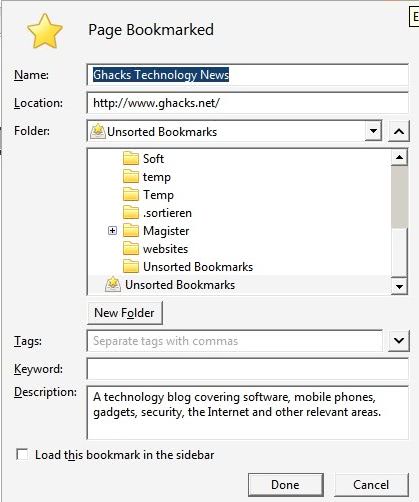
You have quite a few possibilities at hand if you want to bookmark a website when you are using the Firefox web browser.
You can click on the star icon in the address bar (it is on the right side of the address bar in recent versions) to add the page to the unsorted bookmarks folder which is easy process in itself but may fill the unsorted bookmarks quickly.
If you like to use the keyboard instead a press on Ctrl-d opens the bookmark this page menu that you can use to bookmark the page, and you can also drag and drop links from the address bar to a folder or toolbar.
Last but not least, it is possible to add bookmarks manually in the bookmarks manager of Firefox.
The Add Bookmark Here add-on for the Firefox web browser makes bookmarking just a tad easier Firefox users who use the bookmark star to save pages.
The main feature that the add-on integrates into Firefox is a menu that it displays when you right-click on the bookmark star in Firefox.
Instead of just adding it to the unsorted bookmarks as a left-click would do, it displays all bookmarks folders so that you can pick the folder you want to store the bookmark in.
The right-click expands the default bookmarks menu automatically and offers more options than the default bookmarking menu of Firefox.
The expanded bookmarks menu is displayed all the time when you create a new bookmark.
The add-on adds an Add Bookmark Here option to all bookmark folders as well which is especially useful if you display those folders in the bookmarks toolbar as you can use the option to add a bookmark to a specific folder with just two mouse clicks.
It is possible to hide some of the features of the add-on in the preferences it ships with. It is for example possible to remove the Add Bookmark here menu from the bookmark folders or to place it at the bottom instead of the top.
The add-on supports additional features of interest. It remembers the last used folder used to store a bookmark and allows you to change the location of the unsorted bookmarks folder if you so desire.
Add Bookmark Here is an interesting add-on for users who bookmark regularly.
Update: Recent versions of Add Bookmark Here support even more features. You can middle-click on the bookmark star to open the bookmarks library for example and middle-click on folders to add bookmarks to the folder directly.
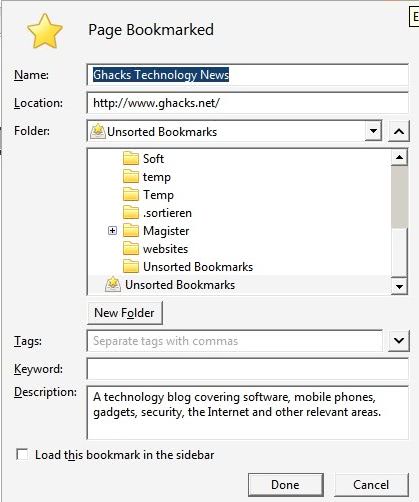
























Drag & drop is the fastest way to bookmark.
You can also drag and drop bookmarks to your drives including flash drives. The bookmark becomes an Internet Shortcut when you drag it there. But they work the same way.
Add Bookmark Here 2 is defective. It prevents you from converting the default scroll method to actual scrollbars in bookmarks and context menus in Tab Kit Addon.
Add Bookmark Here has been
a must have add-on for me.
By default in Firefox though you can just double-click on the star to bypass the unsorted bookmarks and choose a folder.