Image Analyzer
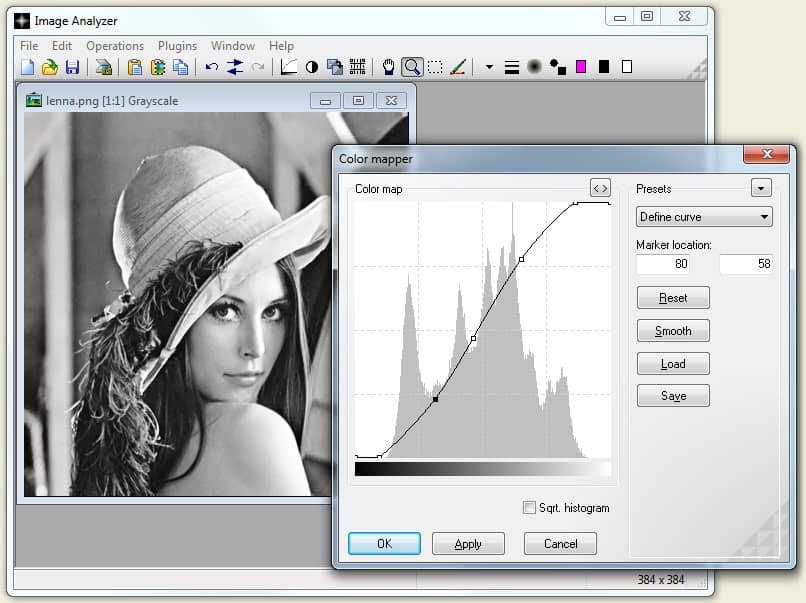
Image Analyzer is a portable image processing tool that can be used to analyze, edit and enhance images. It is not comparable to a fully fledged image editor like Adobe Photoshop or GIMP but it is able to stand its ground on many levels. Especially the editing and enhancement features are worth taking a closer look at.
After loading an image into Image Analyzer the operations menu becomes available which is the main menu of the image processing software. It provides access to basic editing features like resizing, red eye removal or rotation of the image.
Other features include:
- Automatic brightness, contrast, gamma and saturation adjustment
- Retouch tools
- Deconvolution for out-of-focus and motion blur compensation
- Morphological operations
- Color model conversion: RGB, CMY, HSI, Lab, YCbCr, YIQ and PCA
- Distance, Fourier and discrete cosine transformation
- Retinex filter for reducing shadows and increasing local contrast
- Math expression module for creating and transforming images and advanced "pocket" calculator with equation solver
Image Analyzer is plugin driven and the developer provides links to several plugins on the program website that can be added by simply moving them into the ProcessingPlugins folder of the application. Image processing plugins like Combine for High Dynamic Range, 3D modeling, batch processing and Fractal interpolation are available and make fine additions to the program.
The program supports important image formats like jpeg, png, bmp, ico or gif files. A couple of file types, like HIPS or Matlab files are read only which means that you can't save them using the program.
The image processing tool has build in camera, scanner and printer support and runs fine on most Microsoft operating systems. To be precise it runs fine on Windows 98, Windows ME, Windows 2000, Windows XP and Windows Vista. The size of Image Analyzer is 800 Kilobytes packed.
Advertisement




















sure, I’ll give it a try,
it sounds good, plugin : High Dynamic Range
thx