Update Windows with Offline Update
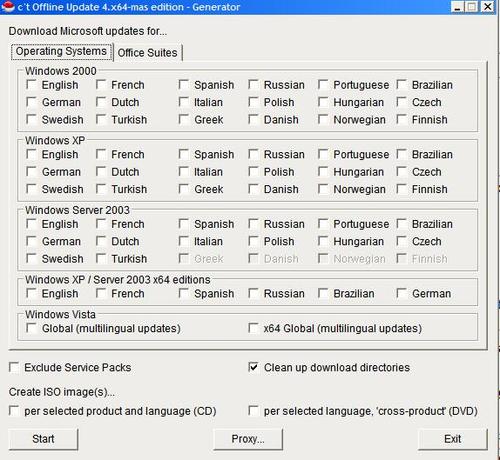
Update: The program is now known as WSUS Offline Update. Its functionality remained largely the same though even though support for new versions of Windows have been added by its author.
Autopatcher was the perfect solution to update your Windows operating system while it lasted. You could download all patches to your local computer and execute them from there or distribute them to It allowed you to download patches once and update several computers locally using that single download without downloading patches from Microsoft servers multiple times.
Autopatcher has been closed down by Microsoft. There is an alternative, a great one that can be used instead. It is called c't Offline Updater. It supports Microsoft Windows 2000, Windows XP, Windows Server 2003, 64-bit editions of XP and Server 2003 as well as Windows Vista (Update more recent versions of Windows as well).
Besides support for operating systems, it also supports Office 2000, Office XP, Office 2003 and Office 2007 (Update and newer versions). As you can see from the screenshot below, lots of different languages are supported by it as well.
The program divides the download options into three tabs. The first tab displays all supported client and server Windows operating systems. Please note that this includes only systems that Microsoft supports which at the time of writing means Windows Vista and up on the consumer side, and Windows Server 2008 and up on the server side.
The same is true for the Office tab. There you find listed all supported Office versions starting with Office 2007 currently.
Last but not least, Windows Server 2003 is listed under legacy products.
All you need to do to download all updates for a particular version of Windows or Office is to select the right version in the interface.
Once you have made the selection at the top, you may change options displayed in the lower half of the interface.
There you may add C++ Runtime Libraries and .Net Framworks, Windows Essentials 2012, Windows Defender definitions and Microsoft Security Essentials to the download.
WSUS Offline Update verifies downloads automatically and includes service packs in the process as well.
Apart from that, you may select to create ISO images from the downloads so that you can burn them to disc easily.
A click on starts begins the process. It may take a while before all updates are downloaded, especially if you select multiple operating systems or Office version.
Verdict
WSUS Offline Update is a straightforward tool to download all updates for one or multiple versions of Windows or Office. The program is dead easy to use and offers nice to have features such as creating update ISO images automatically in the process.
Advertisement















why don’t use wsus offline updater instead ?
I was under the impression a domain controller was required to run WSUS. (?)
I have 3 desktops and 3 laptops all running XP Pro on which after I reinstall windows (happens at least once per year per computer), I just want to automate applying the 100+ updates (and WMP11, IE8+FF4, dotNET 1,1.1,2,3,3.5,4 and all their updates) that have been released since SP3, but not have to redownload them all every time (Sprint 3G is the closest thing we have to broadband out here in the boonies. Redownloading all those updates would run our usage way past 5GB/month).
I would like to do that preferrably withOUT purchasing a copy of Server 2008 and a setting up a domain (not that I would mind running a domain, but I would rather do so on linux… and that wouldn’t address the WSUS problem), nor spend many many hours manually running each one and rebooting 50+ times when prompted.
Darr, WSUS Offline Update offers more or less the same functionality. It basically downloads all patches for selected operating system versions including Service Packs if desired. You can then run the updater on as many machines as you want, no need for a domain controller or even a network connection. you just need to be able to access the downloaded data with each computer. The program offers to create an ISO image for you which you can use for that purpose, or you can move the files on a server or external hard drive. http://download.wsusoffline.net/
I can’t find the iso file after the program runs. Any suggestions?
anyone know where there is a help forum [not in german] 4 this product
Thanks, this is a very good utility.
[He said grok…]
New URL for Offline Updates:
http://www.h-online.com/security/Offline-Update–/features/112953
I wonder if it does incremental updates for downloading as well for installation.
Need 98? go here from your 98:
http://v4.windowsupdate.microsoft.com/en/default.asp
Need 95?
http://v3.windowsupdate.microsoft.com/en/default.asp
i am having problems with the new c’t Offline Updater updater. doesn’t matter what options i choose the iso always comes out 700 and some odd meg larger than a dvd. always comes out to 5354132kb. anyone having this same problem with the new 09 release ?
Does this program do the software updates also or just the high priority?
Awesome…i need say no more…
Thanks
c’t worked GREAT! I let it grab the updates overnight, then the next morning the iso was ready, burned it to cd with Nero, and then updated an offline computer. Thanks for this, excellent program.
I miss autopatcher. I hope this delivers!
not 98? I would really need it right now.