Open Ports 1.0
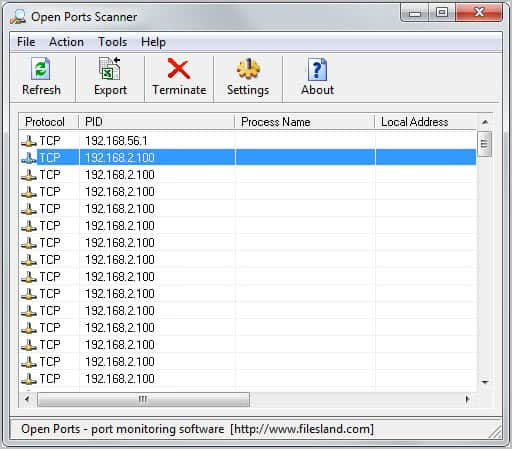
The Open Ports software displays all open TCP and UPD ports using a cli (command line interface). We all know the netstat command that lists all tcp and udp connections (netstat -an) when you run it from the command line. The problem with this is that it does not show the application that uses the ports listed there. Open Ports lists the applications that use the ports which makes it easier to identify applications that should not be connected to the Internet at all. At the very least, it enables you to find out exactly which programs are connected to the Internet or at least listening for connections.
The freeware requires no installation and does not change the system, just run it using the windows run command. Every user that is logged on can use the application, that's right even guests can use it. Another great tool that uses a gui is Currports. Just follow the link if you like it.
Update: The developer website is no longer available. We have uploaded the latest version of Open Ports Scanner to our own servers. Be advised though that it has not been updated for a long time, and that you may experience issues with the program because of this. We suggest you download CurrPorts instead.
The program lists all open ports on startup. This did not work correctly under a 64-bit Windows test system. Only the protocol and local port were displayed on the system, and not process names, IDs or ports. It is therefor clear that the program is either incompatible with 64-bt editions of Windows, or with newer versions of Microsoft's operating system.
Update: A 64-bit version of CurrPorts is now available. You can download it from the same web page and it will run on all recent 64-bit versions of the Microsoft Windows operating system.
Connections and processes can be terminated and exported for further analysis. The settings allow you to configure the program to automatically refresh the connection list and ports. If you do not configure that, you are left with manually refreshing the listings.
You can download Open Ports Scanner 1.2 with a click on the following link: (Download Removed)
Advertisement



















-b Displays the executable involved in creating each connection
or
-o Displays the owning process ID associated with each connection.
Works in Win2K/XP.
Does windows netstat not have the -p switch?
tcp 0 0 127.0.0.1:3306 0.0.0.0:* LISTEN 15031/mysqld
pretty handy ;)
(windows doesnt have work with -p, I just tried)