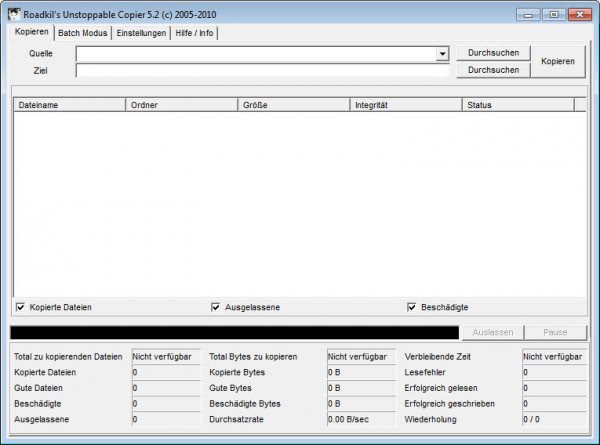Roadkil's Unstoppable Copier
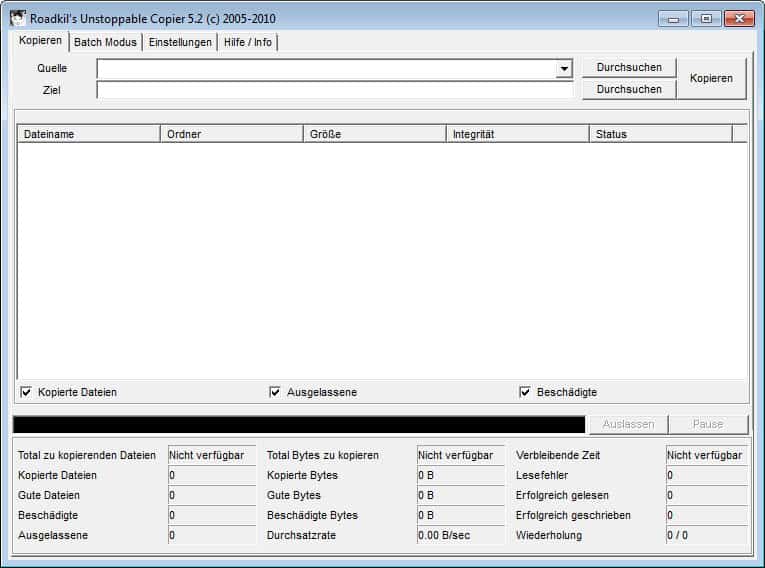
We all know that CDs and DVDs don't last forever: some expert estimate that self recorded CDs and DVDs may only last for the short period of 2-5 years before they become unusable. Many factors play a role here, some of them are the type of disk, the recording speed and handling and storage. So, what can you do if you have a CD or DVD that you can't read or copy anymore?
You can try the Unstoppable Copier application which is available for the Windows and Linux operating system. The program attempts to recover every readable piece of a file and put the pieces together. Using this method most types of files can be made usable again, even if some parts are not recoverable in the end. The tool can help you in the recovery of important files stored on optical discs, and while there is no guarantee that it will work all the time, it is an option that you can make use of.
It needs to be noted that this works well for non-binary files, and for some binary file types.The reason for this is that non-binary files can still be accessed most of the time even if parts of them are missing. The same cannot be said for binary files such as programs as they won't work at all if they are not complete.
To use the program, select a source directory and a destination directory where you want the recovered files to be copied to. The source can be a hard drive on the computer, a disc in an optical drive, or a removable hard drive. A click on copy starts the process. If you want, you can make use of the batch mode to run multiple operations in rapid succession.
Before you start, you may also want to check the program settings to see if the preferences suit your needs. You can for instance change the number of retries, or whether you'd like the program to skip damaged files automatically. The program is configured for the best possible data recovery result. If that is too slow for your taste, you can move the slider towards the fastest data recovery option to speed up the process.
Advertisement