Windows Xp Command Line List
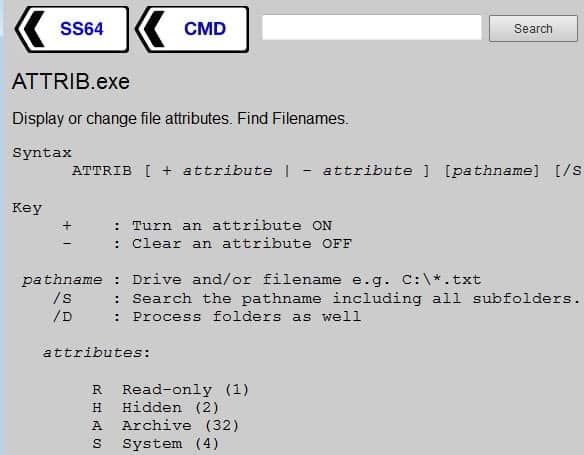
It is late at night and I can't sleep and thought that I spend the time productive instead of trying to fall asleep. The Windows xp command line tools list offers an extensive list of all the tools that you can run from the operating system's command line. What you find here are all parameters, explanations and descriptions, related commands and even equivalent Linux Bash commands. Helpful if you are looking for a specific command or like the command line, or want to get started using it more often.
The website lists all the available commands on the first page. Each command is listed with a short explanation next to it. You can use the search as well to quickly find a specific command that you want to look up. A click on a command opens a detailed listing of the command, and all of the parameters that it supports.
This is often the same information that you get when you use the /? parameter after the command on the command line. The parameters are all explained, albeit not extensively at times. If you look at the example above (the attrib command), you will see that all of the available parameters are explained with just a word or a handful of words. If you know what encrypted means, or spare file, then you can work with the explanations right away, if not, you need to do some extra research to find out before you make use of the parameters.
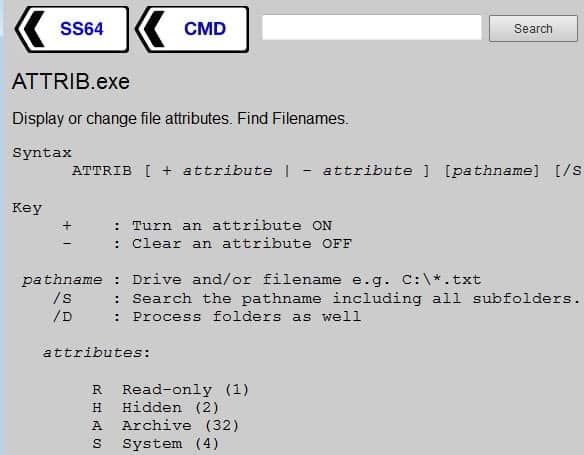
The site furthermore highlights internal commands with an asterisk. Internal commands cannot be used from the run box, only from the command line.
Advertisement














