
Outlook Tools
Many PC users are still working with Microsoft Outlook as their main email application. It's rather convenient because Outlook Express ships with the Windows operating system and the retail Outlook is part […]

Add File types to the Microsoft Outlook Attachment Manager
Microsoft Outlook categorizes mail attachments into three risk types which are high, medium and low. Outlook uses the default Microsoft configuration to determine if a file poses a high, medium or low […]
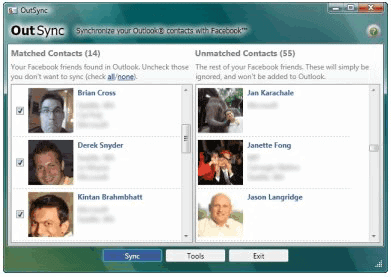
Sync Facebook and Outlook
If you have been a heavy contact book user you know the dread of mass entering people. You need to copy paste their numbers, email addresses, and worst of all, pictures! Personally […]

Put your Outlook calendar on the desktop
While taking my daily look at Stuff for Getting Things done, I stumbled upon an article about putting the Outlook calendar on your desktop. In fact, as I looked deeper into the […]

Xobni for Microsoft Outlook
Richard from Windows Observer send me a download link for Xobni, a plugin for Microsoft Outlook that extends the functionality tremendously. I'm not using Microsoft Outlook anymore since I started using Thunderbird and quit my day job where they forced me to use it. I still think that this an interesting plugin that should be mentioned here at Ghacks.
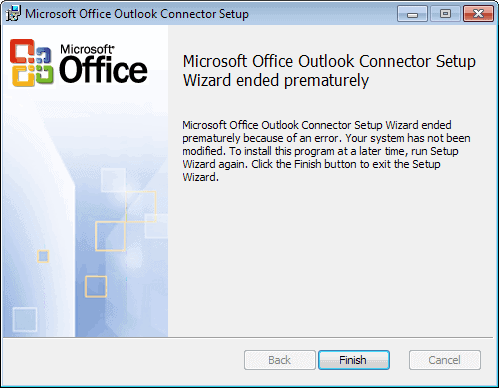
Transfer all Hotmail Mails to another software
If you still have an old Hotmail account that you use regularly you might be relieved to know that there is a way to update or move all of the mails from that account into another software. Well, another software is not the right term, you can move them into Outlook 2003 or Outlook 2007 and from there into any other mail account such as Gmail, Thunderbird or Yahoo Mail.
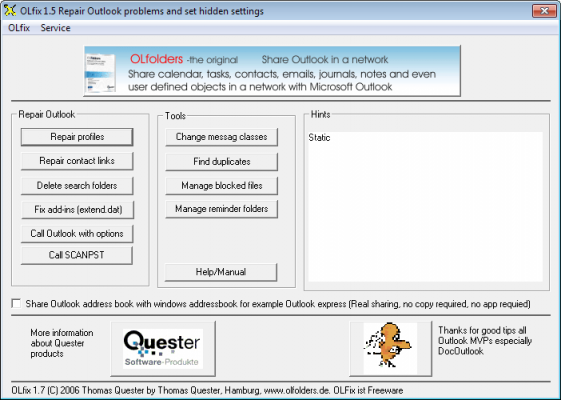
OlFix Repair tool for Microsoft Outlook
OlFix is a tool that tries to repair several problems that users can encounter using Microsoft Outlook. The program is portable and does not require an installation, it should work with all versions of Microsoft Outlook and Outlook Express. Its main features are that it can repair Outlook profiles, repair contact links, extend reminder folders, delete search folders, change message classes, find duplicates, set file extensions, start several Outlook repair command line options, repair the inbox and automatically find and delete extend.dat.

Convert Outlook Express mails from DBX to MBX format
Microsoft is often not using a standard format which is the case when you take a look at how Outlook Express saves the mails that have been send and received. Outlook Express saves the mails by default in dbx files instead of saving them in the wildly used mbx format which is being used by Thunderbird, Opera and most other email clients.

Enable Mail Filtering in Windows Live Mail Desktop
Enigma, a regular visitor of my blog, asked if there was a way to stop pdf spam from appearing in his Windows Live Mail Desktop software. I decided to investigate the matter and take a look at it. Windows Live Mail Desktop is basically a mail client like Thunderbird or Microsoft Outlook integrating with several other Microsoft applications such as Windows Live Messenger or Live Spaces.

Enable blocked file types in Outlook
Outlook blocks certain file types like exe and vbs by default giving the user no option to enable certain file types that the user would like to access. The only possible option for most users is to ask the sender to send the mail in a format that is not blocked automatically by Microsoft Outlook.

Synchronize Outlook with FolderShare
If you have to use Microsoft Outlook on more than one computer you might want to keep the data synchronized to be able to work with the latest emails. This is something that can't be accomplished in Outlook which means that we have to rely on third party tools to synchronize the mails between several Outlook installations.
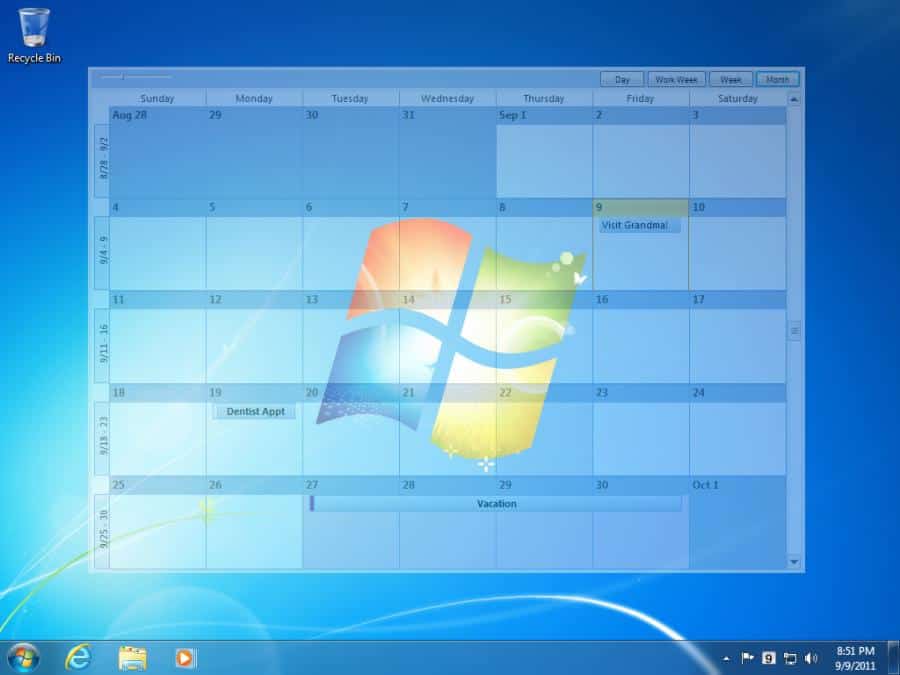
Outlook Desktop
Several of my friends rely heavily on the excellent Calendar function in Microsoft Outlook to organize their work routine. The Outlook Calendar does have a serious disadvantage if you compare it to a normal paper calendar though because it is not visible all the time. A paper calendar is always visible and Outlook does not offer this functionality unless you use Michael Scrivo's Outlook Desktop application.

Advanced Security for Outlook
Some of my friends still use Outlook because they need the excellent calendar functionality and I'm forced to live with it at work as well. I guess a lot of other users have to work with Outlook as well that is why I thought it would be a nice idea to write about the software Advanced Security for Outlook.
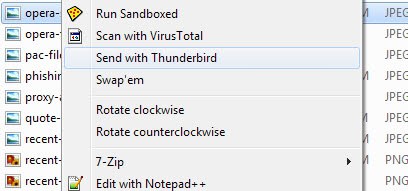
Add Send Email Attachment to Windows Explorer context menu
I have added a "send attachment" entry to my right-click context menu when I perform that action on files. Adding attachments to emails was always sort of a burden for me because it was really uncomfortable to open the mail program, click on the attachment button and browse to the file on the hard drive of the computer. A far better way is to right-click the file and select an entry that would automatically open the email program. All that was left to do from this point on was to fill out the email address and write the mail.
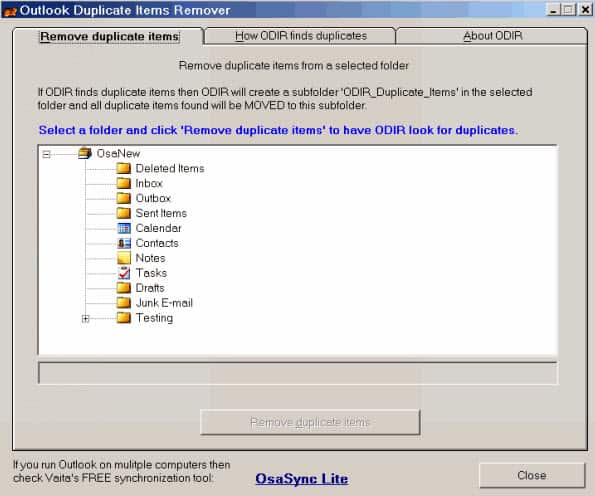
Remove Duplicate Mails in Microsoft Outlook
I'm not a big fan of Microsoft Outlook but I have to use it at work because of corporate policy. Next to the Microsoft Internet Explorer 6 Microsoft Outlook 2003 is having a top spot in my software that I do not want to use but have to list. Some guys at work like the Outlook software and use it at home as well while I'm happy to use Thunderbird at home feeling more at ease with this excellent email client.

