Transfer all Hotmail Mails to another software
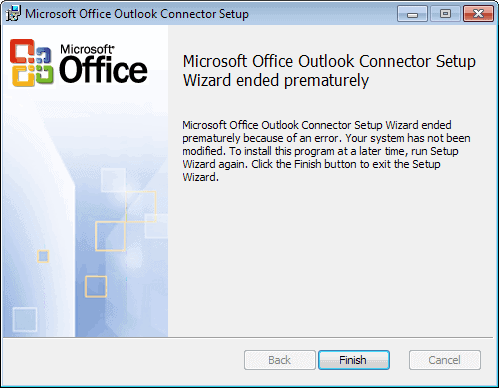
If you still have an old Hotmail account that you use regularly you may be interested in moving the contents of the account to another program that you use for emails.
Well, another software is not the right term, you can move them to Outlook 2003 or Outlook 2007 and from there to any other mail application such as Gmail, Thunderbird or Yahoo Mail. (Update: You can now integrate Outlook.com directly into Thunderbird or other email clients without the download of the Outlook Connector or Outlook Hotmail Connector application)
The first step would be to download a software called Microsoft Office Outlook Connector from Microsoft. This download is only available to genuine Microsoft Office users. Outlook Connector does not require lots of configuration, just enter your username and password and you are ready to go.
All folders and mails will be downloaded from Hotmail and you can either import those into another email program like Thunderbird if you like or import the Outlook pst file into online webmailers such as Gmail or Yahoo Mail.
Update: The program has been renamed, it is now called Outlook Hotmail Connector. It is available for Outlook 2010 as well as the 2003 and 2007 versions of Outlook. Please note that you need the 64-bit version of the program if you are using a 64-bit version of Outlook 2010.
The connector makes available the following functionality:
- Read and send Hotmail email messages
- Manage all your contacts
- Advanced filtering and spam blocking options
- Manage multiple email accounts in one place
- Manage and sync calendars
If you are running Outlook 2010, you gain additional benefits:
- Safe sender list and blocked sender lists are synchronized
- Send and receive works like in other Outlook accounts
- The Hotmail status is displayed in the status bar of the mail program
- Rules work even if it is not the primary account
Additional information about the program are available on the Microsoft My Office website.
to use the program, simply run it on your local hard drive once you have downloaded it. This runs the setup of the application which checks first if you run a compatible version of Office.
If you do not, you receive the prompt above and the setup program closes once you hit the finish button. If you run a compatible version, you can provide your Hotmail login credentials so that the account is displayed in Outlook when you use the program on your local system.
You can check out this Microsoft Office page for additional information about the program.
Advertisement





















how can u set hotmail setting in mobile n95
I am ‘reducing’ the number of email accounts I have signed up over the years, this will help me get rid of one, I guess I can locally archive that old hotmail now.
Thanx Martin.