OlFix Repair tool for Microsoft Outlook
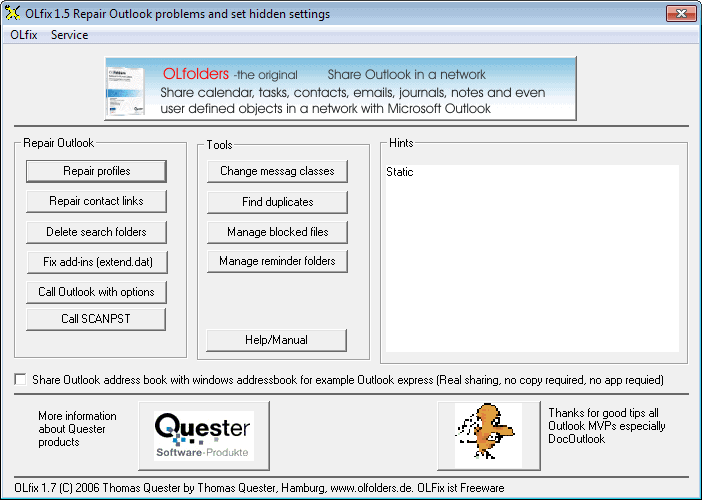
OlFix is a tool that tries to repair several issues that users can encounter when they are using Microsoft Outlook. The program is portable and does not require an installation. It should work with all versions of Microsoft Outlook and Outlook Express.
Its main features are that it can repair Outlook profiles, repair contact links, extend reminder folders, delete search folders, change message classes, find duplicates, set file extensions, start several Outlook repair command line options, repair the inbox and automatically find and delete extend.dat.
That's a lot if you ask me and some repair options may require further explanation. The most important feature of OlFix is in my opinion the one to fix damaged Outlook profiles. This happens most of the time when Outlook cannot delete Registry keys correctly which can lead to duplicate entries or a slow start of the Outlook program.
- Repair Outlook profiles - Run the tool and display a list of profiles found on the system. Some Registry settings are pre-selected for the profile, and it is those that can usually be deleted to fix the issue you are experiencing.
- Repair Outlook contact links - Repairs old and broken links in Outlook
- Extend reminders folders - Add reminders to other Outlook folders than inbox, calendar, contacts and tasks.
- Delete search folders - Outlook does not delete search folders when it crashes. You can use this tool to delete those folders from the system.
The interface looks a bit confusing at first glance, there are lots of buttons and whenever you hover over one a short explanation appears on the right side of the interface. Options are divided into two categories, Repair Outlook and Tools.
Repair Outlook fixes problems that you encounter in Outlook, like the aforementioned damaged profiles or contact links that are no longer working while the Tools section makes it easier to work with Outlook, it aids in finding duplicates for instance.
The developer website offers additional information about each option the program makes available. If you have troubles understanding a specific entry, check it out first as it may offer the answers you are looking for.
Update:Â The Outlook Fix application has been updated recently, it is now compatible with 32-bit and 64-bit versions of Outlook 2010 as well. Make sure you download the right version. The 64-bit version is only needed if you run a 64-bit version of Office. If you run a 32-bit version, download the 32-bit Olfix program instead.
Advertisement





















I know a similar program for OE – fixing Outlook Express, extract e-mails from Outlook Express dbx file, check a free disk space before a saving messages from a fixed Outlook Express dbx files, save the fixed dbx files in the safe folder, they can be useful, support a fixing Outlook Express dbx files with a 2Gb problem, move the fixed messages you have to open simultaneously the Outlook Express and the Windows Explorer, to select the fixed messages in the Windows Explorer.