How to enable HTTP/3 support in Firefox
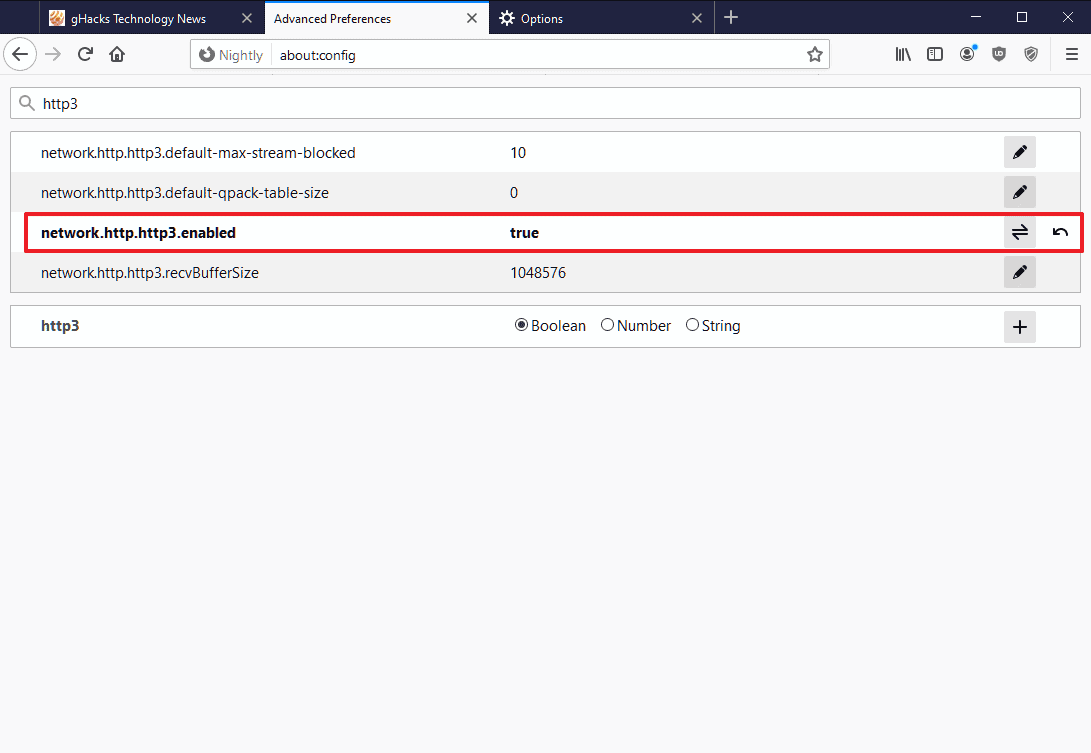
HTTP/3 is the next major version of the Hypertext Transfer Protocol and one of the main changes that will go along with it is that the new transport protocol QUIC will be used instead of TCP. QUIC is designed to improve the performance and security of Internet connections.
Google Chrome, Microsoft Edge and Mozilla Firefox support QUIC but the feature may not be turned on by default in all clients.
The latest Firefox Nightly version introduces support for HTTP/3 and QUIC, and users of the web browser may enable support for the new protocol in Firefox to take advantage of it.
Firefox Nightly is a development version of the browser. Mozilla may still work on some of the features that become available in the browser and it may take some time before features land in stable versions of the Firefox web browser.
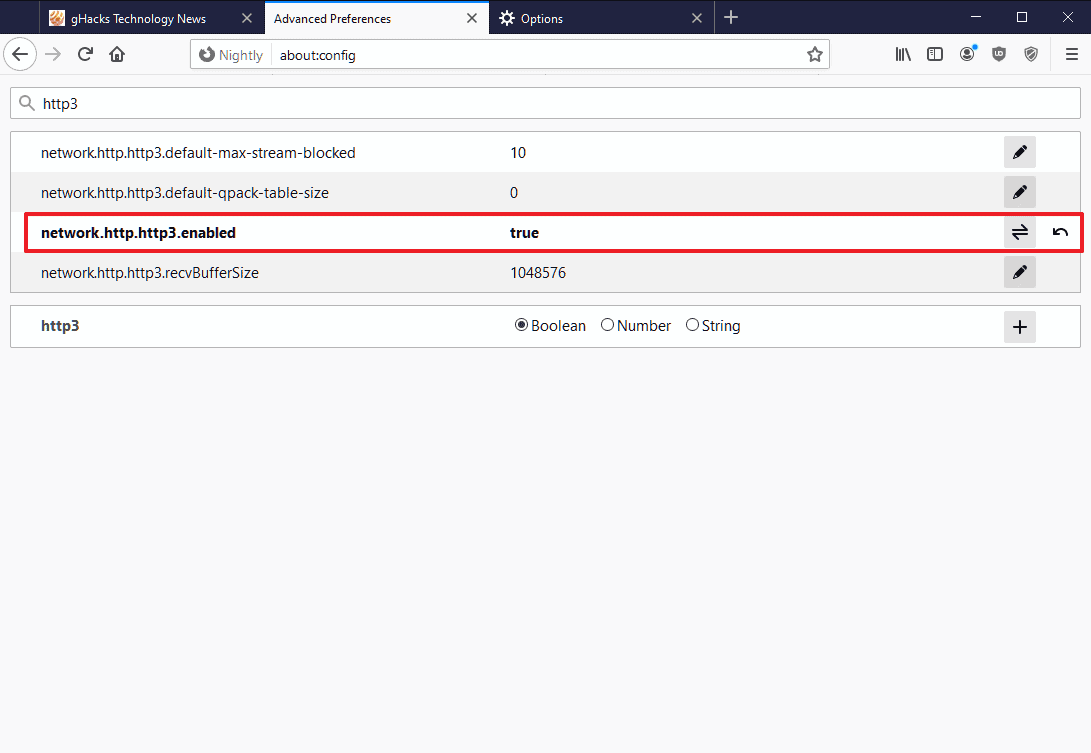
Here is what needs to be done to enable support for HTTP/3 in the Firefox web browser:
- Make sure you run the latest Firefox Nightly version, e.g. by selecting Menu > Help > About Nightly. I tested this in Firefox Nightly 80.0a1 from June 30, 2020.
- Type about:config in the browser's address bar and hit Enter to load the page.
- Confirm that you will be careful if a warning is displayed.
- Search for the preference network.http.http3.enabled.
- Set it to TRUE to enable support for HTTP/3
- Set it to FALSE to disable support for HTTP/3
You may want to test the feature once it has been enabled. Note that it is not necessary to restart the browser after making the change.
You may test HTTP/3 in Firefox in the following way:
- Load https://cloudflare-quic.com/ in the web browser's address bar.
- Tap on the F12 key to open the Developer Tools and switch to the Network tab. Alternatively, select Menu > Web Developer > Network.
- Right-click on any column header and select "Protocol" from the menu to add a column for the protocol.
- Reload the website.
You should notice that HTTP/3 is used for many of the connections to the page.
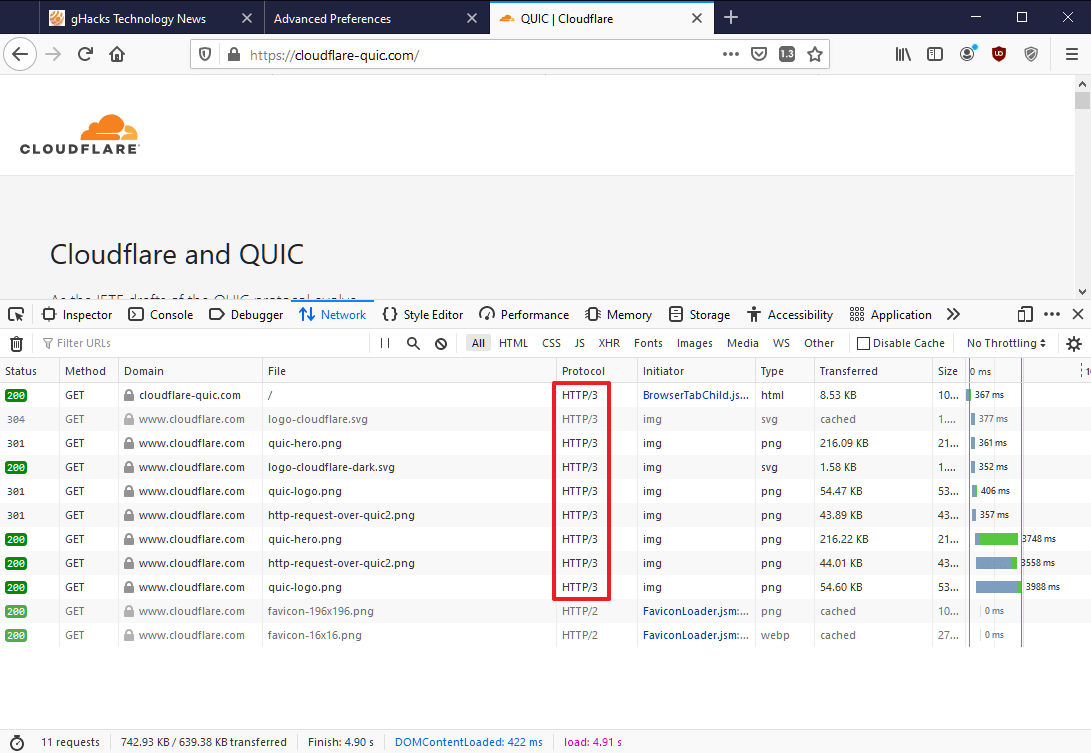
Support for HTTP/3 will be enabled by default eventually in Firefox and other browsers. For now, it is necessary to enable it manually in Firefox.
Now You: What are your expectations for HTTP/3? (via Cloudflare)
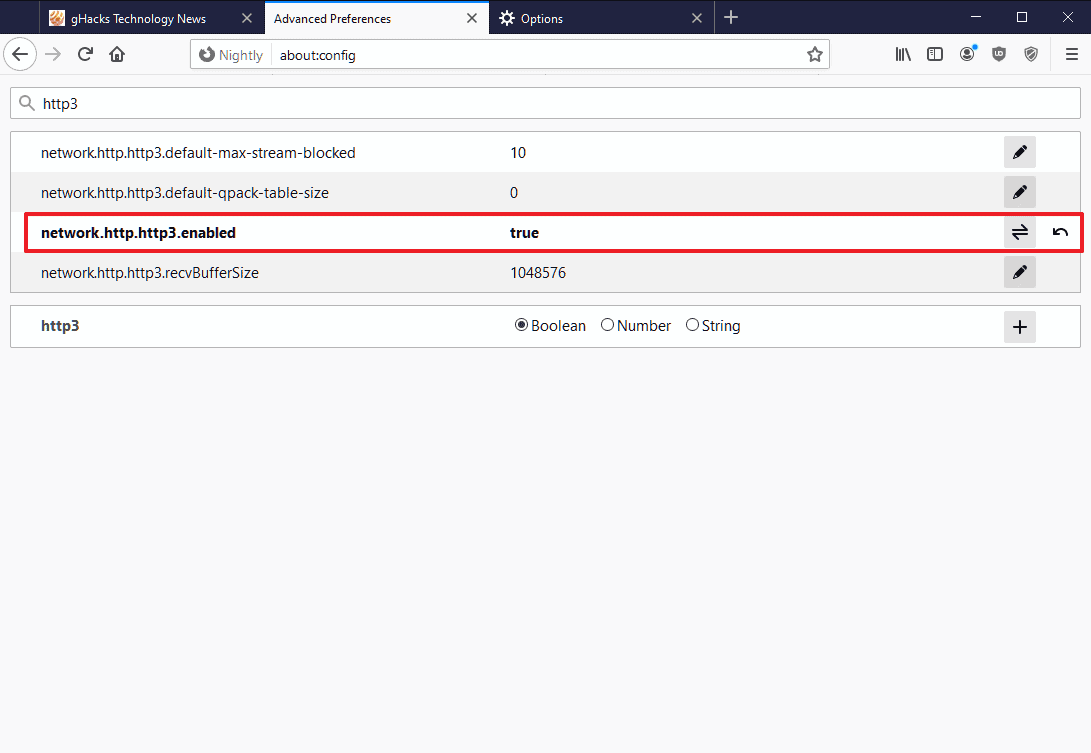





















quic works best on mobile devices.
try this private enhanced fork of mozilla firefox
https://github.com/fork-maintainers/iceraven-browser
get the apk from releases.
it’s really fast and you can activate sync like normal firefox. quic enable by default.
(for chrome try google sesrch for bromite)
network.http.http3.enabled;true causes nonstop loading, no loading at all (actually a what it can be perceived as a temporary blacklisting) of a domain. it’s impossible to use without going insane. it’s extremely easy to stumble across these issues on youtube or when dealing with recaptcha. avoid, for now.
tested on esr78.
Enabling this caused YouTube to be very unstable. Sometimes the video would never start and only show a spinning buffering circle. Sometimes the video would start, play for a few seconds, and then stop and show a spinning buffering circle. Sometimes the video would play fine as long as I didn’t try to seek. Seeking would cause the video to stop and show a spinning buffering circle.
Warning: HTTP/3 with QUIC appears to allow serious new webtracking threat:
The ‘QUIC’ protocol (Google originated BTW) appears to be insecure against webtracking by commercial as well as govt. trackers & surveillance. A user/browser may be (passively) uniquely tracked across a browsing session (and possibly across multiple sessions in some instances), without the need for cookies, other trackers, or fingerprinting, according to a recent University of Hamburg paper:
https://content.sciendo.com/downloadpdf/journals/popets/2019/3/article-p255.pdf
Thus, probably best not to enable this in your browser if you are privacy-minded, until this hole is patched … (I haven’t been able to find any mention that browser vendors have even addressed this to-date)
QUIC has already been enabled in Chrome for quite some time, surprise, surprise (Google builds in yet another hidden, powerful privacy-shredding tracker into its next-generation web technology and as well as its 60%-market-share-browser?? There’s a shocker for ya…)
You can disable this in most Chromium-based browsers, tho’, and/or otherwise at your OS firewall:
https://www.bitdefender.com/support/how-to-disable-quic-protocol-in-google-chrome-1669.html
Happy paranoid browsing, now …
Thank you! i browsed over the article and it seems very informative as well es thought through. Google and their effort for “the greater good” and the “community”….
@Odin Thank you.
It’s buggy on Youtube. The startbutton either of the videoframe-window and the buttonbar below doesn’t respond.
Is there any disadvantage if I now enable this setting? Does it increase fingerprinting when it is not default yet?
It should reduce overhead of the protocol stack. Other than that you’ll be testing an unstable new web standard and there may be some errors. Whilst I had no time to read the draft yet, no HTTP/3 itself will not be used for fingerprinting, but that your browser supports it will make you stick out like a sore thumb.
I hope the reply satisfies your question.
@TheFox: Thank you.
just tried in ff 78.0 (64bit) for arch linux and the test above worked fine.
observation: loading of images (initiator) longer vs http/2 according to the (timeline) in the above and my readouts? am i reading that correctly?
I tried it in Firefox 79.0b1 and it seems buggy. At one point I managed to connect to the test page with http/3, but then shortly afterwards no page loaded at all
it doesnt work on Facebook, but yeah it is Buggy so i disabled it again.
It’s also available in Firefox 79 beta.
Firefox 78 https://i.imgur.com/1C1kweO.png