Microsoft rolls out Unified Update Platform preview update KB4529943
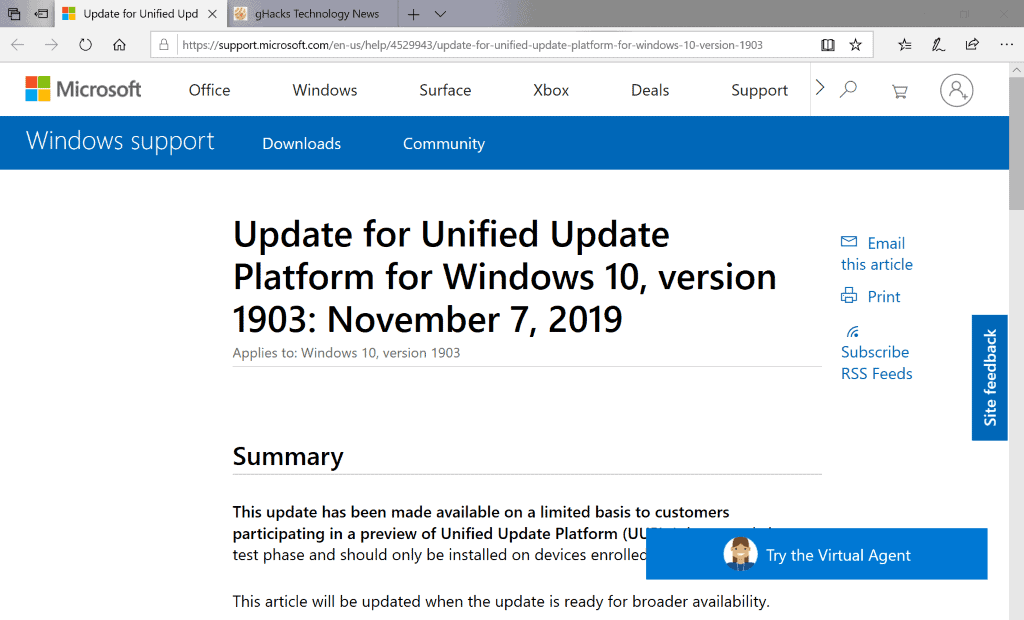
Microsoft released KB4529943 yesterday to devices that participate in the Unified Update Platform preview. The update will be released later to devices that run Windows 10 and don't participate in the UUP preview program.
The company revealed in November 2016 that it had plans to switch the update delivery system of the Windows 10 operating system to the Unified Update Platform in order to reduce the size of average updates and improve the delivery and deployment time of updates that it releases for Windows 10.
The new method could reduce the size of updates by up to 35% according to Microsoft. The new platform uses differential packages to send only the bits that have changed to customer devices and not everything.
A differential download package contains only the changes that have been made since the last time you updated your device, rather than a full build. As we rollout UUP, this will eventually be impactful for PCs where users can expect their download size to decrease by approximately 35% when going from one major update of Windows to another.
KB4529943 -- update for Unified Update Platform for Windows 10, version 1903: November 7, 2019 -- is now made available to customers participating in the UUP test. Microsoft notes that the update should only be installed on devices that participate in the test and not on devices that don't. It is theoretically possible to download the update from the Microsoft Update Catalog website to install it on systems that are not participating.
This update has been made available on a limited basis to customers participating in a preview of Unified Update Platform (UUP). It is currently in a test phase and should only be installed on devices enrolled in the UUP preview.
Microsoft will update the Knowledge Base article when the update is being made available for non-preview customers.
Closing Words
A reduction in update size should be beneficial to the majority of users and organizations that use Windows 10. Updates should be delivered faster and most users may also notice improvements in update installations.
Now You: What is your take on the current state of Windows Updates? (via Deskmodder)
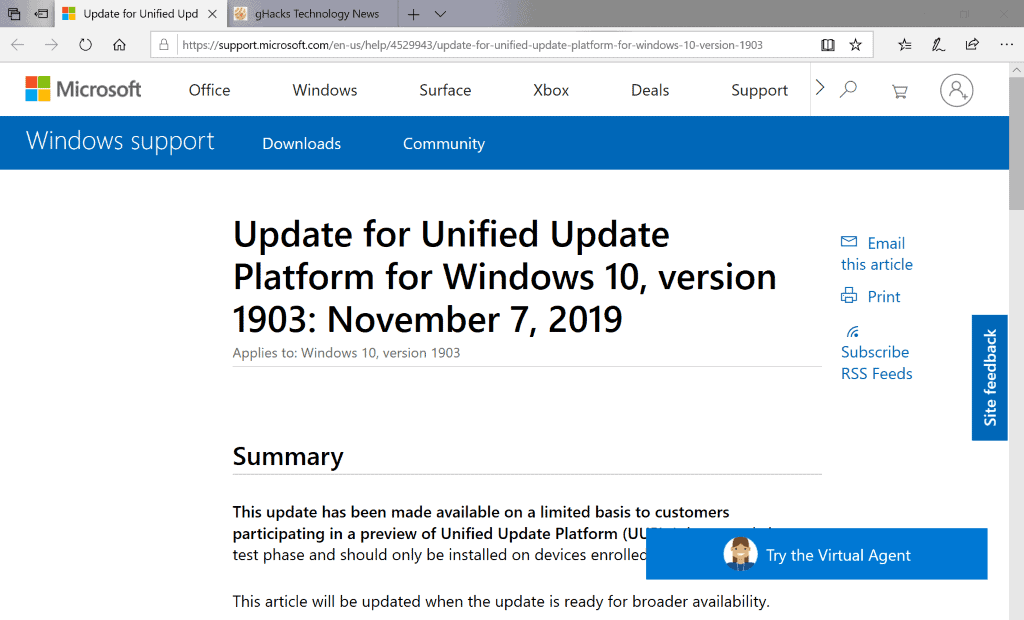
















Microsoft has turned into an organization of incompetent morons who make very bad business decisions. Those decisions are made only to benefit Microsoft, but are significantly detrimental to users, our systems, and more importantly, our data.
Despite having the market share that they do, Microsoft is no longer a technology leader for one simple reason – Microsoft cannot innovate because they cannot even imitate. Other technology leaders have demonstrated a far greater capacity to innovate, whereas Microsoft has only demonstrated their ability to come up with half-vast (say that out loud to get the true meaning) abominations that are buggy, incomplete, and riddled with features that only Microsoft considers “improvements”.
Please prove me wrong, but is there *anything* that the new Microsoft has produced that isn’t problematic, aggravating to use, or safe and reliable when it comes to protecting your data?
“”Microsoft has turned into an organization of incompetent morons who make very bad business decisions””
Bravo !!!
“What is your take on the current state of Windows Updates?”
Avoid if at all possible.
How many Updates fix problems MS created? Many.
How many updates are legitimate security fixes? Few.
MS doesn’t seem to think Windows is important to their business anymore.
Oh God, not this again.
First it was WebP from Goolag, shittier than jpg, but now Youtube won’t show some thumbnails if you disable WebP (I had to turn WebP back on in Firefox or alot of thumbnails were blank on YouTube). It does nothing for normal internet users, since the bandwidth difference is trivial (we don’t use modem anymore, LOL).
Now it’s differential updates. Most cumulative updates use less bandwidth than a medium to large size YouTube video.
Now instead of giving you all the files necessary, Microsoft is going to only give you what they think you need. If they forget to include a modified file, then expect hard to diagnose crashes and intermittent shutdowns.
SMH.
Lost confidence in Microsofts updates. Yak
“It is theoretically possible to download the update from the Microsoft Update Catalog website to install it on systems that are not participating.” Confirmed, I have downloaded it from W10 Catalog and installed fine at W10 19.03, with no issues found in the process of installation and rebooting, also windows update system is working good.
Well considering how many times it takes Microsoft to get a update right. I guess smaller is good.