Mozilla Ubiquity Command List

Ubiquity is an interesting add-on for the Firefox web browser that was covered before here on Ghacks Technology News.
Here is a short explanation of what Ubiquity adds to the Firefox browser:. It basically provides access to a command line interface in Firefox that comes preinstalled with dozens of commands to make life easier for the Firefox user.
It takes for examples only a few seconds to look up an address on a map, perform a search in any search engine, submit a page to social media sites, send a message to Twitter, translate text, look something up in a dictionary or start writing an email.
The main shortcut to open the command line interface is CTRL-Space. This opens the command line in the top left corner of the browser window. Matching commands will automatically be shown once the first char has been typed into the command line.
To sum it up: Ubiquity enables Firefox users to quickly access web services and features without opening these services first in the browser, or installing extensions for that functionality.
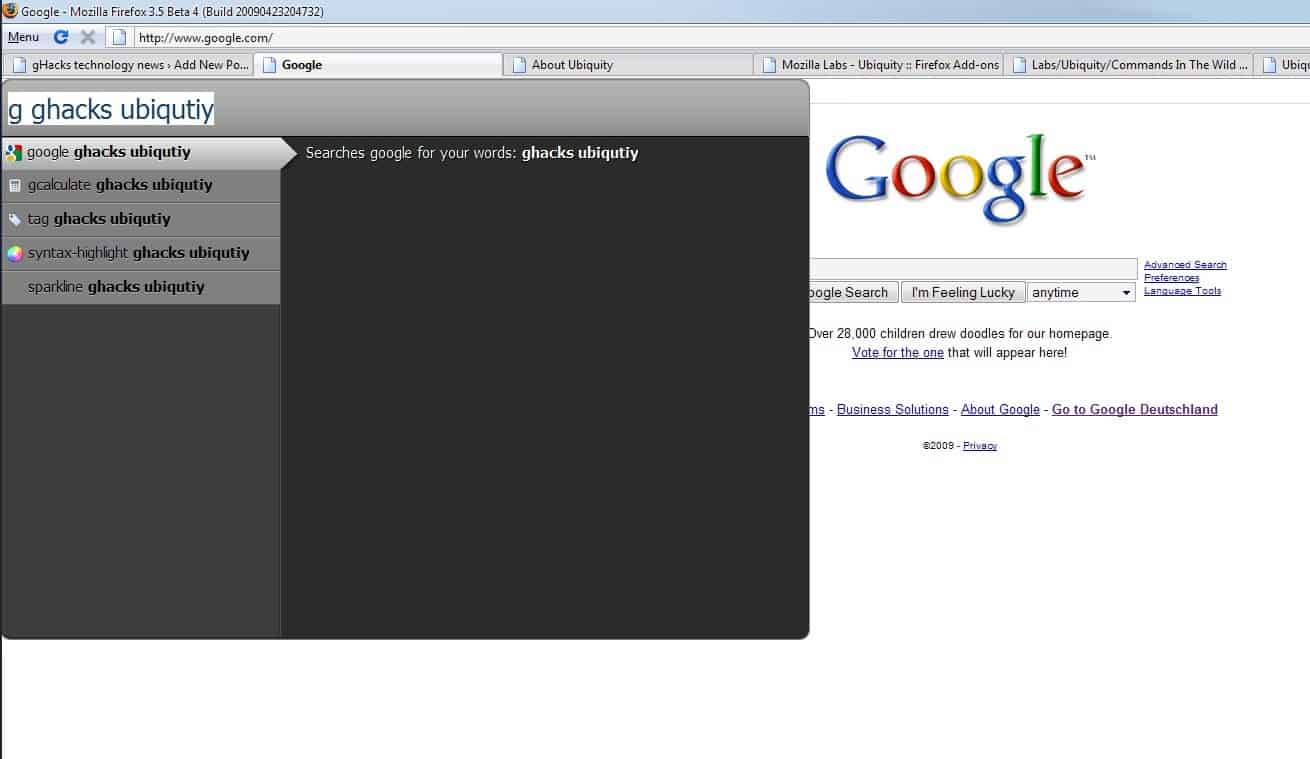
Several commands are available that can add new features to Ubiquity. It is for example possible to add new search engines quickly. Any website with a search box can be added that way to Ubiquity for instance.
The Firefox community has created hundreds of additional commands that can be added to Ubiquity.
The Mozilla Ubiquity team has added them to a master command list linking to hundreds of different commands that can be added to the web browser. The content is divided into various categories from country specific commands to web search, programming language or web 2.0 commands.
Some interesting options that have not been mentioned yet including using a Short URL service, posting to various social media sites, or using country specific commands.
Commands are added much like Firefox add-ons are added. If Ubiquity commands are found on a website a small bar at the top of the web browser is shown that can be used to add the command to the Internet browser. You may use it then to run commands afterwards.
Verdict
Ubiquity is a wonderful browser add-on for the Firefox web browser. The commands that Mozilla collected on the official Wiki site extend the add-on significantly.
Note: Ubiquity is no longer maintained by Mozilla. It has been turned into a community project however. The add-on is maintained, and compatible with recent versions of the Firefox web browser.
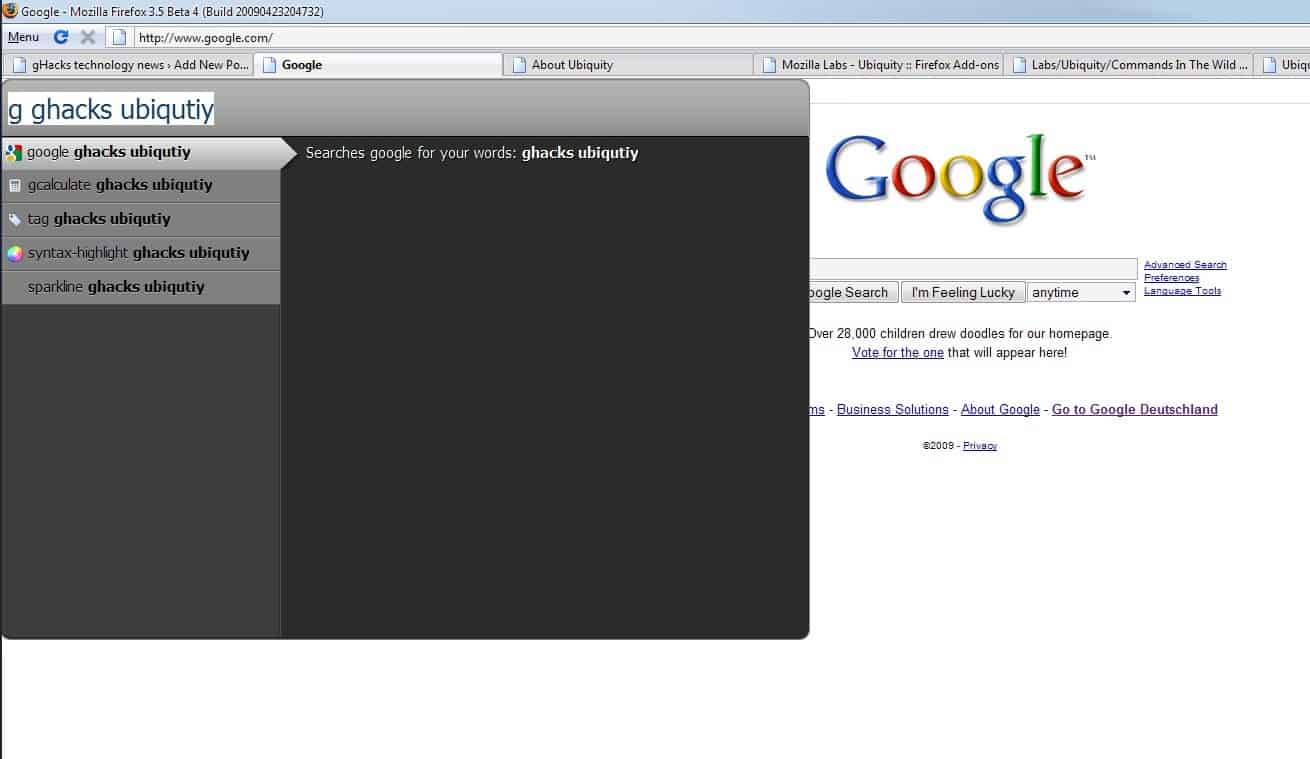





















Isn’t Ubiquity just a ripoff of yubnub?
No martin i mean your first link this one gives your openingspage from your website.
https://www.ghacks.net/2009/05/14/mozilla-ubiquity-command-list/www.ghacks.net/2008/08/26/mozilla-labs-ubiquity-is-a-firefox-killer-application/
Thanks fixed, http:// was missing. Damn Google’s way of displaying links.
Your Ubiquity Ghacks link, Martin, is not correct its bringing not the correct page.
Well it is the correct page I think. Just scroll down to see the commands.