Chrome 121 ships with security updates and new AI tools

Google released new version of its Chrome web browser today. Google Chrome 121 Stable is now available and already in distribution. The browser update patches several security issues and introduces several new features, including two new AI features: Tab Organizer and AI theme creations.
Most Chrome installations receive the update automatically. Users who do not want to wait for that to happen may select Menu > Help > About Google Chrome or load chrome://settings/help directly to run a manual update check. Chrome downloads and installs the new version then automatically. A restart of the browser is required.
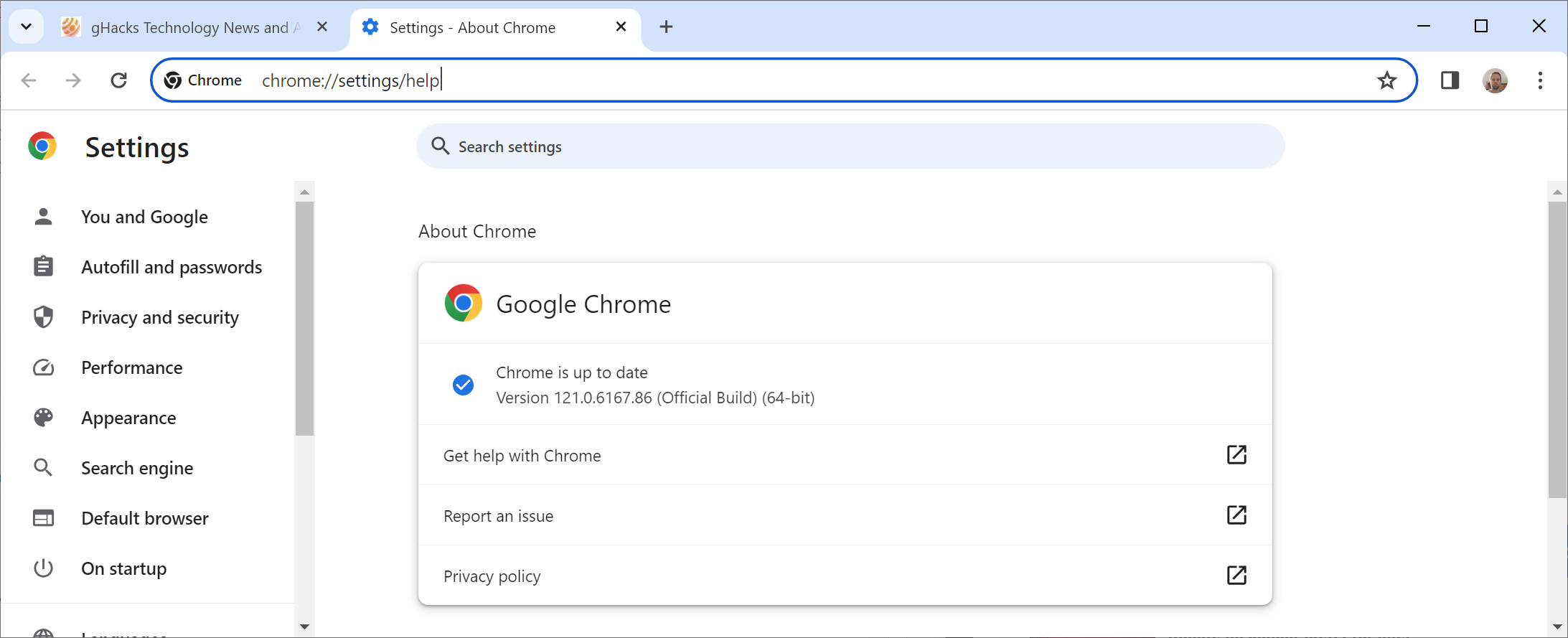
One of the following versions should be listed on the About Chrome page after installation of the update (depends on the operating system):
- Chrome for Mac and Linux: 121.0.6167.85
- Chrome for Windows: 121.0.6167.85 or 121.0.6167.86
Google Chrome 121: the security fixes
Google Chrome 121 includes patches for 17 unique security issues. Google lists most, but not all of them, on the official Chrome Release Blog.
The listed vulnerabilities describe issues rated high, medium and low. There is no critical issue and there does not appear to be attacks in the wild at this time. This is different from last week's Chrome 120 point update, which addressed a 0-day vulnerability in the browser. This issue will also be fixed on devices that have not been updated since last week's release.
The security issues fix a variety of issues, including a use after free in WebAudio and inappropriate implementations in Downloads and Accessibility.
Chrome 121: new features
Google is giving Chrome 121 an AI infusion. The company has launched two of the three generative AI tools in Chrome that it revealed some time ago on its The Keyword blog.
Tab Organizer
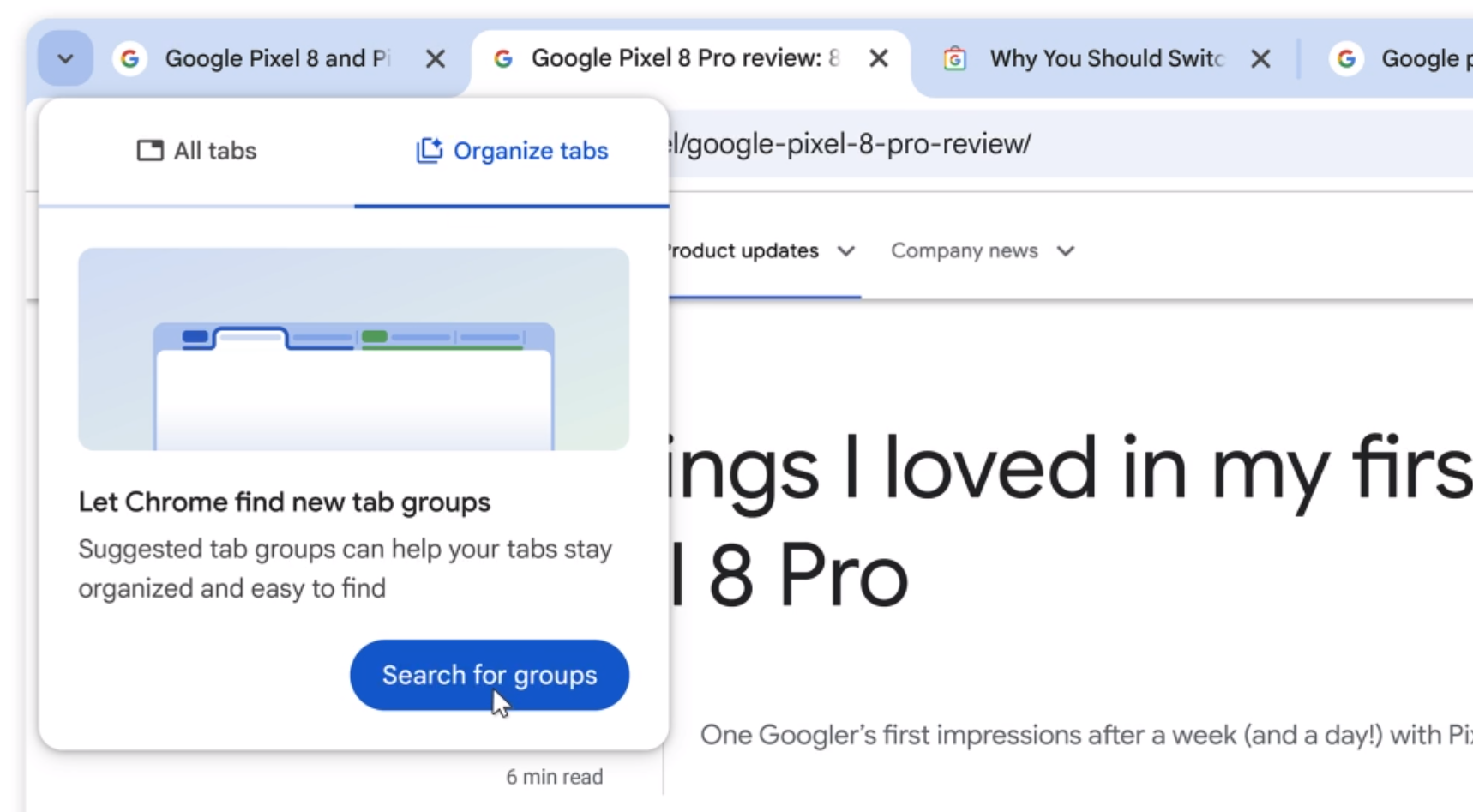
Tab Organizer may suggest and create tab groups in the browser based on URLs and titles of websites. The feature is only available to a limited number of signed-in users from the United States at the time.
If it is available, you may right-click on a tab and select the "Organize similar tabs" option to let the AI suggest open sites that it thinks would make up an excellent group. It is still up to the user to create the group, as this requires a click on the "create group" button that Chrome's Tab Organizer feature displays after analysis.
Administrators may configure the TabOrganizerSettings policy to control the feature in future versions of Chrome. It supports the following values:
- 0 = Enable the feature and send data to help improve AI models
- 1 = Enable the feature but don’t send data to help improve AI models
- 2 = Fully disable feature
AI theme creation

The second AI feature introduced in Chrome 121 adds AI theme creations to the browser. Again, this is only available to a limited number of users from the United States who are signed-in to the browser.
Select the Customize Chrome link on the browser's New Tab page to get started. Once loaded, select Change theme > Create with AI. Select a subject, mood, style and color and hit the create button to generate a set of themes. A click makes the generated theme the new default in the Chrome web browser.
Administrators may configure the CreateThemesSettings policy to control the feature in future versions of Chrome. It supports the following values:
- 0 = Enable the feature and send data to help improve AI models
- 1 = Enable the feature but don’t send data to help improve AI models
- 2 = Fully disable feature
Smaller changes in Chrome 121
Here is a list of smaller changes in the new Google Chrome release.
- The Side Panel icon is removed from the main Chrome toolbar. Users may launch most side panel tools from the Chrome menu according to Google. The company says that users may pin or unpin certain features directly to the toolbar, which "allows for efficient direct access to a suite of panels".
- Google continues its third-party cookies deprecation plan. About 1% of Chrome users should now have third-party cookies disabled already.
- Standard Safe Browsing may prompt users for the password of an encrypted archive. Google notes that it helps collect additional data about the download and results in "better quality verdicts". The password is used locally only and not shared with Google according to the company.
- When users click on links that could be handled by installed web apps (PWAs), Chrome displays a chip in the address bar suggesting to switch to the installed app. A click on the chip opens the app, if only one supports the link type, or the list of all apps that support it.
Closing Words
Chrome 121 is a smaller release. The two major feature additions are limited to a specific set of users only at this point. It is unclear when the new AI functionality is launched to a wider audience.
Now You: what is your take on the AI features in Chrome 121?



















thanks
You could and should note that the AI tab grouping feature sends the URLs of all open tabs to a Google server – as Google notes itself.
This browser keeps getting worse. First manifest v3, then the ugliest new UI design, and now this AI trash.
Google optional experimental AI search is the the only AI gimmick actually useful to me.
No interest in the AI garbage at all.
If the AI binaries cannot be completely deleted, it won’t go on any system I own. Disabled doesn’t cut it.
Those ‘ai features’ seem quite silly, don’t they?
the world spits out the word AI every single day without even knowing what real AI is.
I am getting tired with the AI bulls***. Has anyone really concern about all these tools?
I am already exhausted by the AI inflation. We’re all concerned but no idea how many of us participate, use, refer to AI.
Implications, trend ? : “Sam Altman Says ChatGPT Can’t Be Your Girlfriend” [https://gizmodo.com/sam-altman-says-chatgpt-can-t-be-your-girlfriend-1851181240]
It’s not that this world is getting nuts, it’s that it already is.
@Tom Hawack +100
Not the least bit interested in AI features at this point. But all these companies jumping on the AI bandwagon.