Google Drive for iOS gets a document scanner

The Google Drive for iOS has been updated to introduce a new feature, a built-in document scanner. Finally, it was about time.
The feature was recently revamped in the Android app. Here is a brief overview of the notable changes in it. The Mountain View company says that it has made 4 important changes to Google Drive on Android. The first notable change is how you access the camera, you may tap the Camera button on Drive's screen to initiate a scan quickly.
This is where you will notice a new feature, which is called Auto Capture. If you prefer to scan documents the old-fashioned way, you can always use the Manual Control option on the camera screen. Using the automatic capture will help you scan documents faster, all you need to do is to bring the document within the viewfinder. For example, if you want to scan a receipt or passport, just place it on a table and point your device's camera at it, and align the physical document within the viewfinder's area. Speaking of which, the camera viewfinder now helps you take the best scans by prompting you to hold your phone steady as it captures the document.
When the app has captured a document, a preview screen appears with 4 options at the bottom: Crop & Rotate, Filter, Retake and Delete. You can use the options to adjust the document's quality, or to rescan it, or discard the captured document.
Another important change is that Google Drive for Android now supports importing a document from your camera roll, so you may use it as a source to scan the content in the image. Google says that the redesigned scanning capabilities are similar to the technology used in its Pixel Camera. The app even generates titles for scanned documents using machine learning, though the feature is currently limited to users in the U.S.
Google Drive for iOS brings a document scanner
Google Drive for iOS now has a document scanner, and its functions are quite similar to the revamped Drive Scanner features that have been added to the Android version. This means you can use the Drive app's Camera button to start scanning documents using your iPhone. It also supports scanning multiple pages during a session, which can be handy if you want to capture several documents and store them in your cloud.
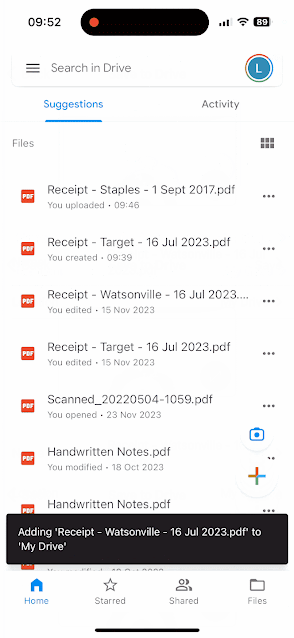
And just like the Android version, Google Drive for iOS will automatically generate a title for your document based on the scanned content, using machine learning. Now you don't need to use the Files app in iOS to scan the document, and upload it to your Google Drive. You can do this directly from the Google Drive app, just hit the save button after the app scans a document.

The improved scanner app for Android and iOS devices is rolling out to all Google Workspace customers and users with personal Google Accounts. Want to try the new features? Download Google Drive for Android from the Google Play Store, and Google Drive for iOS from the App Store.
Do you like the scanning features in Google Drive?





















