Microsoft hides sidebar controls in Copilot Settings in Edge

Microsoft released a new version of its Chromium-based Microsoft Edge browser last week. Microsoft Edge 119 is a smaller update that focused on security updates. The new version introduced support for restoring split screen tabs when the browser is restarted and new capabilities for administrators to manage sidebar apps via a new policy.
One change that Microsoft did not mention in the release notes affects how users control the sidebar functionality in Edge directly.
Up until version 118, Edge users could open the "customize sidebar" section of the Settings to control it. The easiest way to open it is to load edge://settings/sidebar directly in the browser's address bar.
There, they found options to disable the sidebar completely in Microsoft Edge or control whether Copilot gets opened automatically in the sidebar.
Microsoft Edge users who upgraded the browser to version 119 don't find the options under customize sidebar anymore.
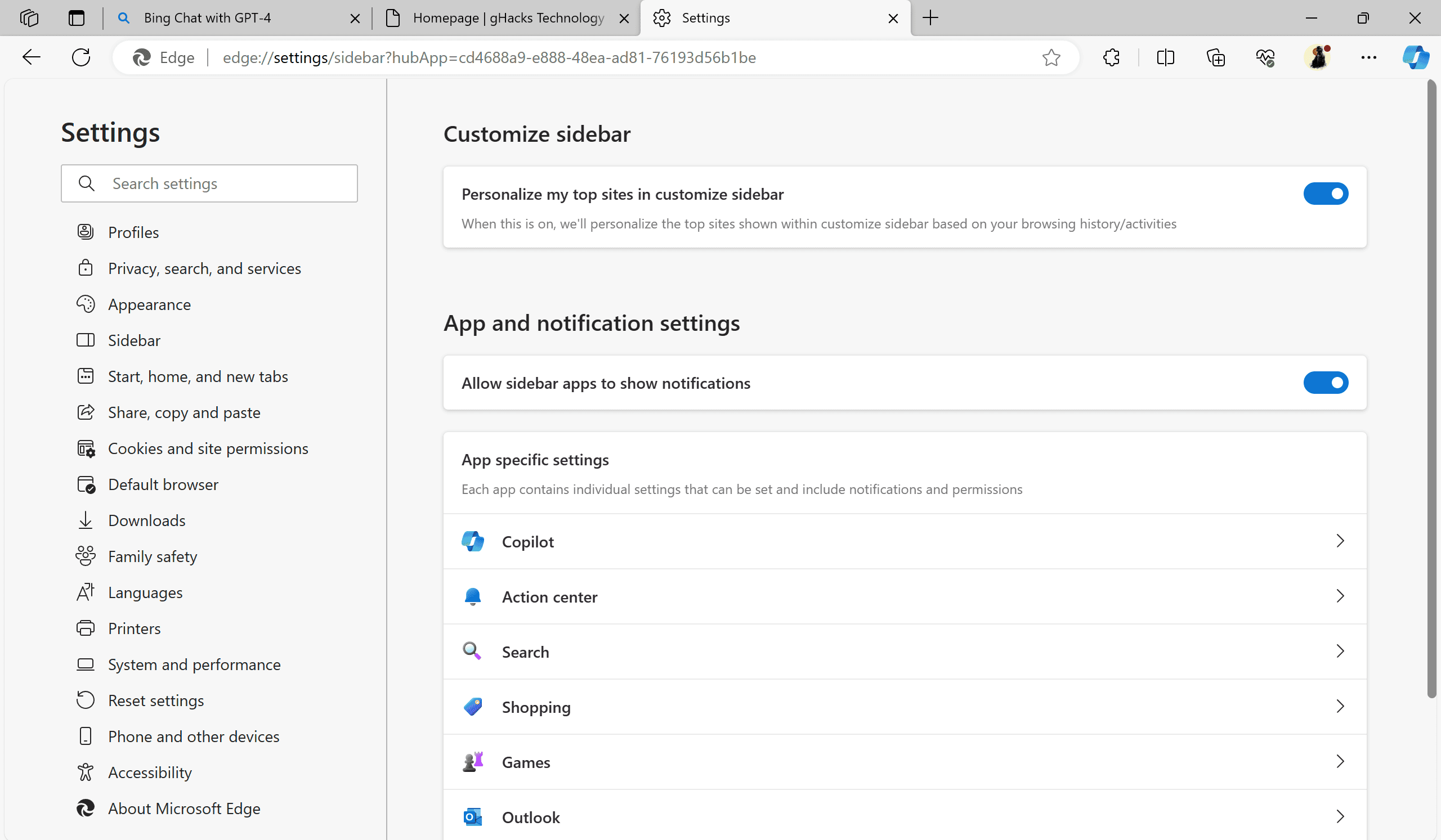
Edge displays just four options there:
- Personalize my top sites in customize sidebar.
- Allow sidebar apps to show notifications.
- App specific settings.
- Manage site notifications for mobile sites.
The option to manage the sidebar is gone. Has Microsoft removed the options entirely, or just moved them?
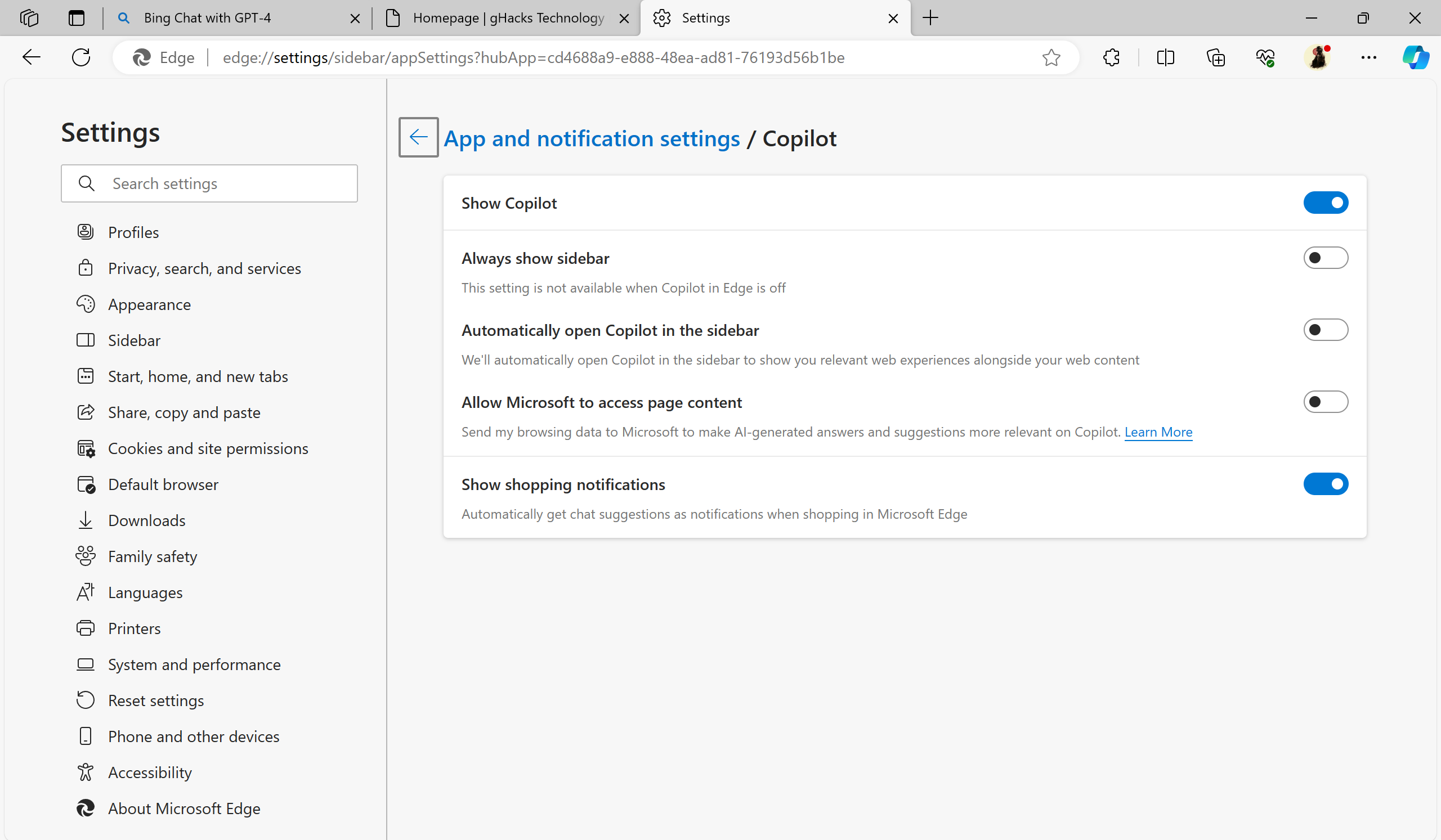
It turns out that Microsoft has moved the options. The new location is not intuitive, however, as the settings for the sidebar are now found under Copilot. A click or tap on Copilot under App specific settings displays the following options:
- Show Copilot. Note that you can hide or show the Copilot icon on Windows also using the Registry or Group Policy Editor.
- Always show sidebar.
- Automatically open Copilot in the sidebar.
- Allow Microsoft to access page content.
- Show shopping notifications.
To make matters worse, Microsoft configured the "Always show sidebar" option as a dependency of "Show Copilot". If you turn off show copilot, you can't change always show sidebar anymore.
Our colleagues over at Neowin discovered this recently. Basically, what you need to do is configure always show sidebar before you disable show copilot. Doing so removes the Copilot icon from the sidebar, but keeps the sidebar visible all the time. You can also toggle both to off if you prefer it that way.
Closing Words
The new location for the sidebar settings is not intuitive. Many Edge users will have difficulties finding the options, as there is no indication that Copilot is their new home. The description of App specific settings, under which Copilot is located, informs users only about the ability to control "individual settings" for selected apps that "can be set and include notifications and permissions".
Microsoft should update the information to highlight to users that sidebar controls are now located under Copilot in the Settings.
Now You: do you use Microsoft Edge or Copilot?

















I turned off the sidebar and guess what? the next update the sidebar appeared again even though the option was off…I had to turn it on then back off to get it not to appear again.
Yes but total number of 11 users, the real numbers M$?
Just asking as a Linux admin that needs to pass this info to his employers!
Its time Microsoft gets a huge antitrust fine. These dark patterns are getting out of hand.
“Microsoft should update the information to highlight to users that sidebar controls are now located under Copilot in the Settings.”
OMG! Totally mind-boggling that MS would deliberately deceive users and make them actually look around in Settings and figure things out for themselves. What happened to the good old days when everything was so easy-peasy that one didn’t need a mind.
Honestly, it isn’t that difficult to figure out, and I didn’t need “colleagues over at Neowin” to figure things out for me. Maybe a five-minute click about.
Great article for someone, I guess.
uh oh.
Sounds like something I’ve seen before. Systemd. The wannabe tool of usurpation of Linux, breaking long established standards and not playing nice, to limit and dethrone Linus and the Kernel team with the goal of becoming the new linux king.
Microsoft and copilot:
Moving stuff into copilot to force adoption, while breaking/removing the same things elsewhere.
Not really new for MS, just many younger people have forgotten their bad ways and look at them with the naivity of the ignorant.
MS would brick and drop traditional Office sales today if they thought they could get away with it, forcing everyone into “365” online & subscription instead.
Then jack up prices with a clear, where are you going to go. Like being locked in with Oracle, another terrorizing moneyhole.
Like Citrix recently demanding a 75% price hike on a 3year contract at the largest hospital in our country, which was admittedly dumb enough to get into bed with Epic (not Epic Games) for vanity and arrogance reasons (being the #1 hospital, management and top staff wanted the biggest and most expensive american offering), so Citrix probably figured them for easy chumps that can be extorted at a drop of a hat.
Seen figures thrown around suggesting the cost would be equivalent of firing about about 150 staff. And they are already short on nurses, many leaving after being overworked during covid.
God damn Citrix sucks so much, I spend too much time in Citrix Studio and UMS.
Sorry, just ranting.
I don’t use Edge or Copilot and have no interest in either at this point in time. Seems to me Microsoft changes these setting location on purpose and tries their best to keep these features in front of a user. Personally, I don’t think it makes for a positive view of Edge or Copilot.