Latest Bitwarden update introduces support for saving passkeys

A new version of the open source password manager Bitwarden is now available. Bitwarden 2023.10.0 introduces a number of important features to the password manager. Noteworthy additions are supported for saving passkeys in the vault, improved import options from browser extensions and desktop apps, and support for alias providers.
The new version is not available via the application's built-in updating system. Users may download it from the official website to upgrade to the new version. You may select Help > About Bitwarden to display the installed version. Once enabled, Help > Check for updates should also return the latest version in the client.
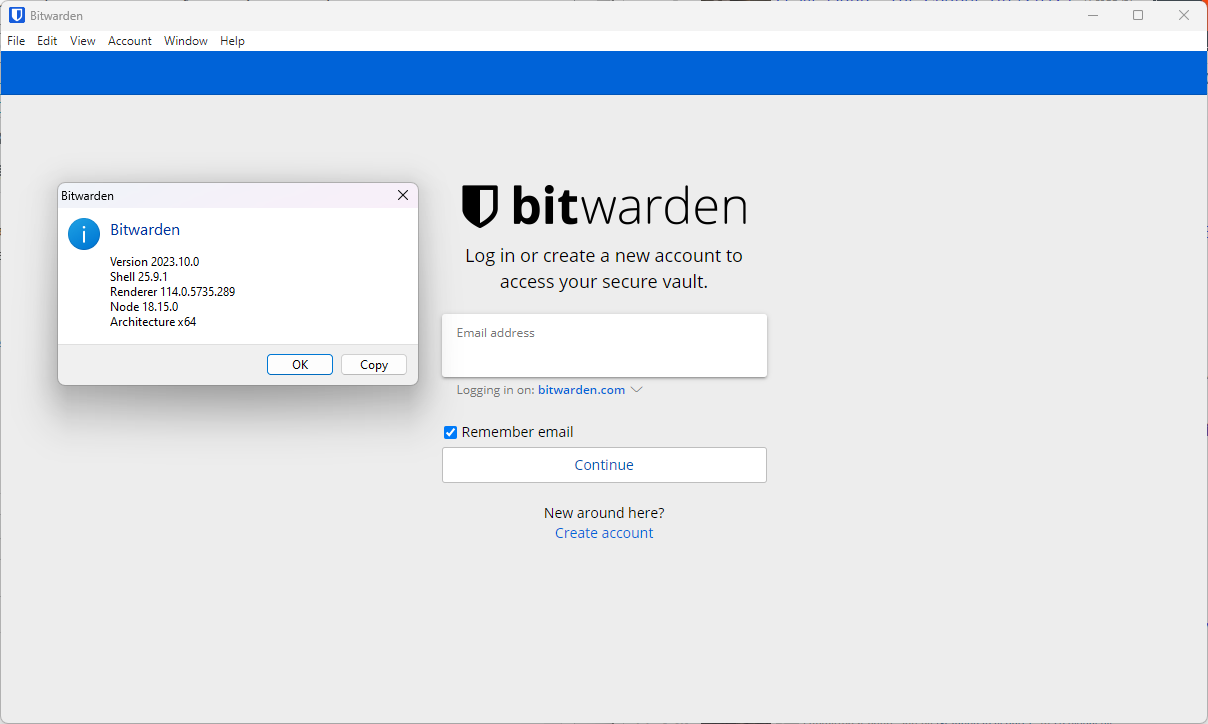
Bitwarden: Saving passkeys
One of the main new features of Bitwarden is the ability to store passkeys in user vaults. Announced in May 2023, the feature is now finally available.
Passkeys is a new authentication standard that will replace passwords to a large degree in the coming years. It uses security keys that are generated on local devices and local authentication options, such as a user's face or fingerprint, or a PIN, for authentication.
The first iteration of the feature is limited to the browser extensions. Bitwarden notes that users may use the browser extensions to sign-in to apps and websites that support passkeys. Mobile device support is coming at a later point.
You can check out Ashwin's guide on managing passkeys on Windows 11.
Improved imports
Password importing and exporting functionality is essential for any password manager. Bitwarden supports imports from a wide range of services and formats. The new update introduces a number of improvements.
LastPass data can now be imported directly from LastPass. Previously, an exported passwords file was required to migrate passwords from the LastPass password manager to Bitwarden. The direct import works only when Bitwarden's extensions or the password manager desktop apps are used. The entire process is explained here.
The second improvement adds direct importing support from browser extensions and desktop applications.
Other changes in Bitwarden 2023.10.0
The new version of Bitwarden adds support for self-hosted alias providers. Users of the password manager may now connect their password managers to their self-hosted Addy.io or SimpleLogin instances, to make use of them.
Another new feature enables users to auto-fill cards and identities using the context menu, if the Bitwarden browser extension is installed on a device.
Mobile users may notice that the Settings tab has been reorganized. Bitwarden says that this new order is "more intuitive".
You can check out the entire release notes here.
Closing Words
Support for saving and using passkeys in Bitwarden vaults is the major new feature of the release. It enables support for passkeys, at least when using browser extensions and the desktop applications. It is probably only a matter of time before the mobile apps introduce support for the feature as well.
Now You: do you use Bitwarden or another password manager?


















I switched from LastPass to Bitwarden at the end of 2022, and it has worked fine for me ever since, on multiple devices.
Using KeePass, but have no hesitancy about recommending BitWarden for users who require cloud-based PW managers. They’ve proven thenselves, in a way that LastPass hasn’t.
Still no ability to click a choice from a popup at the login field. This is the only thing that really keeps me from Bitwarden.