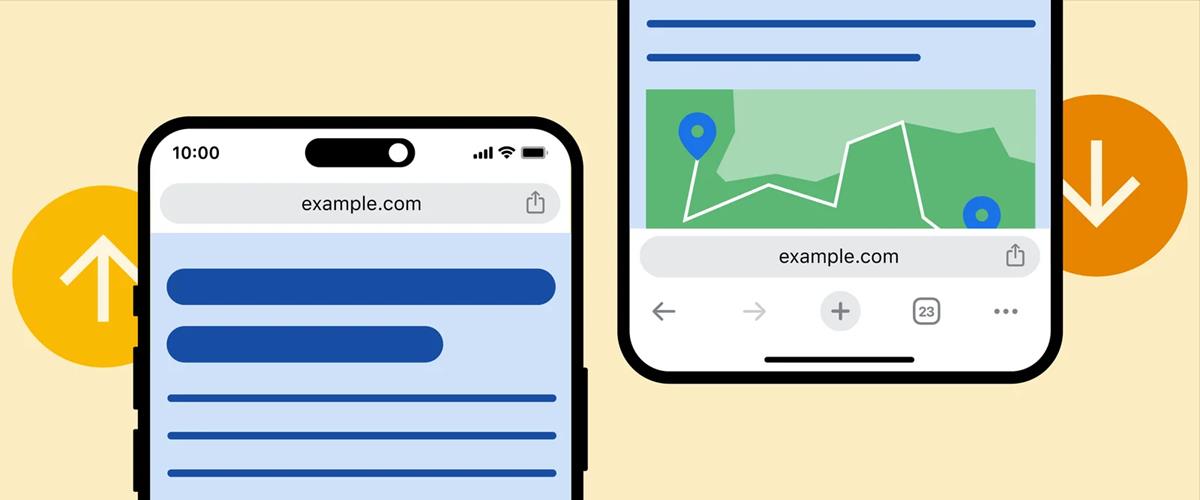Google Chrome for iOS now lets you move the address bar to the bottom
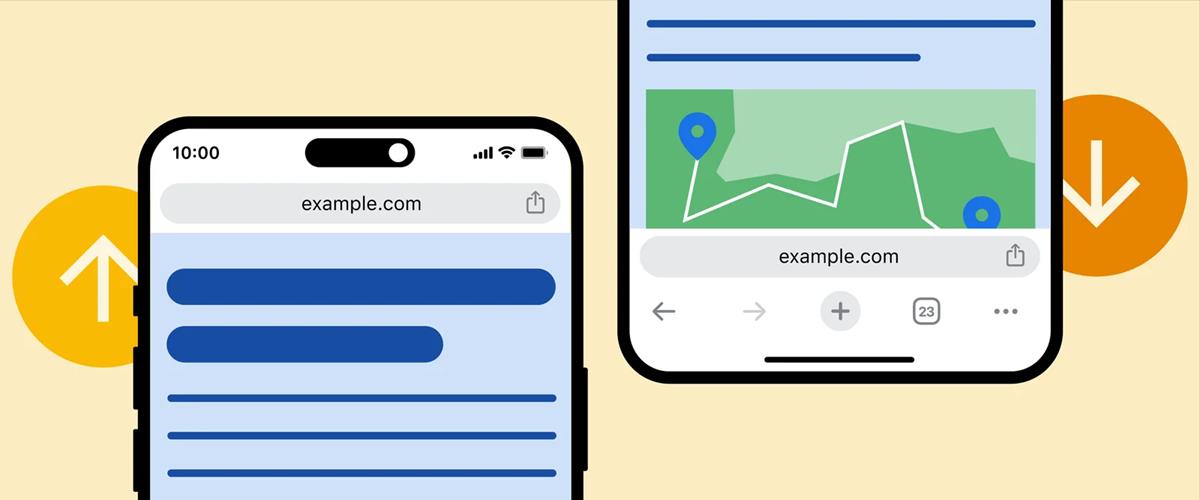
You can now move the address bar from the top to the bottom of the screen in Google Chrome for iOS. The feature had been tested for a few months before it was made available in the stable channel.
(Image via Google Blog)
Modern phones have become taller, and it is not always easy to reach the top of the screen, especially with a single hand. This makes it quite difficult to use apps like a browser, if their primary functions, such as the address bar, can't be reached easily. I mentioned this problem briefly in my Vivaldi for iOS review, and also outlined how this issue was quite common among many mobile browsers.
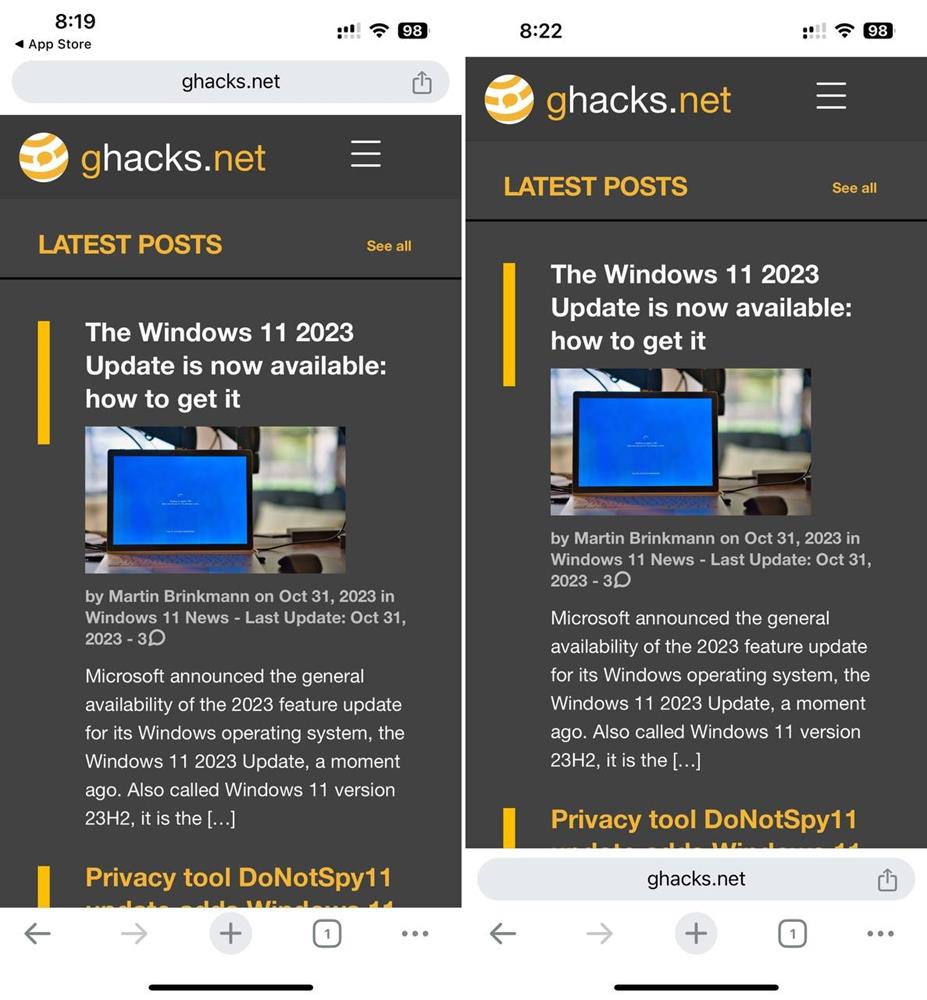
Google is not the first one on iOS to shift its browser's URL bar from the top, Apple did this 2 years ago with Safari 15, when it released iOS 15. Mozilla Firefox and Brave Browser already have a bottom-based address bar.
How to move the address bar to the bottom in Chrome for iOS
1. Long press on the address bar.
2. Tap on the option that says "Move address bar to the bottom".
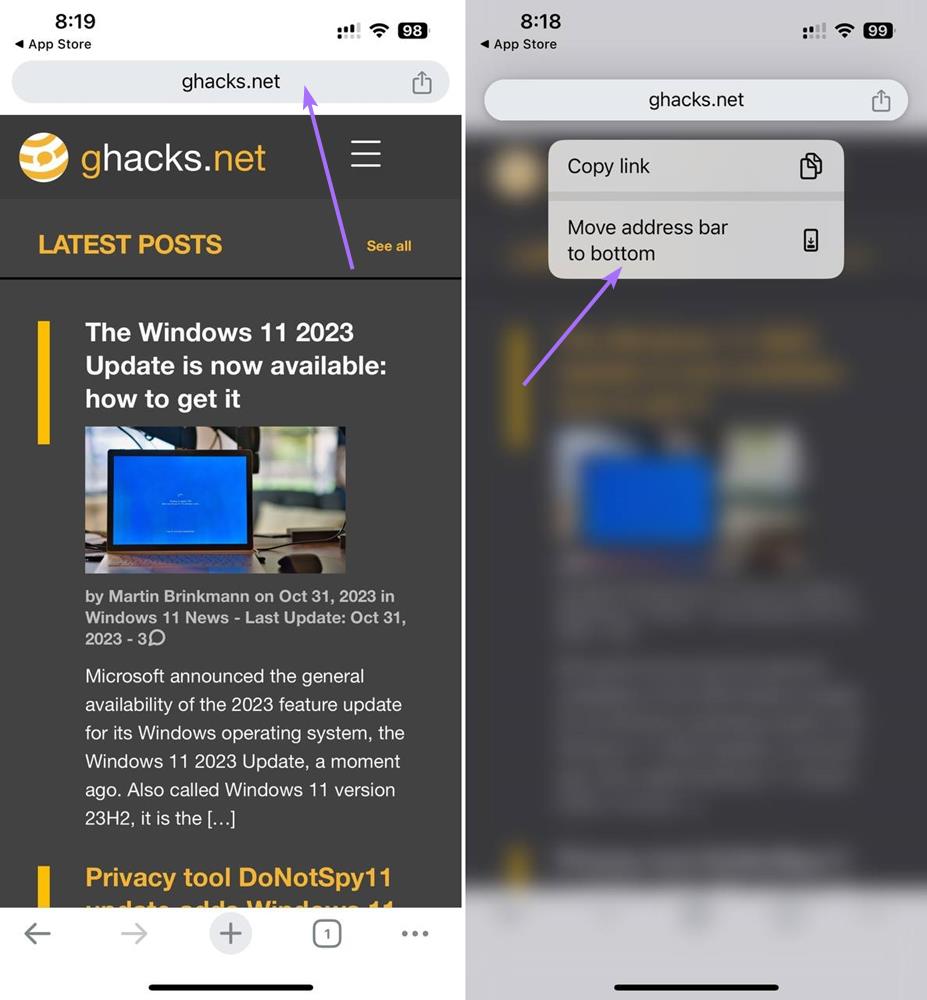
That's all you need to do, easy, wasn't it? Don't like the new style? You can repeat the steps to move the address bar to the top.
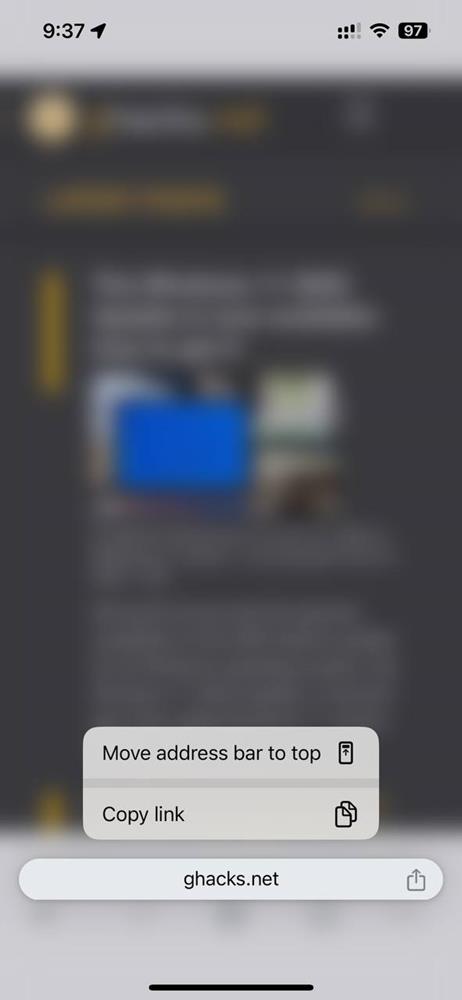
You can also change the URL bar's position from Chrome's Settings > Address Bar > and select the location where you want the address bar at. It's a nice thing that Google gives users the option to choose where they want the URL bar to be, some people may prefer the old style.
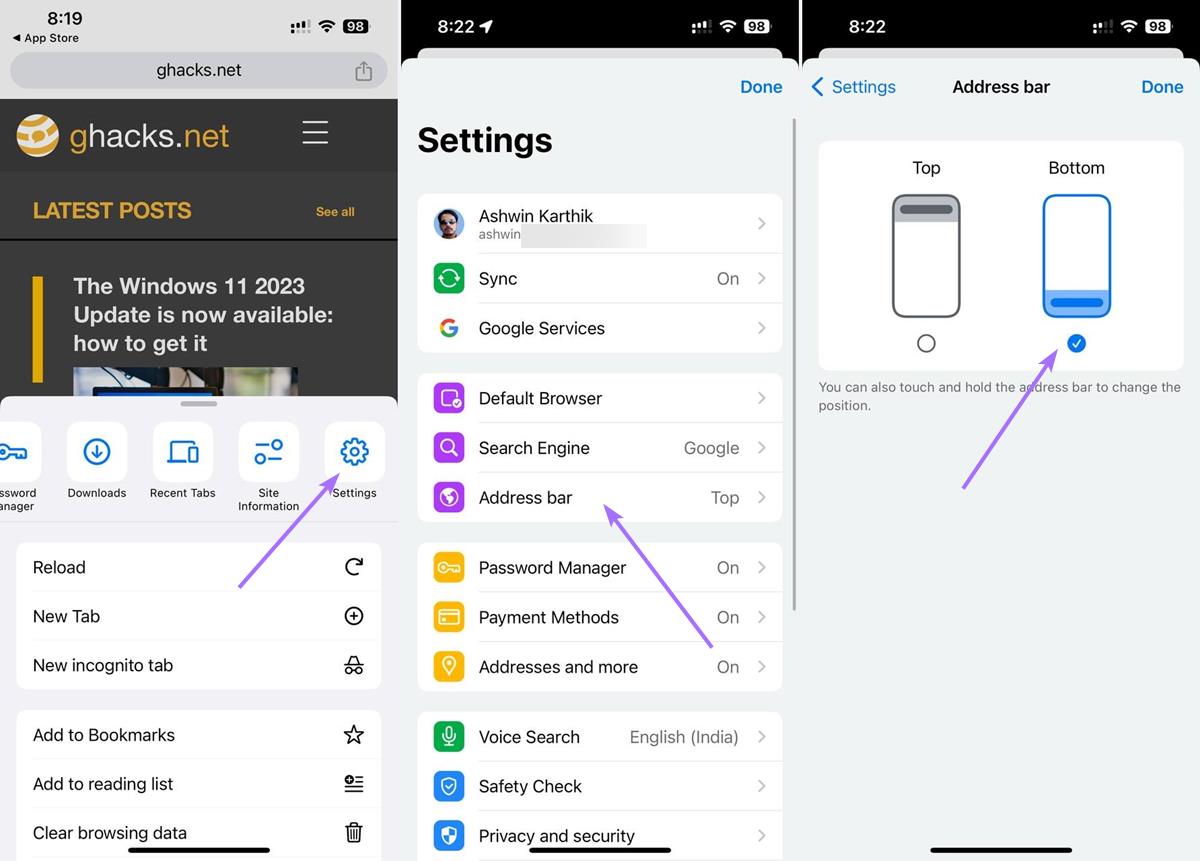
Speaking of which, the navigation buttons including the back and forward arrows, the new tab button, tab switcher, and the three-dot menu button still remain at the bottom of the screen. When you move the URL bar to the bottom, the address bar will be placed just above the nav bar along with the share button, which makes it quite convenient to search and browse.
The announcement post from the Mountain View company mentions that the option to move the address bar to the bottom was a highly requested feature from users. Google says that it is aware that people prefer different address bar positions, and that this depends on the size of their hands and their devices.
That is quite interesting, because Google Chrome for Android lacks the bottom-based address bar. It's rather odd considering that the company has ignored it in the app on its own platform while adding the feature on its rival's operating system, isn't it? As Android Police notes, Google had once tested the feature in Chrome for Android. Unfortunately, the option to move the address bar to the bottom never came to Android devices, as it never made it out of the experimental stage.
Want to try the new address bar in Chrome? Head to the App Store and download the latest version of Google Chrome for iOS, which is Chrome 119.
Google recently announced 5 improvements to the address bar, you can read more about them in our previous coverage.
Which style do you prefer for the address bar? Top-based or bottom-based?