Google Chrome 119 fixes 15 security issues and privacy changes

Google published a new stable version of its Chrome web browser for all supported operating systems. Chrome 119 is a security update first and foremost, but it does introduce new features and capabilities as well. Noteworthy are options to save, restore and sync tab groups, deprecation and removal of WebSQL and a dedicated setting for the Permission Suggestions Service.
Google Chrome users may select Menu > Help > About Google Chrome, or load chrome://settings/help in the address bar, to display the current version on desktop devices. The browser checks for updates when the page is opened and will download and install any update it finds. It should detect Chrome 119 and install it. A restart of the browser is required to complete the update.
Chrome should list the following versions on the page after installation of the Chrome 119 update:
- Chrome for Linux and macOS: 119.0.6045.105
- Chrome for Windows: 119.0.6045.105 or 119.0.6045.106
- Chrome for Android: 119.0.6045.66
Google notes that it has moved the Chrome release schedule by a week.
Chrome 119: the security fixes
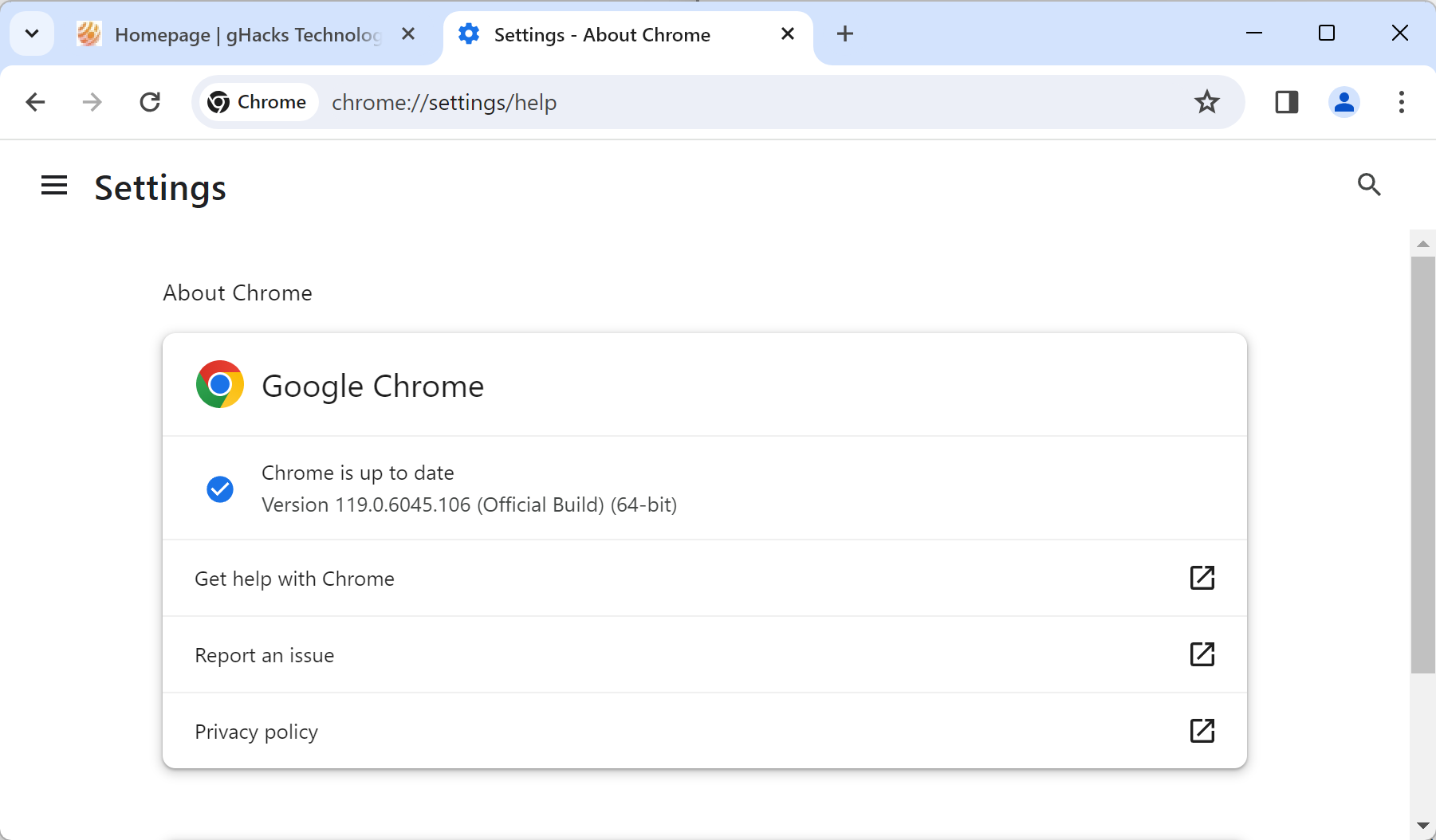
Google reveals that it has addressed 15 unique security issues in Chrome 119. Only some of them are listed in the official release post on the Chrome Releases blog.
Three vulnerabilities are rated high, which is the highest severity rating of the publicly disclosed vulnerabilities. They address an inappropriate implementation in Payments, an insufficient data validation in USB, and an Integer overflow in USB.
The remaining security issues have a severity of medium or low. Google makes no mention of exploits in the wild.
Chrome users are encouraged to install the update immediately to protect the installation against possible exploits.
Chrome 119: new features and changes
Google Chrome 119 includes a number of new features and improvements. The browser's tab groups feature, for example, supports saving, recalling and syncing tabs now.
Tab groups is a useful tab management feature. Just right-click on an open tab in Chrome and select the option to create a new tab group to get started. You can drag & drop other tabs into the group and collapse entire tab groups to free up space on Chrome's tab bar.
The new capabilities add saving and syncing to Chrome, so that tab groups become available across all desktop devices Chrome runs on using the same Google account.
Google Chrome users should also note that Safe Browsing standard is now also checking visited URLs in real-time. Google explains that this is done by sending partial hashes of the URLS to Google Safe Browsing through "a proxy via Oblivious HTTP". This unlinks the user's IP address from the request according to Google to improve privacy.
Other changes:
- Deprecation and removal of WebSQL in favor of SQLite over WASM,
- Removal of the Sanitizer App with intent to re-implement it at a later point in time.
- DevTools internal errors are now reported via Chrome's internal crash reporting.
- Authorization headers are removed upon cross-origin redirects.
- Chrome users on iOS may long-press on images to save them directly to Google Photos.
Now You: do you run Google Chrome?



















Now if only it didn’t FORCE CLOSE TABS immediately… since this update if you try and open a new tab from YouTube or a +FB post bookmarklet, it KILLS THE TAB INSTANTLY.
So much for “better usability”… forcing you to NOT use another tab or to copy a URL and a tab to Facebook to directly post the link instead of doing it from a new tab…
ARGH!
Re:”Also it removes other flags like Download bubble, that means people are going to complain “I have been using ChroMe for 15 YeArs, so I Dont Like new Download ButtOn”, people are so weird, I wish companies would just stop listening to these users but sometimes they do, because dumb complainers are listened more than people who are happy with a browser.”
Dude, kys. They removed FLAG, it’s an option. They could’ve forced the new download bubble and leave the flag for people that didn’t like the new option, but they didn’t and you are on of the reasons. If you are happy with the browser then continue use it with the stupid download bubble and stfu.
couldn’t agree more, lol
par for the course … 15 security patches, 3 of them rated the highest
no 0-days in the wild this time, guess they missed that one, but don’t worry, maybe next release or the one after – don’t panic if they don’t find it, it’s there
chrome: 1st place winner for 0-days in the wild for browsers year after year – 2021 was particularly tasty:https://docs.google.com/spreadsheets/d/1lkNJ0uQwbeC1ZTRrxdtuPLCIl7mlUreoKfSIgajnSyY/edit#gid=2129022708
>”Three vulnerabilities are rated high, which is the highest severity rating of the publicly disclosed vulnerabilities. They address an inappropriate implementation in Payments”
Handing over payment data to your web browser to control seems like a very bad idea to me. Especially when that web browser is constantly being shown to have the most vulnerabilities and exploits of probably any individual program in the world right now.
Chromium 119 also brings back the darken button for Android which people have been a complaint by people who can’t just use normal Auto Dark mode and dealt with it.
Also it removes other flags like Download bubble, that means people are going to complain “I have been using ChroMe for 15 YeArs, so I Dont Like new Download ButtOn”, people are so weird, I wish companies would just stop listening to these users but sometimes they do, because dumb complainers are listened more than people who are happy with a browser.