Dashlane limits Free users to 25 passwords starting next month

Users of the free version of the Dashlane password manager will soon have to cope with a severe limitation. Starting on November 7th, 2023, Dashlane Free will support a maximum of 25 stored passwords. Attempts to store more passwords will fail and the only way around this is to delete existing passwords to get under the limit or upgrade to a paid version of the password manager.
Dashlane announced the change on its blog today. All passwords of existing Dashlane Free users remain available after November 7, 2023, even if more than 25 passwords are stored in the password database. The same limitations regarding the saving of new passwords apply to existing users as well, however.
Users can continue to edit all stored passwords, for example, to update a password or login information. Shared logins don't count against the password limit according to the official FAQ.
This is not the only restriction that goes into effect this year. One month later, on December 7th, 2023, Dashlane will limit email and chat support to paid subscribers. Free users may use the Help Center, but they won't be able to contact tech support anymore from that date forward.
Dashlane Free users still get access to "essential password management and security features" according to the announcement. This includes passkey storage and management, secure notes access and more.
Dashlane explains that it decided to limit Dashlane Free to "focus resources on providing the highest level of service, support, and security".
Other features of Dashlane Free remain available. A list can be accessed on the Dashlane support website.
Bitwarden is a Dashlane alternative
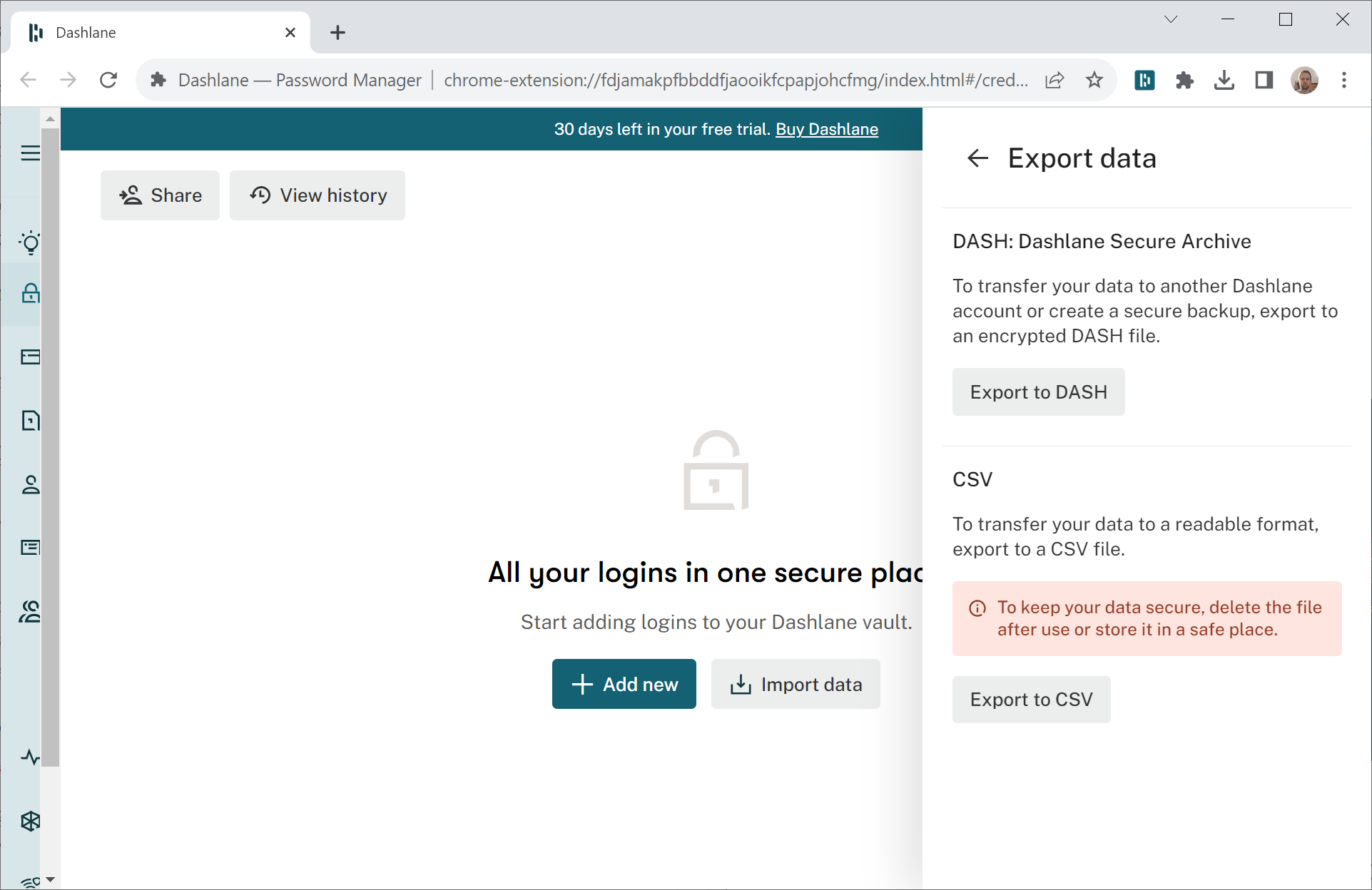
Dashlane Free users who store more than 25 passwords in Dashlane or may hit the limit in the future may wonder if there is an alternative.
There are plenty of alternatives. One popular option is the open source solution Bitwarden. It is free and does not restrict logins. A premium version is also available, which costs $10 per year and adds extra features such as emergency access or security reports to the password management solution.
Dashlane Free users may export their passwords so that they can be imported into another password manager. Simply visit the official Dashlane website and select Menu > Log In.
Once done, select My Account > Settings > Export Data > Export to CSV. This saves all passwords to a plain text CSV file. It is recommended to store this file securely and delete it once it is no longer needed (after the import).
Bitwarden, and many other password managers, supports the import of Dashlane CSV password files. The entire process is explained here on the Bitwarden website.
Closing Words
25 passwords is a low number. While it may be sufficient for casual users, most Internet users may reach that limit quickly. The limitation will surely push a good percentage of free users to other password management services that don't restrict the number of logins that users may store.
Now You: do you use a password manager? What is your take on this decision?


















In a Dashlane free account how can several passwords be deleted in order to remain within the 25 passwords limitation?
A workaround the 25 limit could be to create dummy passwords, as many as you like, as Martin points out “Users can continue to edit all stored passwords, for example, to update a password or login information.”
Perhaps unpopular opinion here, but why not pay for the service? Hell, I’m not remotely rich and I can scrounge up $10 per year for Bitwarden, for example. This stuff costs money to maintain and people need to change their mindset that companies cannot serve users for free – at least, not indefinitely. [Products and such may be free to the end user but still cost something.]
There is nothing wrong with that. I think the main issue for most is that Dashlane is restricting core functionality that was previously free.
Desperate attempt to milk the last few dollars before newer technologies like FIDO / passkeys make Dashlane irrelevant.
Until that occurs, KeePass or Bitwarden are better options – and free.
KeePass or Bitwarden = free, open-source, unlimited.
Why use closed-source crippleware like Dashlane?
If the wished to kick out their customers, they do a mighty wonderful job.
very interested blog.keep it up thank you
“25 passwords is a low number.”
I don’t agree with the statement, but a source online states: According to one NordPass study, the average person has 100 passwords.”
When I think of my own usage, I may have 100 accounts with passwords, but I’m nearly certain I only actively use around 15 accounts on a regular basis. Numerous passwords are for accounts that I may access twice a year–say a file storage account that has random files that I could most likely eliminate without harm.
tfw organisations make terrible decisions as if suitable, if not better alternatives don’t exist
KeePass.
My oldest entry was created in 2007.