How to disable reactions in FaceTime on iOS, iPadOS and macOS

Over the past weekend, a rather unusual story began turning heads. It was about how iPhone, Mac and iPad users were finding themselves embarrassed by the reactions during FaceTime calls.
One of the new features that Apple added in iOS 17, iPadOS 17 and macOS 14 Sonoma was Reactions. These are fun 3D augmented reality effects that are triggered when you make a gesture like a thumbs up, thumbs down, etc. The operating system will detect the gesture and displays a relevant animated "reaction" such as emojis, confetti, balloons, fireworks, etc. It looks cool, but it can be considered completely inappropriate in certain situations.
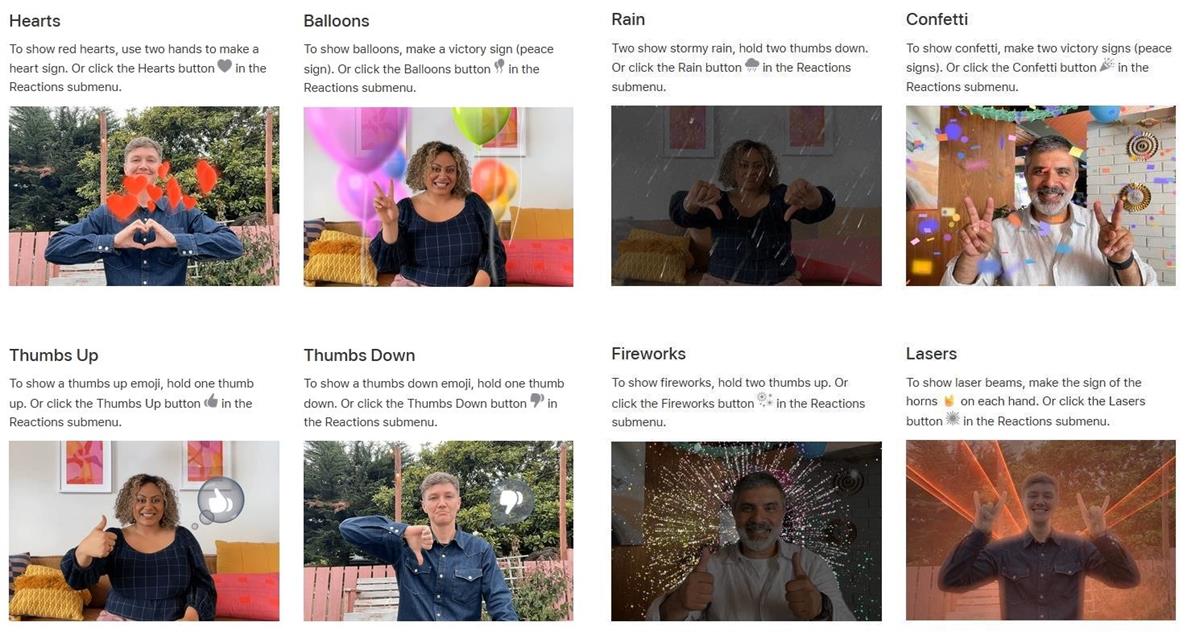
The other problem with Reactions is that it is not exclusive to FaceTime. The feature works with third-party apps too, as one person found out. The Verge reports that a person named Matt Haughey wrote a post on Mastodon explaining what he saw, when his friend was on a call with a therapist. When his friend gave the thumbs up sign in response to a question from the other person, the video starting displaying fireworks.
This could be considered unprofessional by some people, and they could criticize the company for it, even if it was not at fault here. Right? That explains why the therapy service, SimplePractice, has since started displaying a message at the start of sessions to warn customers that Apple devices may show emojis during video calls, and that this setting is not under their control. The service has even set up a dedicated page on how to disable the feature.
That was not the only instance that has embarrassed users. Some people on reddit have shared other experiences, including a rather humorous one where one person said their client started laughing for some reason, and had later explained that their screen had started showing bubbles and emojis. But not all of these examples are funny, there have been some disturbing ones, such as when a sign language interpreter was making gestures to communicate with someone, and it resulted in triggering the reactions. They said that this issue happened with other video calling apps too, and that they had to turn it off for each of those.
So how exactly does one disable this annoyance?
How to disable reactions in FaceTime on iOS, iPadOS and macOS
1. Open the FaceTime app on your iPhone or iPad.
2. Access the Control Center by swiping down from the top right corner of the screen.
3. Tap on Video Effects.
4. Toggle the option that says Reactions.

macOS 14 Sonoma users can follow the above guide to disable reactions on their MacBook. Open FaceTime and click on the icon that appears on the Menu Bar, and disable the option that is labeled "Reactions".
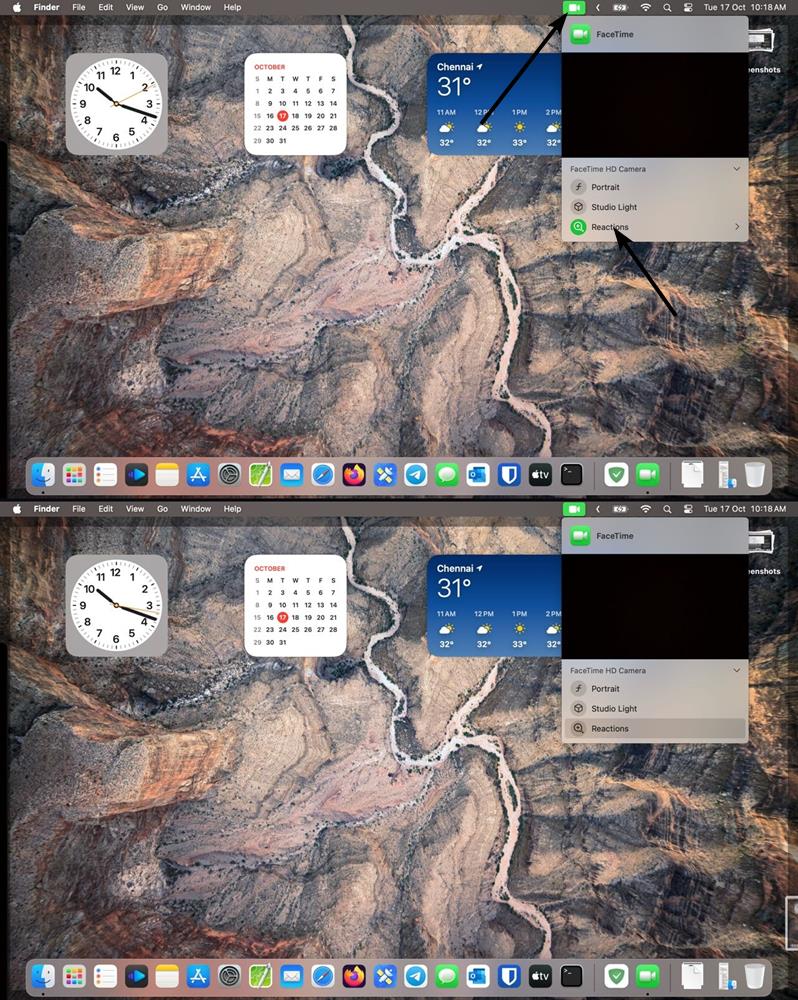
This will stop the Reactions from being triggered in video calls. If you want to use it during a personal call, just follow the same steps to enable the feature. You will need to disable reactions for each app separately. So if you use Telegram or WhatsApp, open the app and follow steps 2 to 4 to disable the reactions in them. This can be tedious, but there is no system-wide toggle for the feature.
I think it is pretty silly that Apple enabled the reactions by default. Surely it should have known that FaceTime is not used for personal calls alone, many people use it for business calls, conferences, etc. As a matter of fact, the demo video shown during the announcement indeed featured a business video conference, although this was focused on the presenter overlay, which is a different mode. The proper way that Apple should have used to highlight the addition of Reactions in the new operating system, is to show a prompt that educates the user about how to use it, along with a video demo. Apple could have asked the user if they wanted to enable reactions. Why must every new addition be an opt-out instead of an opt-in?





















