Microsoft Edge 117 launches with Favorites Recovery and feature removals

Microsoft has released Microsoft Edge 117 to the Stable channel today. The new version of Microsoft Edge is a security update, but Microsoft has not yet revealed any information on the patched security issues. The recently detected critical security issue in WebP has already been patched in a point update for Edge 116.
Edge 117 is also special, as it is one of the few versions of the web browser that Microsoft has removed features from. New features are integrated as well, however.
Microsoft Edge should receive the update automatically, but users may select Menu > Help & Feedback > About Microsoft Edge to display the current version and install the update automatically.
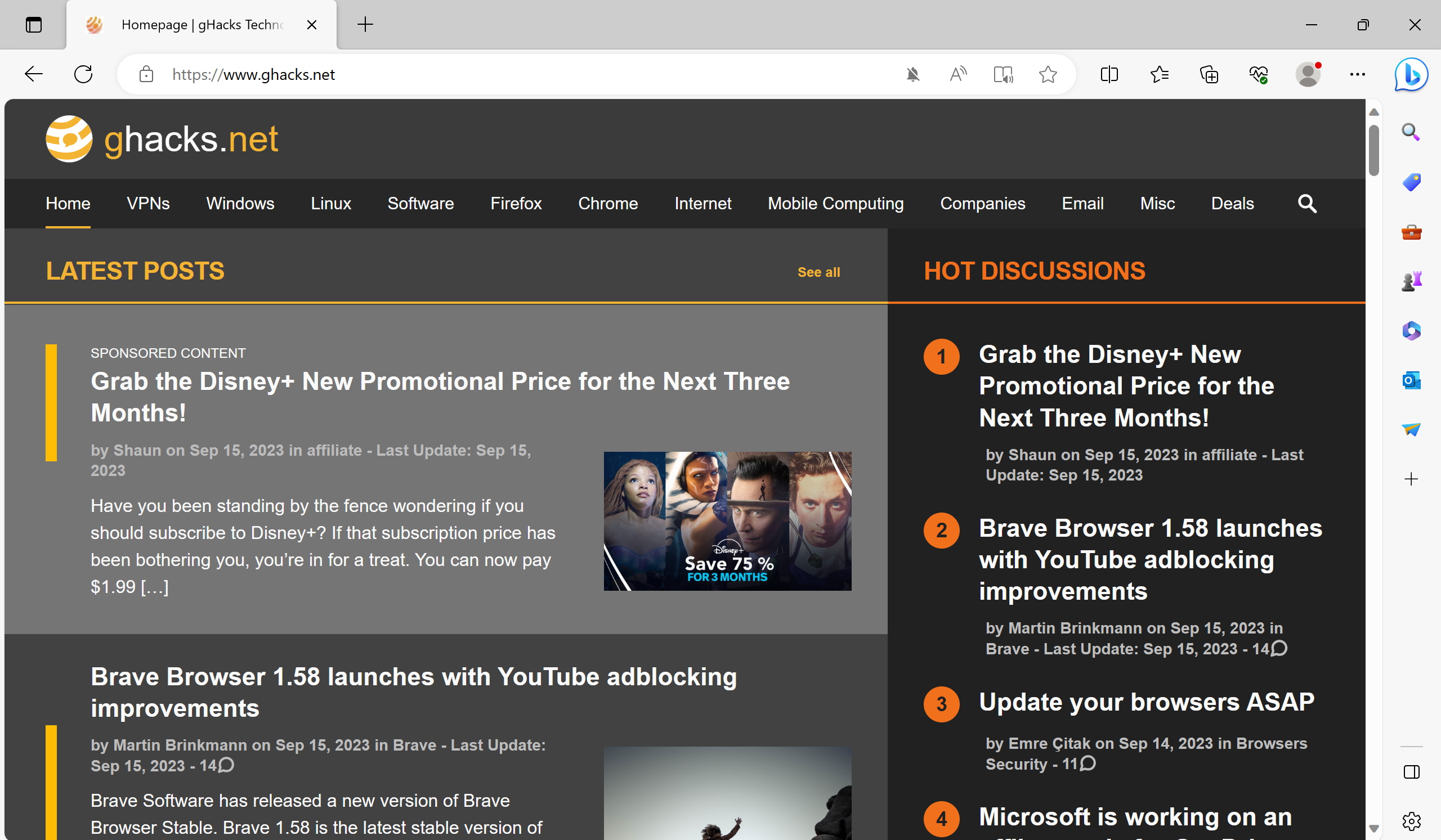
The latest version is 117.0.2045.31, which Edge's "about" page should display after installation of the update.
Edge 117: removed features
Microsoft announced the removal of several features from Microsoft Edge last month. You can check out the article for all the details on the removal, and potential alternatives. In Short, Microsoft has removed the "More Tools" utilities Math Solver, Picture Dictionary, Citations, Grammar Tools, and Kids Mode from Edge 117.
The company explains that it has done so to "improve end user experience and simplify the More tools menu".
Microsoft has also removed Web Select from Edge 117. The reasoning is the same, to improve end user experience. Web Select highlighted the closest edge of a web cell or table, which helped with capturing.
Edge 117: new features and changes
Microsoft ships Edge 117 with a number of new features. Notable is the addition of the awkwardly named "Microsoft Edge Sync Favorites Recovery" feature.
Edge users who use synchronization in the browser may use it to restore any favorites that have been deleted or were lost in the last 14 days. The linked help page is not yet available, but Edge users may access the feature from the Edge favorites hub or by loading edge://favorites directly in the browser.
Edge users who don't want to use Sync may export Favorites regularly from the Favorites interface to save a local copy.
Edge's autofill capabilities are improved in the new browser version. Microsoft explains that the extension helps users "fill form fields faster on the web". Basically, what it does is suggest matches for input in form fields.
A user typing the beginning of an address might see it auto-completed by Edge, provided that it is known to the browser. Edge users may manage autofill under edge://settings/personalinfo in the browser.
The web browser is configured to save and fill basic info, and fill out info on sign-up forms by default. Edge users may configure or disable the functionality in the browser's Settings.
Microsoft Edge for Business is available on unmanaged BYOPC (bring your own PC) using Microsoft Intune Mobile Application Management. It requires Windows 11 version 22H2 or later and Microsoft Intune 2309 or higher. Additional information is available on the release notes page.
Administrators may use several new policies:
- AllowSystemNotifications - Allows system notifications
- BeforeunloadEventCancelByPreventDefaultEnabled - Control the behavior for the cancel dialog produced by the beforeunload event
- EdgeWalletEtreeEnabled - Edge Wallet E-Tree Enabled
- GamerModeEnabled - Enable Gamer Mode
- SearchbarAllowed - Enable the Search bar
- SearchbarIsEnabledOnStartup - Allow the Search bar at Windows startup
- ShowHistoryThumbnails - Show thumbnail images for browsing history
- UploadFromPhoneEnabled - Enable upload files from phone in Microsoft Edge desktop
Now You: do you use Microsoft Edge


















Edge on Windows 7 just got a security update and no dumb stupid features. Way it should be.
On an unrelated note, I saw some Edge related files made by Microsoft (seems to be the whole directory for the edge browser, 600 mb of space) on my Windows 7 PC which isn’t supposed to have any edge stuff. This was after a week of using IE11 to debug html code.
Maybe some old code to do with replacing IE with edge got triggered somewhere…
Deleted it all of course, but scary stuff!
Not interested in Edge. In fact, if Microsoft were to fall off the ‘edge’ and into the abyss I’ll be more than happy.
Then why are you commenting for this article?
Your comment is pretty unproductive and meaningless.
I assume you are avoiding everything Microsoft, please do comment something meaningful in other non MS related articles so not to waste our time.
I like Microsoft products but unfortunately Microsoft proved once again they can’t make a solid browser. Well, they had one 2 years ago but once again they ruined it and made it a bloated confusing mess. Unfortunately there is nothing productive and meaningful left to say about Edge. This mess can’t be fixed, the only option is to fork chromium again and fire the whole Edge Team. And Microsoft not to be involved… to the development of it at all, hire a third party team to develop it.
I am sick and tired of this crud, I was around during the internet explorer times, it was a totally fine browser, I used it everything, including tons of intensive browser games. The narrative of “IE was always bad” needs to end.
Can’t Edge just update without the self fulfilling tab of talking about features.
Updated to 117 and I find that the spacing between vertical tabs is dramatically increased. Doesn’t seem to be any way to make the spacing more compact.
Under appearance settings try to disable “touch mode”
Disable touch mode reduces tab spacing but I’m still well p!ssed because the spacing has changed on the favorits bar. So it has gone from showing 12 faves to showing only 6! I’m so fed up of Microsoft screwing up stuff that worked fine – actually stuff that you had to spend time getting just how you want only for Microsoft to ruin it. It seems to be there Mission Statement.
*their*
Bingo! Thank you for the tip.