Edge may soon save screenshots of every page you visit

Microsoft is testing a new feature in its Edge web browser for the desktop currently that saves screenshots of visited webpages to the browser's history.
The feature, which is available in select Microsoft Edge Dev and Canary builds at the time only, is disabled by default, at least during testing.
Microsoft Edge users may visit edge://settings/privacy directly or select Menu > Settings > Privacy, search and services to check out if their version of Edge has the new "Save screenshots of site for History" option at the bottom of the page in the settings.
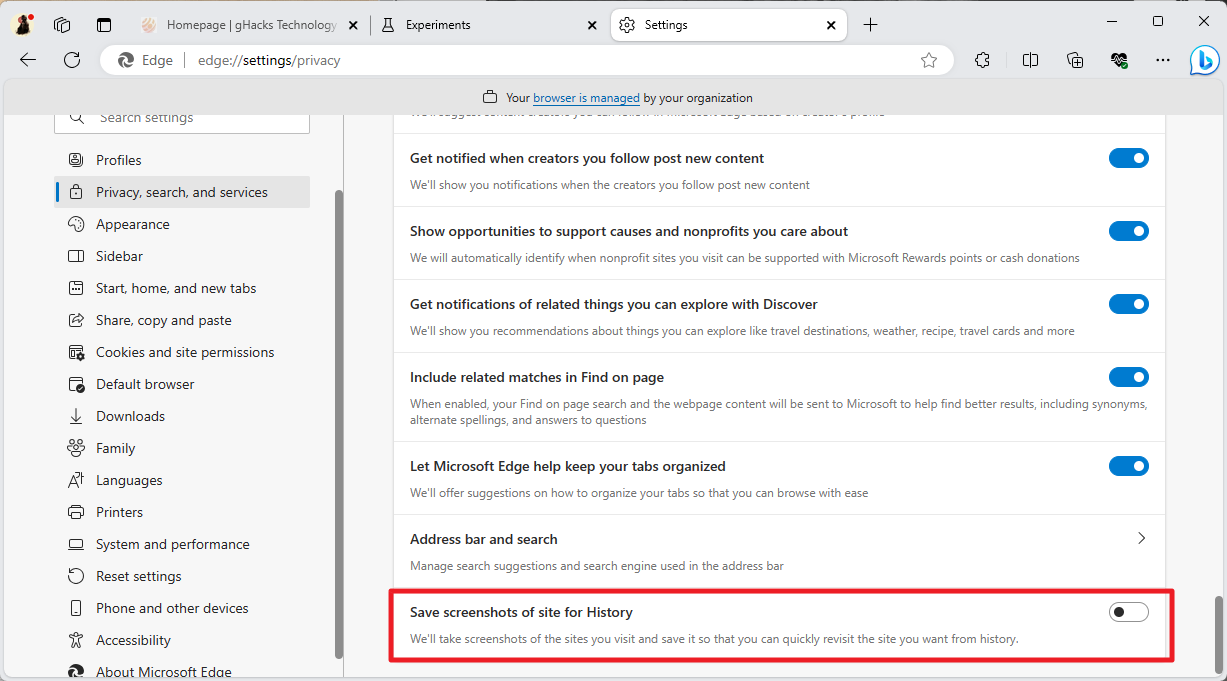
The feature is turned off by default. Microsoft provides the following description: "We'll take screenshots of the sites you visit and save it so that you can quickly revisit the site you want from history.".
At least some Edge users might want to know more about the feature before enabling it. Are the screenshots saved locally only or synced? What makes this feature better at revisiting a site from history than the regular option of having history entries without screenshots?
Users who enable the feature may hover over a site's favicon in the Edge history sidebar to see the captured screenshot. The dedicated history page of the web browser, available under edge://history/all, does not support the feature yet.
Our colleagues over at Neowin suggested that the feature would introduce offline reading capabilities, similar to those provided by Mozilla's Pocket, to Microsoft Edge. There is no offline reading functionality attached to the feature at the moment. Cutting the Internet connection and then trying to open a site with a saved screenshot in Edge returned the "you're not connected" error page.
The term screenshots also suggests that a static image is saved by Edge and not the full webpage.
Closing Words
All in all, Edge's Save screenshots of sites for History feature sounds not that useful right now. Microsoft may have plans to extend it, but right now, most users may want to keep it turned off, but especially if they are concerned about privacy.
Now You: what is your take on this feature?

















It will not turn off
dunno why one would use Microsoft Edge Browser, it’ll eventually be full of More spyware
@VioletMoon, you’re right, my fault, Edge only is able to capture JPG images. Please just see the next picture to see how capture JPG image of the website with one icon click, it’s really easy:
https://ibb.co/bBCSjvx
Once JPG is saved, it can be converted to PDF using Sedja online:
https://www.sejda.com/es/jpg-to-pdf
If you use Edge, Microsoft already knows all the websites you go to because it is designed to collect this regardless of your privacy choices. It is spyware. What does it matter to you if they also collect images of the same sites?
I can’t understand why the censorship waste such an amount of time to review a comment. :[
“…is disabled by default, at least during testing.”
Every new annoyance (Feature) M$ has added to Edge Stable has been turned on by default.
I have to go through all the settings every time it’s updated to turn them off.
Well .. as long as you are still able to turn it off. I’m sure that feature will confuse some users and will thus sooner or later be removed by Microsoft. After some time, the screenshots will likely also no longer be stored locally, but in the cloud, so that you can access your full history from different systems for a vastly improved web surfing experience.
Honestly,people who are voluntarily using Edge, can’t be helped.
@ Tachy,
Switch to another browser and then you won’t have that problem.
Why anyone would even consider using Microsoft’s telemetry-enabled spyware browser is beyond me.
It was good for a while but now it has become a Glorified Spyware.
Not new. I’m not following Edge that closely (because small user base+as evil as the worst) but heard that their equivalent of safebrowsing, just to take an example among probably many, many other privacy invasions, is even more invasive than that of Chrome and derived browsers that is provided by Google, in terms of sending away browsing history.
Edge has the feature to save an entire website with just click at one button in the upside bar. An also it can save partial pieces of a website too. Easiest way ever in the whole number of browsers that I have tested already. Edge is the only one that can do it without addons. :]
Print to file works in every browser :)
apart from privacy ,edge is really best browser in all chromium based browsers, it also supports mouse gestures now.
@ John G.–Wondering–if I right-click while using Firefox, I have the option to take a screenshot–full page, visible, or drag a section. I suppose there’s a toolbar icon I long ago hid.
Edge is only different in that I can click an icon in the toolbar [or hide the icon and right click as in Firefox].
How many entries/pages will be saved as screenshots? History/Recently Closed Tabs is more than enough for me.
@Violetmoon, Edge stores the website, entirely or partially, in PDF format. :]
Print to File, but not Web Capture. At one time, Edge couldn’t capture PDF files online, but that has changed. Could be missing the setting. Don’t see the option. It would be nice, like the Print Friendly extension.
Off topic: Am I the only one who says Sweden’s goal wasn’t legitimate. I took the photo, enlarged it, and the ball definitely isn’t “completely” over the goal line. So much for “goal line technology.”
Old rule placed on refs: “When in doubt, rule it out.”
Danger, Will Robinson! Danger
That’s what those screenshots are taken for, it has nothing to do with supposed “offline reading capabilities”.
“Our colleagues over at Neowin suggested that the feature would introduce offline reading capabilities, similar to those provided by Mozilla’s Pocket, to Microsoft Edge.”
No, these screenshots are the images of the hover cards that appear when you hover over the different entries in the History hub, this is easy to verify, in that hub there is a button to disable those hover cards, by disabling them with that button, the toggle at edge://settings/privacy is also automatically disabled
Here is a GIF that proves what I mention in my comment:
https://uploads.disquscdn.com/images/206fd05f692bb79cd2fe0d90fa447e14a154e68b4cb80c6bbebeb68051035ee4.gif
Basically Microsoft added a toggle in Settings that has the exact same purpose as the button in the History hub, if the button is OFF the toggle is disabled, and if the button is ON the toggle is enabled, as I already said, it has nothing to do with “offline reading” capabilities.