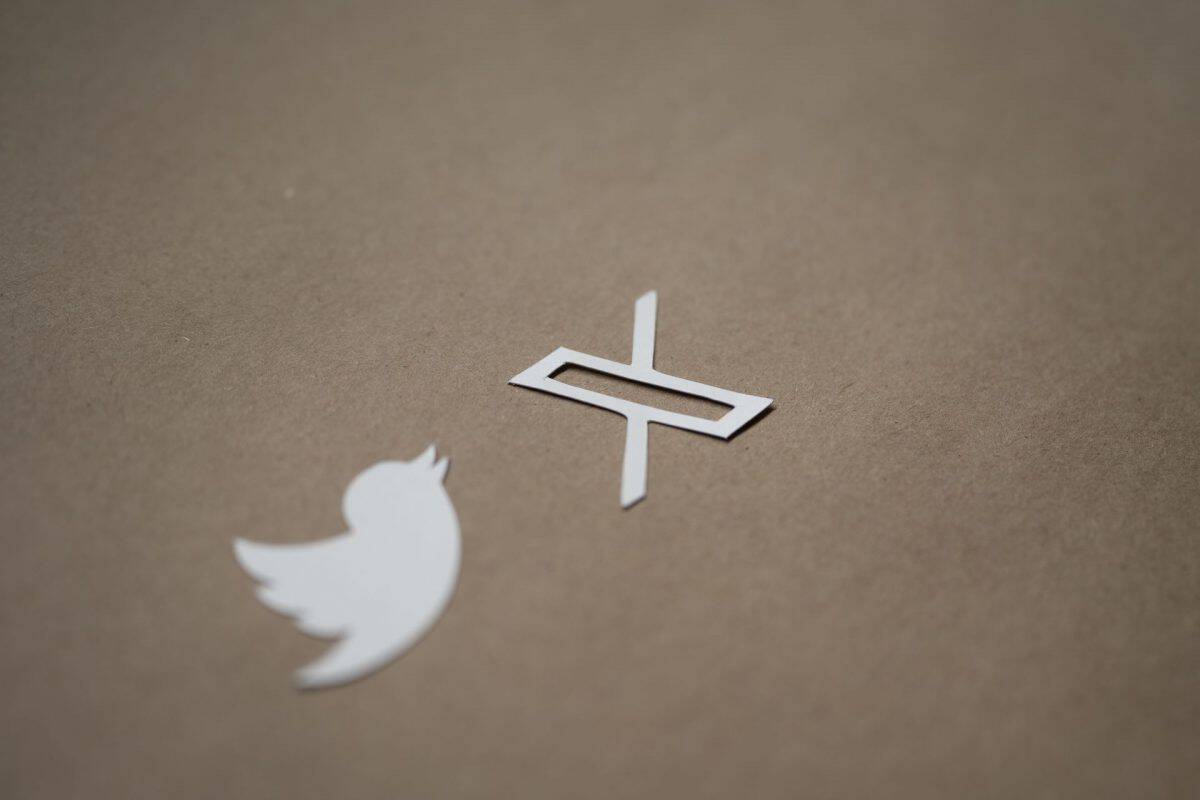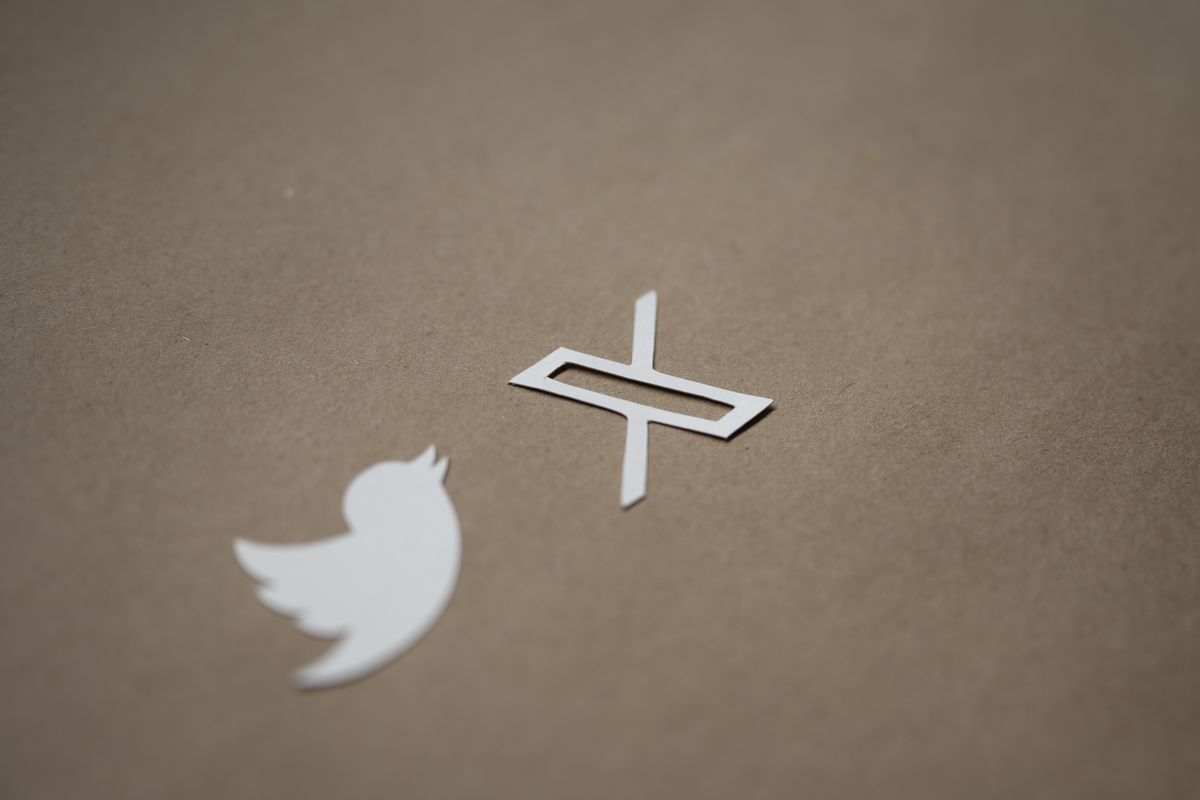Users can now hide Twitter Blue checkmark

Twitter, or X, under the leadership of CEO Elon Musk, has been undergoing significant changes. One of the latest developments is the introduction of Twitter Blue, a subscription service offering exclusive features to its members, including the ability to hide the infamous blue checkmark that indicates a verified account.
Twitter Blue, the subscription service offers an array of premium features designed to elevate the quality of conversations on Twitter and enhance user experience has been launched back in 2022.
Some of the notable features include the ability to share longer videos, edit tweets within a 30-minute window, and undo tweets before they become visible to others. Subscribers can also utilize non-fungible tokens (NFTs) as profile pictures and gain access to the Spaces Tab, providing audio content.

Why would you hide Twitter Blue checkmark?
Twitter Blue offers many features such as Tweetdeck, or Xpro as the new name, longer Xeets, the ability to change the tweets, and increased engagement for brands.
But why would you hide Twitter Blue checkmark? Well, the blue checkmark, once a symbol of prestige and authenticity, has become a contentious topic ever since it was launched so the company has now introduced a feature that allows Twitter Blue subscribers to hide their verification badge from other users. This option addresses the concerns of users who faced backlash for paying for what some consider a status symbol.
How to hide Twitter Blue checkmark
The steps to hide the blue tick are straightforward. Users need to launch the Twitter app on their devices, and then:
- Access settings page
- Navigate to the account settings
- Select the profile customization option
Within this option, users will find the "Hide Your Checkmark" toggle, which, when activated, will conceal the blue tick from their profile and posts.

It was the most controversial topic on Twitter
CEO Elon Musk, who came to the agenda with Twitter's rebranding process in the past days, announced the Twitter Blue subscript a few months after he took over the platform, but he did not receive a positive reaction from the community.
Some companies have boycotted the subscription service, while others remain undecided or are willing to pay for employee subscriptions. Marketers are now questioning whether the blue verification badge, once a valuable means of establishing credibility for public figures, still holds the same significance under Twitter Blue.
With access to a range of new features, Twitter Blue subscribers may find their interactions prioritized in conversations, potentially impacting marketing strategies and engagement on the platform.
Advertisement