Best cookie consent pop-up blockers for Apple Safari

The cookie consent pop-blocker extension, Super Agent for Safari, is no longer free to use, it now has a subscription model. Here are some free alternatives that you may want to try instead.
The new Super Agent Unlimited plans start at $1.19 per month, or $11.99 for the annual subscription. There is an option for a one-time fee that costs $29.99. That's a little too expensive for the job it does. While it is a useful tool, the extension is not unique, there are some extensions that do the job perfectly fine, and without a price tag.
Best cookie consent pop-up blockers for Apple Safari
Hush
Hush is probably the most user-friendly of the choices here, as it has no settings whatsoever. All you need to do is to install the extension, and it will block all cookie warning banners on websites, with no action required from your end. Hush is available for iOS, iPadOS and macOS. It is free and open source, you can download Hush for Safari from the App Store.
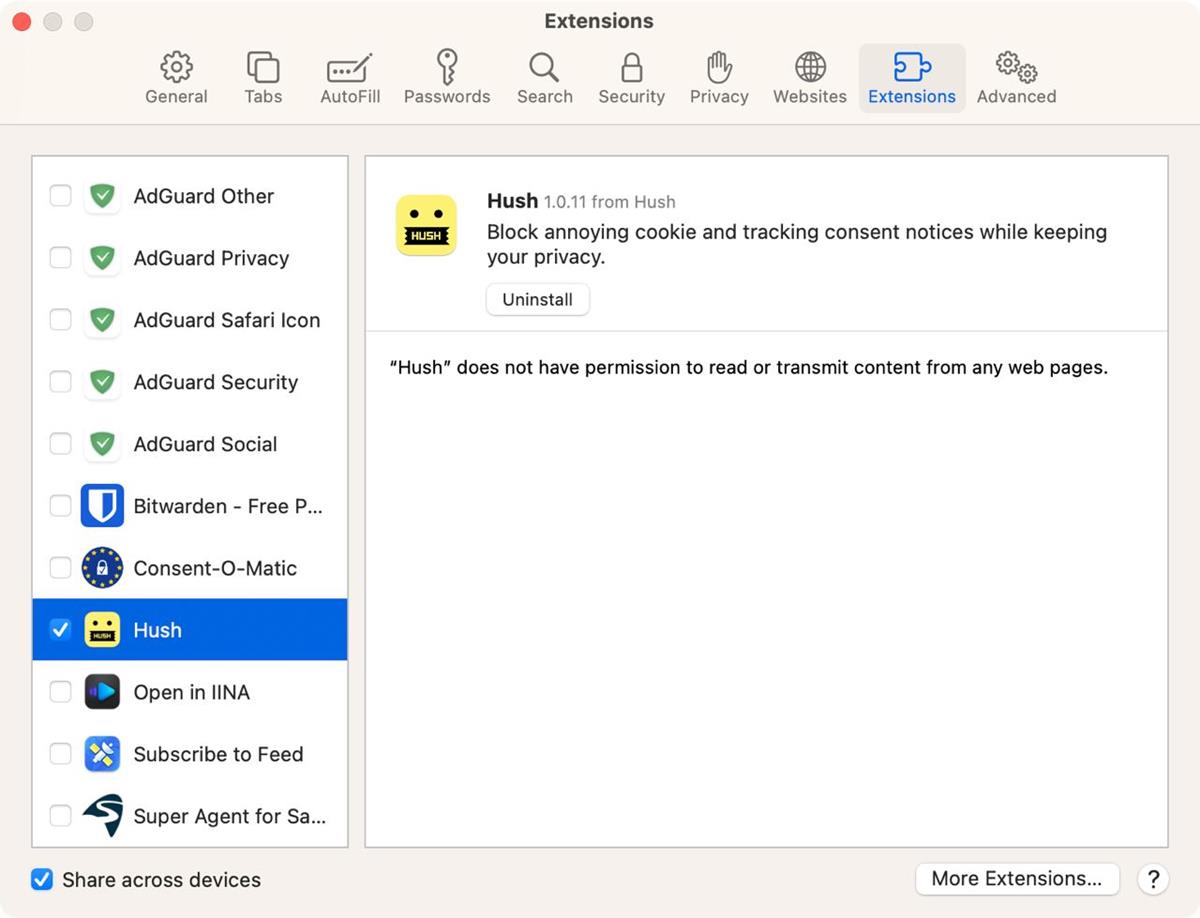
Consent-O-Matic
Consent-O-Matic is also quite user-friendly, it requires a one-time permission to allow access to all sites that you visit. This is required for the extension to detect and block the cookie consent pop-ups and save your preference in the cookies. You may optionally choose to allow it to run on specific sites only. Once you have you granted it the permission, it blocks the cookie prompts automatically. The add-on places an icon on Safari's toolbar to indicate whether it blocked the banner or not.
![]()
Consent-O-Matic has some options that you may customize, should you want to allow websites access to some data. The add-on blocks these by default, so if you don't plan on letting sites collect tracking data, then you're good to go.
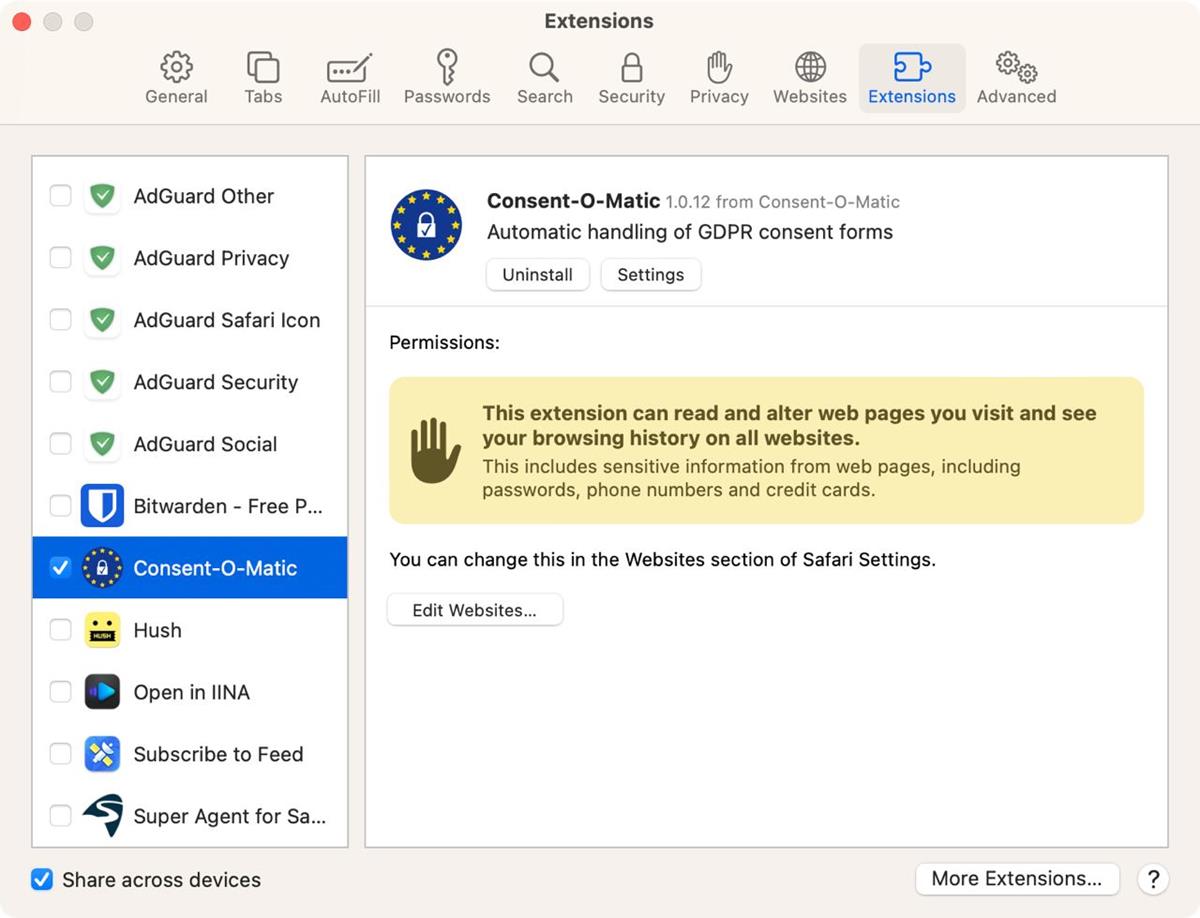
The extension free, open source, and is developed by members of the Aarhus University in Denmark. Download Consent-O-Matic from the App Store. It is also available for Firefox and Chrome.
AdGuard for Safari
uBlock Origin is not available for Apple's Safari browser, which in my opinion, makes AdGuard the best free content blocker for the browser. Aside from its ad blocking capabilities for which it is renowned for, the add-on can also be used to prevent various other annoyances, which includes cookie consent pop-ups.
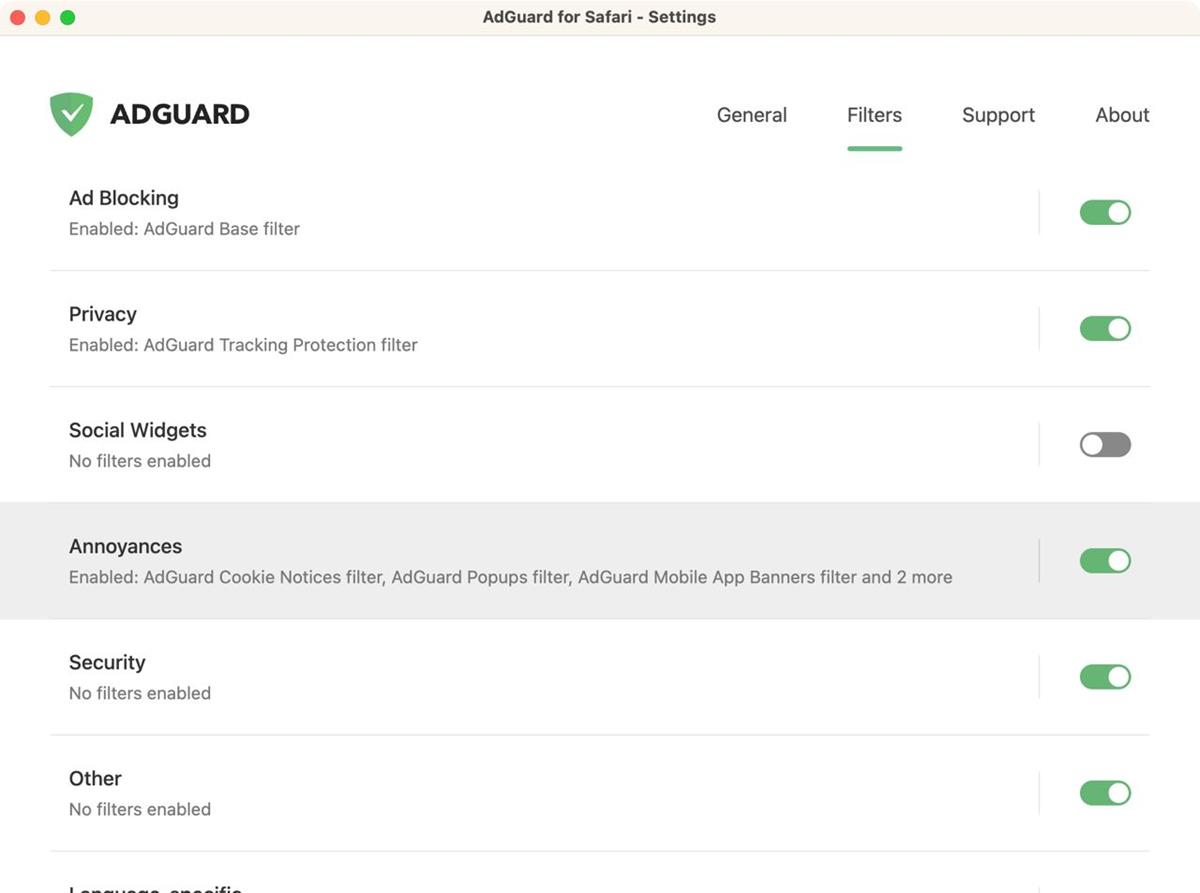
To do this, first install the app, and run it. Switch to the Filters tab, and scroll down to the Annoyances section, and click on the button next to it to toggle the filter. This will enable several annoyances filters, including one called "AdGuard Cookie Notices filter", that will block the cookie consent pop-ups on web pages.
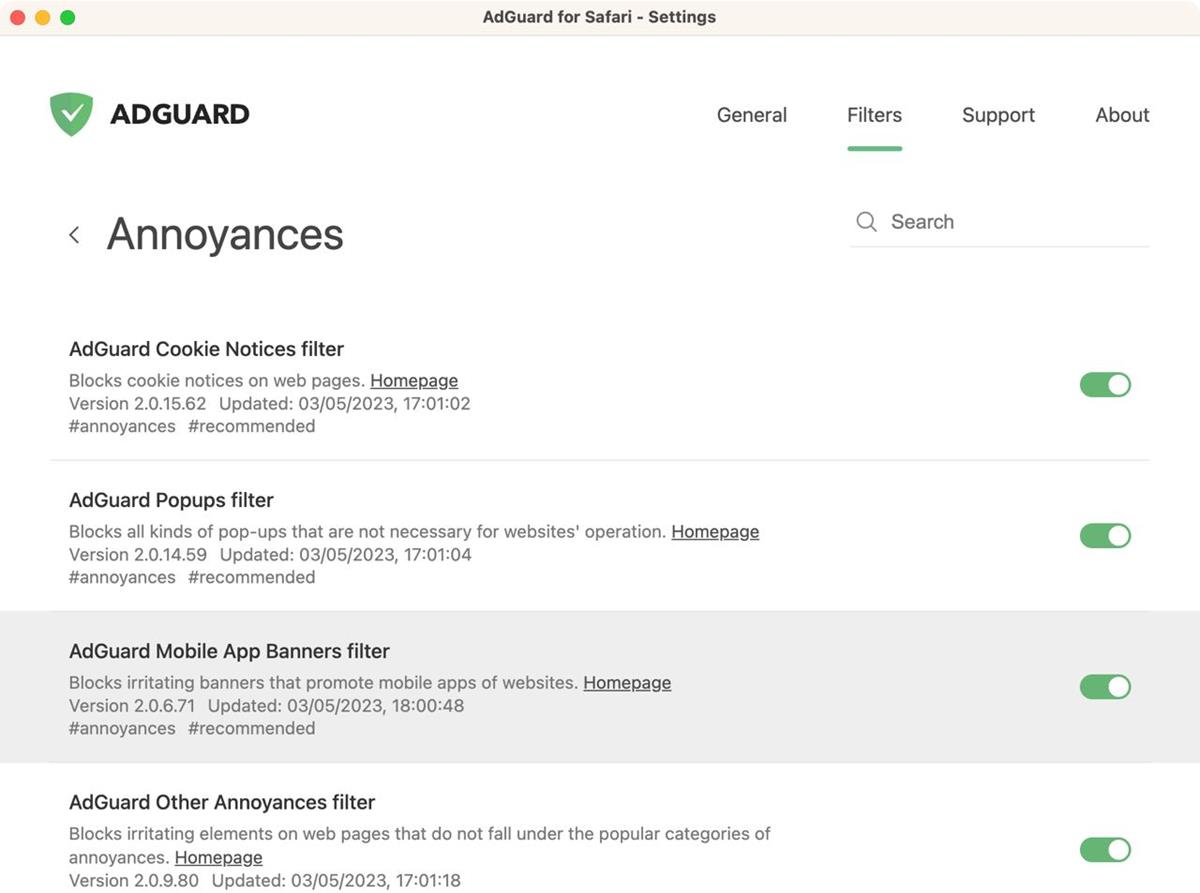
Download AdGuard for Safari for free from the App Store, the extension is open source.
Note: If you find that Safari extensions are not working properly after an OS update, you may want to reinstall the add-on. It happens to me on iOS with AdGuard failing to block ads, this is a known problem with the OS.
Of course, you can also switch from Safari to a different browser like Firefox, Brave or Vivaldi, to block cookie dialogs and banners automatically once you enable the option. Moving to one of these browsers will also allow you to use uBlock Origin, and various other benefits that you may find useful.






















Sadly there has been little activity on the github page for the extension “I still don’t care about cookies” but I believe someone (Sam-Spencer) is working on a safari version or something and is in testing.
I don’t have any association with any apple product of relevancy so I can’t comment but I guess it would be nice if it did make it’s way to apple products.
Thank you @Ashwin for letting us now all these curious things about the Apple world! :]
* know